iPhone OS 2.2 build 2.2 5G77, at 246.4MB, is the second major point release to Apple's second generation mobile operating system. Following on release 2.0 (full review) on July 11, and 2.1 (full review) on September 15. Interestingly, while 2.0 had 8 betas, 2.1 only had 4 and 2.2 but 2. Is Apple really getting twice as efficient, or only spending half as much effort getting feedback?
Like 2.1, this update is also available FREE for the iPod Touch. Unlike 2.1, however, Apple is not providing the same functionality to Touch, with the Google Maps update notably missing. Since these updates don't seem dependent on either the cell radio or GPS, it's difficult to imagine why Apple chose to -- we'll say it -- shaft the Touch. Perhaps they'll blame their subscription accounting model again? iSigh.
Remarkable also by it's absence -- again -- is the much ballyhooed Push Notification Service (announced during WWDC 2008), intended to provide the semblance of multi-tasking to 3rd party apps by sending badges, sounds, and pop-ups through a central Apple server to alert users of, for example, new IMs or tweets. (Should we even bother to mention the continued, and continually unexplained, absence of cut and paste, MMS, unified inbox, video recording, etc.)
Note: We updated just fine using iTunes 8.0.1, but you may want to consider grabbing yesterday's 8.0.2 release first.
But enough dwelling on the didn't gets. Read on after the jump for the we gots!
iPhone OS 2.2 Release Notes
Apple gets (can we still call it uncharacteristically?) chatty with the details:
This update contains many bug fixes and improvements, including the following:
- Enhancements to Maps
- Google Street View
- public transit and walking directions
- display address of dropped pins
- share location via email
- Enhancements to Mail
- resolved isolated issues with schedule fetching of email
- improved formatting of wide HTML email
- Improved stability and performance of Safari
- Podcasts are now available for download in iTunes application (over Wi-Fi and cellular network)
- Decrease in call set-up failures and call drops
- Improved sound quality of visual voicemail messages
- Pressing the Home button from any Home screen takes you to the first Home screen
- Preference to turn on/off auto-correction in Keyboard Settings
Products compatible with this software update:
- iPhone
- iPhone 3G
The Fixes Are In
Much like 2.1, and as can easily be seen by the list above, 2.2 is much ado about fixes. Many of our current gripes, especially the fetch-mail problems and incredible crash-iness of Safari have been seen to. It'll take a few days and a lot of testing to know for sure, but already things in general seem much snappier, smoother, and even more polished. This is especially noticeable in SMS, Contacts, and other previously laggy apps.
Likewise, Apple has closed a number of security vulnerabilities, a complete list of which can be found in their Knowledge Base, but includes fixes for CoreGraphics, ImageIO, Networking, Office Viewer, Passcode Lock, Safari, and Webkit.
The Un-Affected
While a lucky few apps got updates and some more received tweaks, the vast majority remain unchanged from 2.1 and even 2.0. Outside the general fixes mentioned above, that includes SMS, Calendar, Photo, Camera, YouTube, Stocks (nothing to stop them going down, sadly!), Weather, Clock, Calculator, Notes, Phone, and Mail.
In the perhaps re-broken category -- though again this is based on only preliminary tests -- iPod is back to losing its place in podcasts and other long-form content for me again. Hopefully this is a temporary glitch. (For those who don't remember, this used to be a common problem fixed only with a reboot that suddenly "reminded" iPod where it had left off).
Likewise, while we can still connect to a VPN over WiFi, I still can't over 3G. No explanation on that yet either, though we've confirmed on multiple iPhones on both Rogers and AT&T.
Home Screen
The iPhone has 9 available Home Screens to store Apps and WebClips. Now, if you're on screens 2-9, you can press the Home button and be whisked back to screen 1. A very nice touch.
UPDATED: Speaking of nice touches, while 2.1 saw Apps revert to their last assigned location after being updated, 2.2 finally nails it -- Apps are updated in their last assigned location. (Thanks phester!) No more whiplash.
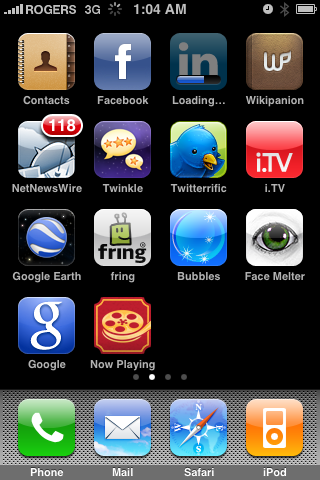
Google Maps
Wow but did this app receive the most attention. Google showed that even post-Android, they haven't given up an ounce of their iPhone love, not only with their Advanced Voice Search in the Google Mobile App, but baked right into iPhone OS 2.0 as well.
First is Street-View. Google hasn't yet photographed every street, even in the US, but if you search for major American cities, you'll probably get lucky.
What is it? When you see a pin in a Street-View enabled location, tapping on the little icon on the left (looks like the top of a man), will animate you through an awesome transition to first-person view of that exact place. Swipe, and you can spin 360 degrees around or pan up and down. A searchlight metaphor, straight out of your favorite FPS, shows which direction the current view represents. Brilliant.


You can also report inappropriate content -- which I'm guessing means road-repair not being finished with all due haste?
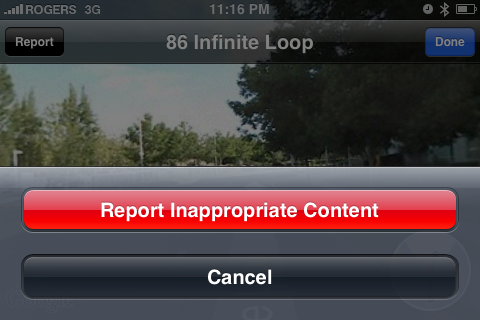
Words don't do it justice (which is why we post pics!). Utterly mesmerizing.
Second, if you hit the icon to the right of the pin, you get pretty much what you got with previous firmware, with the notable exception of a new button option at the bottom -- Share Location. This is similar to "Mail Link to this Page" in Safari, but instead of a web site address, it sends the Google Maps location of the pin.

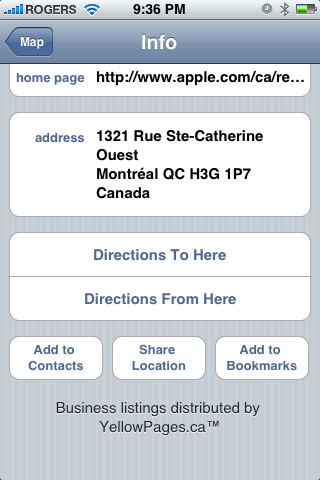
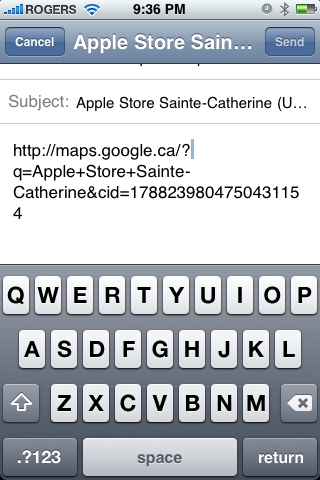
Lastly, if you use directions, Maps now provides not only Driving, but Transit and Walking to boot (ha!).
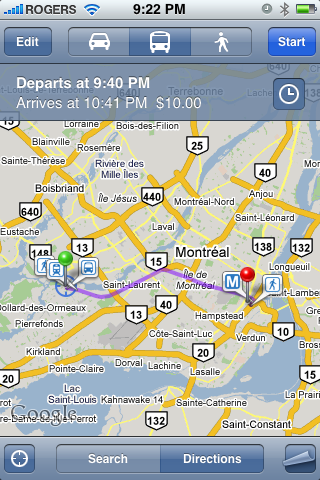
Transit provides bus departure and arrival times, the cost of (combined) fare, and a schedule button to get more options. Note: Bus and train numbers aren't shown right away. You need to hit Start and get underway for those. Maps will, of course, give you directions on how to get to the bus(es) and train(s) as well!
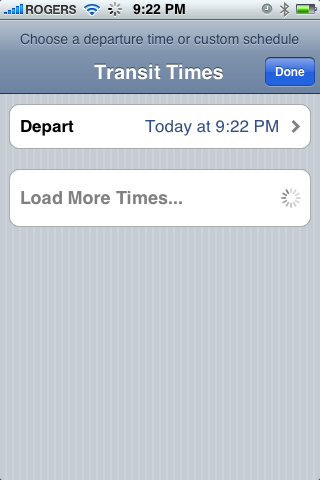
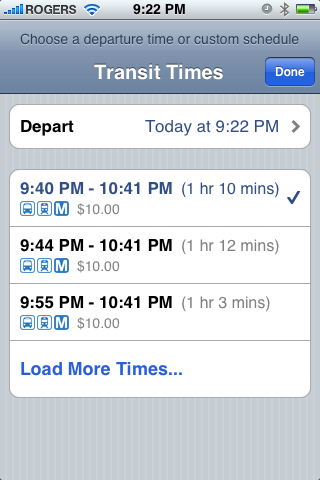
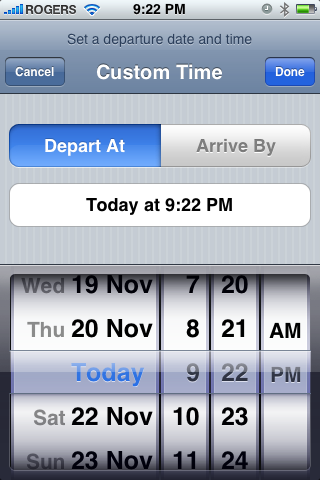
Walking ignores one-way streets and other vehicule-specific limitations (too much to hope for "Warning: Extreme Tire Hazard?" shortcuts?) when suggesting the fastest route.
Over all, since the iPhone doesn't have a built-in compass like the Android G1, Street-View isn't quite as jaw-dropping a demo on the iPhone. Never the less, it's a spectacular update to an already outstanding app.
Rating: killer.
Settings
Under Settings, General, Keyboard, you now have the option to turn off the iPhone's Auto-Correction, which many users -- especially non-English users -- found skewed more stupid than smart.

You can also, apparently turn on Japanese Emoji icons (screenshot via Macrumors) -- if you are in Japan and on SoftBank, the official iPhone carrier there. Otherwise, no Emoji for you! (I did manage to switch my iPhone to Japanese trying this out, with only my 3 year old Chinese character (same as Kanji) reading level allowing me to bail back to English... Phew!)

iTunes WiFi Music Store
You read that title right! iTunes now has a new button along its bottom bar -- Podcasts. Hit it and you're greeted with a familiar interface boasting all new -- for the mobile app at least -- content. Audio and Video Podcast direct downloads have arrived. (You can even get our very own Phone different!)
It functions identically to music downloads, though all Podcasts are still free.
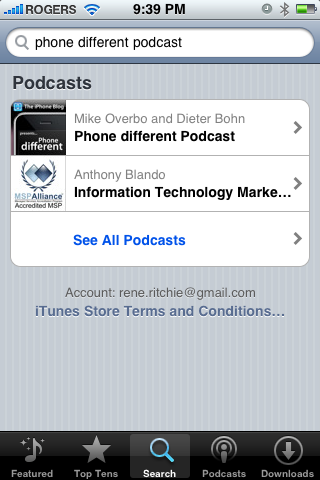

Unlike Music -- and identical to the App Store -- If you can find something below 10MB (we can't!) you can download it over 3G. For everything over 10MB, iTunes will complain and direct you to WiFi.
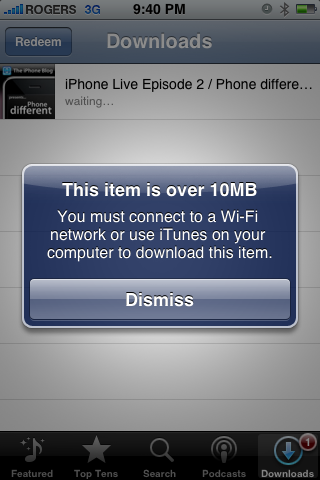
In a pinch -- and kudos to Apple for thinking of this -- you can ignore the download button and tap the podcast title to launch the QuickTime plugin and stream the Podcast without saving it. You could do this previously via hitting a web link in Safari, of course, but adding it right into the same location as downloads is a fantastic option for users.
Note, having done this frequently from within Safari, it can be a life... er... boredom saver, but can also be frustrating. Dropouts and restarts can occur, and it won't remember your previous location if you try to come back to it later.
Note: On the download screen, there're are controls to pause and resume, and (consistency points!) you can swipe to pop up the delete option.
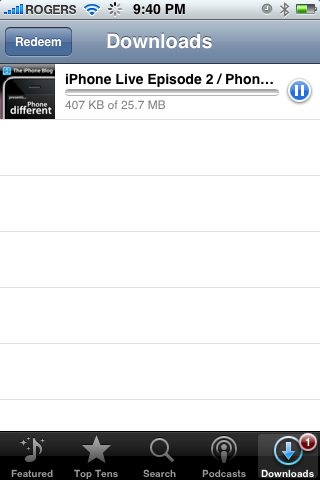
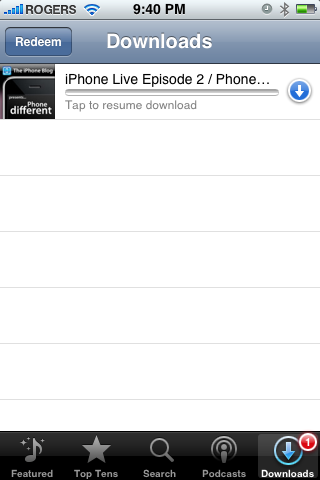
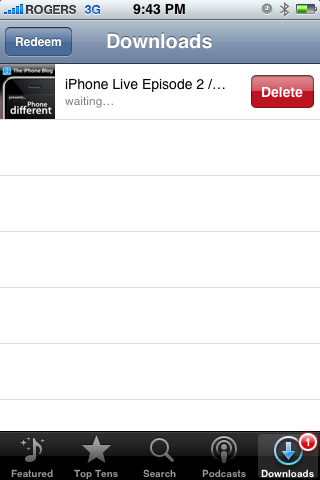
Epic addition that, while it still doesn't excuse PodCaster-Gate, projects Apple's iTunes/iPod dominance well into this generation.
App Store
Still no demos. Still no shareware. Still no trial periods of any kind. Yes, the ongoing tribulations of the App Store, developers, and their business models get very little help here, but Apple has provided a minor tweak for users -- improved categories with icons.

Better still, App Store Mobile finally catches up with it's Mac/PC counterpart, showing all the screenshots a developer supplies for their app, with the first one shown full-size and the rest tiled underneath. Tap on any of them to launch an embedded Photo browser to cycle through them all full screen.
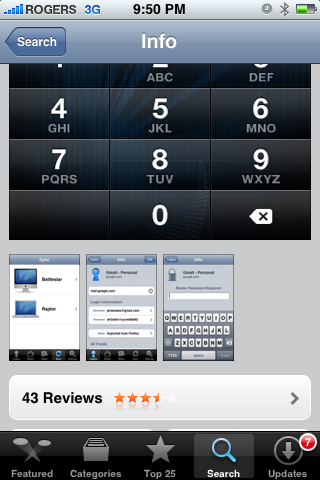
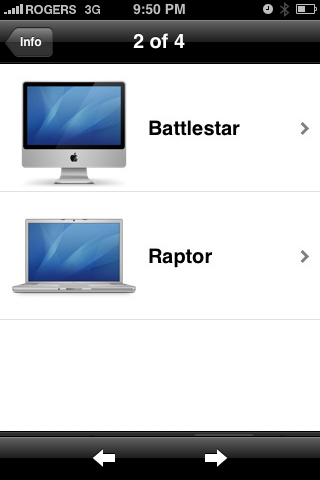
If, after using the icons and screenshots to help choose and app, you ultimate decide you hate it and want to burn it from your flash memory, Apple will also cheerfully now ask you to rate it first. Any guesses as to how many 5 star apps will get trashed?
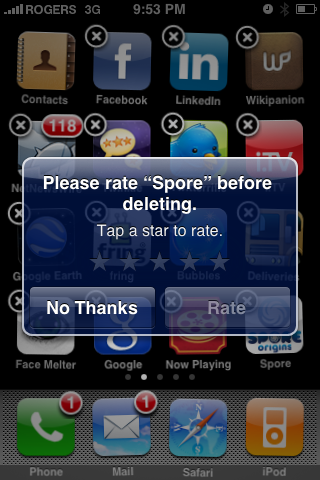
UPDATE: Introduced in 2.0, gone in 2.1, the "Update All" option makes its triumphant return in 2.2. (Thanks Scott!) A convenient feature and a solid decision on Apple's part.

Safari (Web Browser)
Though the big news is the apparently improved reliability, Safari got a small tweak all its own -- the search bar is now surfaced right up alongside the URL bar, with the search button (logically) gone and the back button now relegated to a less prominent position inside the URL bar (much as it is on Mac/PC Safari, absent the orange color).
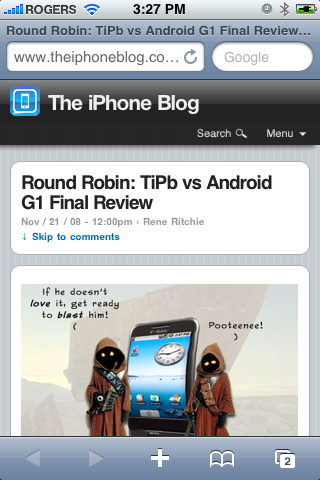
And while it sure seems faster, whether any additional WebKit goodness, including the screaming hot SquirelFish JavaScript engine, has made it into the Mobile version is something we're still very interested in finding out.
iPod
We noticed you noticing our previous mention of the Podcast direct download feature in the iTunes app. Well, it's accessible via the iPod app as well. If you go to the Podcast section and drill down to a Podcast list, you'll see "Get More Episodes..." at the bottom of the list (notice we didn't say "end" -- we'll get to that in a bit!)
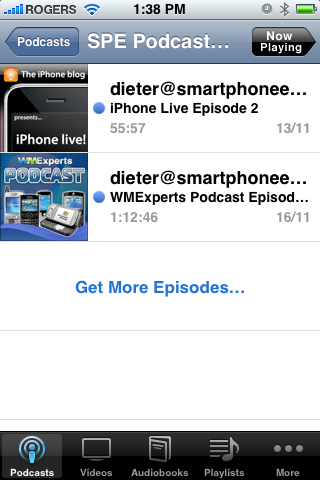
Why Apple chose text instead of an elegant, reflective button we don't know, but tapping it will take you straight to the iTunes app page for whatever Podcast you wanted more of. Very nicely integrated.
Okay, so that "end" in the "beginning" at the "end" thing? It looks like Apple has reversed the order of Podcast listings in 2.2. In 2.1, the most recent episode was at the top. In 2.2, it's at the bottom.
Why? Well, in 2.1 when you finished listening to a Podcast episode, it would auto-annoyingly go right on playing the next oldest episode available, with nary a Settings toggle available to end this assault on reason.
We're guessing they flipped things so that iPod will now auto-just-as-annoyingly go right on to the next newest Podcast.
Why, in the name of Jobs, can we not just get buttons similar to the Music section so we can choose to loop or not on our own?! What's that? They do have those buttons, it's just that the buttons seemingly do absolutely nothing?!
iSigh again.
Memo: Please flip the Podcasts back and, you know, implement the behavior of the buttons, not just the visual state, b'okay?
Conclusion
Yeah, STILL no cut/copy/paste, no turn-by-turn, no MMS, no video recording, no ubiquitous landscape keyboard, and the list goes on and on. It's just Apple, once again, doing what they think will give them the most holiday, Storm-competive bang for their developer buck.
Should you upgrade to 2.2? Still an major NO if you want it jailbroken and -- eventually -- unlocked, according to the DevTeam. For everyone else, there's not reason not to. It costs nothing and Google Maps and Podcast Downloads alone are major reasons to grab it and not look back.
If you're uncertain, drop by the forums to talk it over.
And if you notice anything else we may have missed, please let us know in the comments and we'll update asap!

Rene Ritchie is one of the most respected Apple analysts in the business, reaching a combined audience of over 40 million readers a month. His YouTube channel, Vector, has over 90 thousand subscribers and 14 million views and his podcasts, including Debug, have been downloaded over 20 million times. He also regularly co-hosts MacBreak Weekly for the TWiT network and co-hosted CES Live! and Talk Mobile. Based in Montreal, Rene is a former director of product marketing, web developer, and graphic designer. He's authored several books and appeared on numerous television and radio segments to discuss Apple and the technology industry. When not working, he likes to cook, grapple, and spend time with his friends and family.

