No, you don't need to kill all apps on your iPhone or iPad
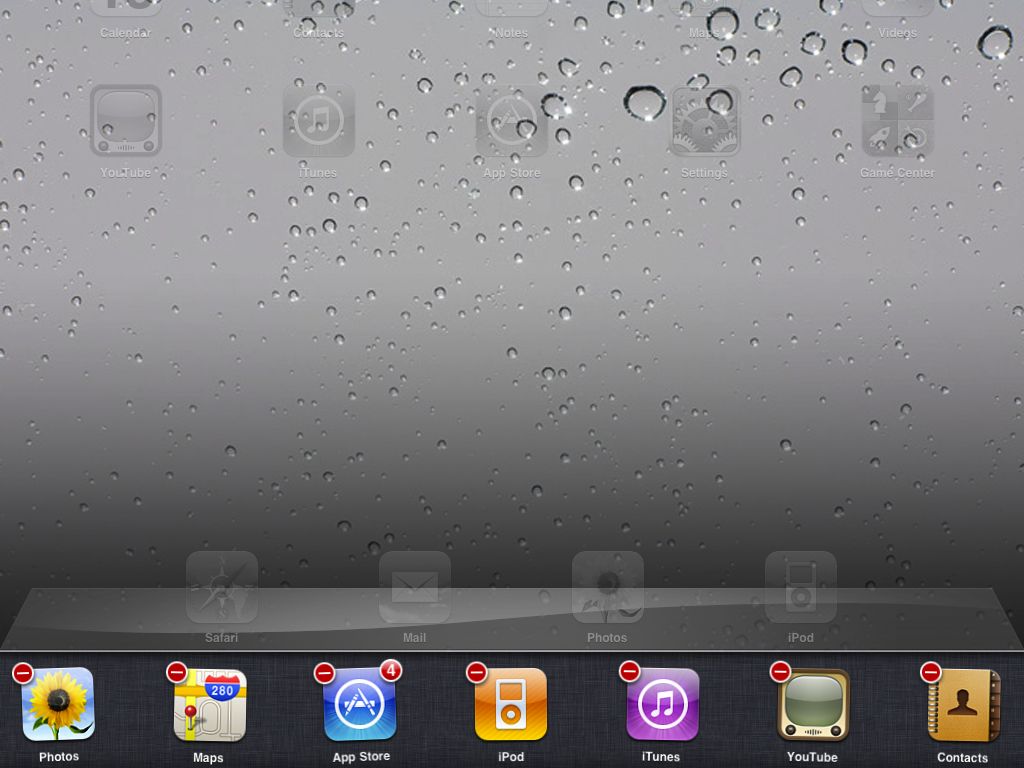
One of the most frequent questions we're getting these days is how to close all apps at once -- basically how to force quit or kill every app from the new multitasking/fast app switcher dock Apple introduced in iOS 4 for iPhone and iPod touch and iOS 4.2 for iPad.
The short answer is you don't need to. Really. If you've been worried about it, relax. It's all good.
For the long answer, read on after the break!
Multitasking is more of a marketing terms these days than a technical one. Don't think of your iPhone as a Windows or Mac OS X machine because it's not. It isn't Windows Mobile or even Android either. iOS doesn't work that way. It doesn't (most of the time) leave a bunch of rogue processes running in the background that have to be force-quit.
iOS manages all that for you. Most applications, when you exit them, save their state and "go to sleep". So if you were playing a game or looking at Settings and then hit the home button or switch to another app, it keeps track of where you were in the game or what page you were on in Settings, then stops the app. When you tap the icon to launch the game or Settings again, it reads the state and returns you to the same place in the app. It only seems like it was multitasking -- it wasn't. If you haven't used an app in a long time, iOS might not even keep the saved state (you'll notice the app re-launched and shows you a splash screen instead of going back to the last place you left it.)
This means, for most apps, you never -- not ever -- need to "delete" them or close them from the multitasking dock. You might feel a desire to, even an obsession to. But you really don't need to. Really. (Breath out!)
The only exceptions are:
Master your iPhone in minutes
iMore offers spot-on advice and guidance from our team of experts, with decades of Apple device experience to lean on. Learn more with iMore!
- Streaming audio like Pandora. This can keep playing in the background but if you pause or turn off the music, it ends. No need to force quit these apps either. (Just check to make sure volume isn't off, otherwise you might as well pause the music...)
- VoIP apps like Skype. These can keep running in the background and Skype especially can drain your battery. You can close Skype or other VoIP apps if you aren't actually waiting for a call.
- Turn-by-turn navigation like TomTom. These can stay in the background and give you location and voice instructions and if you don't need it anymore you can quit it to spare your battery the aGPS hit
- Task completion, like finishing uploading a picture to Facebook or downloading your Twitter stream. These will automatically close when the activity is finished. Even if the activity doesn't finish they'll close after a short period of time anyway. So again, unless you really want to stop what they're doing there's not need to close them.
There will be rare -- rare -- occasions when a specific app, even an Apple app like Mail, stops working properly and a force-quit can get it to restart and behave itself. Once an a while your iPhone or iPad might get really sluggish and closing any big, recently played games might help.
But when it comes to closing ALL apps, ALL the time, just remember:
You don't ever -- never as in not ever -- have to close ALL the apps in your multitasking, fast app switcher dock. It's a sniper rifle, not a nuke. So just relax and enjoy your apps and let iOS do the heavy lifting for you.

Rene Ritchie is one of the most respected Apple analysts in the business, reaching a combined audience of over 40 million readers a month. His YouTube channel, Vector, has over 90 thousand subscribers and 14 million views and his podcasts, including Debug, have been downloaded over 20 million times. He also regularly co-hosts MacBreak Weekly for the TWiT network and co-hosted CES Live! and Talk Mobile. Based in Montreal, Rene is a former director of product marketing, web developer, and graphic designer. He's authored several books and appeared on numerous television and radio segments to discuss Apple and the technology industry. When not working, he likes to cook, grapple, and spend time with his friends and family.
