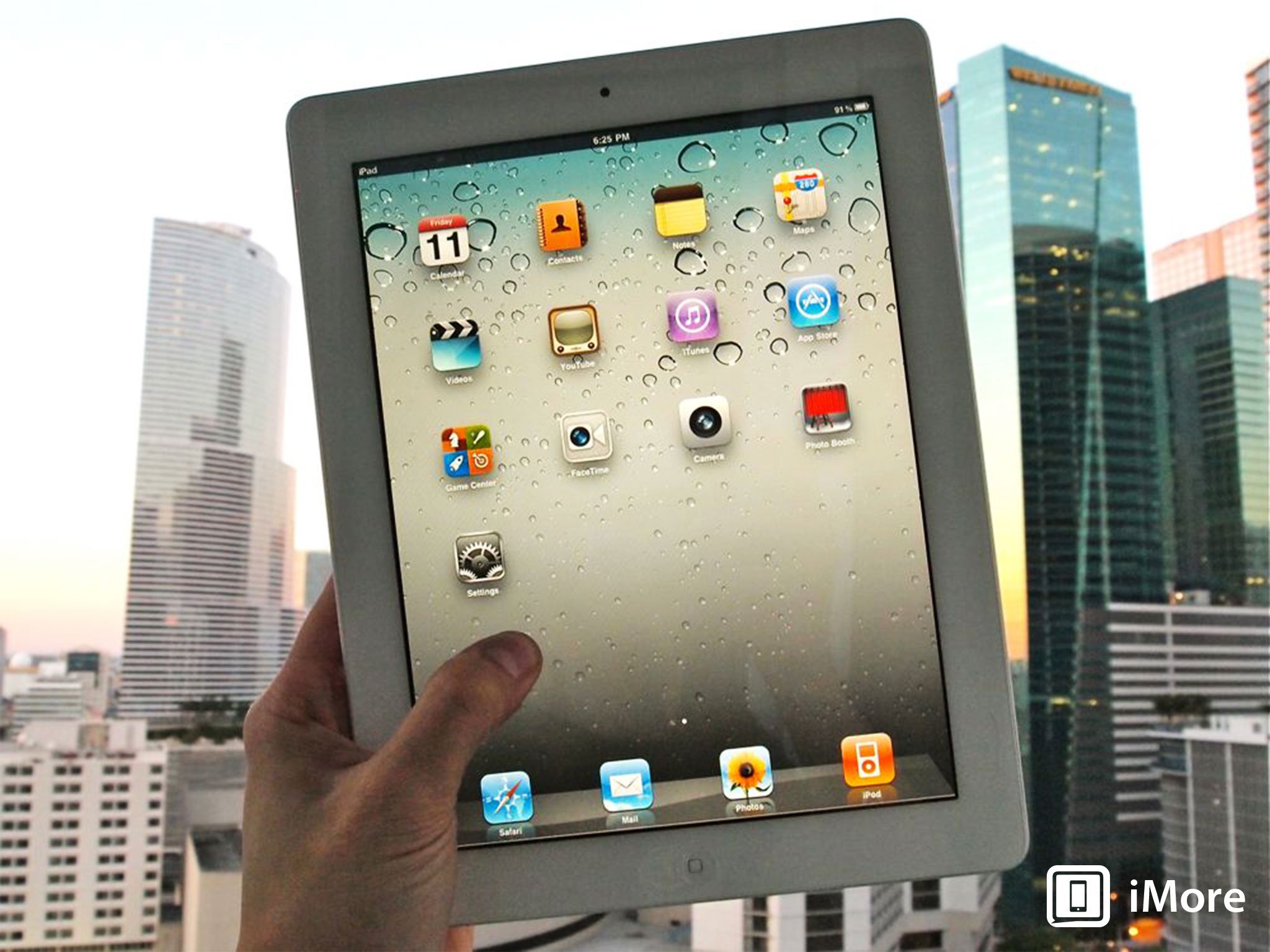iPad 2 is simply the original iPad with a thinner design, a couple of cameras, and a faster chipset. Only it isn't. Not any more than the original iPad was just a big iPhone. Device by device, year after year, Apple has slowly and now successfully changed the conversation from individual specs to unified experience, from reviewer and competitor driven checklists to mainstream consumer-centric usability. They've forced us to touch and feel our computing and not just click and think our way through it.
In that regard iPad 2 is the sequel to a smash hit that very few outside Apple ever saw coming. The only question is whether it's Empire Strikes Back or Matrix Reloaded -- whether it takes the same elements that made the original a success and builds on them and creates something even better, or if it adds unnecessary complexity, loses its focus, and kills the franchise. Apple has a great track record, arguably the best in the business these days, but they also have a habit of mixing a healthy dose of frustration into even their most fantastic products.
When Steve Jobs first introduced the first iPad in January 2010 (see our original iPad review) he showed it fitting somewhere between the laptop and the smartphone. He said it had to do better than both at browsing, email, photos, video, music, games, and eBooks. 15 million units and 9 months later it achieved those goals, though with varying degrees of success. Now it's iPad 2's turn. Does it make even more sense as a mid-position, mainstream computing appliance? Do the new atoms and bits make it better realize those 7 key features and do they add anything beyond them? Does iPad 2 build on iPad 1 and create something better or is it less than the sum of its new parts?
iPad 2 hardware
Apple claims iPad 2 is a complete redesign. Not really. It's more of a partial redesign but only because of where Apple has placed so much of the external emphasis.

Same screen, different year
The part that arguably matters most -- the window into apps and the web that Jonathan Ive was so careful not to distract us from -- is essentially the same this generation as it was last. It's still a 9.7-inches of LED IPS panel. It's still 1024x768. It's still 4:3. It's still glossy. And none of that is a surprise. 9.7-inch is the size Apple brought to the dance, the size all their apps and all App Store apps are designed for (in terms of UI interactivity -- how big a button has to be, for example) and the size they're sticking with. At 9.7-inches 1024x768 is nowhere near Retina Display like iPhone 4 or iPod touch 4 gained last year, but until Apple can source panels that are cheap enough and plentiful enough at precisely double the density -- 2048x1536 there's really no other alternative. In terms of ratio, 4:3 is still the most logical choice for a multi-media device. 16:9 or 16:10 is great for precisely one thing, HDTV. For the same reason -- compromise -- it works for fixed landscape displays like on laptops or desktop screens. For a device that rotates like an iPad, however, it's far too narrow in portrait for web or reading and still not narrow enough in landscape for most motion pictures.
There's no such rational for keeping the same level of gloss. Sure it makes for really black blacks and looks great in stores but it also makes reading difficult in many common lighting situations. They don't have to go matte -- and I wouldn't want them too because I like those black blacks for photos and video -- but my eyes would appreciate their turning the reflectivity down just a notch.
The aluminum edge and the bezel surrounding the screen are ever-so-slightly smaller. (Two of our staff, Georgia and Leanna measured, likely with molecular telescopes). And this year the bezel comes in the same black as last year, but also comes in white. Yes, Apple managed to ship a white iOS device (insert your iPhone 4 jokes here). No LED flash and no proximity sensor might simply have made it an easier manufacturing process but whatever the reason it was announced as shipping from day one and ship from day one it did. Does a white bezel cause annoying reflections or create the illusion of lower contrast while watching videos or playing games? Not that Georgia, Leanna, or I noticed. Black is probably the color of choice for cinephiles and hard core gamers but I doubt any mainstream user will get too terribly offended by white.

Buttoned down, ported out
It turns out the one thing that does make a noticeable difference between the original iPad and iPad 2 is what surrounds the screen -- the buttons. Aside from the home button, all the other controls -- the sleep/wake button, mute/orientation lock switch, and volume rocker are all tucked away behind the newly (and highly) angled sides. That means you don't see them when you're looking at the screen and that window into apps and the web I mentioned earlier is more distraction-free than ever. It's subtle but it's appreciated.

The 30-pin dock connector is more of a mixed bag. It didn't give me any problems because I've been trained by the just-as-steeply set iPod touch 4 dock but the curve can cause confusion when trying to figure out just what angle exactly to use when attaching the cable. (The answer is none, the cable goes in the same plane as the iPad, as if there were no curve.)

The 3.5mm headphone jack is the same story. The port is angled but the cable goes in and out the same as always. What has changed, vexingly, is the SIM-card tray. It's angled to follow the curve but the SIM removal tool needs to be inserted perpendicular to that curve, not along the same plane like everything else.

The speaker is... the speaker. It's got a new, larger surface covered with tiny perforations rather than the triple ovals of the previous iPad. But the sound is still mono. For a company that's done so much to revolutionize music Apple might want to look into revolutionizing up some decent stereo speakers for iPad 3. (HP/Palm will be using Beats by Dr. Dre in their upcoming TouchPad tablet and while the brand is gimmicky the focus on audio quality is certainly not.)
And that's it. Despite rumors, Apple didn't provide a USB port or SD card slot. There's a camera adapter dongle for that and like Jonathan Ive has said from the beginning, Apple is loathe to build in any feature most users won't use most of the time. There's also an HDMI dongle in-lieu of a port for the same reason (more on that later). And while Apple debuted the new 10GB ThunderBolt port on this year's MacBook Pro family, it's a PCI Express-based interconnect and that's great for PCI Express-based architectures like Mac and other PCs, but meaningless to the non-PCI Express-based family of iOS devices, including iPad 2.
Cameras -- in air quotes
Our editor-in-chief, Dieter, insists we render the iPad 2's new lenses and sensors as "cameras" -- with quotes -- and I can't say I blame him. To say they're better than nothing is to damn them with exactly the level of faint praise they deserve. They're the same lowest-end possible affair as the iPod touch 4. There's a VGA FaceTime camera on the front and 720p HD video camera on the back (which equates to under 1 megapixel for stills).
Leanna, our resident photo enthusiast, took the iPad 2 cameras out for a test. She found that in well-lit situations, the HD camera produces excellent results and the VGA camera gives acceptable quality. Both cameras do an ok job in bad lighting situations, but do better than she was expecting and look better on the PC and YouTube than they did on-device.
Taking still photographs with the iPad 2 was not nearly as rewarding as video. Photo quality was mediocre even in excellent light conditions, though she was impressed with the close-ups. Digital zoom with the rear-facing camera, however, was awful.
- iPad 2 photo test gallery
iPad 2 also borrowed iPod touch 4's placement for the cameras. The front camera is dead center, in line with and opposed to the home button. The rear camera is tucked in the corner directly beneath the sleep/wake button. That means you can easily cover it with your hand and waste a moment wondering why all your live-view is giving you is a blur of black and red. (Rotate the iPad 180 degrees to fix this.)
iPad 2 is too big to use as a regular camera anyway. There's a reason no major manufacturer makes a consumer grade camera with a 9.7-inch screen. It's just too loud and obnoxious to use as your daily shooter or tourist cam. Trust me, I tried.

However, many would argue that the iPad 2's cameras aren't for stills and are only nominally for video. They're for Augmented Reality apps as exemplified by Apple's own Photo Booth (see below). To those people I'd say -- nonsense. iPhone 4 proved you can have a great rear facing camera in a thin device. Augmented Reality apps would likely look even better with a beefier sensor behind them. As we've repeatedly pointed out at TiPb, there's thin and then there's thin at the expense of functionality. I'd rather have a better camera than have an extra millimeter shaved off the iPad's thickness. Here's hoping Apple takes the iPad 2 and iPod touch 4's rear facing 720p camera and puts that in the front of iPhone 5, iPod touch 5, and iPad 3 and gives the entire range of iOS mobile devices a better rear facing imagine sensor next time around.
Body by Venus
Georgia maintains the thinner, sleeker, dare-she-say-sexier casing means iPad 2 is from Venus while the original iPad 1 was from Mars. Her point is Apple didn't only bring the cameras over from iPod touch 4 -- it brought the curves. A slight bit shorter and skinnier than the original iPad, it's also an unbelievable 33% thinner at only 0.34-inches. That's thinner than iPhone 4 thin.
- Height: 9.50 inches (241.2 mm)
- Width: 7.31 inches (185.7 mm)
- Thinness: 0.34 inch (8.8 mm)
Apple accomplished this nearly fetishistic of thinness by flattening out the battery and reducing the depth of the glass used on front. That's fine for the battery but unless the new glass is even more gorilla than the original I'm going to be even more paranoid about protecting it than I was about protecting the original. (Conveniently Apple provides a Smart Cover for that.)
Because of the reduced depth, instead of a flat side frame like the original iPad or like the antenna provides on iPhone 4, we have a curvaceous, completely unframed aluminum back like iPod touch 4. The result is that it sits flatter and feels even smaller when you hold it.
Thankfully it's not chromed like iPod touch 4, it's the same matte finish as the original iPad and even the original iPhone 2G. Not so thankfully it's every bit as slick as those devices so if you're at all clumsy (hi!) or worried about it sliding off armrests or car seats, you'll have to look at soft-touch or silicon cases when they become available.

All this thinness contributes to a reduction in weight as well. It's only 0.2-lbs lighter than the original iPad but on a 1.3-lbs device that's appreciated. It by no means makes it a one-handed device but it makes it a tad less tiring to hold and whether it's reading, surfing, or gaming, every little bit helps.
- Wi-Fi: 1.33 pounds (601 g)
- GSM/AT&T 3G: Weight: 1.35 pounds (613 g)
- Verizon 3G: Weight: 1.34 pounds (607 g)
New guts, new glory
In our review last year we said the original iPad's specs weren't interesting or even important -- it was the experience. This year Apple clearly feels the same about iPad 2 only more so. However, while you can clearly throw specs at a device and fail to deliver an experience, a great experience requires good enough specs to deliver it. Enter the Apple A5 System-on-a-Chip (SoC) and 512MB of RAM.
According to benchmarks, Apple's A5 is likely a dual-core ARM Cortex A9 CPU at 1GHz but dynamically clocked to 900MHz, alongside an Imagination PowerVR SGX 543MP2, souped up with 512MB of RAM. In CPU and JavaScript render tests iPad 2 was a little faster than iOS 4.3 on iPad 1 and Android 3.0 Honeycomb on the Xoom. In GPU tests it was devastatingly faster. Faster as in it digs a hole, stomps them into the mud, refills the whole, stomps it again, and repeats ten more times before the others even try to fight back. It’s fast.
What all these geekily benchmarked numbers mean in the real world is faster access to your web pages, especially JavaScript-heavy pages like Facebook, and far smoother, more detailed, and more high-performance graphics in everything from OS transitions to full 3D games. The extra RAM means you can keep more web pages in memory and apps and games in saved state longer. Maddeningly, the original iPad was so RAM-starved it would practically reload a web page every time you changed tabs. I've kept 5 or more -- the entire Smartphone Experts Network in fact -- live and instantly reachable in Safari tabs with nary a reload in sight. Same goes for apps and games. When before saved states would drop semi regularly I've barely ever seen that on iPad 2 even with several big games in the Fast App Switcher at once.
About the only internal spec that didn't get a bump is storage. The options remain the same at 16GB, 32GB, and 64GB which is fine for almost all mainstream users but not the 128GB media aficionados have been clamoring for.
No other change from iPad to iPad 2 is more physically invisible but experientially meaningful than the new internals.
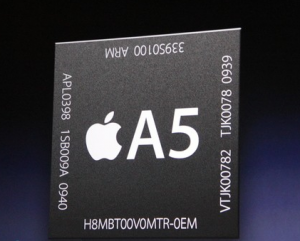
Smart magnets
iPad 2 has 10 magnets built into the frame. Currently they're used to both attach Apple's Smart Covers, and to sleep/wake-and-unlock the iPad 2 itself. Flick the Smart Cover and its 21 magnets anywhere near the left edge of iPad 2 and the magnets will grab it and align it near-perfectly. Lift them or close them over the right edge and the screen will go dark or light up instantaneously.
But the Smart Covers -- despite the press they're getting -- aren't the story. They're just the introduction. Apple had first-party and hence first -mover advantage and will likely sell a ton of Smart Covers at launch. However, I'm more excited about what will come next, when every creative case maker and genius accessory company in the business starts to release succeeding generations of "smart" products.
Gryos and radios and batteries, oh my
Like iPhone 4 and iPod touch 4 before it, iPad 2 adds a gyroscope to its existing accelerometer which provides precise 3-axis rotation and control to games, Augmented Reality, and other motion-sensitive apps. (Real Racing fans, commence your celebrations.)
While Apple didn't go LTE with their cellular radio, and didn't even give us HSPA+, they did add a CDMA option for Verizon.
- GSM/AT&T: UMTS/HSDPA/HSUPA (850, 900, 1900, 2100 MHz); GSM/EDGE (850, 900, 1800, 1900 MHz)
- Verizon: CDMA EV-DO Rev. A (800, 1900 MHz)
The lack of LTE makes sense given its small footprint and Apple's reluctance to even go 3G in the original iPhone. HSPA+ is a disappointment, however, considering it's international deployment (though admittedly AT&T's HSPA+ isn't at the faster end of the spectrum...). With the Verizon iPhone launch earlier in the year, a CDMA iPad was almost a no-brainer. Coverage and competition will no doubt be welcome, though EVDO is slower than HSPA and there's no voice network so no dropped calls to worry about.
iPad 2 has the same 802.11/a/b/g/n as last year, which is to say the latest and greatest still available. Bluetooth is also the same as last year, 2.1 + EDR. There is a Bluetooth 3.0 + HS spec, adopted in 2009, that boosts speeds by handing the connection over to Wi-Fi but Apple has shown no interest in that to date. Maybe they're waiting on Wi-Fi direct...
Most impressively, even with all the new internals Apple to crammed into iPad 2, they managed to retain the same 10 hours of battery life (25-watt-hour). Whether that's some black magic mix of highly efficient hardware and aggressive software I don't know, but getting so much performance without giving up any battery life is a huge achievement.
Accessories and compatibility
Due to the very different form factor, original iPad cases (with the exception of pouches, which might be a bit roomy) aren't compatible with iPad 2. Other accessories, especially those that connect via cable to the dock port or use Bluetooth should be just fine. Those that connect directly to the dock port, such as cradles and car kits may or may not work so keep that in mind if you're upgrading.
Apple's own Smart Covers come in pastel gray, blue, green, orange, and pink polyurethane for $39 or cream, tan, black, navy, or (PRODUCT) red for $69.
The Digital AV adapter (HDMI cable) is $39 and if you want to go wireless with AirPlay but no mirroring, an Apple TV is $100
Both the camera kit and VGA adapter from the original iPad continue to work with iPad 2, as do the component and composite cables and the 10w power adapter. There's a new iPad 2-specific dock for $29 and while the original iPad dock and keyboard dock seem to still be available from Apple, I wouldn't risk them. You can get a Bluetooth Keyboard for greater flexibility and compatibility.
The total package
Some say iPad 2 is an iPhone 3GS-style upgrade. They're wrong. It's not iPhone 3G (no next-generation radio) or iPhone 3GS (which didn't get any extra cameras). As should be apparent by now, it's an iPod touch 3 (2009) to iPod touch 4 (2010)-style upgrade. Thinner and sleeker, the glass and aluminum of iPad 2 still feels every bit as solid as the first iPad. It remains heavy but until Apple creates some liquid metal-unubtainium hybrid that's just the reality of a 9.7-inch device. So it still needs a lap or a table or an armrest or something to lean on for extended use. It's better than the original iPad but only slightly in that regard.
Likewise it's even less cluttered and more completely that window into apps and the web, but only slightly so. It equals the screen and betters the original iPad hardware in almost every way, especially the A5 processor. It unbelievably fast and even more unbelievably -- the iPad 2 stays cool to the touch even when pushing ridiculous amounts of video and hardcore gaming. (Enough to make me wonder what an ARM-powered MacBook Air could one day be like -- the Intel chipset running Adobe Flash can serve double duty as a griddle.)
iPad Software
The original iPad shipped with iOS 3.2, which was new and exciting at the time. It got its first taste of iOS 4 -- including fast app switching, multitasking API, folders, and more -- with iOS 4.2 last November and again it felt like a huge update. iPad 2 ships with iOS 4.3 and it's relatively conservative by comparison. We've done a complete iOS 4.3 walkthrough already but here I'd like to focus on those features designed to complement iPad 2-specific hardware, and those features that benefit the most from iPad 2-specific hardware improvements.
We'll start with Steve Jobs' 7 better features.
Safari and web browsing
As Andrew shows in the video above, the combination of iOS 4.3's new Nitro JavaScript engine (ported over from the Mac), the new Apple A5 SoC, and most especially the boost to 512MB of RAM turns Safari from an excellent if frustrating experience on the original iPad to an excellent and now mostly fantastic experience on iPad 2.
Where the original iPad tended to "kill" background tabs whenever it ran out of available memory -- which was pretty much every time you switched pages and an incredibly annoying quality in a web browser -- iPad 2 can keep a ton of tabs "alive" That means it doesn't have to re-load them after each switch and you can stop waiting and start reading immediately. Also, the dreaded "checkerboard effect" -- where significant lag would occur before Safari could render the web page content -- is minimal. If waiting for a complex page like Facebook to render used to make you tear your hair out, iPad 2 will make certain you get to keep what you have left.
If your primary iPad use is web browsing, this by itself might make iPad 2 a worthy upgrade. As we'll see in a moment with apps and gaming, it's like going from dial-up to broadband. Combined with their industry leading HTML 5 and CSS 3 support, iPad 2 Safari is an incredible browser and an unparalleled platform for mobile web development (web apps).
And yes, due to complacency on the part of Adobe and intransigence on the part of Apple, iPad 2 Safari still doesn't support Flash. If Flash is critical to you and App Store apps like SkyFire or iSwifter (which transcode Flash to H.264 video on the fly) aren't solution enough, iPad 2 may be a non-starter.
Email, Photos, Video, Music, and eBooks
Thanks to iPad 2's Apple A5 processor the apps launch faster. Thanks to the "cameras", Photos now has a real Camera Roll. Thanks to iOS 4.3 Home Sharing and AirPlay the media is more transportable than ever (streaming from your Mac or Windows PC to your iPad and from your iPad to your Apple TV). Thanks to a steady stream of iBooks updates and publisher additions, eBooks are better looking and less embarrassing when compared to Amazon's Kindle catalog.
Most of these are incidental improvements, however. The Mail app hasn't been redesigned to provide flags/stars, mark as spam, or mark all as read functionality. Photos hasn't gotten any form of cloud-based sync. Videos and Music still haven't gotten iTunes Extras or iTunes LP support (anyone remember those?!). And Apple's new subscription service is controversial to say the least and hasn't done anything to provide for a unified marketplace for periodicals -- iMags, iNews, iComics are still in iLimbo.
Perhaps iOS 5 will address these issues and more (see below).
Gaming
Apple touted 9x graphics performance on iPad 2 and also introduced a gyroscope for 3-axis positioning. It's safe to say they're taking gaming very seriously. How does it all come together? According to Chad -- awesomely well. They launch faster and play more fluidly with little or no slow down or skipping. The level of texture and detail is also much higher and because iPad 2 is thinner and a little lighter, it is much more comfortable to hold.
Of course developers need to update their games to take advantage of the better processing and graphics. Some have already and with spectacular results. Real Racing HD 2, Infinity Blade, and Dead Space HD are all incredible examples of what's possible on iPad 2 -- before the device even shipped. It will be interesting to see what developers can get out of it now that they have it in their hands, and in the months to follow.
Apps
While not part of Steve Jobs' original 7 key features, Apple spent a considerable amount of time during the iPad 2 introduction on iMovie and GarageBand. Both were no doubt created with three different but complementary goals in mind -- to delight and astonish users with an incredibly immersive content creation experience, to raise the bar for developers and challenge them to make mobile software of the same caliber, and to programmatically walk up to the competition, pull out a Bugs Bunny glove, fill it with a brick, and smack them back to the drawing board.
They represent the next generation of tablet software, once again redefining perceptions and expectations on what can and can't be done with multitouch and 9.7-inches of glass and aluminum. And interestingly, unlike last year's suite of Pages, Numbers, and Keynote, this year Apple switched from iWork to iLife and with much better results. While it was fun to finger paint with productivity, I still found myself going back to my Mac when I needed to get work done. iMovie and GarageBand better fit the iPad vision, or at least Apple is getting better at articulating their vision with these apps.
But that's big picture stuff. Mainstream users, when they're laying down up to 8-tracks, tapping away on virtual drums, strumming virtual strings, tickling virtual ivory, and laying down some smoking hot vocals to top it off, you won't care about any of that. They'll be rocking out to GarageBand.
Both are $4.99 on the App Store and will hopefully be joined by a real iPhoto or Aperture app at some point soon.
- iMovie hands-on
FaceTime
FaceTime on iPad 2 is built-in and functions in the same manner as iPod touch 4. Enter and Apple ID, associate it with an email address you want to serve as the FaceTime "call number", and you're good to go. Because iPad 2 has the same cameras as iPod touch 4 the quality is similar but due to the large size of iPad 2's screen, it feels better. It's like doing FaceTime on Mac or Skype on Pac but without the annoying keyboard getting in your way. Dieter described it as the optimal shared experience. iPhones and iPods touch are great for a single user but if you want to have family moments -- grandparents sitting on the sofa, parents with their children on their laps the iPad is better. Even classes and coworkers huddled together will benefit from iPad's implementation of FaceTime.
It's a question of scale really. iPad doesn't show FaceTime in real size but it shows FaceTime closer to real size and it makes a difference, even if you're just one person reclining on the sofa...

Unfortunately, Apple didn't (yet?) choose to take advantage of the big iPad screen by giving us FaceTime conference calls so three long-distance family members or friends can share a video call. Maybe iOS 5 will also address that.
Also, while Apple uses open standards for FaceTime they don't seem to have pushed out FaceTime itself as an easy to implement open standard so iOS users can easily video chat with Android, webOS, and Windows users. Until that happens, cross-platform solutions like Skype remain more appealing. (Especially because they work over 3G, unlike FaceTime -- unless you tether to a mobile/personal hotspot, which makes the kind of sense that doesn't.)
Photo Booth
Leanna took a look at Photo Booth, also built-in on iPad 2, and found it to be fun if silly, similar to Photo Booth on the Mac, and entertaining for kids and adults alike. Photo Booth is equipped with 8 different effects: Thermal Camera, Mirror, X-Ray, Kaleidoscope, Light Tunnel, Squeeze, Twirl, and Stretch. You can edit the effect before snapping the picture by pinching and dragging on the screen. As you take photos (from either front or rear camera) with Photo Booth, they are saved to your Camera Roll and you can see thumbnails of the images at the bottom of the screen. From here, you can easily email, copy, and delete multiple photos. Be careful though, deleting a photo from Photo Booth also deletes it from your Camera Roll.
Again, the quality of the photos taken with the VGA front-facing camera are not by any means outstanding, but given the nature of these shots - fun, quirky, and silly - it isn't too big of a deal.
While kids might go back to Photo Booth again and again, and it might be fun to demo for friends and family, my guess is Apple included it on iPad 2 as more of a tech demo -- to show how the Apple A5 SoC can handle 9 simultaneous camera live views, all with different, real-time reflections -- and as a great in-store demo. Kids playing on Photo Booth for Mac has been a staple of Apple Store activity for ages. Now those kids will be playing on Photo Booth for iPad.
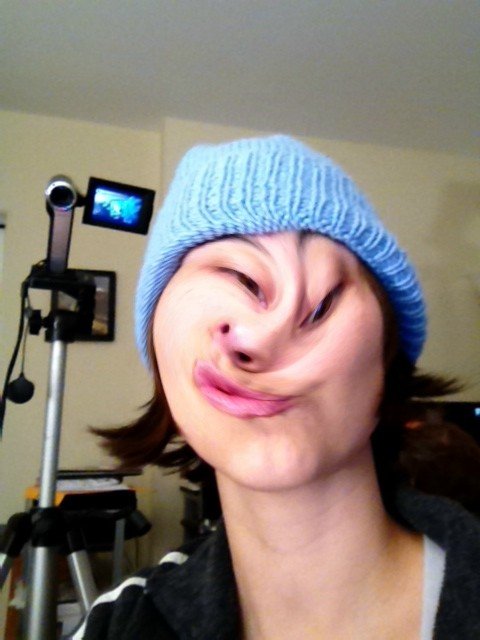



Video mirroring
With iPad 2 you can finally duplicate the iOS display onto an external monitor or HDTV via Apple's Digital AV Adapter (which I'll more sanely call the HDMI adapter from now on). That means anything on your iPad 2 from the home screen to videos to games to presentations can be shared with larger groups on a bigger screen. For video, AirPlay is probably better because it's wireless but it requires an Apple TV on the receiving end. Because the adapter goes straight into the HDMI port it can handle up to 1080p and unlike AirPlay, it can show apps. (Hopefully AirPlay will gain that ability in the future.)
Since iPad is 1024x768 it shows up as letter- and pillar-boxed on a 1080p (1920x1080) display. That means it's not as big as it could possibly be but it also means the pixels are mapped 1-to-1 and aren't stretched and blurred to fill the screen. (You can use your HDTV's zoom feature to fill the screen if you don't care about pixel perfection and just want it BIG.)
Georgia and I tried it out on her wall mounted HDTV and while she had to maintain focus on the iPad to play Infinity Blade and Angry Birds, her family and I got to enjoy watching along. For group games it could be a lot of fun. For use in a classroom or conference room it could be game changing.
That Post-PC thing
Apple has taken to calling the iPad a post-PC device, and retconned iPod and iPhone into the same category. I don't recall a PC being called a post-mainframe, but that's neither here nor there. Dieter recently ranted on the iPad Live! podcast that iPad still needs to be plugged into iTunes to activate and that makes the post-PC rather PC-dependent. Apple Stores will do this for you but Apple won't ship the device already activated, and any time you update iOS you need to re-tether to iTunes to re-activate. Apple may think that transfers over iTunes DRM authentication and promotes regular backups but in 2011 it's also a bit of a pain.
Most Android devices and all webOS devices require a Gmail or Palm ID to activate them, which I'd argue means they're still dependent on a PC, just one in the cloud. It would be nice if iPad 2 -- if all mobile devices -- tore down that dependance, local and cloud both, and made it optional. Then they could stop being post-PC, stop being transitional, and become a thing unto themselves.
Waiting on June
Beyond activation, iPad software in general is hamstrung by the fact that major new iOS releases are historically timed to coincide with major iPhone releases. That means any new iPad, the first one notwithstanding, is currently destined to wait 3 months for a really meaningful update. At least that's the case this year. A couple of new built-in apps aside, iPad 2 is running a 9-month old, thrice point-bumped OS at the moment. While iOS 4, and in this specific case iOS 4.3 is impressive on iPad 2, I can't help but imagine what iOS 5 will bring.
Settings restored from the cloud, Syngergy-style contact and status aggregation, App and game sync across iOS devices, a unified file repository, system-wide voice control, elegant notifications, a Theme Store, and any number of other improvements will no doubt be as big a deal for iPad 2 as iOS 4.2 was for the original iPad. That's an exciting prospect.
Pricing and availability
iPad 2 launched on March 11 in the US and is currently scheduled to launch on March 25 in Australia, Austria, Belgium, Canada, Czech Republic, Denmark, Finland, France, Germany, Greece, Hungary, Iceland, Ireland, Italy, Japan, Luxembourg, Mexico, Netherlands, New Zealand, Norway, Poland, Portugal, Spain, Sweden, Switzerland and the UK. Additional countries, including the rest of Asia will follow but no dates have yet been announced.
In the US iPad 2 is available online and in stores at AT&T, Best Buy, Target, Verizon Wireless, Walmart and select Apple Authorized Resellers.
Pricing remains the same: $499 for 16GB Wi-Fi, $599 for 32GB Wi-Fi, and $699 for 64GB Wi-Fi. AT&T GSM/HSPA and separate Verizon CDMA/EVDO rev A models are available for $130 more or $629 for 16GB 3G, $729 for 32GB 3G, and $829 for 64GB 3G.
All those models come in both white and black for a grand total of 18 SKUs for US shoppers to choose from, a dizzying 10 more than last year. (International shoppers will only have 12 SKUs to choose from -- no Verizon models.)
Conclusion
iPad 2 is an evolutionary improvement to the original iPad, but that's true of almost every iOS device update. Taken year by year each generation seems only slightly better than the last. It's like children you see every day as opposed to just on holidays. The incremental growth escapes you. When looking back from the original iPhone 2G to the latest iPhone 4, however, the improvements are staggering. And that creates a bit of a challenge for consumers.
If you're still not sure whether you'd even use a tablet device, whether you need something between your smartphone and laptop, head on over to your local Apple Store, big box retailer, or carrier store and try out an iPad 2. Read and watch a lot of TiPb to be sure but iPad is really something that you need to feel and experience before you can make an informed choice. For some it will be the easy-to-use PC alternative they've always dreamed of. For others it will be tertiary at best and something they just have no place for in their lives.
If you're trying to decide between iPad 2 and a competing tablet running Android, BlackBerry Tablet OS (QNX), the webOS TouchPad, or anything else, frankly iPad 2 should be your default choice. Most competing tablets haven't even shipped yet (almost all lack even a solid release date) and none of them have the apps, accessories, fit, finish or ecosystem of iPad 2. While things can and probably will change over the course of the next year, at the time of this review the tablet space is for all intents and purposes a one horse race. Unless there's a feature a competing tablet has at the time you want to buy it, a feature compelling enough to make everything else take a back seat -- like a 7-inch form factor, Flash support, not being made by Apple, etc. -- it's hard to recommend anything other than iPad 2 right now.

If you're wondering whether or not you should upgrade, there are always only a few reasons to consider the next current year's model over the last. Either you're a gadget lover who simply has to have the latest and greatest, or there's one or more features important enough to make the upgrade worth while. For those considering the short step from iPad to iPad 2 this year, those features include video mirroring (especially if you're in education or business), the speed improvements (if Safari and apps performance was slow and RAM-starved enough to bother you previously), the gyroscope and 9x graphics improvements for hardcore gamers, the magnets for those who want in on Smart Covers and the other accessories that will no doubt follow them, the cameras if FaceTime is meaningful to you and your loved ones, and the Verizon 3G models if you need mobile connectivity and that's the best network in your area.
(For more on whether you should get an iPad 2 and which model might best suit you, see our iPad buyers guide.)
I used my original iPad a lot... until iPhone 4 was released. I still kept most of my apps and games on iPad but because iPhone 4 was so much faster I just picked it up far more often. iPad 2 has changed that paradigm again. The combination of the big screen and Apple A5 processor has made it my go-to device once more (when I'm not in feet-down mobile, of course.) It's by no means perfect, and we've listed many of the most glaring and frustrating imperfections above, but iPad 2 looks better, it feels better, and it just works better.
Neither Empire nor Reloaded, iPad 2 is closer akin to The Two Towers -- a solid second part in the iPad's ongoing story.

Rene Ritchie is one of the most respected Apple analysts in the business, reaching a combined audience of over 40 million readers a month. His YouTube channel, Vector, has over 90 thousand subscribers and 14 million views and his podcasts, including Debug, have been downloaded over 20 million times. He also regularly co-hosts MacBreak Weekly for the TWiT network and co-hosted CES Live! and Talk Mobile. Based in Montreal, Rene is a former director of product marketing, web developer, and graphic designer. He's authored several books and appeared on numerous television and radio segments to discuss Apple and the technology industry. When not working, he likes to cook, grapple, and spend time with his friends and family.