Readdle Remarks brings note-taking and PDF annotating to iPad
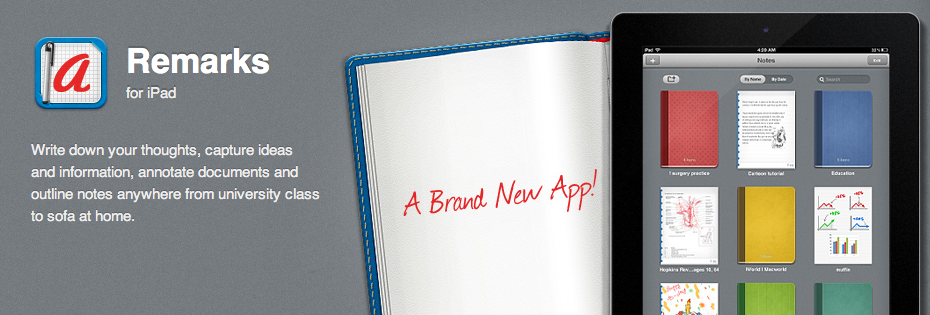
Readdle has released their new note-taking and PDF annotating app, Remarks, for the iPad. Remarks is fully featured with the ability to take handwritten or text notes, add shapes, import photos, and annotate PDFs.
It's no secret that I have a love for handwriting iPad apps and Remarks in no exception. I admit that the strokes may not be as smooth and fluid as some of other apps out there, but the killer feature for me is PDF annotation. This is something I have desired from all the other note-taking apps and Readdle has delivered. Before Remarks, I was using Readdle's PDF Expert to annotate PDFs, but it left a lot to be desired. Namely, with Remarks, I can use the zoom feature to make the most detailed of notes on my PDFs.
We had a chance to go hands on with Readle's Remarks for iPad at Macworld 2012, roughly a week before the release. Check out the video below, along with all the app details, or just grab it now from the App Store.
Write down your thoughts, capture ideas and information, annotate documents and outline notes anywhere from university class to sofa at home.
To let you write anything you have in mind we included all the tools you might need: pens and highlighters of different colors, floating text boxes, shapes and of course an eraser.
At the same time Remarks is a fully featured PDF annotating application. You can highlight, underline, strikeout text, draw upon the documents – that means anything you can do with the document on paper and even more.
- Make notes
- Sketch new ideas
- Type in text notes
- Annotate PDFs
- Draw with your finger
- Co-edit notes with friends
- Add Notes Quickly
- Exchange documents with your computer
- Edit your notes on the Mac or PC
- Annotate Email Attachments
- Share Notes With Your Friends
- Import PDFs from Dropbox, Box.Net, Safari and other applications.
Remarks is available on the iPad for $4.99.
Master your iPhone in minutes
iMore offers spot-on advice and guidance from our team of experts, with decades of Apple device experience to lean on. Learn more with iMore!
Have an app you'd love to see featured on iMore? Email us at iosapps@imore.com, tell us about your app (include an iTunes link), and we'll take a look.
[gallery link="file"]
Former app and photography editor at iMore, Leanna has since moved on to other endeavors. Mother, wife, mathamagician, even though she no longer writes for iMore you can still follow her on Twitter @llofte.

