Apple TV jailbreak package aTV Flash (black) gets updated with automated firmware backups, playback improvements and more
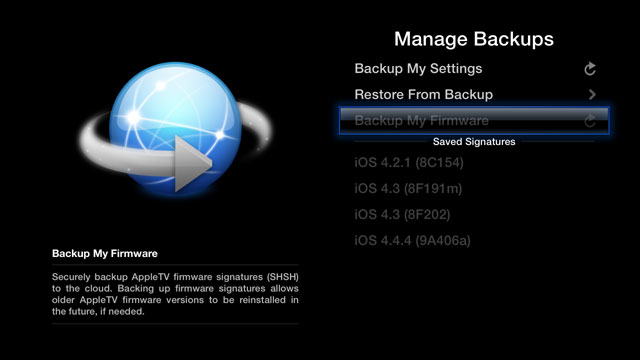
The fine folks from Firecore have been hard at work on their aTV Flash (black) package for jailbroken AppleTVs and have just released a new update that allows all-new firmware backup options, new localizations for our international readers, and playback enhancements.
The Apple TV is an incredibly inexpensive way to easily get all your iTunes music and videos onto your big screen HDTV, along with special channels like Netfix, but you only get support for Apple's own file formats, and for channel parters they select. Jailbreaking and using aTV Flash (black) opens up entirely new worlds beyond Apple.
If you're looking for the full change log, you'll find it past the break. If you really don't need the full details and just want to get yourself updated, version 1.3 is available now from the Firecore website
Need help jailbreaking your Apple TV 2? If so, be sure to check out our full how-to guide today!
Source - Firecore
Full Changelog
- Added automated firmware signature backups
- Added Danish, Dutch, French, Greek, Italian, Brazilian Portuguese, and Spanish translations
- Added support for advanced (learned) remote commands
- Added support for multiple external subtitles (movie.en.srt, movie.de.srt, etc...)
- Added support for folder based organization/playback
- Added support for embedded DVD chapters
- Added chapters section heading to Playback Menu
- Added global zoom setting
- Improved playback performance for movies with invalid timestamps
- Improved appearance of VobSub subtitles
- Improved metadata fetching for localized file names
- Improved audio track filtering
- Improved playback bar to match native player
- Improved metadata and bulk folder fetching stability
- Improved Media > Settings menu layout
- Resolved issues with folder name changing on metadata fetching
- Resolved issues with buffering
- Resolved rare DVD related crash
- Resolved floating AFP issue that was causing connection issues
- Resolved floating buffer overflow in software decoder
- Minor changes to Grid View appearance
- Minor UI improvements
- Other miscellaneous bug fixes
Master your iPhone in minutes
iMore offers spot-on advice and guidance from our team of experts, with decades of Apple device experience to lean on. Learn more with iMore!
Editor-at-Large at Mobile Nations, gadget junkie, energy drinker, ranter.












