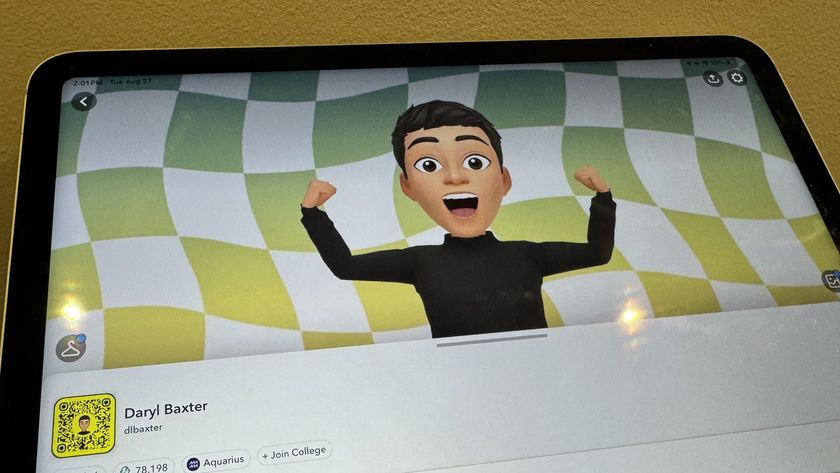Best Video Editing App For iPad: Avid Studio for iPad

Avid brings the power of a prosumer-level desktop editing suite to the iPad
Avid are well known for creating great editing suites on the desktop platform, and they've brought the power of a prosumer editing app to mobile. Simple, elegant, portable. You can make amazing movies, and for the first time you can do it right on your iPad.
Avid imports content from your camera roll and your sync'd video files. Since the iPad 2 camera isn't the greatest camera in the world, the option to import video from another device is fantastic. Audio content is imported from your Music Library, and you can select from a huge range of sound effects that come with the app.

The primary editing tool is the storyboard that lines up all the content that is in your movie in blocks, to make for easy navigation. When it comes to properly fine-tuning the video, you can turn to the timeline to crop, splice and amend timings. The timeline comes with 1 video track but 3 audio tracks, so you can have sounds play over each other, for soundtracks, sound effects and even a voiceover. Most effects and features are easy to find, but there are some hidden ones -- if you drag a video over a video in your timeline, you can add it as a picture in picture or just replace it completely.
All these features don't come without some flaws though. If you make a certain changes, like move a title or add a transition, your preview video won't play properly until you render the video. Rendering doesn't take too long but is a little bit annoying to have to sit through constantly. The app also only supports video formats that the iPad supports, specifically H.264 MP4 files, so you won't be importing any AVCHD footage from your HD camera, or old AVI or MPG files any time soon.
Nevertheless, Apple has their work cut out for them if they want to recapture the video editor crown any time soon.

The Good
- Clean, seamless interface
- As powerful as a desktop app
- Feature rich
The Bad
- Rendering takes time
- Formats limited to those iPad supports
- iPad only, no iPhone version
The bottom line
If you want a basic, yet powerful editing suite on your iPad, Avid is currently the best choice on the market, and at an unbelievably good price. Despite the need to render larger changes, Avid makes up for it with it's sheer amount of functions, and flexibility in making the video how you want it, and not having to follow any set templates.
$4.99 - Download Now
Master your iPhone in minutes
iMore offers spot-on advice and guidance from our team of experts, with decades of Apple device experience to lean on. Learn more with iMore!
Writer for iMore, YouTube Vlogger, and Host for [TEChBrits]