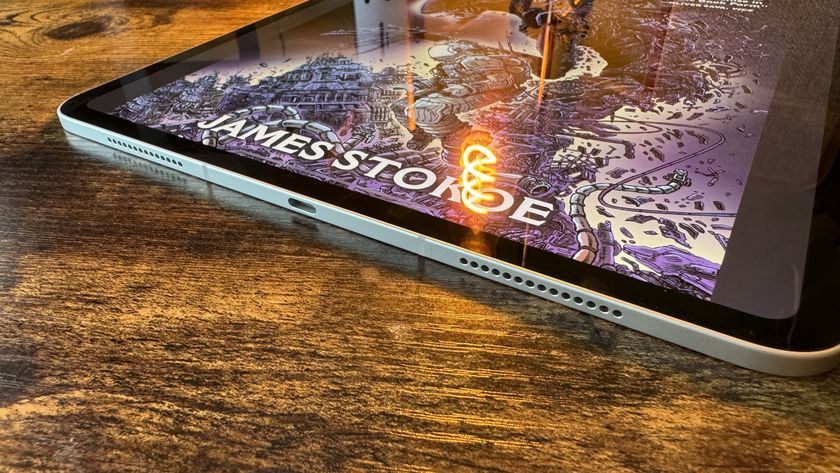iPad buyer's guide 2022

Considering a new iPad, iPad Air, iPad Mini, or iPad Pro? Awesome! Apple's tablets are pretty great multitouch machines for work or play, and the Pro models are particularly fantastic tools for graphic artists and students.
Apple offers four distinct iPad models and five different screen sizes, each with their own pros and cons; and beyond that, there are choices to make on storage capacity, connectivity, color, and insurance.
It's a lot to consider, so we want to help you out! This is our iPad buyer's guide — a comprehensive manual to make sure your next (or first!) iPad is the best one for you.
- Reviews
- Should you upgrade from your current iPad?
- Which iPad should you get: iPad, iPad Pro, or iPad mini?
- What iPad storage size should you get?
- What color iPad should you get?
- Which iPad Pro carrier and plan should you get?
- Should you get AppleCare+ or insurance for your iPad?
- The best way to buy your iPad
- How to sell your old iPad
Read our iPad reviews!
Curious what Apple has to offer when it comes to affordable and professional multitouch tablet computers? We've put together a list of our iPad reviews below.
Should you upgrade from your current iPad?
Existing iPad owners have a lot to like about the current lineup of iPads. Whether you're upgrading from an iPad, iPad Air, iPad mini, or older iPad Pro, here are some pros and cons to think about.
Which iPad should you get: iPad, iPad Pro, or iPad mini?

Apple offers the iPad in four models and five screen sizes: iPad (10.2-inch), iPad Pro (11- and 12.9-inch), iPad Air (10.5-inch) and iPad mini 5 (7.9-inch). Each of these iPads has its own strengths, but which fit your needs? We've broken down the pros and cons of each model below. We've also taken a look at how Apple's ultra-portable, pro-focused tablet stacks up against the company's ultra-portable laptop, the MacBook Air.
What iPad storage size should you get?
Gone are the days of 16GB iPads — and thank goodness for that. When considering an iPad nowadays, you have options ranging from 32GB on the base 9.7-inch iPad all the way up to 1TB of storage on the highest-end iPad Pro. With this storage increase, space concerns are becoming less and less of an issue: Instead, you get to ask yourself what kind of space you need for your tasks.
Master your iPhone in minutes
iMore offers spot-on advice and guidance from our team of experts, with decades of Apple device experience to lean on. Learn more with iMore!
When should you shell out extra for space? When should you stick with the base model? Here's our guide to picking the perfect storage size for your iPad needs.
What color iPad should you get?
When it comes to choosing a color (or, if we're being honest, metallic finish) for your iPad, iPad mini, iPad Air, and iPad Pro, there are a few factors worth weighing. Do you want a white bezel around your screen, or a black one? Does color even matter if you plan to hide your iPad in a case?
You may not need a guide to pick the iPad color right for you, and that's okay. But if you do, we've got you covered no matter your coloration concerns.
- What color iPad Pro should you get?
- Which color iPad Air 3 should you buy?
- Which color iPad mini 5 should you buy?
- Which 10.2-inch iPad color should you get?
Which iPad Pro carrier and plan should you get?
Since its humble beginnings, the iPad has offered a Wi-Fi + Cellular option in its lineup: A $130 price increase gets you an Apple SIM card in the tablet's nano SIM slot (or, if you're considering an iPad Pro, an embedded Apple SIM card and an empty nano SIM slot) and access to your carrier's cellular networks, as well as any Wi-Fi networks in range.
As with your iPhone, you'll have to pay a monthly charge for data on your cellular plan; unlike your smartphone, however, these plans are often a la carte — you can buy data as you need, and disable monthly subscriptions at any time without penalty. Additionally, if your smartphone plan allows data sharing, you may be able to directly add your iPad to your monthly plan.
If you're considering getting an iPad with cellular access, here's everything you need to know.
Should you get AppleCare+ or insurance for your iPad?

If you're getting a new iPad Pro, iPad, or iPad mini, you may also be thinking about getting a protection plan for it. Apple, of course, offers AppleCare+, but there are also third-party services, credit card benefits, and other programs that might be of interest. Here they are!
- Should you get AppleCare+ or insurance for your new iPad Pro?
- Should you get AppleCare+ for your new iPad mini 5?
- Should you get AppleCare+ for your new iPad Air 3?
The best way to buy your iPad
Apple's newest entry-level 2019 iPad is now in stores, alongside its siblings iPad Pro, iPad Air, and iPad mini. If you're considering a new iPad purchase, here's everything you need to know about the various ways you can buy your new tablet.
- The best way to buy your iPad Pro
- What's the best way to buy the iPad Air 3?
- What's the best way to order the iPad mini 5?
- Where to buy iPad 7
How to sell your old iPad
So you've decided on a new iPad. Now it's time for the hardest part: selling or giving away your old one! One of the most popular strategies for those who want to reduce the cost of upgrade — especially frequent upgrades — is to sell an old iPad to pay for a new. Here's how!
Still undecided?
If you're still not sure which iPad to get, jump into our iPad discussion forums and the best community in mobile will happily help you out!

○ Which iPad model should you get?
○ Should you upgrade to iPad Pro?
○ iPad Pro vs. MacBook: Which should you buy?
○ What storage size should you get?
○ What color iPad Pro (2018) should you get?
○ Which U.S. carrier and plan should you get?
○ Should you get AppleCare+ or insurance?
○ The best way to buy your iPad
○ How to sell your iPad
○ Buy iPad at Apple
Updated March 2020: Updated for most recent iPad models and information.
Serenity Caldwell contributed to an earlier version of this guide.
Joseph Keller is the former Editor in Chief of iMore. An Apple user for almost 20 years, he spends his time learning the ins and outs of iOS and macOS, always finding ways of getting the most out of his iPhone, iPad, Apple Watch, and Mac.