Best Apple Pencil alternative in 2025: grab the non-Apple stylus that's right for you
The best stylus for you might not be an Apple Pencil.
The best Apple Pencil alternative for you isn’t just dependent on the type of iPad you have but your needs and your budget. With the 2024 iPad Pro and iPad Air 6 now out in the world, there’s a lot more you have to account for before you buy. For instance, the new line of iPads uses a different magnetic system, which means that Apple Pencil alternatives not specifically designed for them will no longer magnetically clip on the side. Though they will be just as good at drawing and taking notes, you may need an alternative charging source and perhaps somewhere to put it when you travel.
The Apple Pencil is an excellent device, with some smart sketching features, decent battery life, and a great look. However, being one of the more expensive iPad styli on the market, and with others offering some unique features, you may want to shop outside of the Apple Store this time.
Though we think the Zagg Pro Stylus 2 is the best on offer, thanks to great compatibility, an excellent feel, and great battery life, there are so many choices out there that are worth paying attention to.
Here are the best Apple Pencil alternatives out there right now.
Quick list

Best overall
In our ZAGG Pro Stylus 2 review, we praised its wide compatibility with a whole host of past iPads and how many different colors it comes in. The tip is very precise with tilt sensitivity and palm rejection, meaning you don’t accidentally hit the screen when holding it. It charges wirelessly, even on the side of your iPad, and has a long-lasting battery. There is also a capacitive tip on the other end to use with your iPhone and other devices that work as an on-off switch. It has everything you need from a stylus and a few more tricks up its sleeve too.

Best for multiple devices
The Adonit Neo Duo is a unique stylus partially because it has two different modes. The blue light mode, which includes a palm rejection feature, is for 2018 and newer iPad devices. The green light mode can be used with older iPads and even your iPhone. It attaches magnetically to the side of some iPad models and charges via USB-C (even while in use) It’s also at a very reasonable price point and is super lightweight and portable, making it great for an artist on the go. Furthermore, it can even work with iPhones and Android phones.

Best for artists
The SwitchEasy EasyPencil Pro 3 looks just like the Apple Pencil 2 but has a much friendlier price point and is compatible with all newer iPads. The tip is precise and the stylus has palm rejection, charges via USB-C, and has a long-lasting battery. The EasyPencil can instantly pair with your iPad but you should try to avoid touching the cap unless necessary since that turns it off. This is only a minor downside for what is otherwise an excellent budget device.

Best value
When we reviewed the MKQ Stylus Pen for iPad, we were impressed by how much you get for your money. It has automatic connection, palm rejection, and tilt sensitivity. While it lacks pressure sensitivity and wireless charging, it's cheap enough that you can buy one for every member of the family. A stylish LED on the top of the device can also be used to get a readout of battery levels, ensuring it is constantly topped up and ready to go. Though it can’t charge through it, the MKQ can magnetically attach to some iPads, giving you an easy storage solution on the go.

Best for note-taking
We reviewed the older model of the Logitech Crayon and the new one is even better. Like the previous model, it feels great to hold in hand and is roll-proof. It works with all iPads from 2018 and later and has a precise tip with palm-rejection technology and tilt sensitivity for dynamic line weight. While the original model charged via Lightning cable, this one charges via USB-C. It’s one of the most stylish choices on our list and the USB-C slot on the top means it is easy to use while charging, which can be done by simply plugging it into your iPad.

Best without charging
The totally universal Adonit Pro 4 features a luxurious and professional aesthetic; in our review we found this to be the perfect stylus to take with you to business meetings. It has a precision tip with a soft touch precision disc to help you get the most accurate lines possible. When you're not using it, just use the grooved hook to attach the stylus to your pocket, bag, and more, just like a high-end pen. There's no need to charge it; no power is involved. This is the best choice for someone who likes to draw and write on their iPad but doesn’t particularly care about the new features that an Apple Pencil can offer.
Best overall
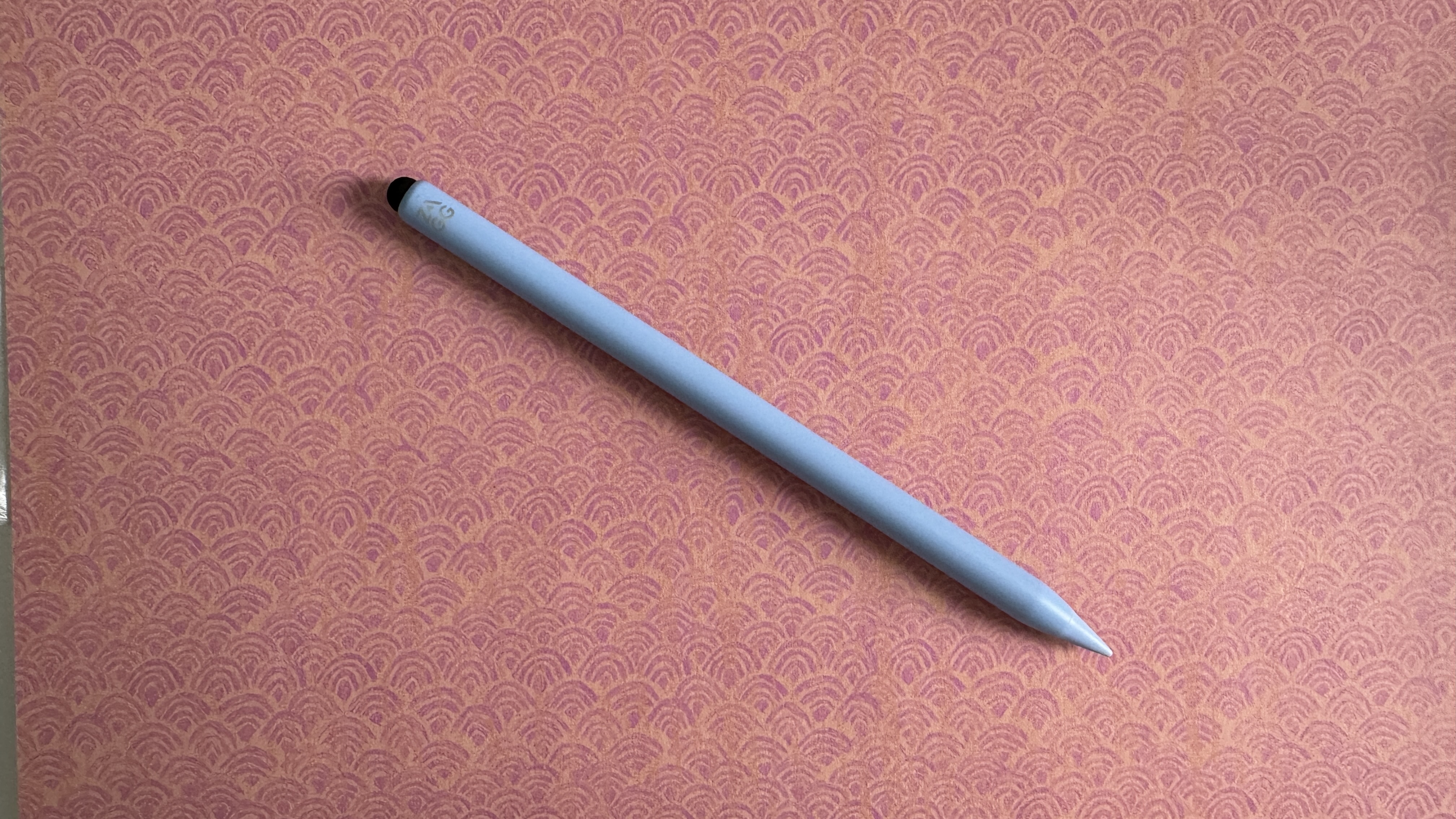
Specifications
Reasons to buy
Reasons to avoid
Zagg’s Pro Stylus 2 is the best Apple Alternative on the market right now for many reasons. As well as being compatible with all iPad models since 2018, it has a super responsive tip that is easy to get plenty of creative expression out of and even comes with its own wireless charger. Added to this, it can work with any wireless Qi charger, meaning you may be able to pop it on some of the best wireless charging pads for iPhone without having to bring a separate lead.
What is perhaps the most interesting thing about Zagg’s offering is that the tip can be used to draw, and the back can be used to just scroll through your iPad. If you like using a stylus for casual scrolling without accidentally activating the pretty great Scribble feature, this is the choice for you. The tip of the stylus has tilt recognition, palm rejection, and a super fine nib for precise movements. It is missing pressure sensitivity but makes up for it with a great feel, and plenty of other features.
What also helps set the Zagg Pro Stylus 2 apart from its competition is the wide range of colors you can get it in. From a plain White to a vibrant Yellow, it will look excellent on the side of your iPad, especially if you have one of the best iPad cases to go with it.
Best for multiple devices

2. Adonit Neo Duo Stylus
Specifications
Reasons to buy
Reasons to avoid
The Adonit Neo Duo is an incredibly impressive Apple Pencil alternative. Firstly, it is magnetically attachable to the iPad Air 4 and 5, and the 2022 iPad Pro, meaning you can use it just as you would an Apple Pencil 2 on the go. Interestingly, it beats out all versions of the Apple Pencil in its ability to work with the best iPhones. If you think you would benefit from being able to draw on the comparably smaller screen of the iPhone 15 Pro or iPhone 14, you can do this easily — making it an excellent choice for artists who don’t have the space to pull out an iPad. With two different modes, the green light mode works on all Apple and Android mobile phones whereas the blue light mode is specifically designed to take advantage of palm rejection on newer iPads.
At just 15g, the Adonit Neo Duo is a very thin and light stylus, which makes it a particularly good choice for use on iPhone. It can be charged in a little under two hours and this will keep it powered for 9 hours of continual use. As it is plugged in via USB-C, you can use it while charging, which means you will never run out of charge, as long as you bring a spare cable with you.
Available in a Graphite Black or Matte Silver color option, the Neo Duo has a rather understated look that looks great on the side of an iPad.
Best for artists

Specifications
Reasons to buy
Reasons to avoid
SwitchEasy is a good name for this brand as it makes the swap from Apple Pencil…easy. With an MSRP half that of the Apple Pencil Pro, and regularly seeing sales as low as 50% off, the Pro 3 offers the best balance of features and price of this whole list. It can connect to iPads quickly, without pairing, offers both palm rejection and tilt sensitivity for better control, and is super light.
Like the Apple Pencil, it is only available in white but it is perhaps the most Apple Pencil-like look on this entire list, and could even be mistaken for one at a distance. The ultra-fine POM tip is light and very responsive, making for a super accessible pencil feel, and it can even attach to the side of the iPad Air 4 and 5, and iPad Pro from 2018, 2020, and 2022. Though it won’t charge like this, it can ensure your pencil is kept safe when you’re out and about. Charging with a USB-C port, you can get 10 hours of use out of just a single hour of charge. As it powers off automatically after five minutes of idle use, you will end up getting the full 10 hours when you use it.
As it turns on and pairs by touching the cap, you can accidentally turn it off and on from here, so you will have to be prepared to hold it just right, but this can be overcome with just a little time. It’s so nice to hold in the hands that you can get used to it very quickly.
Best value

Specifications
Reasons to buy
Reasons to avoid
The MKQ Stylus pen is one of the best value styli on the market and it provides plenty of great features for that price point. It comes with replaceable pen tips, can be turned on and off with a handy switch at the top of the pen, and even has a magnet, allowing it to stick to the side of the iPad Air 4 and 5, as well as the 2022 iPad Pro. Unfortunately, it does not have wireless charging but it can be charged with a handy USB-C port at the top and an LED display gives you an idea of how much battery is left in the pencil.
The MKQ Stylus has palm rejection meaning you won’t accidentally draw with your hand while holding it, and tilt sensitivity allows for different degrees of thickness as you draw. These come together to make a pencil that is expressive and easy to use. Unfortunately, that price does come with some downsides and the MKQ is missing pressure sensitivity, which means that you can’t fully take advantage of the best drawing apps for iPad. However, it is excellent value for the money.
It helps that the MKQ Stylus is both light and looks great. The LED on the side indicates when it is on so you will never miss a clean brush stroke by forgetting to active your stylus ever again. This is a particularly good option if you live in a house with multiple artists. You can get a handful of MKQ styli for the same price as an Apple Pencil.
Best for note-taking

Specifications
Reasons to buy
Reasons to avoid
Logitech’s Crayon is a very stylish choice and perfect for both artists and writer. It feels great in the hand, and has a handy switch at the very top to turn it off and on. You will want to use this switch as the comparably lower 7 hours of battery time makes this one of the shortest-lasting on our entire list. However, it charges up quickly again and comes with LED lights to give battery life indications. It will also automatically shut off after five minutes of idling, which should help to extend that battery life further.
With both palm rejection and tilt sensitivity, Logitech’s Crayon has all of the major functions you would want out of an iPad stylus and even comes with a free accessory case when you purchase it with the Logitech Combo Touch, one of the best iPad Air 5 keyboard cases right now.
With a build designed to stay put on a desk and a very durable quality, this is perfect for taking notes. It also works on multiple tablets at once, which means you can collaborate with others without having to pair it to specific devices. It is specifically designed with the Apple Pencil in mind, so isn’t missing any of the features you can find in the Apple Pencil 2.
Best without charging

Specifications
Reasons to buy
Reasons to avoid
Adonit’s Pro 4 stylus is the most unique choice on this entire list, and technically the cheapest too. It is simply a pen, with a clip on the top to fit onto a clipboard and a unique tip, with a round shape encasing the nib itself. All of this comes together to create a device that doesn’t even use power. You don’t need to worry about it running out of charge and it’s super low price point means you don’t need to be quite as cautious about losing it.
Unfortunately, due to it not being electronic, you miss out on fancy features like palm rejection and it can sometimes be a little less precise than our other choices but it makes up for this in its sheer simplicity. If you are someone who forgets to put things on charge or are worried about your Pencil breaking in a backpack, this is an excellent choice thanks to its build quality and design.
Available in Black, with gold trim, Silver, and all Gold, it has both a super luxurious look and feel. This is a niche Apple Pencil alternative but perfect if you want something easy and comfortable to use without all the fancy features of an Apple Pencil.
Q&A
Why would I want an alternative to the Apple Pencil?
While each Apple Pencil model has its standout features, not everyone wants to pay the steep price for a stylus. Plus, Apple Pencils are not interchangeable; each model only works with certain iPad models. That's why there are so many third-party Apple Pencil alternatives out there with different features. Some are quite similar Apple's but for a fraction of the price.
One of the biggest selling features of the second-generation Apple Pencil is that it's capable of wireless charging on the iPad Pro, iPad Air, and iPad mini 6. Some of the third-party stylus pens do have that feature but most do not.
What are the best Apple Pencil alternatives?
My current favorite is the ZAGG Pro 2 Stylus if you are looking for a recommendation. The color lineup is great, and it feels premium and hefty. The precise tip means you'll be writing and drawing accurately, and there is tilt sensitivity and palm rejection. Plus, it actually charges right on the iPad just like the Apple Pencil 2.
For those who want something like the Apple Pencil 2 but are on a tight budget, the SwitchEasy EasyPencil is a great alternative. It has the same design as the Apple Pencil 2 with a precise tip, and it can attach magnetically to your iPad Pro, but at a fraction of the cost.
Once you've bought one, think about snapping up one of the best note-taking apps for iPad and Apple Pencil to reap the benefits.
The Apple Pencil: your official option
You can always trust iMore.

Still, I wouldn't entirely discount the idea of an Apple Pencil. It is, after all, specially designed for your iPad by Apple engineers, so no stylus is going to work better. If you can get a good deal on an Apple Pencil, it can be pretty close in price to the alternatives.
The second-generation and USB-C Apple Pencil models do offer some exclusive features, such as Apple Pencil hover. This feature allows you preview your mark before you touch the screen.
iMore offers spot-on advice and guidance from our team of experts, with decades of Apple device experience to lean on. Learn more with iMore!

James is a staff writer and general Jack of all trades at iMore. With news, features, reviews, and guides under his belt, he has always liked Apple for its unique branding and distinctive style. Originally buying a Macbook for music and video production, he has since gone on to join the Apple ecosystem with as many devices as he can fit on his person.
With a degree in Law and Media and being a little too young to move onto the next step of his law career, James started writing from his bedroom about games, movies, tech, and anything else he could think of. Within months, this turned into a fully-fledged career as a freelance journalist. Before joining iMore, he was a staff writer at Gfinity and saw himself published at sites like TechRadar, NME, and Eurogamer.
As his extensive portfolio implies, James was predominantly a games journalist before joining iMore and brings with him a unique perspective on Apple itself. When not working, he is trying to catch up with the movies and albums of the year, as well as finally finishing the Yakuza series. If you like Midwest emo music or pretentious indie games that will make you cry, he’ll talk your ear off.
- Karen S FreemanContributor
