How to subscribe to podcasts in Apple's new Podcasts app for iPhone and iPad

Apple has just released their new Podcasts app for iPhone, iPod touch, and iPad. While it's not as feature-rich or complex as some other podcast apps on the App Store, if it's your first time using a podcast app, you may be wandering just how exactly to get started using it.
Well no worries, we're here to help! With a few searches and a few taps, you'll be subscribed to some fantastic new video and audio shows to both entertain and inform you. And best of all, they're absolutely free!
How to subscribe to podcasts
If you're brand new to podcasts, Apple makes it easy to discover and subscribe to shows. It basically works just like iBooks where you have a Catalog (like the iTunes Store or iBookstore, but free!) where you can search and subscribe to new shows, and a Library where all your downloaded shows are available for easy viewing and listening. To get started:
- Launch the Apple Podcasts app
- If you're not already in the Catalog, tap the Catalog button at the top right (iPhone/iPod touch) or bottom left (iPad).
- Browse through Featured or Top Charts to see popular shows, or if you know what you're looking for, hit Search and type in the title or some key words. (Mobile Nations, for example, will bring up all of our network shows).
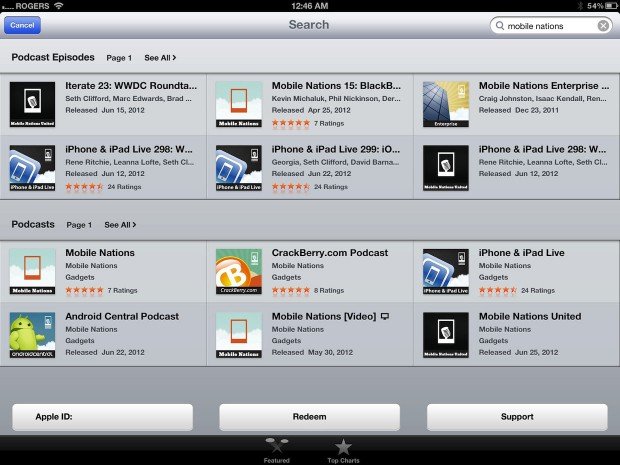
- When you find a show you like, tap the title.
- Tap on the Subscribe button to make sure you can easily find and download every episode later, or tap the Download button beside an individual episode to download only that show.
- To subscribe to additional shows, or download additional episodes, simply repeat the process.
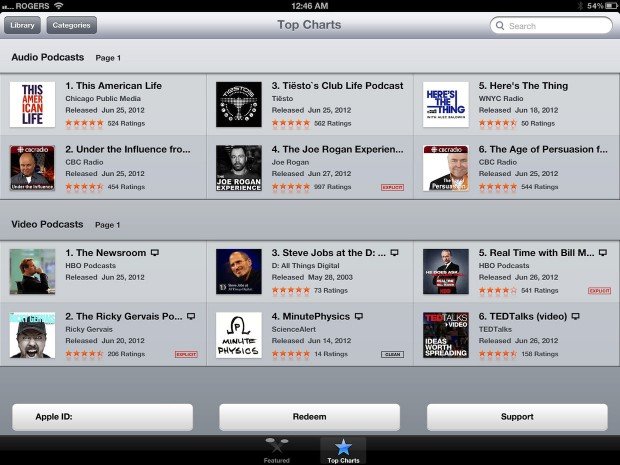
That's it, you'll now be subscribed to the show, and downloading episodes.
Mobile Nations quick links
If you're looking to subscribe to iMore's podcast, or any of the Mobile Nations network shows, here are the quick links:
- iMore podcast - Audio | --> --> --> -->(https://itunes.apple.com/ca/podcast/iphone-live!-video/id475019189?at=10l3Vy){.nofollow}
- Mobile Nations podcast - Audio | --> --> --> -->(https://itunes.apple.com/us/podcast/mobile-nations-video/id477264818?at=10l3Vy){.nofollow}
- Iterate podcast - Audio
- Android Central podcast - Audio | --> --> --> -->(https://itunes.apple.com/ca/podcast/android-central-podcast-video/id477954197?at=10l3Vy){.nofollow}
- CrackBerry.com podcast - Audio | --> --> --> -->(https://itunes.apple.com/us/podcast/crackberry.com-podcast-video/id479269705?at=10l3Vy){.nofollow}
- WPCentral podcast - Audio
- ZEN and TECH podcast - Audio | --> --> --> -->(https://itunes.apple.com/ca/podcast/zenandtech-video/id475739918?at=10l3Vy){.nofollow}
- Superfunctional - Audio
How to change your subscription options in Podcasts
If you subscribe to a show and later want to unsubscribe, or if you download only a single episode to try out and decide you really do want to subscribe, it's simple to change.
- Launch the Apple Podcasts app
- If you're not already in the Library section, tap the Library button at the top right (iPhone/iPod touch) or top left (iPad).
- Tap the show title (iPhone/iPod touch) or Gear button (iPad) to go to the Settings
- Toggle Subscription to On to subscribe, Off to unsubscribe.
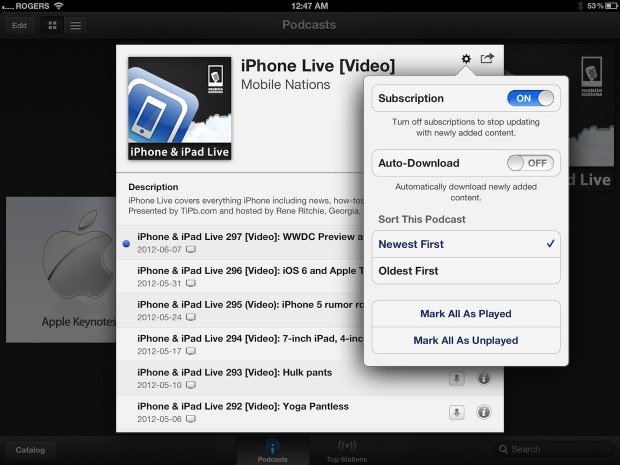
More help with Podcasts
If you need more help getting started with Podcasts for iPhone or iPad, head on over to the iTunes Forum help thread and ask away!
Master your iPhone in minutes
iMore offers spot-on advice and guidance from our team of experts, with decades of Apple device experience to lean on. Learn more with iMore!
Unfortunately, Podcasts doesn't have Push Notifications yet to alert you to new episodes, and iOS doesn't allow timed background downloads, so you'll have to open the Podcasts app to actually get future episodes. But if you're new to podcasts, it's still a good way to get started.

Rene Ritchie is one of the most respected Apple analysts in the business, reaching a combined audience of over 40 million readers a month. His YouTube channel, Vector, has over 90 thousand subscribers and 14 million views and his podcasts, including Debug, have been downloaded over 20 million times. He also regularly co-hosts MacBreak Weekly for the TWiT network and co-hosted CES Live! and Talk Mobile. Based in Montreal, Rene is a former director of product marketing, web developer, and graphic designer. He's authored several books and appeared on numerous television and radio segments to discuss Apple and the technology industry. When not working, he likes to cook, grapple, and spend time with his friends and family.
