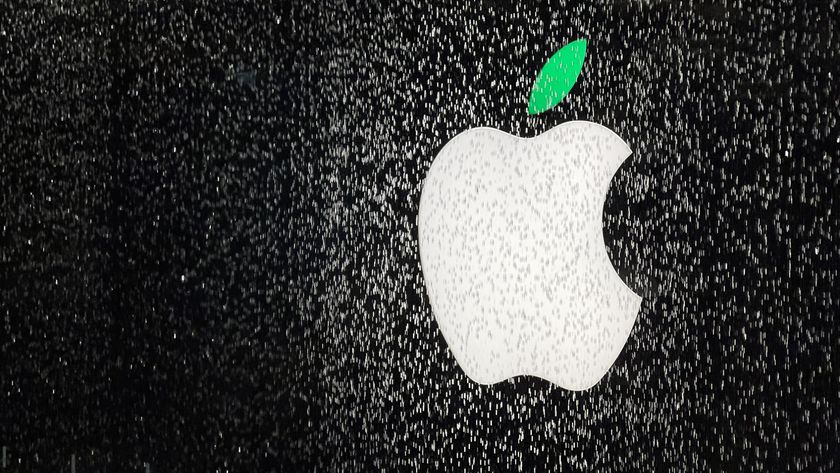Accessibility FAQ: Everything you need to know about Apple's new accessibility portal

Tim Cook took the beginning of Apple's fall 2016 event, where it announced a new series of MacBook Pros, to champion the company's commitment to accessibility across its product line.
Apple also took the opportunity to launch a new public accessibility portal, where it showcases all of the new and ongoing features across macOS, iOS, watchOS, and tvOS.
What exactly is accessibility?
It may sound simple, but accessibility is merely the overarching term Apple, and many companies, use when describing various features that help people with disabilities use products and technology that may not have been easy or possible to operate.
Apple has always taken great care to offer accessibility options in all of its products, but in recent years has doubled down on its commitment to making all of its products usable for everyone, including people with visual, hearing, motor, or learning limitations.
How does the new Accessibility portal work?
Apple has always showcased accessibility features on the public web pages and support documents of its various products, including iPhone, iPad, Mac, Apple Watch, and Apple TV.
Now, the company has consolidated all of those features into a single portal that makes it easy to check what options people with, say, visual impairments may have when using a MacBook, iPhone, or Apple TV.
What kinds of accessibility features is Apple promoting?
You may already be familiar with VoiceOver on the iPhone, which uses screen reading to describe what is on screen for people with limited or no vision. But Apple also works with hearing aid companies to optimize iPhone for people with hearing impairments, beaming the phone's audio directly over Bluetooth.
Master your iPhone in minutes
iMore offers spot-on advice and guidance from our team of experts, with decades of Apple device experience to lean on. Learn more with iMore!
And some features, like FaceTime, may not be obviously seen as accessibility tools, but since it debuted in 2010 with the iPhone 4 it has allowed millions of iPhone, iPad, and Mac users to communicate visually, from anywhere, using sign language.
These are but some of the ways Apple intends to help promote accessibility.
What about that film we saw at the beginning of the event?
Apple has created a short film for the public highlighting not only the accessibility features of its products, but the amazing people who use them every day.
Questions?
Got some questions for us about Apple's new Accessibility portal? Let us know!
Daniel Bader is a Senior Editor at iMore, offering his Canadian analysis on Apple and its awesome products. In addition to writing and producing, Daniel regularly appears on Canadian networks CBC and CTV as a technology analyst.