Apple releases iOS 8.2 with Apple Watch support and several improvements
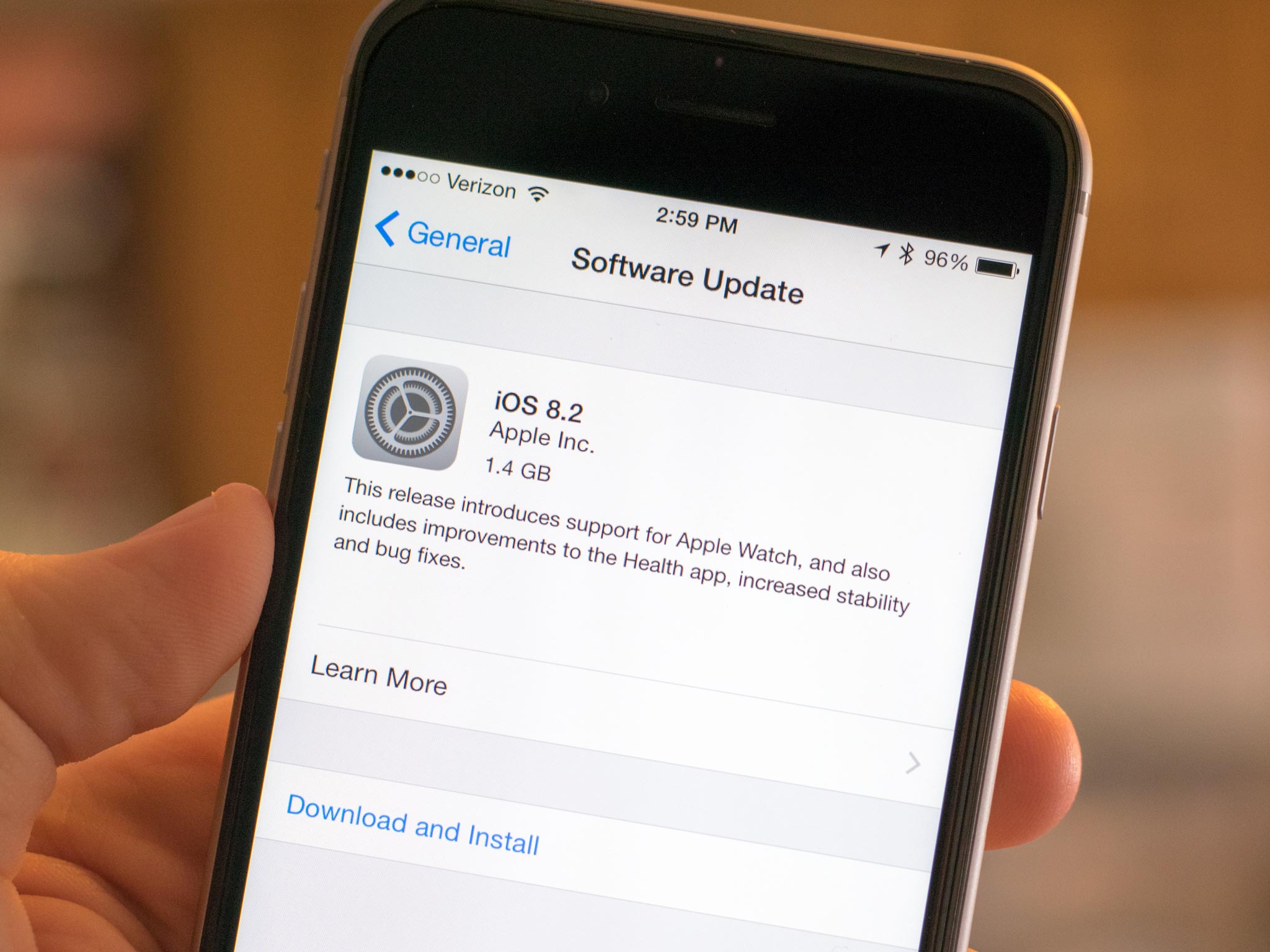
iOS 8.2 brings support for the upcoming Apple Watch. This includes the Apple Watch app, which will let you pair your watch to your phone, as well as download apps for it. The initial beta release of iOS 8.2 included the WatchKit SDK, which allows developers to build apps for the Watch.
Below is the full list of changes found in iOS 8.2:
This release introduces support for Apple Watch, and also includes improvements to the Health app, increased stability and bug fixes.
Apple Watch support
- New Apple Watch app to pair and sync with iPhone, and to customize watch settings
- New Activity app for viewing fitness data and achievements from Apple Watch; appears when Apple Watch is paired
- Available on iPhone 5 and later
Health app improvements
- Adds the ability to select the unit of measurement for distance, body temperature, height, weight and blood glucose
- Improves stability when dealing with large amounts of data
- Includes the ability to add and visualize workout sessions from 3rd-party apps
- Addresses an issue that may have prevented users from adding a photo in Medical ID
- Fixes units for vitamins and minerals
- Fixes an issue where Health data wouldn't refresh after changing data source order
- Fixes an issue where some graphs showed no data values
- Adds a privacy setting that enables turning off tracking of steps, distance and flights climbed
Stability enhancements
- Increases stability of Mail
- Improves stability of Flyover in Maps
- Improves stability of Music
- Improves VoiceOver reliability
- Improves connectivity with Made for iPhone Hearing Aids
Bug fixes
Master your iPhone in minutes
iMore offers spot-on advice and guidance from our team of experts, with decades of Apple device experience to lean on. Learn more with iMore!
- Fixes an issue in Maps that prevented navigating to some favorite locations
- Addresses an issue where the last word in a quick reply message wasn't autocorrected
- Fixes an issue where duplicate iTunes purchased content could prevent iCloud restore from completing
- Resolves an issue where some music or playlists didn't sync from iTunes to the Music app
- Fixes an issue where deleted audiobooks sometimes remained on device
- Resolves an issue that could prevent call audio from routing to car speakers while using Siri Eyes Free
- Fixes a Bluetooth calling issue where no audio is heard until the call is answered
- Fixes a timezone issue where Calendar events appear in GMT
- Addresses an issue that caused certain events in a custom recurring meeting to drop from an Exchange calendar
- Fixes a certificate error that prevented configuring an Exchange account behind a third-party gateway
- Fixes an issue that could cause an organizer's Exchange meeting notes to be overwritten
- Resolves an issue that prevented some Calendar events from automatically showing as 'Busy' after accepting an invite
During their announcement of Apple Watch in September 2014, Apple said that the Watch would be compatible with several iPhone models. In addition to the iPhone 6 and iPhone 6 Plus, Apple Watch is expected to be compatible with the iPhone 5, iPhone 5c, and iPhone 5s.
Follow the links below for instructions on upgrading your iPhone or iPad, either over the air or through iTunes.
Joseph Keller is the former Editor in Chief of iMore. An Apple user for almost 20 years, he spends his time learning the ins and outs of iOS and macOS, always finding ways of getting the most out of his iPhone, iPad, Apple Watch, and Mac.

