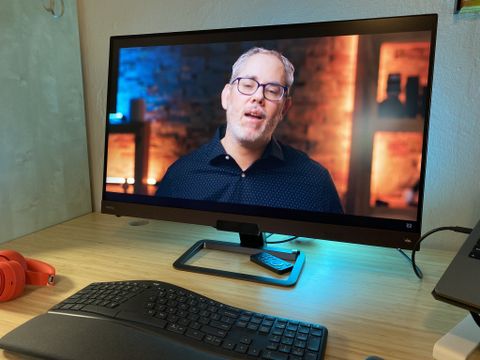iMore Verdict
Bottom line: The BenQ EW3280U a beautiful display that gets very close to showing what's on your MacBook in its purest form.
Pros
- +
Clear picture, vivid colors
- +
Two HDMI ports
- +
Powerful internal speakers
- +
Remote control for accessing settings
- +
Multi-angle stand
- +
IPS LCD panel screen
- +
5ms response time
Cons
- -
Stand does not have height adjustment
- -
Speakers rattle if there's too much bass
You can always trust iMore.
BenQ makes a series of monitors, called "entertainment monitors," which focus heavily on a crisp, vivid visual experience. The EW3280U utilizes DCI-P3 color gamut, is a 4K UHD display, and has special pre-programmed video and audio settings to help you quickly get to your ideal set up.
When you're watching your favorite movies on your MacBook or shredding your favorite games, you want a clear screen and no screen flicker. Does the BenQ EW328OU have what it takes to be your movie or gaming monitor?
Let's go to the movies
BenQ EW328OU Entertainment monitor: The features

The BenQ EW328OU is a 32-inch 4K UHD monitor with a 16:9 ISP display. It uses proprietary HDRi technology to provide a variety of high dynamic brightness options for activities you may want to use your monitor for. It has a 5ms response time and a 24P cinematic frame rate, designed for gaming and movie watching. The 2.1 channel speakers and digital signal processor make it possible to use this monitor without needing external speakers (though the experience may be mediocre ... more on that below).
It is built with a set of pre-programmed visual and audio settings so you can quickly jump to the look and sound you want and get to the fun stuff faster. With one of the three HDRi settings enabled, you'll immediately be able to see how brightness and color temperatures adjust. The hue spectrum also adjusts to provide crisp, clear images on screen. These settings may cause eye strain when you're just typing away in a document, so you can switch over to one of the standard or low-blue light settings with just a couple of clicks on the physical buttons.
To make adjustments even easier, the BenQ 328OU comes with a remote control with quick access to the HDR settings, Brightness Intelligence Plus (BI+) mode, the audio settings, and the entire monitor menu. You can also adjust the volume of the speakers right on the remote control.
| Category | Feature |
|---|---|
| Resolution | 3840x2160 |
| ppi | 138 |
| Panel Type | IPS LED backlit |
| 4K/5K | 4K |
| Aspect ratio | 16:9 |
| Refresh rate | 60Hz |
| Brightness | HDR off 350(typ)/HDR on 400 (min) |
| Color Gamut | P3 wide color gamut |
| Thunderbolt 3 | No |
| USB-C | 1 port |
| DisplayPort | 1 port |
| HDMI | 2 port |
| USB-A | No |
| Speakers | 2x 2W speakers + 5W woofer |
| Headphone jack | yes |
The monitor can be angled up or downward slightly from the top for a total of about 15 degrees. The desktop mount does not allow for height adjustment.
So many modes
BenQ EW328OU Entertainment monitor: What I like

The pre-programmed visual and audio settings are just what I need when I'm switching between different activities on my Mac. If I'm writing a 1,000-word article and want to switch over to a movie, two clicks get me to the right look. If it's been a long day and my eyes are tired, I can enable low blue-light mode for a golden tint.
The pre-programmed settings are the only way to get a customized monitor — you can manually set the picture, color, and audio at any time — but they are certainly the most convenient way to quickly enable settings for certain situations.
There is a very nice cable organizer embedded in the mount. It doesn't fit much, but it cleanly hides a couple of cables, which is a pleasant visual experience for me.
Speaking of cables, this monitor does not need a big, awkward power brick. It plugs in with a standard three-prong cable, which can also be hidden behind the mount's cable organizer.
Speaking of mounts, the BenQ328OU has a uniquely designed monitor stand. It's a flat rectangle made from heavy, weighted metal, but it's an open rectangle not a big hunk of metal. I appreciate the subtle design enhancement with this look.
Need a USB-C monitor for your MacBook? Here are our favorites
Buzzy noise
BenQ EW328OU Entertainment monitor: What I don't like

I mention above that I like the design of the monitor stand, but there is one significant failure with this mount which is that it doesn't have any height adjustment. If the monitor is too low to the table, you'd better hope you have an adjustable desk instead. Better break out those old stacks of books.
The BenQ EW328OU is built to be an entertainment monitor that doesn't need any additional peripherals, including speakers. The marketing for it brags about the speakers being great quality. The speakers are decidedly not of great quality.
Are the speakers better than most monitor built-in speakers? Absolutely. Are they good speakers? No. If you're watching any movie or listening to any song that is bass-heavy, there is a clear and noticeable rattle. This happened with pretty much every action movie I tested the speakers on. If I turned it up too loud, the speakers just buzzed. If I turned down the audio to remove the buzz, it's so quiet I can't hear the dialogue. And, yes, I tried a variety of different audio presets with the same result.
If you're hoping this monitor will be loud enough to watch movies, listen to music, or play video games without needing external speakers, think again.
Bottomline
BenQ EW328OU Entertainment monitor: Conclusion

The BenQ EW328OU has is a crisp, clear, and bright display that really maximizes the visual experience for movies and games, and it's one of the best monitors you can get right now. Thanks to pre-programed settings, you can quickly switch from a standard display for your daily work activities to HDRi for cinema or video games. With an ISP display, you have a wider viewing angle and with a 5ms response time, you won't experience flicker while gaming.
The fact that the mount is not height adjustable is not such a big deal, but it would have made for a much more versatile experience. Don't buy this monitor with hopes that you can listen to movies and music with the volume loud without needing external speakers. Though they are definitely an improvement over most monitors with speakers, they are still sub-par in terms of performance.
Overall, for the price you pay, this is a darn good entertainment monitor and will definitely be impressive to gamers and movie fans. The fact that you can switch between different visual pre-programmed settings makes it an incredibly versatile monitor.
Lory is a renaissance woman, writing news, reviews, and how-to guides for iMore. She also fancies herself a bit of a rock star in her town and spends too much time reading comic books. If she's not typing away at her keyboard, you can probably find her at Disneyland or watching Star Wars (or both).