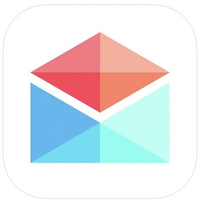Best mail apps for Mac 2025
Manage your email with the best mail apps for Mac

Emailing is one of the most frequent activities we do on our computers. We all have different preferences when it comes to features and organization. If the Mail app that comes with your Mac doesn't provide the features you need, you're in luck — there are dozens of great email apps in the Mac App Store to choose from.
We've researched and tested them, and these are our favorites. They'll all function well on your best Mac, and work with the latest operating system MacOS Monterey. Each one has a little something special that makes it unique. If you're more of an iOS browser, check out iMore's best mail apps for iPhone and iPad.
Best mail apps for Mac: Polymail
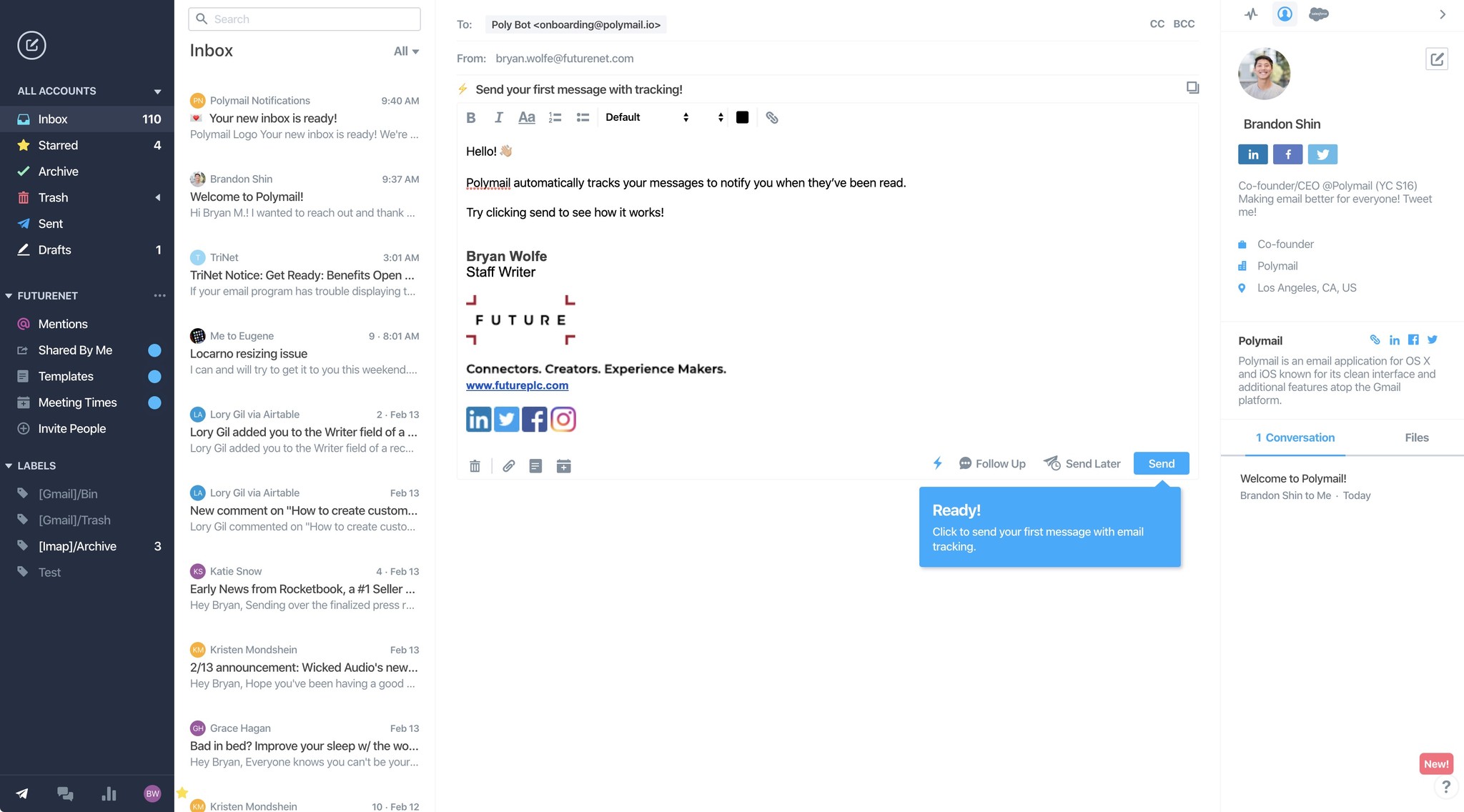
Polymail for Mac offers a fantastic interface with cute buttons everywhere, so you don't have to think about what to do next. It looks like it belongs on a mobile device, except that you click the buttons instead of tapping them. (There is a mobile version also).
A fourth section appears whenever you select an email, displaying all of the past correspondences you've had with that particular contact or group of contacts. It's excellent for quickly tracking down something you've discussed in the past.
You can set up new mail with a pre-made template, send calendar invites, get notifications when someone has read your email, and schedule an email for delivery at a later time.
You can also write or respond to emails with rich text formatting. So, if you want to change the font, add bold lettering, bullet point a section, or even slap an emoji in there, it's all available right from the toolbar at the top of your new email.
Polymail can be used for free for seven days. From there, subscriptions start at $10 per month. If you are a heavy email user and these features entice you, give the free trial a run to see if it's worth your money.
If you want your computer email experience to look and feel more like a mobile experience, with big, easy-to-find action buttons, Polymail is the one for you.
Best mail apps for Mac: Spark – Email App by Readdle
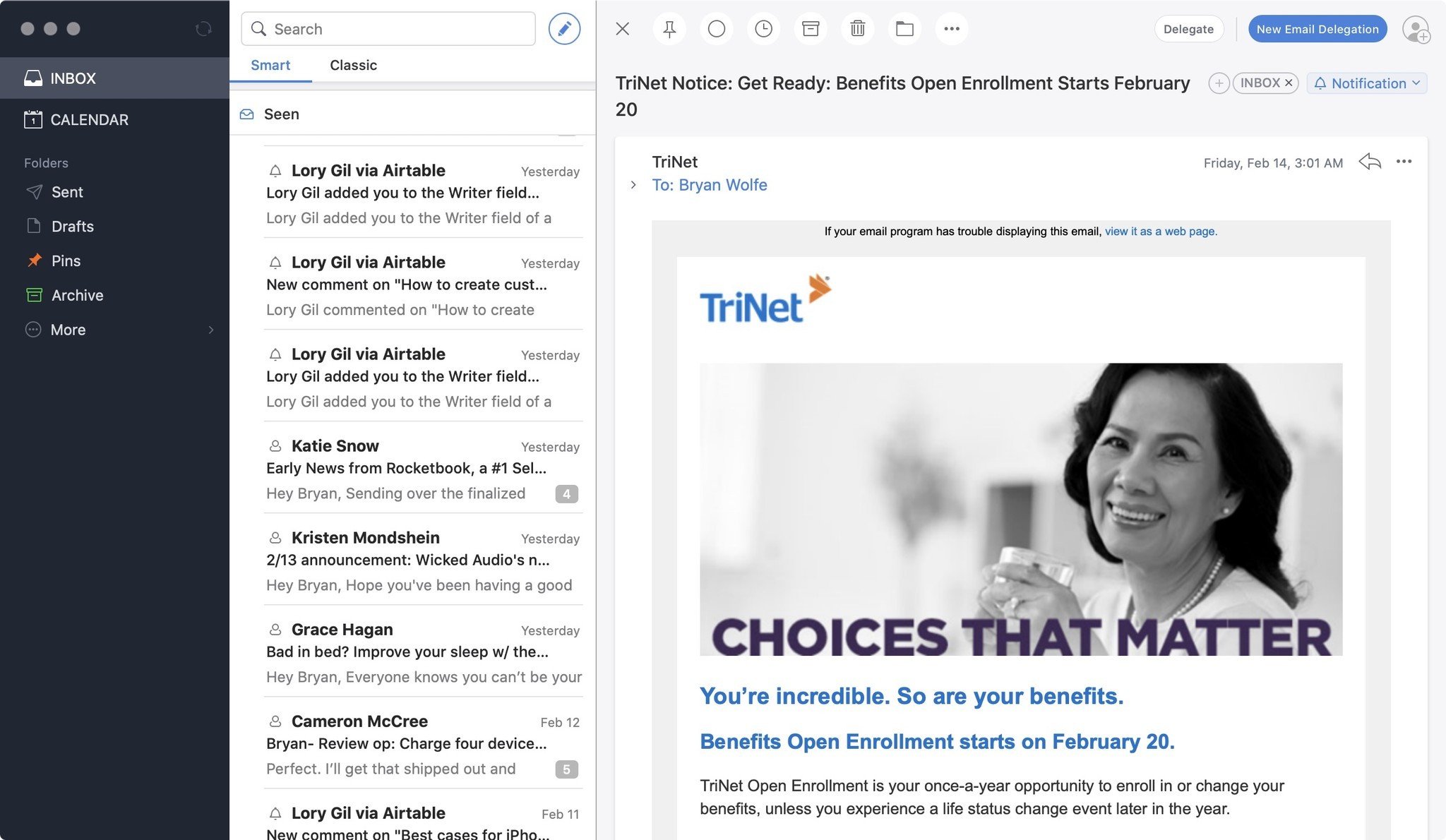
Spark has this "Smart Inbox" feature that separates mail into categories: Personal, Notifications, Newsletters, Pinned, and Seen. That is, any email that is from someone in your contacts or otherwise looks like a personal email will be filtered to the top of the inbox list. Emails that look like alerts from companies you deal with, like your gas company or Amazon, include an alert or notification in a separate section. Below that, you'll see a section called "Newsletters," which is precisely that. Below that, there are emails you've flagged or tagged as necessary in some way. Lastly, emails you've seen but haven't moved to another folder.
Spark also allows you to snooze an email and come back to take care of it at a later time. This is invaluable when you regularly get emails that you need to respond to but don't have time for until the end of the day. I use it all of the time.
It also has gesture-based actions for getting to inbox zero. You can swipe to the right or left to delete, archive, pin, or mark an email as unread.
Spark is best for people that like to have their inbox organized before they go through and move emails to new folders, address them, or delete them entirely. If that sounds appealing to you, try Spark.
Best mail apps for Mac: Kiwi for Gmail
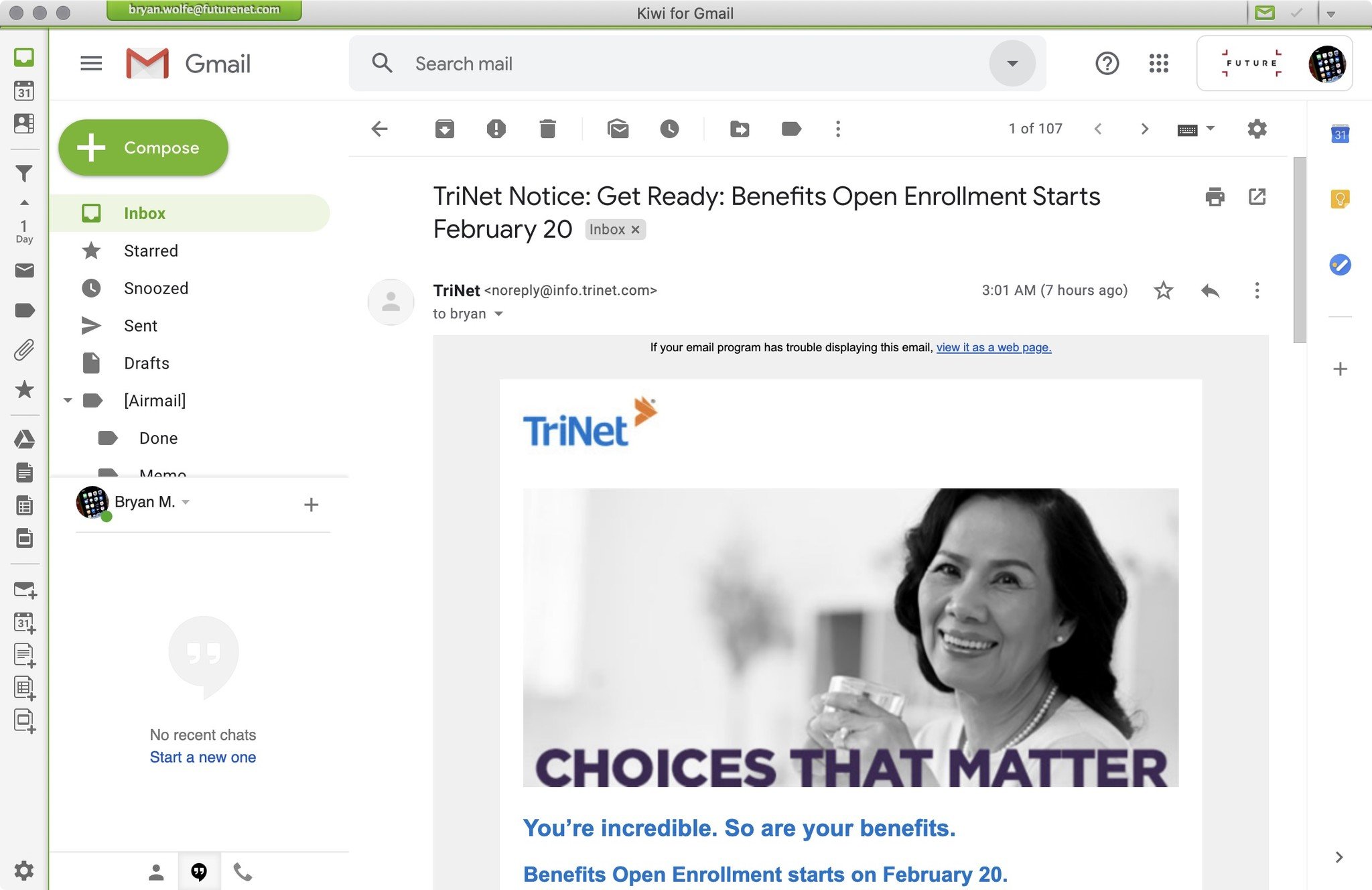
If you have one or more Gmail accounts, you should consider switching to Kiwi. This all-in-one triumph brings the look and feel of Gmail for the web to the desktop in the form of an app. With the service's unique Focus Filtered Inbox, you can view your messages based on Date, Importance, Unread, Attachments, and Starred. In doing so, you can prioritize your emails in real-time.
Kiwi for Gmail is free for a basic account, which allows you to use one Gmail account. Kiwi for Gmail Premium extends this to six accounts and is $34.
Perhaps the best reason to use Kiwi for Gmail is its G Suite integration. Thanks to the app, you now get to experience Google Docs, Sheets, and Slides as windowed desktop applications. Kiwi is available for Mac and Windows.
Best mail apps for Mac: Postbox
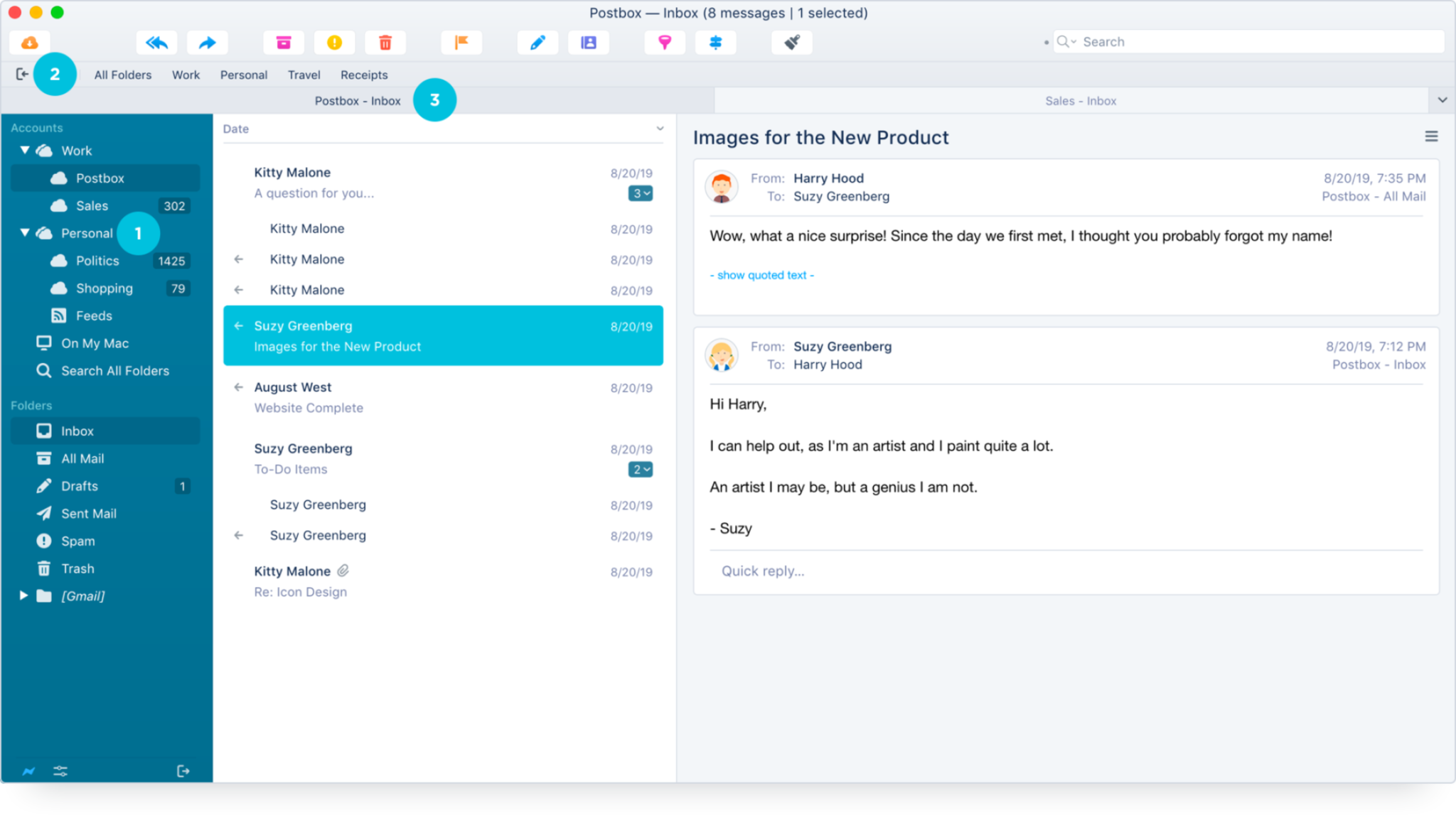
This well-received email app has been designed for professionals, but anyone with more than one email account should consider using it. For Mac and Windows, Postbox works with any IMAP or POP account, including Gmail, iCloud, Office 365, and more.
The premium app offers one of the fastest email search engines available, making it ideal for finding files, images, and other attachments. In addition, with the app's built-in Quick Bar, you can move a message, copy a message, switch folders, tag a message, Gmail label a message, or switch folders with just a few keystrokes.
Are you looking for more? Postbox comes with 24 (and counting) themes and much more. New users can try Postbox free for 30 days.
Best mail apps for Mac: Hey
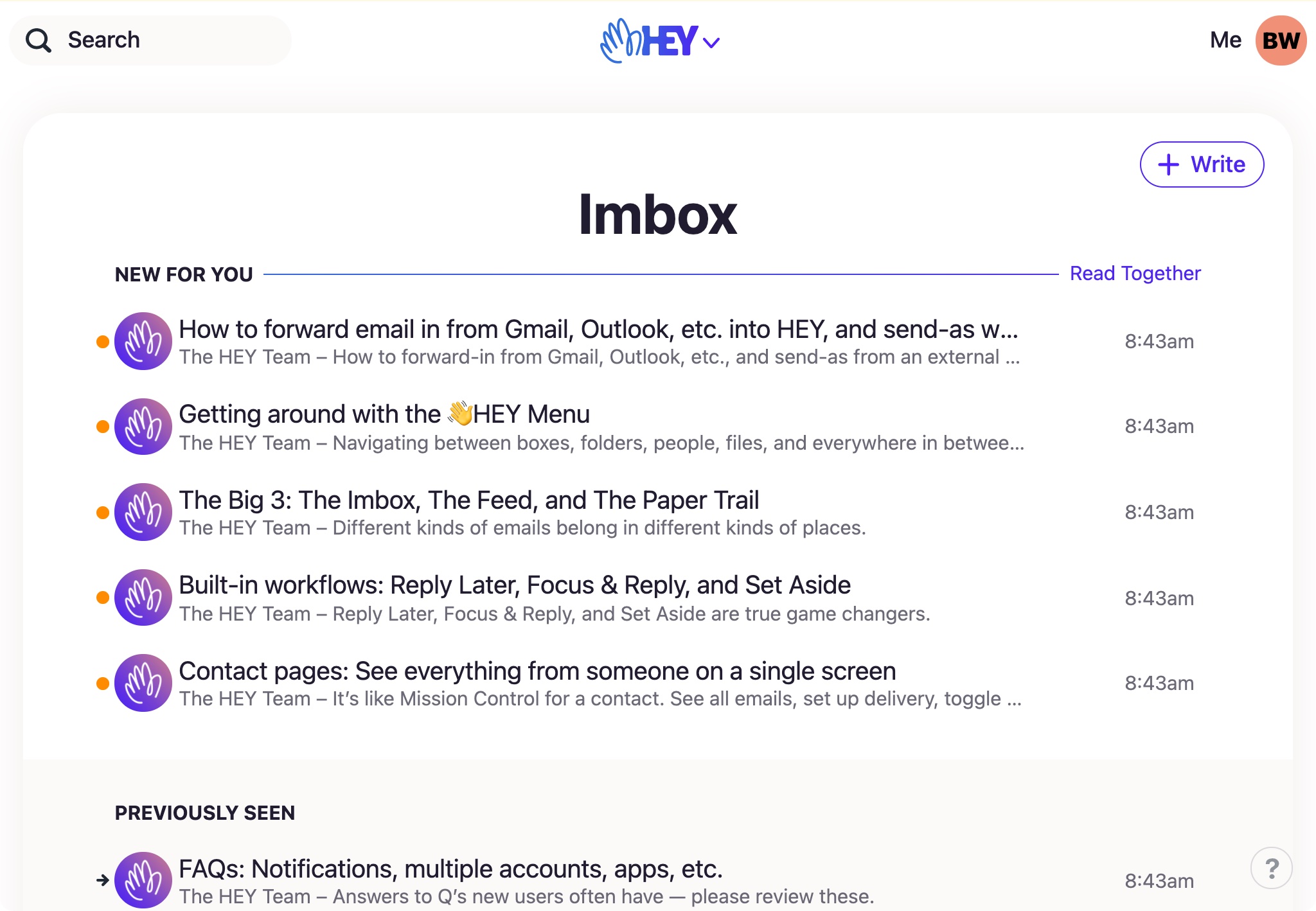
Unlike anything else on the market, Hey disrupted the email scene in 2020. Its focus is to provide customers with the tools to make sure only the most important emails are front-and-center.
It does this by providing you with a @hey.com email address that you can use to forward emails from your other accounts. From there, Hey makes it relatively pain-free to weed out any unnecessary emails.
The Hey app isn't for everyone, especially with its price of admission — $99 per year! However, it does come with a 14-day trial, so you have enough time to see if it's right for you. It's also available for mobile, which is covered by the same annual fee.
Best mail apps for Mac: Microsoft Outlook
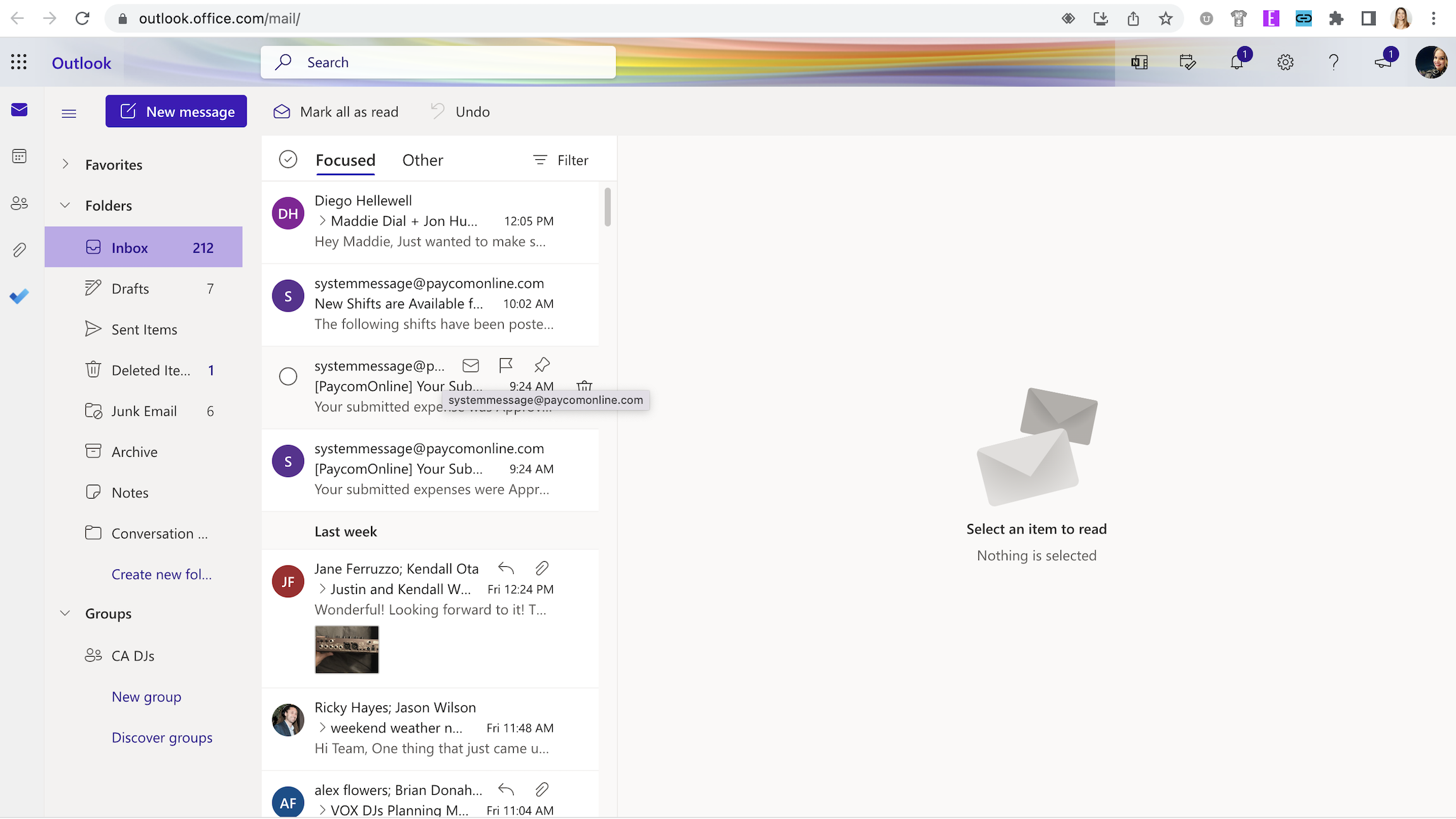
Apple and Microsoft may not always get along, but Microsoft Outlook runs well on a Mac. This subscription email app is compatible with macOS, including the latest version macOS Monterey.
Microsoft Outlook provides excellent organization, filtering your most important emails into your focused inbox folder, and everything else into other. It seamlessly integrates with Microsoft Word, PowerPoint, Excel, and Teams. Plus, you can chat in real time with Skype — right from your Outlook account.
Outlook enables you to manage your email, calendar, tasks, and contacts together in one place. It features easy-to-use tools and never uses personal data to target ads. It offers data encryption in your mailbox and after email is sent, automatic deactivation of unsafe links containing phishing scams, viruses, or malware (Premium), and ransomware detection and recovery for your important files in OneDrive (Premium).
You can create a free Microsoft Outlook account or opt for a paid personal or family subscription. Your free account offers 15GB of mailbox storage, 5GB of OneDrive storage, and is compatible with Web, Android, and iOS.
You've got mail
You can always trust iMore.
With all of these mail apps, you're guaranteed to find something that helps you stay on top of your inbox. Whether you opt for a paid service like Hey or a free service like Spark, these apps will keep your email organized and efficient.
Updated September 2022: Guide updated to reflect price changes and more.
Master your iPhone in minutes
iMore offers spot-on advice and guidance from our team of experts, with decades of Apple device experience to lean on. Learn more with iMore!

Bryan M. Wolfe has written about technology for over a decade on various websites, including TechRadar, AppAdvice, and many more. Before this, he worked in the technology field across different industries, including healthcare and education. He’s currently iMore’s lead on all things Mac and macOS, although he also loves covering iPhone, iPad, and Apple Watch. Bryan enjoys watching his favorite sports teams, traveling, and driving around his teenage daughter to her latest stage show, audition, or school event in his spare time. He also keeps busy walking his black and white cocker spaniel, Izzy, and trying new coffees and liquid grapes.
- Nicolette RouxContributor