Best iPhone and iPad apps for college students: Start the school year off right!
Find the most helpful apps to enrich your education

If you're a student with an iPhone or an iPad heading back to school or college, then you need to know about some of the best iPhone and iPad apps for college students.
Whether you want help with your productivity, documents, collaboration, or even your learning itself, there are a ton of apps that can help you get the most out of your studies, all at your fingertips on iPhone and iPad.
Thanks to the magic of Apple's App Store, you can download these apps whether you have Apple's best iPhone or iPad, or something cheap and cheerful. Here are our top picks as we head towards the end of summer.
Pages, Keynote, and Numbers

If you're in college classes, the chances are high that you're going to need a word processor, presentation creator, or spreadsheet application. And if you're working with your best iPhone or iPad (or even a Mac), then there is nothing better and more crucial than Apple's own suite of office software.
Pages is Apple's word processor that does all of the same things that you can find in Microsoft Word, but in a sleeker interface that is easy to use. Keynote is like PowerPoint, but much more streamlined and fun to use. And Numbers is just like Excel, so you can create spreadsheets to your heart's content. And all three of these programs can save files that are compatible with Microsoft Office as well, if you need to submit files online as a .doc file or similar, for example.
Pages
Create research papers, resumes, digital books, posters, and much more with ease.
Keynote
Impress the class with standout presentations in Keynote.
Numbers
Make spreadsheets for all the data you need, complete with basic formulations, graphs, and charts.
Google Docs
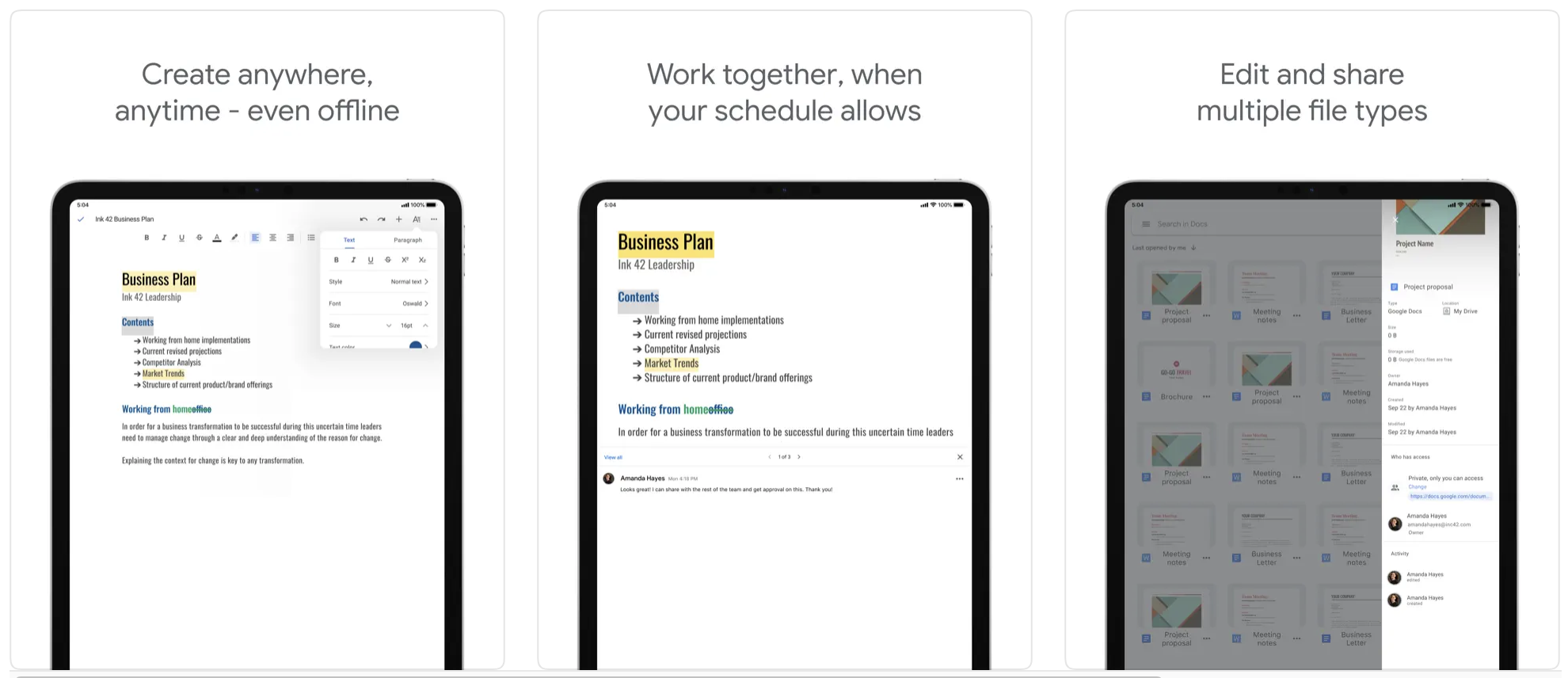
Google offers an entire suite of apps, many of which you'll probably end up downloading on your iPad and all of your other devices. Google products are ecosystem-agnostic, meaning you can use them across Apple and non-Apple devices easily and smoothly. Google Docs is the first one you'll want to download, since you can use it to write papers, take notes in class, whatever you need.
You'll probably be able to get through school without paying for upgraded storage, unless you store a lot of photos and videos within your Google account. In that case, you'll need to upgrade. While you can store up to 15GB for free, the paid tiers start at $2/month for 100GB and go up from there.
Google Docs
One of Google's free apps you'll probably want to download, Google Docs allows you to write papers or documents of any kind and access them on any kind of device.
Microsoft Office 365
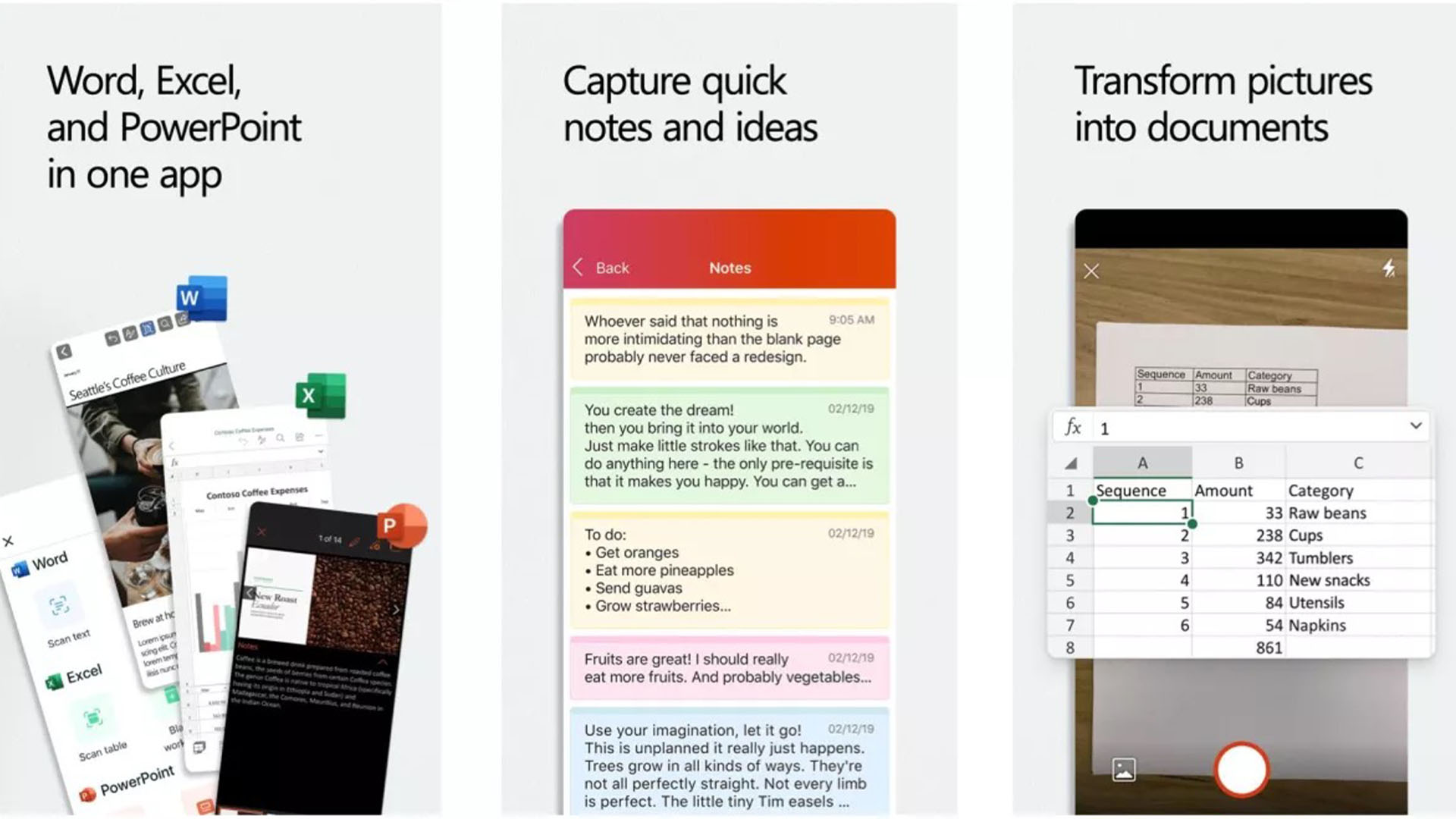
If you're used to Microsoft Office or your school uses Microsoft products exclusively, then you can grab Microsoft Office on your iPad This app contains Word, PowerPoint, and Excel in one app, but you can also grab them individually on the App Store as well.
With the Microsoft Office app, you get Word, PowerPoint, and Excel in one place. You can create, edit, and even collaborate with others in real-time, but a Microsoft 365 subscription may be required to access some premium features. Still, you can use the app to view and create documents without paying anything.
Microsoft Office
This app contains Microsoft Word, PowerPoint, and Excel in one place.
Evernote
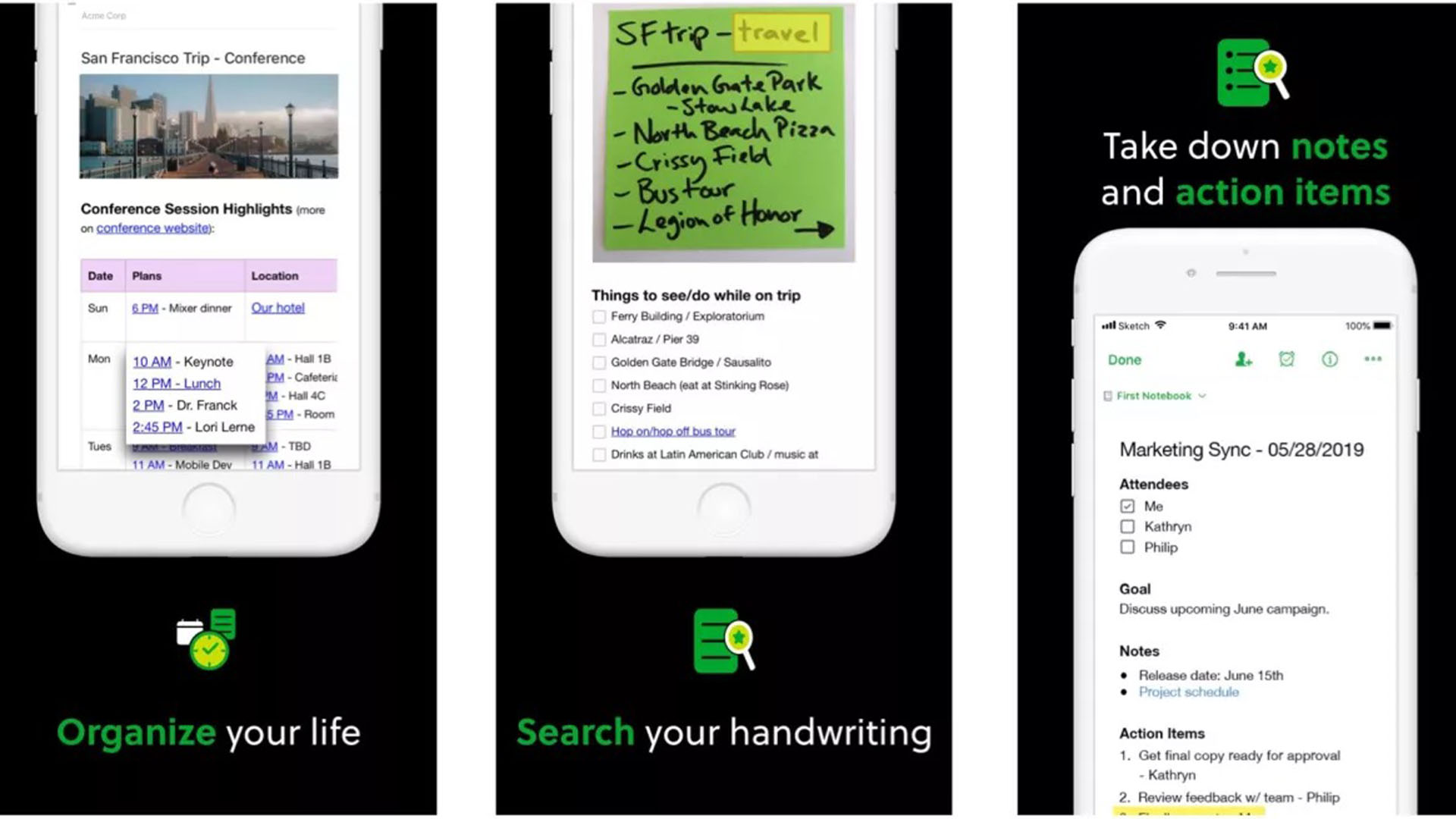
When it comes to digital note-taking, it's hard to beat Evernote. Not only is it available on iPhone and iPad, but it's also available on Android, PC, and Mac, and the web — so you can access it anywhere.
Evernote lets you create notebooks for easy organization, and notes can consist of plain text, formatted text, web snippets from the clipper, photos, entire web pages, audio — you name it. And the best part is that everything that you put into Evernote becomes searchable, so you can search by keyword to find what you need. There is seamless syncing across all of your devices and while there are paid plans, you should have a good amount of space for free every month.
Evernote
Evernote can store pretty much anything into organized notebooks, and you can search for what you need.
Microsoft OneNote
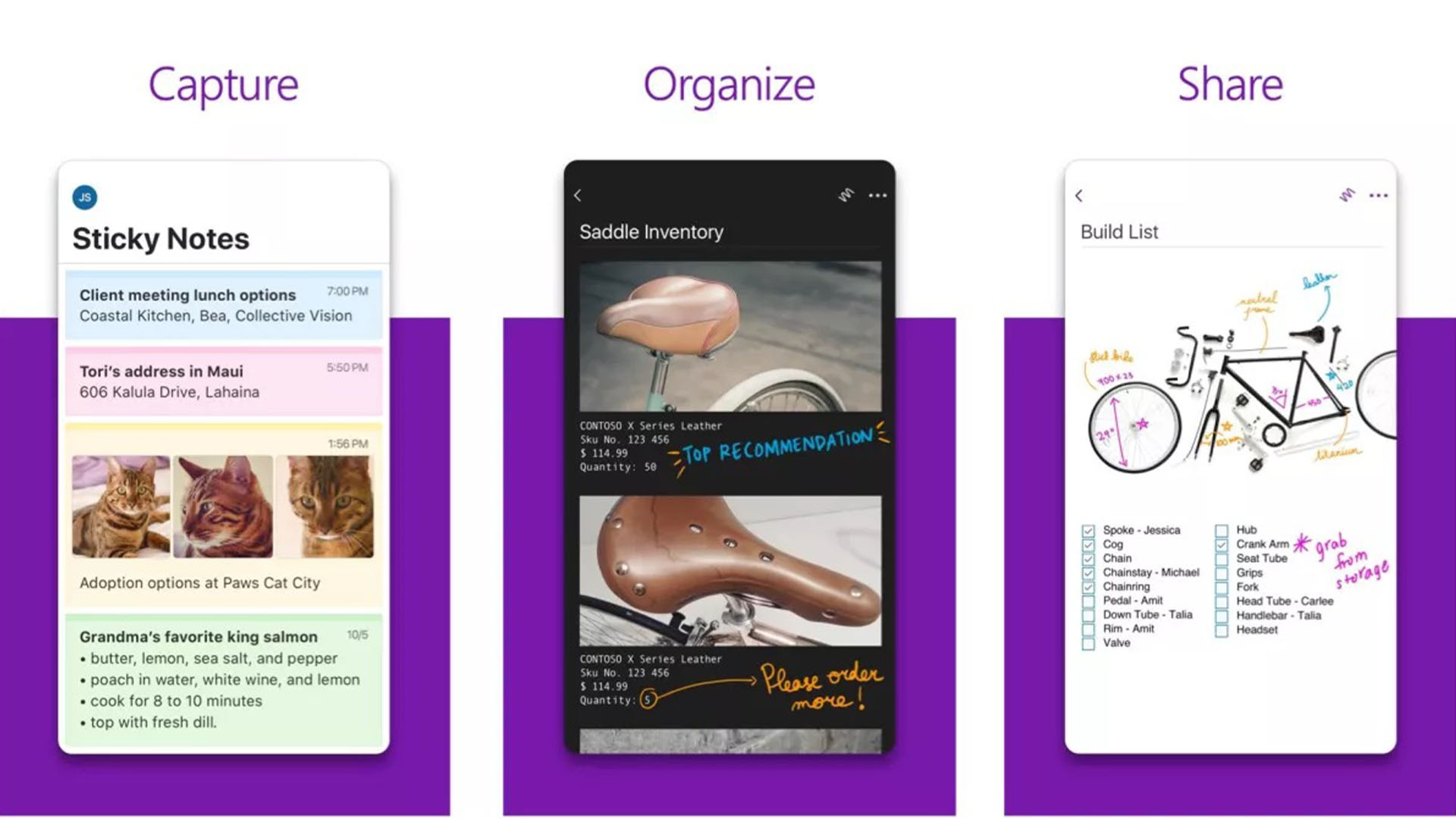
For those who are invested in the Microsoft ecosystem, then OneNote is an excellent alternative to Evernote. With OneNote, you can create an unlimited number of digital notebooks for every subject you're taking, and take notes in an organized fashion.
OneNote lets students type out notes, as well as handwrite them in, sketch diagrams, import photos, collaborate with others, and more. There is also a Sticky Notes feature that lets you save notes for easy reference later, and they are synced to all of your devices. You can download OneNote for free and use it with your Microsoft Account or even an account that is assigned to you by your school.
OneNote
OneNote is your digital notebook for school. Type and write notes, draw and sketch diagrams, import photos, and annotate — it's everything you need.
Dropbox
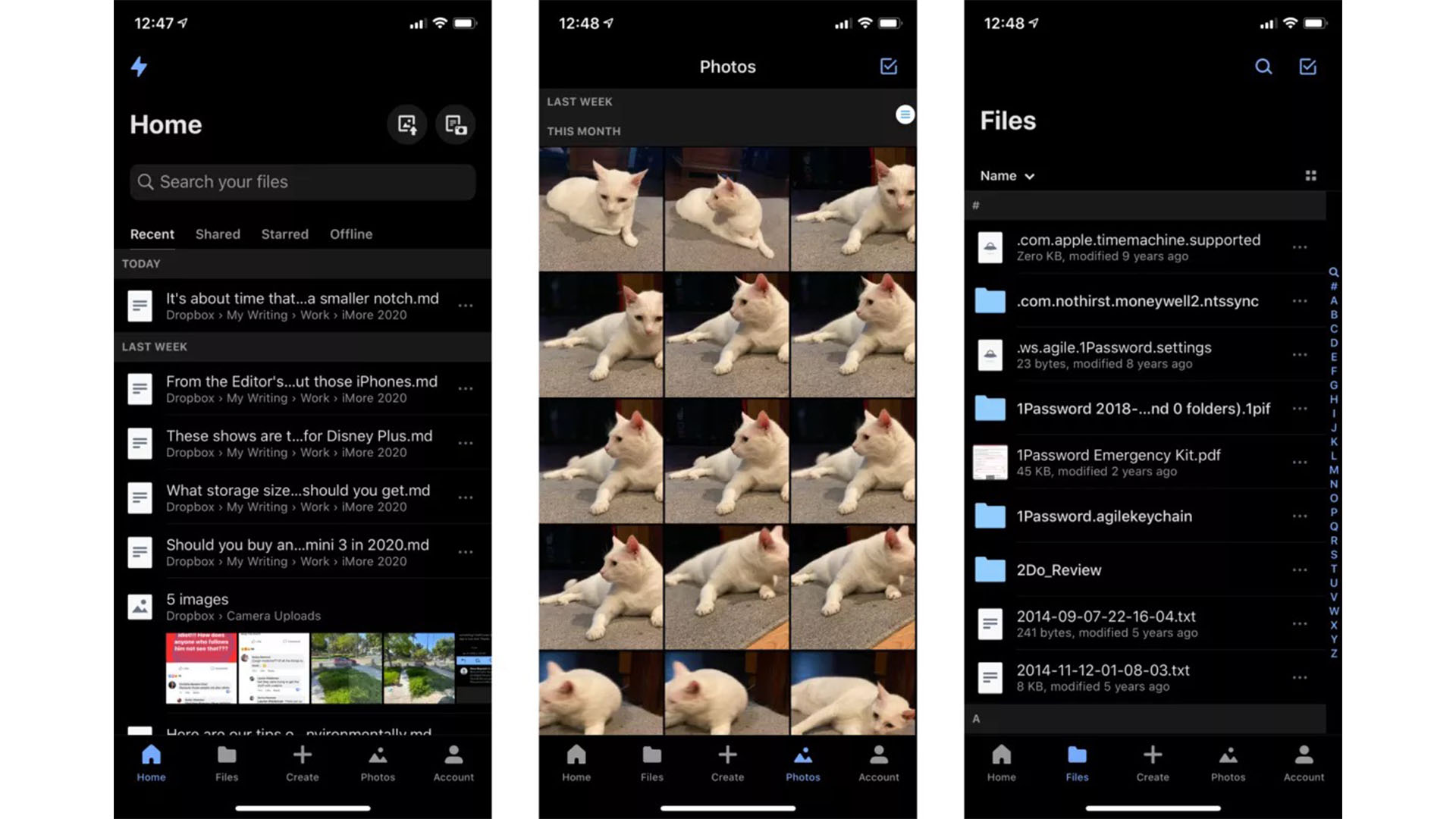
You're bound to end up with a lot of files and documents for school, so you'll want a good cloud storage service. One of our favorites is Dropbox because once you upload your files to Dropbox, you're able to access them on practically any device. Dropbox also has seamless integration with a lot of existing third-party apps as well, giving you a ton of flexibility when it comes to choosing what apps to use to get things done. You can also share files with others quite easily, making this a great tool for collaboration.
Dropbox has a free tier with 2GB of storage, which isn't a lot, but you can get more space with referrals. However, we recommend signing up for one of their tiered plans, which starts at 2TB for $10 a month. Considering the ubiquity and versatility, Dropbox is well worth paying for.
Dropbox
Dropbox is a cloud syncing service where you can upload pretty much anything you need and access your files from anywhere. It also has great sharing and collaboration options.
Quizlet
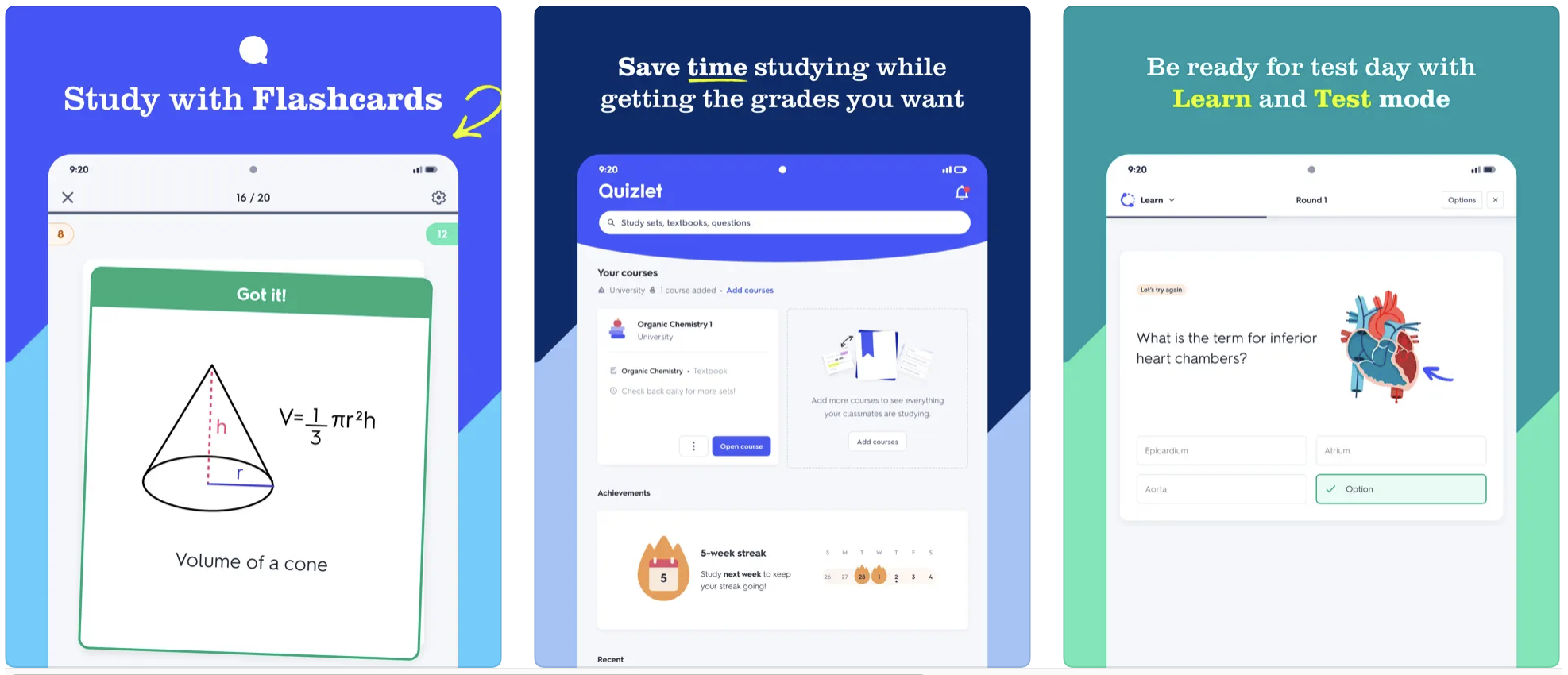
Either you're a flashcards person or you're not, but if you are, step away from those index cards. Save paper and time and create your flashcards on Quizlet. You can create your own custom flashcards or choose from over 500 million pre-made flashcards by students and teachers in many popular fields of study from grade school to grad school. You'll be able to share them easily with your classmates and study groups.
The app is free to download, but you'll need a Quizlet Plus subscription for the more premium features. For $8/month or $36/year, you'll unlock features such as offline studying and be able to access many more flashcards.
Quizlet
Quizlet is a digital alternative to old-fashioned flashcards. You can create your own and share them with classmates or choose from over 500 million pre-made options.
Khan Academy
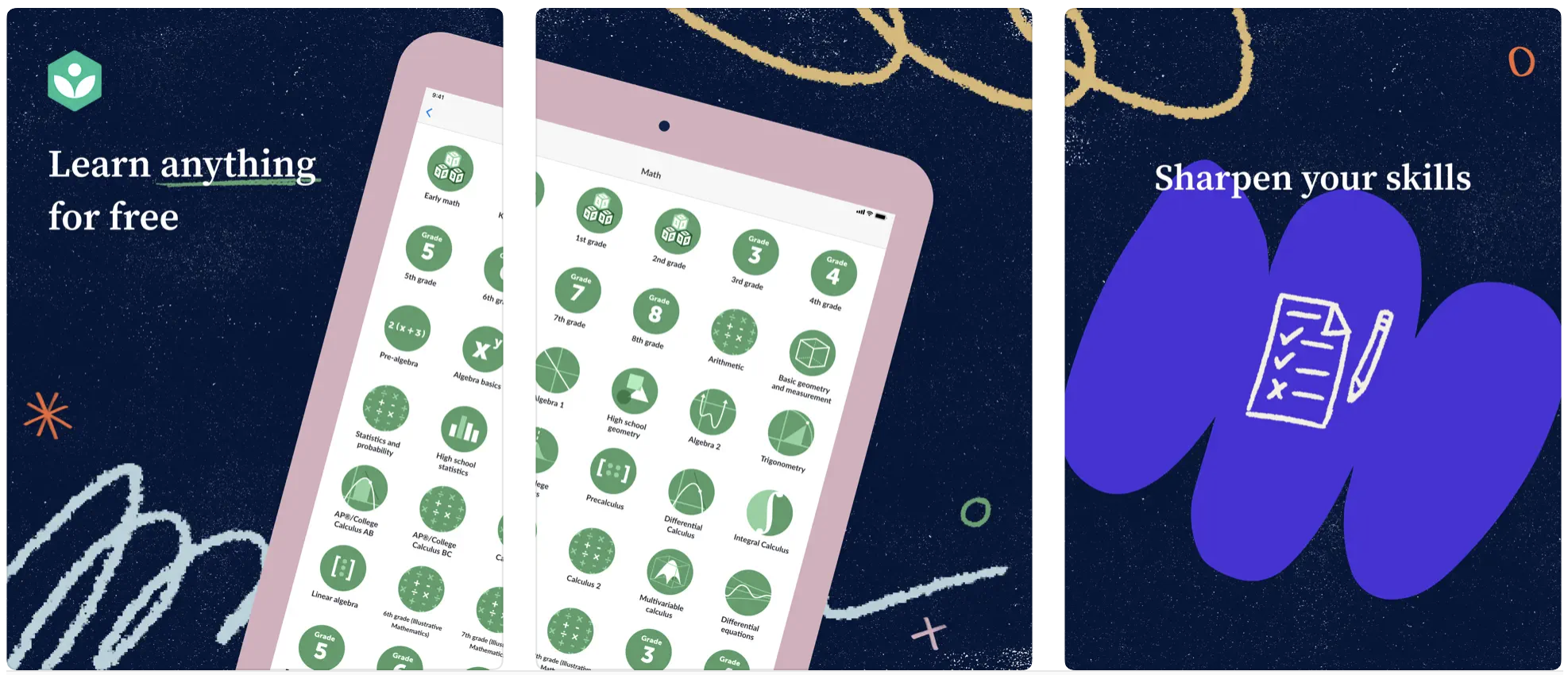
Enrich your learning in a myriad of subject with Khan Academy. Maybe you need a little help understand certain subject material, or you want to brush up on previously learned material before beginning an advanced class. Perhaps you want to get a taste of a subject before committing to whole semester class on it, or you just have deeper interests that take you beyond your college course's materials. You can find it all here.
Khan Academy is a free app with no in-app purchases, since a non-profit organization and. Downloading this app a no-brainer. Everyone should have this app on their iPad whether they are a college student or a student of life.
Khan Academy
Free and accessible to anyone, Khan Academy lets you learn anything on on just about any subject you can imagine. Everyone needs this app.
PCalc
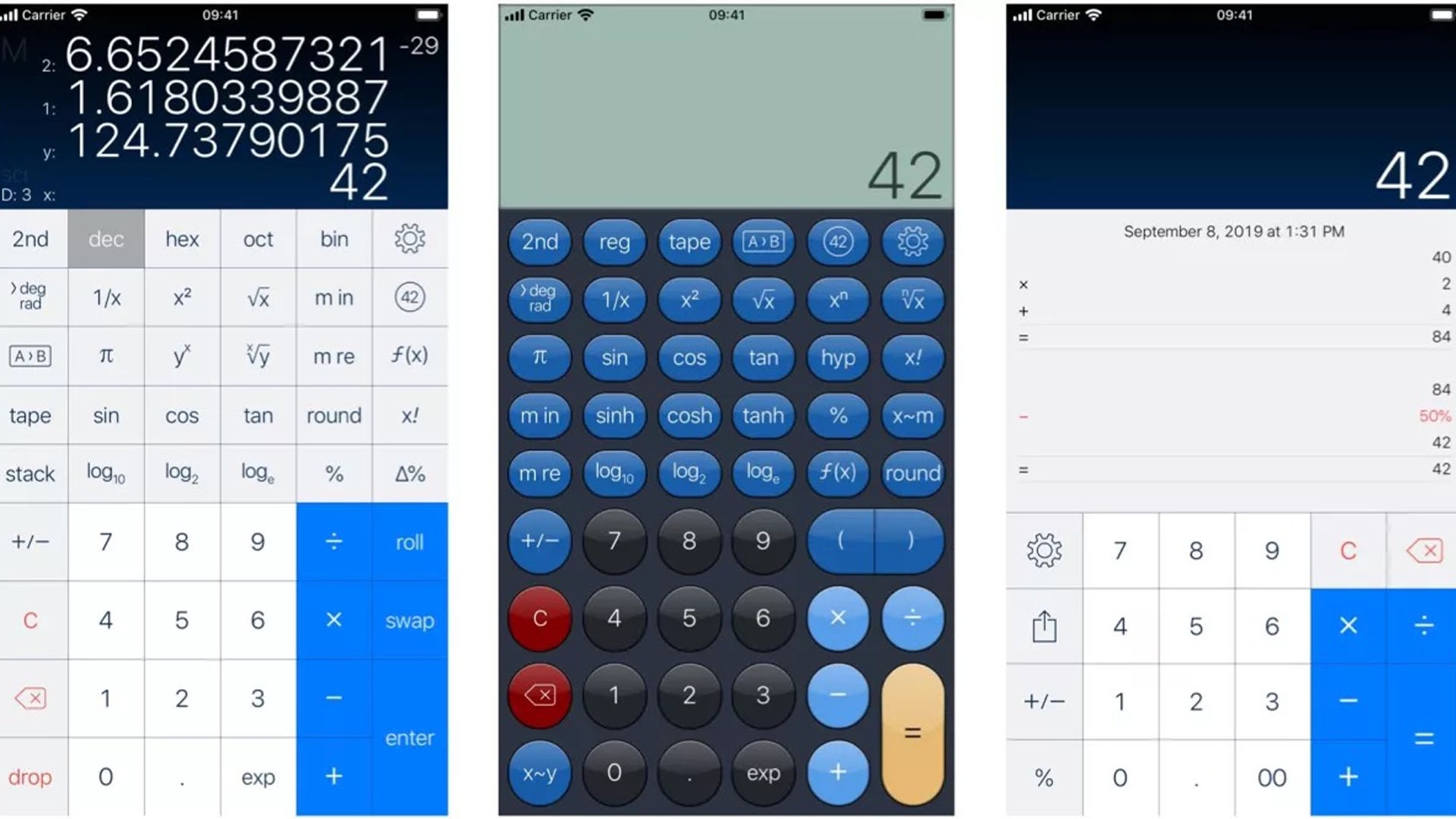
Chances are high that you'll be taking a math class of some sort, especially if you're an undergrad. If that's the case, you may want to have a powerful calculator on your iPhone and iPad, and it's hard to beat PCalc.
With PCalc, you're getting a feature-rich calculator that is capable of basic calculations all the way up to more advanced equations. It has an optional RPN mode as well as a multi-line display, customizable button layouts, unit conversions, and constants, paper tape, multiple undo and redo, engineering and scientific notation, hexadecimal support, and binary calculations. PCalc is great for scientists, engineers, students, programmers, and anyone else who wants a powerful calculator.
PCalc
PCalc is a powerful calculator that will calculate anything you need it for, from basic math to complex equations.
Screens VNC
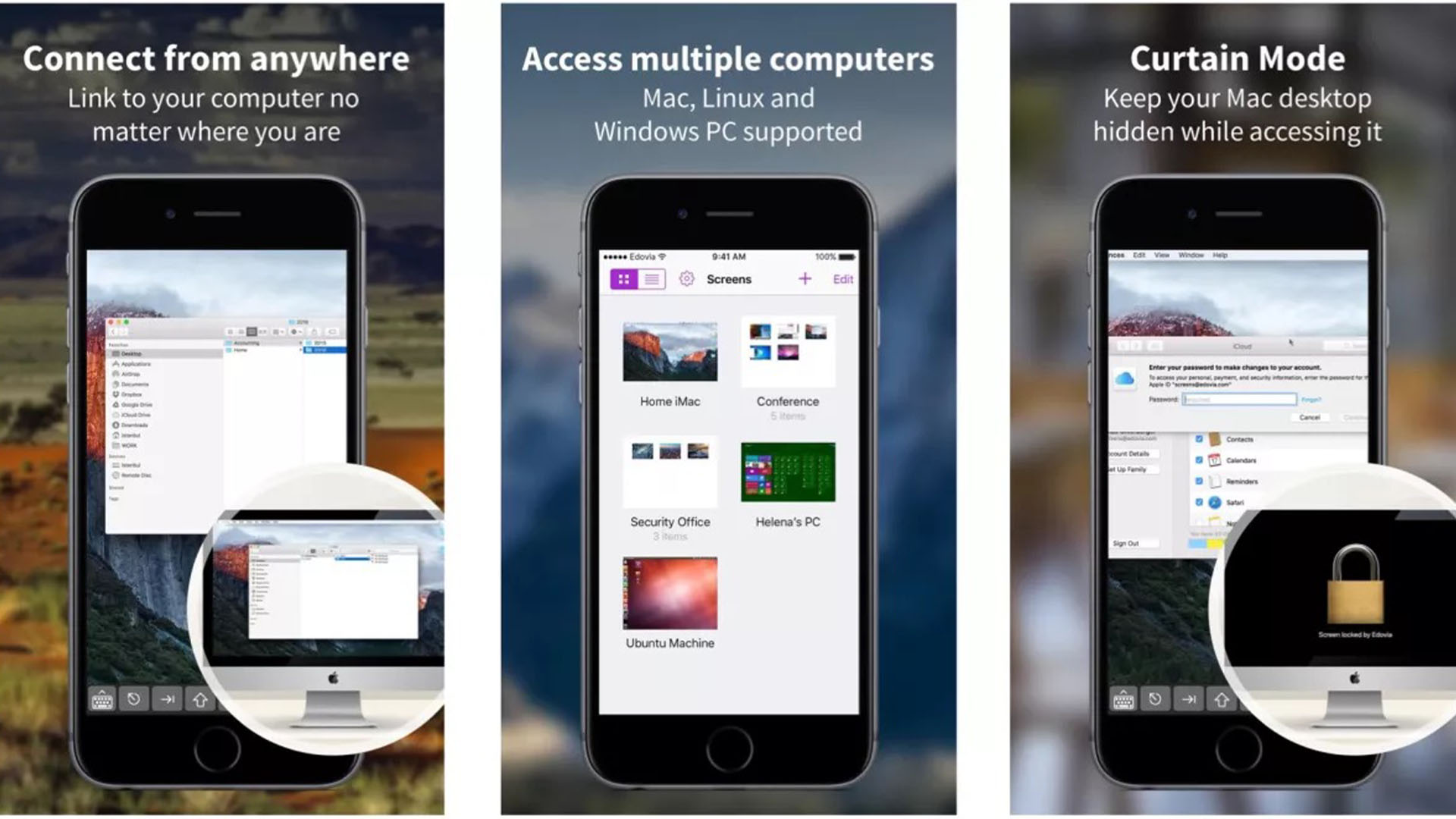
While services like Dropbox are great for accessing our files from any device, what about using our apps on desktop computers? If you have Screens VNC, then it's entirely possible.
Screens VNC allows you to connect to your computer from anywhere in the world at any time. With Screens VNC, you can update your computer even when you're away from it, work with your computer software, and even access files that may not be in the cloud. All you need to do is download Screens, set up an account, and connect. You will need Screens VNC on both your iPhone or iPad as well as your Mac or PC.
Screens VNC
Connect and control your computer anywhere in the world from your iPhone or iPad.
YNAB
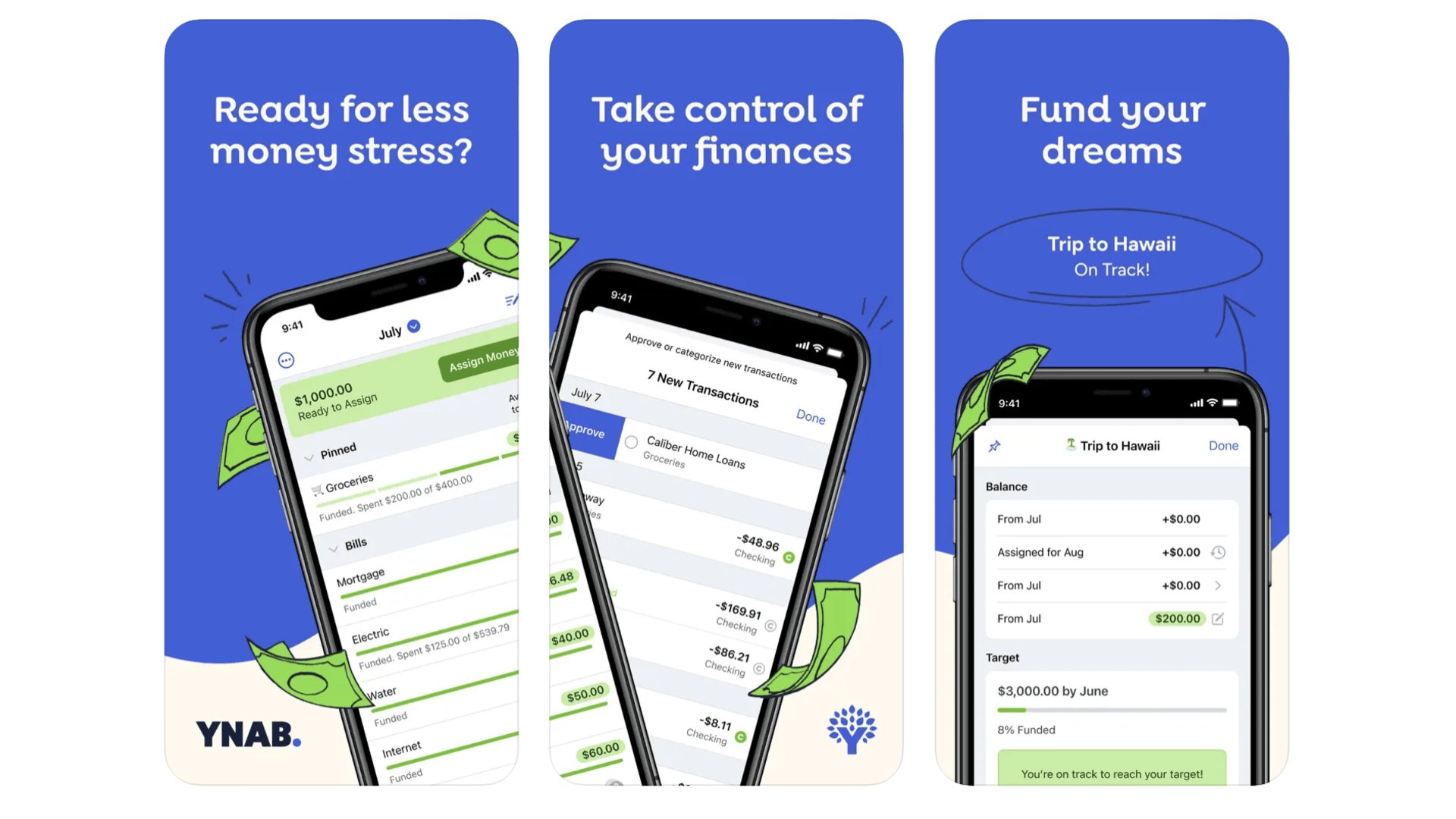
College isn't just about learning, it's about trying not to go broke. To that end, you need a great budgeting app that can help you keep track of all your income and your outgoings. You Need a Budget helps you put all your spending in different categories to help you keep track of your spending.
Fantastical
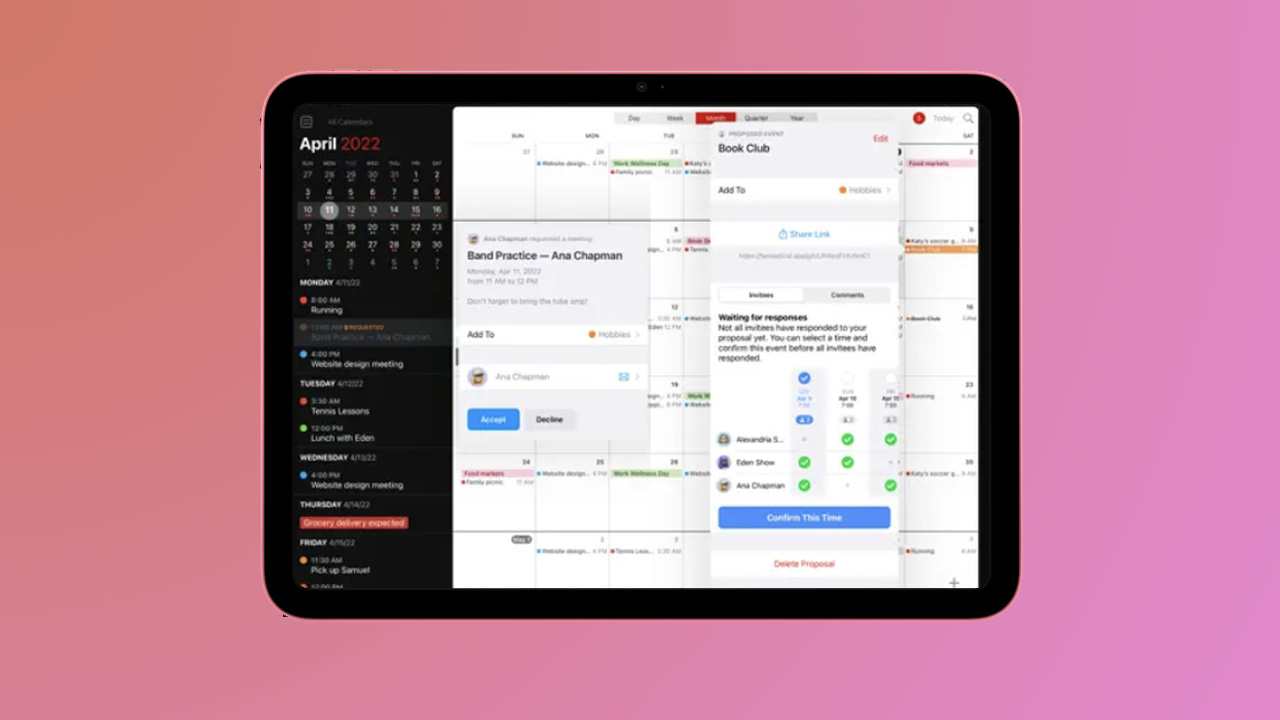
Most college students will have a very busy schedule of classes, exams, studying, assignments, deadlines, and of course social gatherings. Not to mention sports, travel, and anything else you can think of. You need a great calendar to help keep track of your time and there's no better option than Fantastical. If features day, week, and month views as well as reminders.
The only calendar you will ever need. Fantastical is a beautifully-designed app with all the best features for keeping track of your day-to-day life.
Get back to school!
You can always trust iMore.
If you have a new iPhone or iPad and you're about to go back to school, all the apps listed above are perfect for helping you with your studies. A combination of them means you can get plenty of work done in a portable fashion without relying on your best student Macbook to be productive.
Of course, if you're in a creative program, especially in the digital design field, you may want to check out some of the best drawing apps for iPad, as they will offer you a ton of great tools to sketch, paint, or draw right on your best iPad.
iMore offers spot-on advice and guidance from our team of experts, with decades of Apple device experience to lean on. Learn more with iMore!

Stephen Warwick has written about Apple for five years at iMore and previously elsewhere. He covers all of iMore's latest breaking news regarding all of Apple's products and services, both hardware and software. Stephen has interviewed industry experts in a range of fields including finance, litigation, security, and more. He also specializes in curating and reviewing audio hardware and has experience beyond journalism in sound engineering, production, and design.
Before becoming a writer Stephen studied Ancient History at University and also worked at Apple for more than two years. Stephen is also a host on the iMore show, a weekly podcast recorded live that discusses the latest in breaking Apple news, as well as featuring fun trivia about all things Apple. Follow him on Twitter @stephenwarwick9














