How to use the Breathe app on Apple Watch

When you're stressed, your breathing goes up into your chest and becomes quick and shallow. Historically, it was beneficial when you were in a high-anxiety state — about to fight or run for your life. Today, most of our high-anxiety states don't benefit from surges of epinephrine and fight-or-flight responses.
Enter Breathe, an app Apple built into watchOS. The app helps put yourself back into a calm state with deep, rhythmic breathing from your belly. It signals the brain to relax, and restores a calmer, more-zen state.
- Why Breathe?
- How to use the Breathe app on Apple Watch
- How to enable reminders for the Breathe app and change your breathing time
- How to best benefit from Breathe on Apple Watch
- Best third-party meditation apps for Apple Watch
Why breathe?
Deep breathing is one of the easiest tools you can use to lower your body's stress levels. When you breathe deeply and slowly, it sends a message to your brain that everything is OK and the brain doesn't need to release epinephrine (adrenaline) in order to fight or flight. Instead, deep breathing activates the hypothalamus, which sends a message to the pituitary gland to inhibit stress hormones and trigger a relaxation response in the parasympathetic nervous system. In other words, deep, long breathing tells your brain that everything is OK, that you are not in danger, that you don't have to release stress hormones, and that you can relax.
I'm a psychotherapist who specializes in treating people dealing with anxiety and depression. Some of the first tools I help my clients develop are breathing techniques. Typically, I explain to them the benefits of breathing, and yet they still come back the next week and tell me they didn't really practice their breathing regularly. When I ask why, most of the time they tell me they simply forgot. We all live busy, often hectic lives, after all, and it can be hard to remember to take time for ourselves even if it's to literally catch our breath. And the people who need to do it the most, for the very reasons they need it, often have the hardest time building the habit.
How to use the Breathe app on Apple Watch
The app guides you through a series of deep-breathing techniques to help you better manage everyday stress. It does this through both animation on the watch face and also haptic feedback on your wrist. It prompts you to breathe in and out with feedback on how long each inhalation and exhalation should take.
- Open the Breathe app on Apple Watch.
- Use the Digital Crown to adjust how many minutes you want to breathe (and breaths you want to take).
- Press Start.
- Follow along with the animation on the watch face.
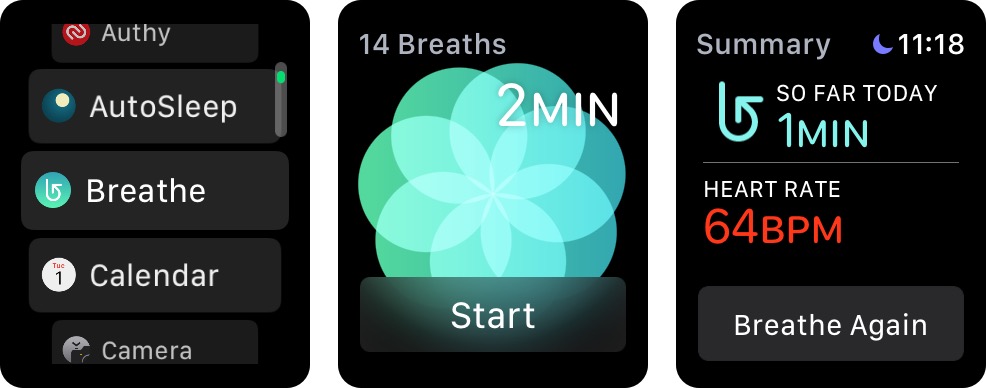
At the end of the session, you'll be given a readout of your breathing time and current heart rate after your breathing exercises.
How to enable reminders for the Breathe app and change your breathing time
You can use the Breathe app at any time, but as with your Activity rings and their "Time to stand"/"Time to roll" notifications, Breathe can also send you alerts so you remember to do it.
Master your iPhone in minutes
iMore offers spot-on advice and guidance from our team of experts, with decades of Apple device experience to lean on. Learn more with iMore!
- On your iPhone, open the Watch app.
- Select the My Watch tab.
- Tap on Breathe in the apps list.
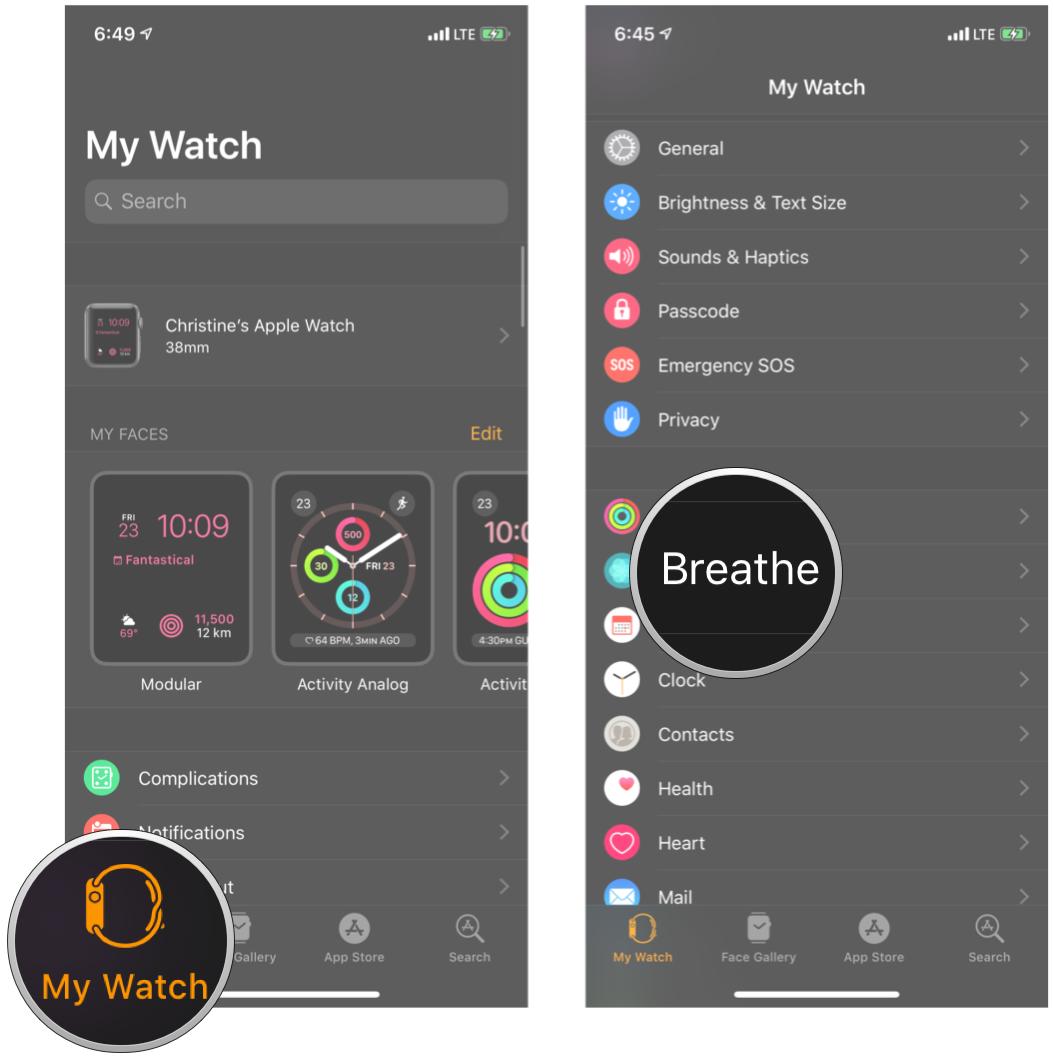
- Tap on Breathe Reminders to change the frequency of the reminder (from None up to 10 times a day).
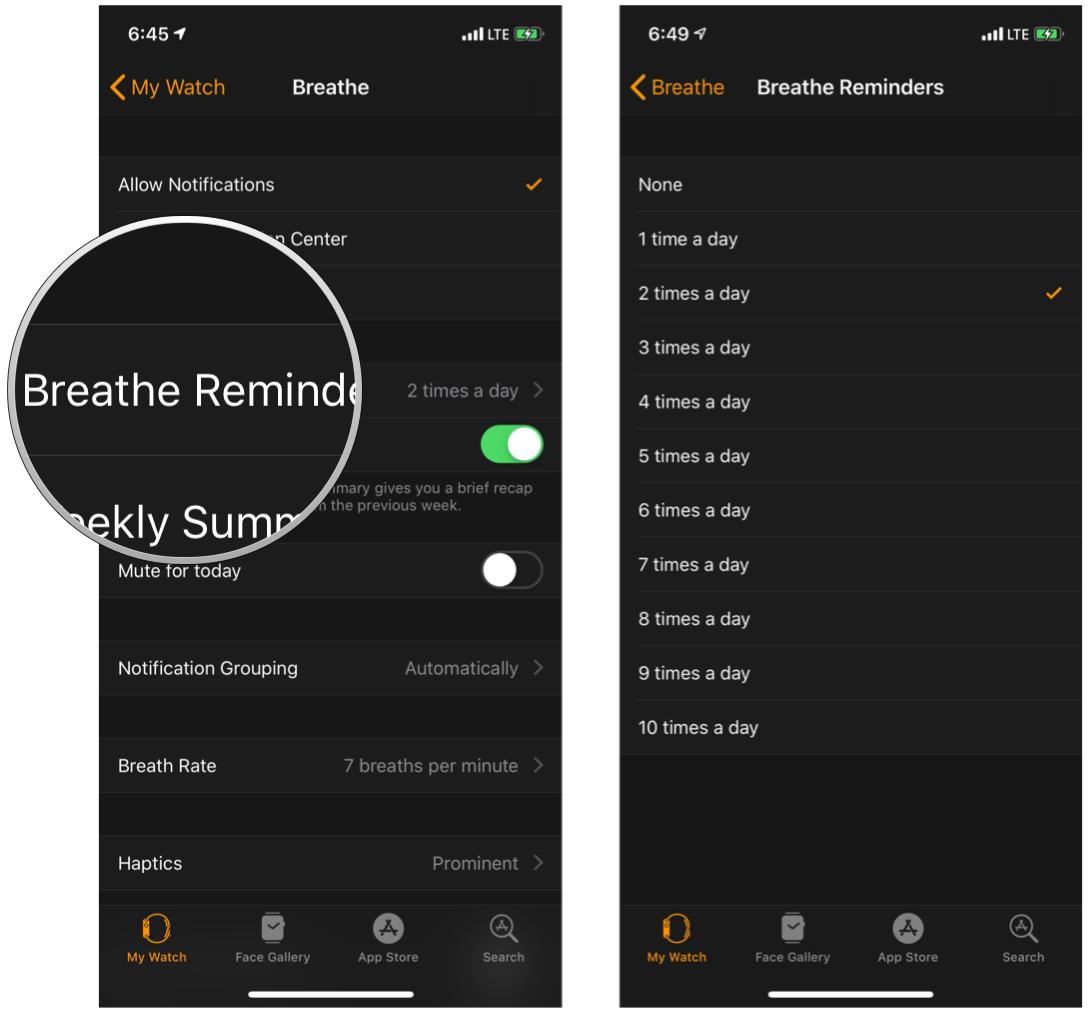
- Tap on Breath Rate to change the rate of breaths per minute (from four all the way up to 10).
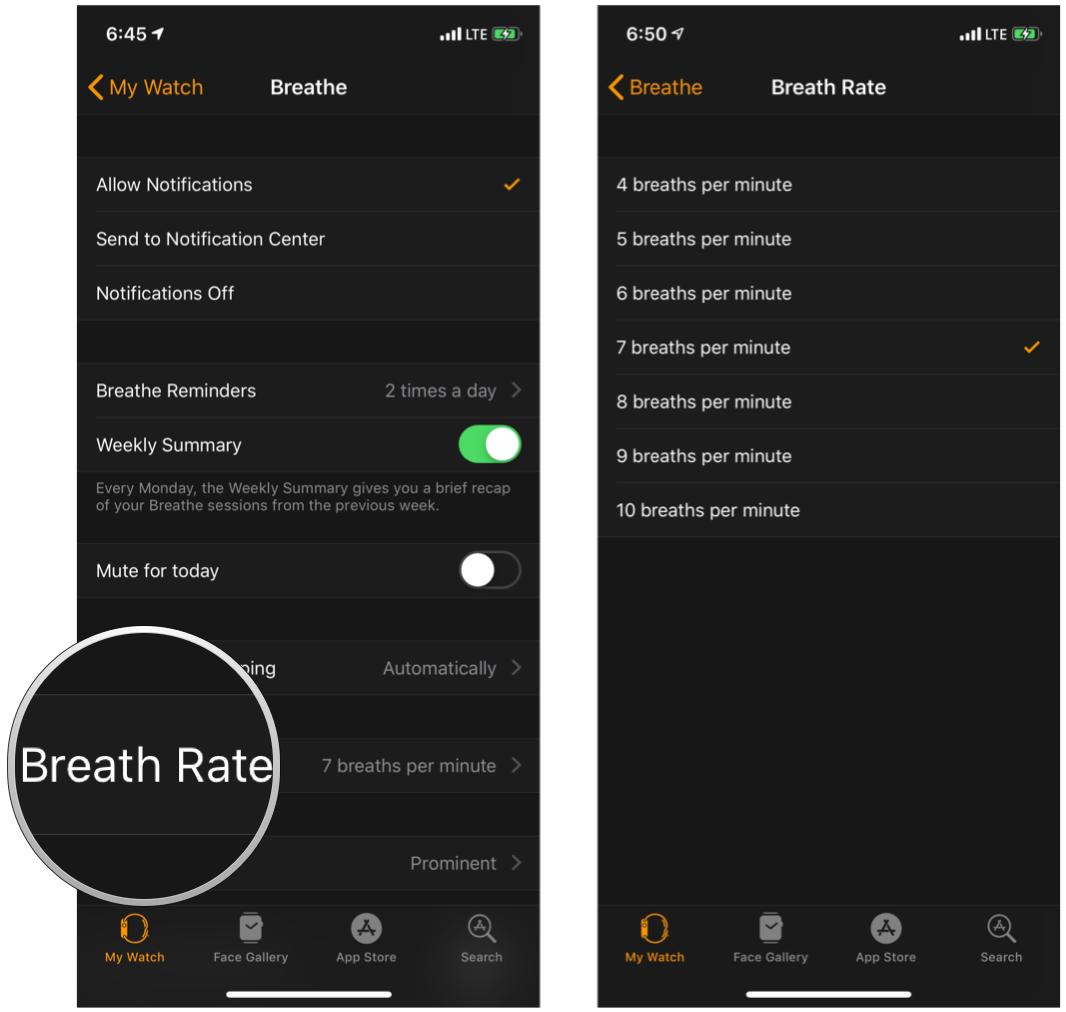
Other options in the Breathe app include whether you want haptics on while breathing, or you can even mute it for the day if you want a break.
How to best benefit from Breathe on Apple Watch
To get the greatest benefit from Breathe, you should use it eight to 12 times a day (set it to remind you every two or four hours). That may seem like a lot if you're just starting out, but it's how you learn a new skill and make a new habit.
As you do it more often, your body will become more used to it. You'll start to feel calmer and naturally regulate your stress levels. In my practice, I notice that after about six weeks of breathing eight times a day, my clients start to get really good at managing their stress levels and lowering their anxiety.
You can also add Breathe as a complication to your watch face so you have a really quick and easy way to start it if something happens in your daily life that triggers your stress and anxiety. If you start to feel overwhelmed, simply tap and start breathing.
Beyond stress and anxiety relief, deep breathing also helps lower blood pressure, reduces lactic acid build-up, boosts the immune system, enhances focus, and improves the retention of new information. It might be hard to believe something as simple and natural as deep breathing can do all that, but it can — at any time, and completely for free.
Because it's so simple, deep breathing often doesn't get talked about or advertised as much as more complicated exercises or treatments. That's why it's so important to raise awareness. Every single person can benefit from better breathing, it just requires enough time and repetition to make it a habit.
That's why it's great to see Apple putting the Breathe app on the Watch and adding it to the Health notifications. Not only will this help increase awareness, but it will also help Apple Watch owners get into a routine and make it part of their daily lives.
I encourage everyone reading this to try out the Breathe app for at least two weeks, and use it regularly. Don't worry if it takes a little time or you don't see dramatic results immediately. Adjust the rate of breathing so it feels natural to you, and just breathe. Try for eight times a day, and keep going for at least two weeks. If you can do that, you'll be on your way to making it a habit — a habit that can help you reduce stress, lower anxiety, be healthier, and live a better life.
If you have any questions, let me know in the comments!
August 2019: Updated for watchOS 5 and 6.
Senior Editor at iMore and a practicing therapist specializing in stress and anxiety. She speaks everywhere from conferences to corporations, co-host of Vector and Isometric podcasts, follow her on Twitter @Georgia_Dow and check out her series at anxiety-videos.com.


