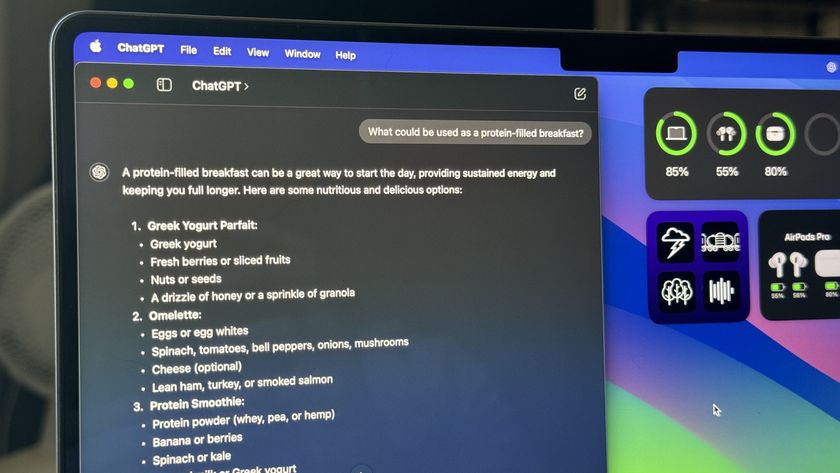These days most apps on your Mac are easy to understand. You can even use Launchpad to manage — and delete — them like iPad apps. Sometimes, though, they still don't work the way iOS apps do. For example, if you want to delete an app, but it doesn't have an X when you trigger jiggle mode, or when you try to delete it old-school style in Finder, you get a message that reads, "The item "[app name]" can't be moved to the trash because it's open."
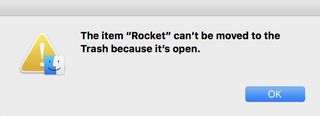
It happens because the app is still processing in the background and, for one reason or another, that background process has failed to properly shut down. Cue all the cursing! Or, better yet, read on and I'll show you how to shut it down and get it gone for good!
Note: I used the Rocket app as an example in my pictures, but only because I was removing an earlier version. I love Rocket and would never delete it (it emojifies your Mac!).
How to close an app that you thought was already closed or can't figure out how to close on your Mac
- Click on the Finder icon in your app dock.
- Select Applications from the Favorites list.

- Scroll down and double-click on Utilities.
- Double-click on Activity Monitor.You can also just type "Activity Monitor" into Spotlight.

- Type the name of the app you are looking for into the Search bar.
- Select the app.
- Click on the X in the upper left corner of the window.
- Click Quit to confirm that you want to quit the process.

The app is now closed and you can delete it from your Mac.
Any questions?
Are you still having trouble closing or deleting an app on your Mac? Ask away and we'll help you out.
Master your iPhone in minutes
iMore offers spot-on advice and guidance from our team of experts, with decades of Apple device experience to lean on. Learn more with iMore!
Lory is a renaissance woman, writing news, reviews, and how-to guides for iMore. She also fancies herself a bit of a rock star in her town and spends too much time reading comic books. If she's not typing away at her keyboard, you can probably find her at Disneyland or watching Star Wars (or both).