Checkmark vs. Due vs. TellMeLater: iPhone reminder app shootout!

For many, their iPhone is a tool frequently used for staying on task and remembering to do things when they need to be done. That's why there isn't any shortage of reminder apps for iPhone in the App Store. Checkmark, Due, and TellMeLater are three of our favorites, but are any of them worth ditching Apple's built-in iOS reminders app for?
And if so, which one?
Checkmark vs. Due vs. TellMeLater: User interface

Checkmark has a design and interface that make you fall in love. Instantly. Yes, it really is that gorgeous. Most importantly, it still manages to be functional at the same time.
From the main screen of Checkmark, you'll see a menu along the bottom that has only two tabs -- Where and When. The Where tab will show a menu of all the places you have set up and programmed into the app. You can tap into any of these places to see the location based reminders you've set up for them.

Tapping the green location icon in the top right will allow you to create another place. Just choose an address, contact, or your current location, pick an icon to represent it, give it a nickname, and you can start adding reminders for that location.
If you don't want to use location based reminders, you can set time based reminders by tapping the When tab. Just choose the plus sign in the upper right to add a new reminder. You can also toggle between current and completed reminders at the top.
From the main Where screen you can also tap at the top left to see a list view of all the location based reminders you have set up within the app. You can scroll through them and tick them off as you'd like. There isn't really much to configure but you do have a few settings within your iPhone settings app that includes location accuracy and reminder options.
Master your iPhone in minutes
iMore offers spot-on advice and guidance from our team of experts, with decades of Apple device experience to lean on. Learn more with iMore!
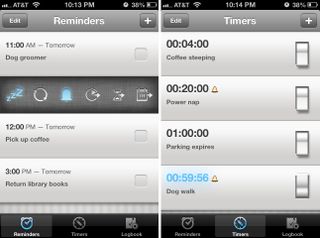
Due has been around for quite some time now and has one of the best interfaces of all the reminders apps that we've looked at over the years. It's simple and makes setting a quick and easier. And that's the whole point.
With Due you can set reminders without dealing with a bunch of options first. You don't even have to choose a title for a reminder if you don't want to. That makes creating reminders lightning fast.
Due also adds a Timers feature that allows you to have an alarm mode. Just tap into the Timers menu and choose how far into the future you want the alarm. If you need to let the dog in 20 minutes from now, can do so by creating a timer that will set off an alarm in 20 minutes. The best part is that you can do this in less than 3 taps and a few swipes thanks to the simple layout of Due.

TellMeLater also has a nice interface that proves to be just as functional as it is appealing. Along the bottom you'll notice a few tabs that you can toggle between. These tabs show Pending, Recurring, Past, and all Reminders. To add a new reminder, just tap the green plus sign in the upper right hand corner and enter the details of the reminder. You can also configure e-mail and Twitter notifications, as well as turn on and off local notifications for specific reminders.
TellMeLater's settings panel is straight forward. You can change your default notification sound, turn on and off icon badge counts, and disable all local notifications. There isn't too much else to configure or learn. TellMeLater is useable and understandable from the minute you download it.
Checkmark, Due, and TellMeLater are all fantastic looking apps with excellent interfaces. Checkmark has the edge, however, thanks to the overall package that combines simplicity with functionality.
Checkmark vs. Due vs. TellMeLater: Categories and organization

Checkmark is the only app that actually allows you to categorize reminders. Due and TellMeLater only allow you to add reminders to a single list.

All your categories in Checkmark will appear on the main page. It is worth nothing though that only location based reminders can have categories. If you set time based reminders they will all show up under the When tab ordered by date.
Since Checkmark is the only one that allows you to use categories, if that's a feature you want, Checkmark is your only option.
Checkmark vs. Due vs. TellMeLater: Recurring reminders and customization

Checkmark only allows you to choose between two types of reminders -- location and time based. You can separate the location based reminders into categories, but beyond that there isn't too much else that you can customize.
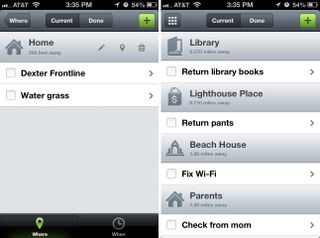
The notifications will follow your default notification settings and there isn't too much you can do on a per-notification basis. It'd be nice to see an update that will allow you to turn on or off notifications on an individual basis.

Due has quite a few options when it comes to customizing your reminders. Due allows you to set recurring reminders or even duplicate existing ones. You can tap any reminder you have set up and tap the repeat icon. You can then choose what type of repeat you want. If it what you want isn't listed, you can set a custom repeat schedule. This is nice for items that run on odd schedules and aren't every week, day, or month.
Due also allows you to quickly move notifications to different times. There are default options for 10 minutes later, 1 hour later, and 1 day later. With a simple tap of a button you can update a reminder without having to edit the entire event.

TellMeLater also offers recurring reminders and gives the feature its own tab. This lets you view one time and repeating events separately. TellMeLater also has quick toggles for moving events to a later time and date just like Due. Beyond that, you can choose to add Twitter and e-mail notifications on a per-reminder basis. You can also turn on and off local notifications for individual items.
Checkmark is lacking in this area, but either Due and TellMeLater will give you the option to customize individual reminders quickly and easily. Tie.
Checkmark vs. Due vs. TellMeLater: Alerts and notifications

When it comes to alerts and notifications, Checkmark, Due, and TellMeLater will all provide local push notifications for events. All three also allow you to turn them on and off and customize sound settings within their respective options panels.
Due and TellMeLater allow you to actually customize reminders on an individual basis. This way, if you want a reminder for one event but don't want one for another, you can choose to disable them. This functionality is something that Checkmark does not yet offer.
TellMeLater actually takes it one step further and allows you to edit email and Twitter notification settings on an individual basic.
Once again, Checkmark is lacking in this area. Tie between Due and TellMeLater.
Checkmark vs. Due vs. TellMeLater: Cross-platform syncing

Checkmark and TellMeLater are both available on iPhone and iPod touch, and iPad. Due, however, is available on iPhone and iPod touch, iPad, and the Mac.
Checkmark has a Mac version of their app in development but it's not available just yet. So if cross-platform syncing is what you want, Due is what you'll want to get.
Due for Mac - $9.99 - Download Now
Checkmark vs. Due vs. TellMeLater: Cost

While a great reminders app may be worth its weight in gold to some users, cost is still something to consider. While none of these apps will break the bank, here's a breakdown of what it'll run you:
Due is currently priced at $4.99 and is a universal download for iPhone and iPad. If you're interested in Due because of the cross-platform syncing, be prepared to put out another $9.99 for the Mac counterpart as well.
TellMeLater and Checkmark are both currently available for $0.99 and are both universal downloads for iPhone and iPad as well. Checkmark's $0.99 price tag is an introductory price and we aren't sure what the official price will be just yet, so if you're leaning towards Checkmark, make sure you snag it before the price goes up.
Checkmark vs. Due vs. TellMeLater: Conclusion

Checkmark, Due, and TellMeLater are all great reminder apps and any of the three will help you get things done. This is one of those cases where the iPhone just has so many great apps in the category, the ultimate decision comes down to individual use case and personal taste.
If you want more features than Checkmark at a lower price than Due, and neither location based reminders nor Mac app sync are deal-breakers for you, TellMeLater will get the job done.
If you want a reminders app with a gorgeous interface and easy to use features all wrapped into one, Checkmark is hands down the best option and the only one that offers location based reminders.
If you're looking for the absolute fastest reminders app, and one that'll keep you up to date on both iOS and OS X, and you don't need location based reminders, get Due.
Our favorite reminders app for iPhone... is a tie! Both Checkmark and Due are amazing. Use the one that best fits your needs.
Checkmark - $0.99 - Download Now
Due - $4.99 - Download Now
TellMeLater - $0.99 - Download Now
iMore senior editor from 2011 to 2015.












