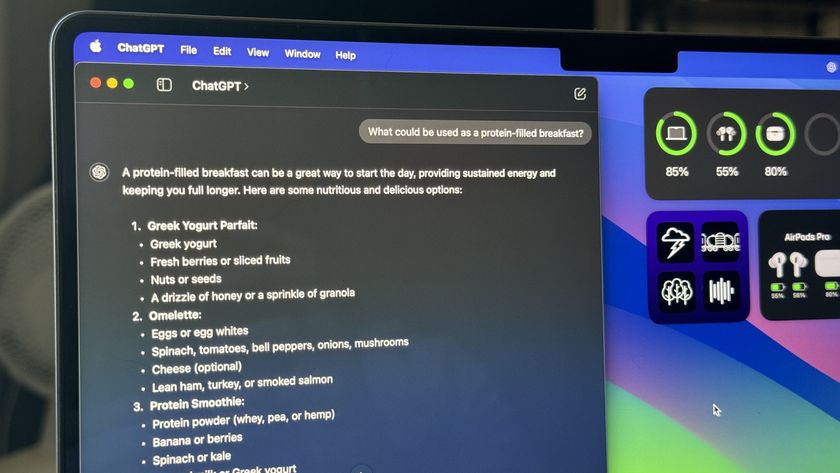Clips, Apple's social video app, adds Disney overlays, Pixar posters, and more!

Clips, Apple's video composition app for iPhone and iPad, is getting its first major update. Launched back in the spring, version 1.0 let you tell stories at the speed of social. Version 1.1 picks up the pace, slightly, and adds some racing stripes.
New to Clips? Read our in-depth guide!
Clips 1.1offers a few welcome interface improvements, including a button to edit Live Titling. Previously you had to poke around and hope to discover it or risk thinking editing simply wasn't available. Now it's right up front. (if you haven't already, edit in some emoji. Your Insta game will thank me.)
The Done button has also been replaced by Share, saving you a tap.

There are also new Apple designed overlays and posters (what Clips calls title cards). They don't replace the originals but add to them, with similar sensibilities but arguably even more flair. Some of them even seem like they're focused on the quick tips video trend, with themes suited for cooking, arts and crafts, and more.
Then there are the licensed overlays and posters. Apple is partnering with Disney to bring the classic characters from the Magic Kingdom as well as some Pixar Favorites into Clips.
You can overlay and transition through animated Donald or Daisy, Mini or Mickey, Inside Out or Cars, and more. It echoes the relationship Apple has with Disney on the watchOS 4 faces for Apple Watch, and makes you instantly want more. (I bet every developer who makes animated stickers for iMessage would love to get in on this action too!)
Master your iPhone in minutes
iMore offers spot-on advice and guidance from our team of experts, with decades of Apple device experience to lean on. Learn more with iMore!
The best part is that you can now do sequential overlays: Add overlays, hold the record button, add more overlays, hold the record button, add even more overlays, hold the record button... you get the idea. It'll be another boon for quick tip video makers and more narrative story tellers alike.
Apple is using an on-demand resources-like approach to handle the new content too. So you don't download any of the new overlay or poster assets until you tap on one to use it in a Clip. It does mean you have to be online the first time you use any of the new content, but since Clips is designed to share as much as it is to create, that shouldn't be an issue.

No additions to the base editing tools, so for anything more complex, you'll still have to render out, in part or in whole, to iMovie or Final Cut Pro. I hope Apple allows for that to work natively (by keeping all the effects editable) at some point.
There's also an argument to be made that even quarterly updates to Clips effects aren't fast enough to keep up with the likes of Snapchat and Instagram, which work more like services, with constant updates to filters and other assets. But they also work more like services, with attention-thirsty ads and sponsorships behind some of those updates.
Still, it's something Apple is going to have to pay attention to not just for Clips but for iMessage and all the company's social apps going forward.
For now I'm going to try for a hybrid approach – create slighter more elaborate, slightly more considered video in Clips, enhance them in FCPX if and when I have to, and then bring it into Snapchat or Instagram where I can add trendier effects, if and as needed. Or, you know, just shoot some fun video, add some fun effects, and push it straight to Insta.
Clips 1.1 is a free update to a free app and is available for download today from the App Store.
- Free - Download Clips

Rene Ritchie is one of the most respected Apple analysts in the business, reaching a combined audience of over 40 million readers a month. His YouTube channel, Vector, has over 90 thousand subscribers and 14 million views and his podcasts, including Debug, have been downloaded over 20 million times. He also regularly co-hosts MacBreak Weekly for the TWiT network and co-hosted CES Live! and Talk Mobile. Based in Montreal, Rene is a former director of product marketing, web developer, and graphic designer. He's authored several books and appeared on numerous television and radio segments to discuss Apple and the technology industry. When not working, he likes to cook, grapple, and spend time with his friends and family.