Daily tip: How to post from a Facebook Page with Facebook for iPhone

Trying to figure out how to post status updates and upload photos as the admin of a Facebook page? If you've recently created or become the admin of a Facebook Page it can be a frustrating task using Facebook for iPhone. Luckily, all you need to do is change a few settings on the web. To find out how, follow along after the break!
Before we jump into the details, let's quickly clarify how a Page is different from a Profile. A Facebook Profile is for the "everyday person" and what everyone in the world (except Georgia) uses. A Facebook Page is for organizations, businesses, celebrities, and bands and can by "liked". Check out TiPb's Facebook Page for a fabulous example!
- Login into Facebook on the web.
- Click Account in the upper right corner.
- Click Use Facebook as Page from the drop down menu.
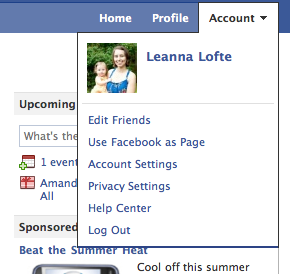
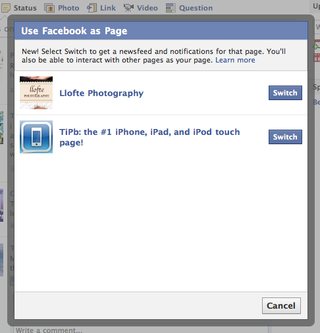
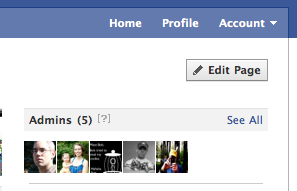
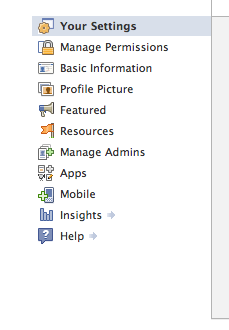

- Click Save Changes.
Now you're all set to post from your Facebook Page with Facebook for iPhone! Now when visiting the Page's profile with Facebook for iPhone, all uploaded photos and status updates will be posted as from that Page and show up on the news feeds of all your fans.
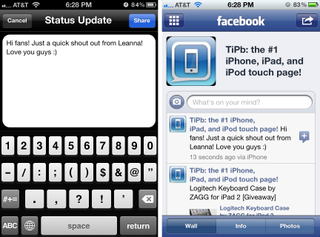
Bonus tip: Gain quick access to your Facebook Page by adding it to the Facebook for iPhone menu screen with the + sign.
Let us know how this works for you. If you have any questions, please ask in the comments below!
Tips of the day will range from beginner-level 101 to advanced-level ninjary. If you already know this tip, keep the link handy as a quick way to help a friend. If you have a tip of your own you’d like to suggest, add them to the comments or send them in to news@tipb.com. (If it’s especially awesome and previously unknown to us, we’ll even give ya a reward…)
Master your iPhone in minutes
iMore offers spot-on advice and guidance from our team of experts, with decades of Apple device experience to lean on. Learn more with iMore!
Former app and photography editor at iMore, Leanna has since moved on to other endeavors. Mother, wife, mathamagician, even though she no longer writes for iMore you can still follow her on Twitter @llofte.



