How to turn off 'Press home to open' for iPhone and iPad

Since its introduction, Touch ID has been an excellent feature that allows you to quickly unlock your iPhone or iPad while still maintaining a reasonable level of security. As it's evolved, it's only gotten better and faster. However, some opined that the feature worked too quickly, leaving them without time to read their notifications before unlocking their devices.
With iOS 10, Apple brought a new default behavior for opening an iPhone or iPad: you'd need to press the Home button in order to unlock the device. While this allows you to view notifications without worrying about opening your iPhone, you might also feel that it slows you down. Not to worry, however, because Apple has included a setting that allows you to simply rest your finger on the Home button in order to unlock you iPhone if you use the raise to wake feature or the on/off switch to turn on your iPhone's screen.
Here's how you can turn off "Press home to open" on your iPhone and iPad on both iOS 10 and iOS 11.
How to turn off 'Press home to open' on your iPhone and iPad
- Open Settings from the home screen.
- Scroll down and tap on General.
- Tap on Accessibility.
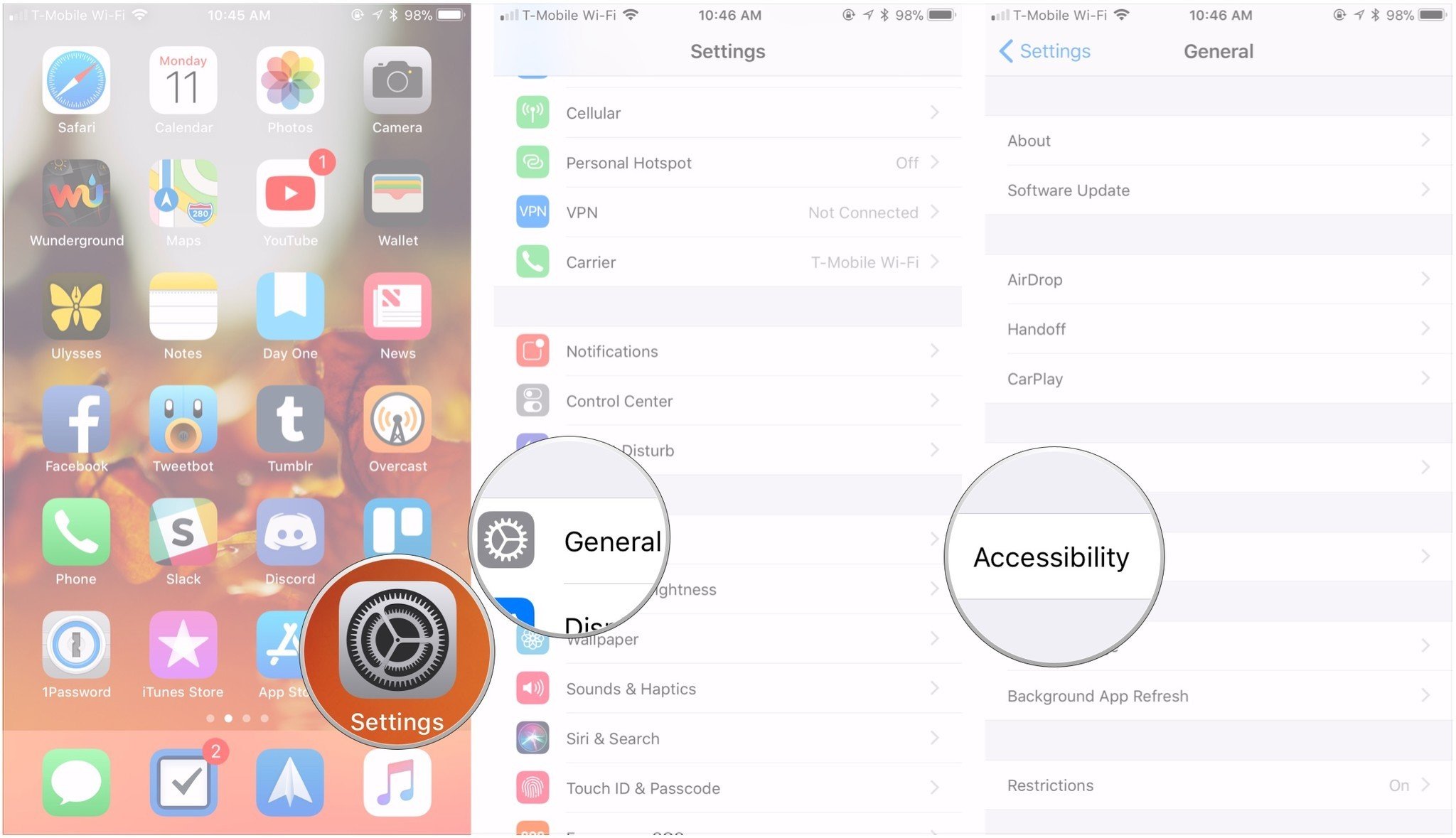
- Scroll down and tap on Home Button.
- Enable Rest Finger to Open.
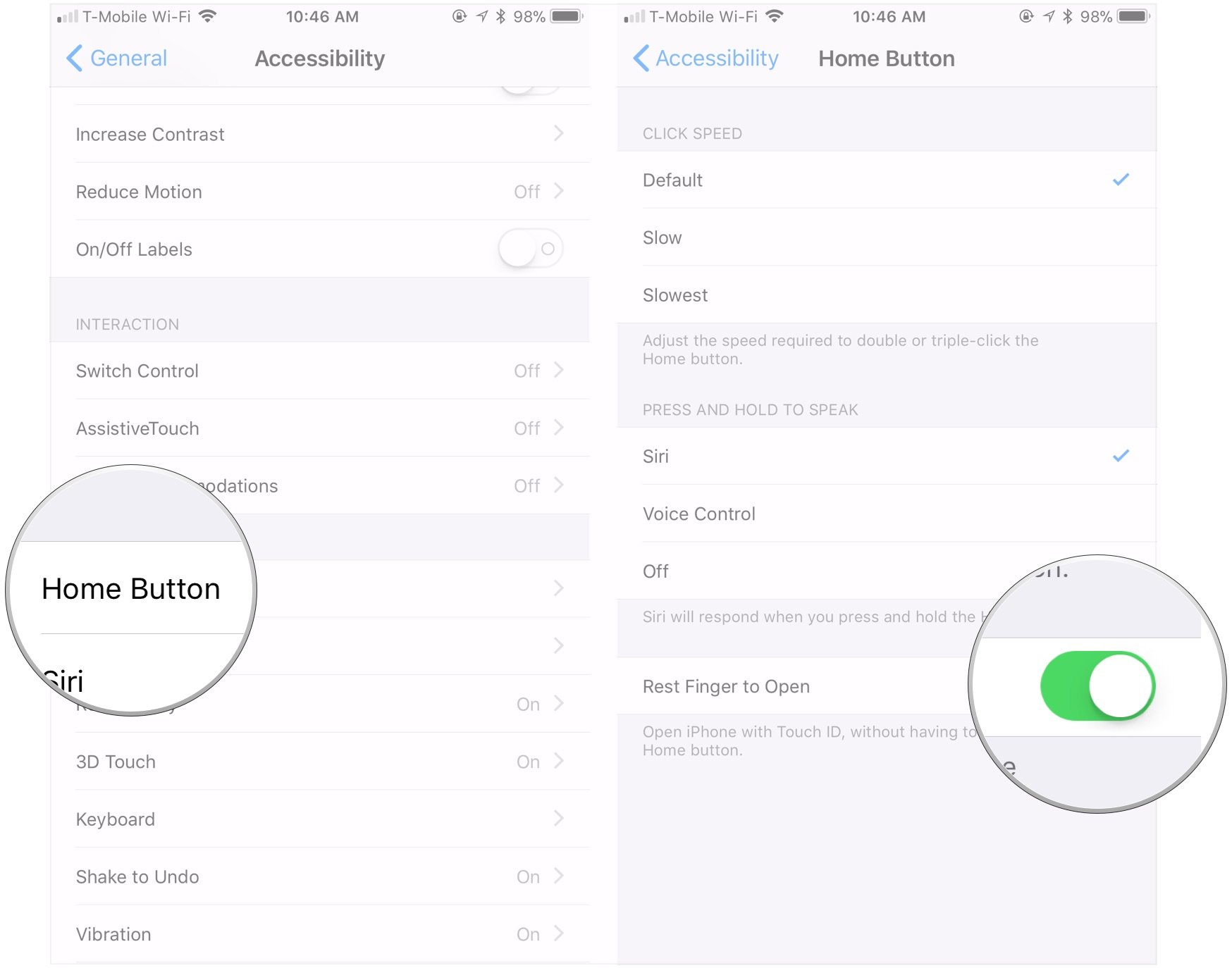
That's it! Now using the home button to turn on the iPhone will also unlock the phone. The only downside? You may miss those beautiful new notifications on the lock screen, but you can still easily get to them by activating the Notification Center.
Update September, 2017: Added new screenshots for iOS 11, spruced up the language in the introduction to reflect the feature's existence in iOS 11.
Master your iPhone in minutes
iMore offers spot-on advice and guidance from our team of experts, with decades of Apple device experience to lean on. Learn more with iMore!
Daniel Bader is a Senior Editor at iMore, offering his Canadian analysis on Apple and its awesome products. In addition to writing and producing, Daniel regularly appears on Canadian networks CBC and CTV as a technology analyst.


