Hit the lanes on your Apple TV with Bowling Central

That's right, another motion based game for the Apple TV, this time hitting the lanes and going Ten Pin Bowling! Rolecule, developer of Motion Tennis and Dance Party, is back again with one of the more fun games we've played with our iPhones in a while.
Bowling Central actually came about because the community requested it after Motion Tennis. Wii Bowling has always been a favorite, and that same essence has been captured here for the Apple TV.
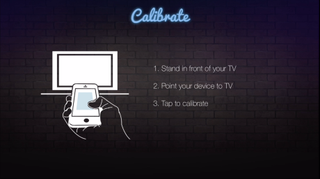
The game is actually playable on the iPhone without an Apple TV using touch and gesture controls. But, through the magic of AirPlay Mirroring, the iPhone is once again transformed into a motion controller while the game is projected to the TV. And as with previous games from Rolecule, the execution is flawless.
Controls are incredibly simple and Bowling Central really is a pick up and play kind of game. Before you get to it you just have to point the phone at the TV and tap the display to calibrate the sensors. From there it's all motion. To move your position in the lane you tilt the phone left or right, then to bowl you hold your finger on the screen, pull back, and swing. Just as if you were, well, you know, bowling!
For the more advanced among us – or those who like to look like a pro – you can also add spin to the ball by rotating your wrist as you swing through. It's extremely responsive and there is absolutely no visible delay between you swinging and the game reacting.
In terms of gameplay, there are two different single player modes right now. Traditional Ten Pin, playing either 3, 6 or the full 10 frames, or a more testing, challenge mode. This has various obstacles in the way for you to avoid in the lanes while still trying to achieve a target number of pins knocked down. And it gets pretty tough pretty quickly. But not so tough you don't want to try again.

All in all it's another excellent game from a top notch developer. Whatever magic is going on to make all this happen on the Apple TV continues to impress, and we're still left wondering why it hasn't become more of a thing. But if you've got an iPhone and you've got an Apple TV, it's definitely worth checking out. Who needs a Wii, right?
Master your iPhone in minutes
iMore offers spot-on advice and guidance from our team of experts, with decades of Apple device experience to lean on. Learn more with iMore!
- $2.99 - Download Now
