
Movies Anywhere is Disney's attempt to merge all of those digital movie services where you purchase content into one place. You don't have to watch all of your movies in Movies Anywhere. Instead, the service brings the movies to you. If you've bought digital movies on iTunes, Amazon, Vudu, Xfinity, Microsoft, FandangoNOW, or Google Play, you can now watch all of them on whichever your preferred service is.
If you recently received an email from UltraViolet that the company is closing and you'll have to link your movies to another account by July 31, 2019, you might be wondering whether you can get these movies into your Movies Anywhere account. You can add your UltraViolet movies to Movies Anywhere, but you need a Vudu account to do so (I know, you have to sign up for one more account).
Note: Not all movies are supported by Movies anywhere, so it's a good idea to have your UltraViolet movies linked to a couple of different services to ensure all of your movies are accessible after UltraViolet closes.
Movies Anywhere: Everything you need to know
- Step 1: Sign up for Vudu
- Step 2: Log into UltraViolet
- Step 3: Merge your UltraViolet account with your Vudu account
- Step 4: Connect your Vudu account with Movies Anywhere
Step 1: Sign up for Vudu
If you don't already have a Vudu account, you'll have to get one in order to merge your UltraViolet movies into Movies Anywhere.
Navigate to Vudu.com and sign up. You don't have to add a credit card during the setup process if you don't want to. Just skip the step to complete the process.
Step 2: Log into UltraViolet
If it's been a while since you used UltraViolet to watch a movie, you may have forgotten your username or password. Navigate to UltraViolet's Homepage and make sure you can log in. If you've forgotten, follow the steps to reset your account information.
Master your iPhone in minutes
iMore offers spot-on advice and guidance from our team of experts, with decades of Apple device experience to lean on. Learn more with iMore!
Step 3: Merge your UltraViolet account with your Vudu account
Once you're ready, it's time to connect your UltraViolet account with your Vudu account so you can merge the movies from the former to the latter.
- Navigate to Vudu.com from your web browser.
- Log in with your Vudu account credentials if you haven't already.
- Click on your Profile Name in the upper left corner of the website.
- Click on UltraViolet.

- Click on the Already have Ultraviolet? link.
- Click on Connect.
- Click on OK when finished.
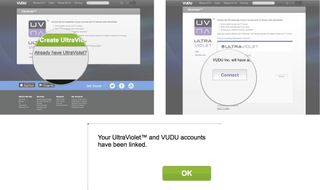
Step 4: Connect your Vudu account with Movies Anywhere
If you haven't already connected your Vudu account with Movies Anywhere, make sure you do so or you won't see your UltraViolet movies on your list.
- Navigate to MoviesAnywhere.com from your preferred web browser.
- Sign in with your Movies Anywhere credentials.
- Click on your User profile in the upper right corner of the website.
- Click on Manage Retailers.
- Click Connect next to Vudu.
- Enter your Vudu account credentials to confirm permission to connect the account.

All supported movies will populate across all of your connected digital retailer services; iTunes, Google Play, Amazon, and Vudu.
Remember, not all movie distribution companies have signed on with Disney for Movies Anywhere. For example, Paramount Pictures does not support Movies Anywhere. So even if you bought a Paramount Pictures movie on iTunes or on Amazon, it won't appear across all of your supported digital retail services.
Any questions?
Do you have any questions about how to add your UltraViolet movies to Movies Anywhere? Put them in the comments and we'll help you out.
Thanks to the iMore Show listeners that contacted me to let me know that this was possible.
Lory is a renaissance woman, writing news, reviews, and how-to guides for iMore. She also fancies herself a bit of a rock star in her town and spends too much time reading comic books. If she's not typing away at her keyboard, you can probably find her at Disneyland or watching Star Wars (or both).
Most Popular




