How to charge your iPhone with the new MacBook Air

Charging your iPhone with the new MacBook Air is going to be a little different than usual, as much like the newer MacBook Pro, the MacBook Air only features Thunderbolt 3 ports (also known as USB-C). This means you can't just plug the cable that comes with your iPhone into the new MacBook Air and start charging, you'll need either a different cable or an adapter. Here are a few options to make charging your iPhone with your MacBook Air a breeze.
Products used in this guide
- Amazon: USB-C to USB adapter ($18)
- Apple: USB-C to Lightning cable ($19)
Your charging options
Option A: USB-C to USB Adapter
Nothing is simpler than a single-use USB-A to USB-C adapter and nothing is more reliable than having one directly from Apple. With this $18 "dongle," you won't ever have to worry about whether this little ditty will be supported with future updates. It does support syncing and charging, so you're covered for all of your basic iPhone to MacBook Air needs. Plus, since it's an regular USB port, it means you can also use other accessories with your MacBook when you'ren ot charging your iPhone, it's pretty handy.
Option B: USB-C to Lightning cable
If you're worried about losing a little dongle, you can opt to get a USB-C to Lightning cable instead. This cable allows you to plug your iPhone directly into the Thunderbolt 3 port on your new MacBook Air; no fuss, no muss.
Option C: Third-party cables and adpaters
We all want options. You don't have to use Apple's own USB-C adapters. There are plenty of MFi high-quality adapters on the market. Whether you want a multi-port adapter, a single-use adapter, or even a replacement port, you've got options.
That being said, as with a lot of Apple products, buying third-party can be a little risky as some products don't get MFi certified which means they won't work properly with your Apple products. Do some research before you go third-party, starting with the best USBC adapters we could find!
Our top equipment picks
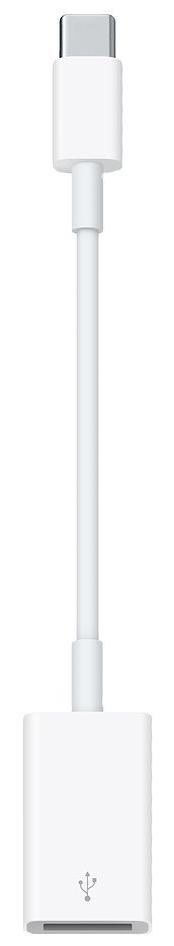
USB port for charging and other needs
Nothing is simpler than a single-use USB-A to USB-C adapter and nothing is more reliable than having one directly from Apple. It does support syncing and charging, so you're covered for all of your basic iPhone to MacBook Air needs.
With the USB-C to USB adapter, charging your iPhone is as simple as using the cable that comes with your iPhone. I personally like using this adapter better than the cable, because it also allows me to use other USB devices with my MacBook Air, and since the new model only has USB-C ports, a USB dongle is super useful.
iMore offers spot-on advice and guidance from our team of experts, with decades of Apple device experience to lean on. Learn more with iMore!
Additional Equipment
The USB-C to Lightning cable

USB-C to Lightning cable ($19 at Apple)
If you're worried about losing a little dongle, you can opt to get a USB-C to Lightning cable instead. This cable allows you to plug your iPhone directly into the Thunderbolt 3 port on your new MacBook Air; no fuss, no muss.

Luke Filipowicz has been a writer at iMore, covering Apple for nearly a decade now. He writes a lot about Apple Watch and iPad but covers the iPhone and Mac as well. He often describes himself as an "Apple user on a budget" and firmly believes that great technology can be affordable if you know where to look. Luke also heads up the iMore Show — a weekly podcast focusing on Apple news, rumors, and products but likes to have some fun along the way.
Luke knows he spends more time on Twitter than he probably should, so feel free to follow him or give him a shout on social media @LukeFilipowicz.
