How to check the Weather with Siri

People love to chit chat about the weather, and Siri is no different! Next time you need the latest forecast or the current temperature, ask Siri to give you a hand. With it, you can find out the weather or sunrise/sunset information at home, or anywhere around the world!
- How to get current weather conditions with Siri for iPhone and iPad
- How to get a weekly weather forecast with Siri for iPhone and iPad
- How to check sunset and sunrise times with Siri for iPhone and iPad
How to get current weather conditions with Siri for iPhone and iPad
Sometimes you want quick weather information without having to dig through folders. So instead, of navigating through the app, ask Siri about the weather!
- Press and hold the Home button or say "hey, Siri" on your iPhone or iPad to activate Siri.
- Say something like "What's the weather going to be like today?"
- Siri will present you with a complete forecast for the remainder of the day.
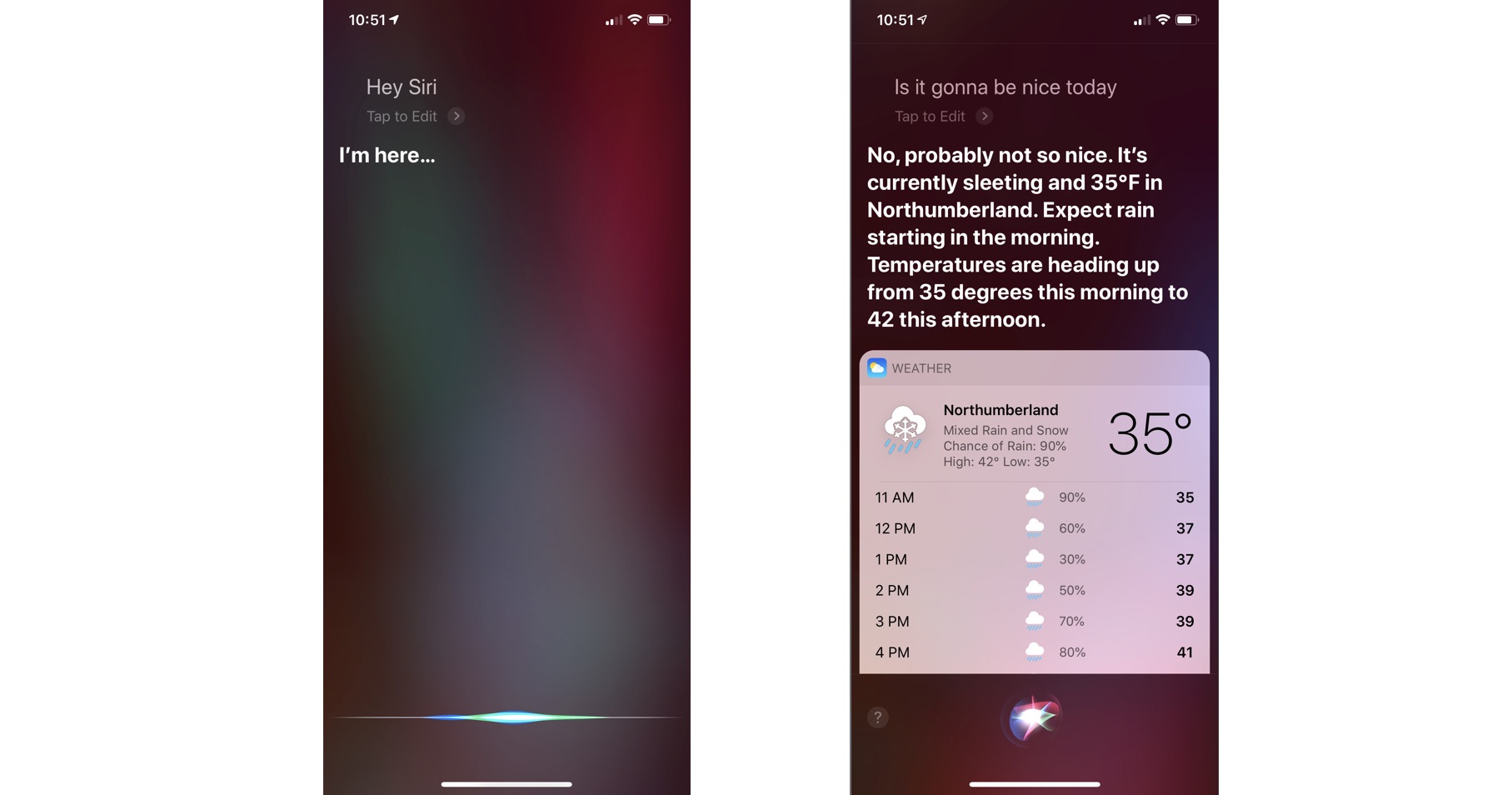
When asking Siri for weather information for the day, you'll be shown an average high and low temperature for the day followed by a detailed hourly breakdown for conditions. For example, if it's already 3 pm, Siri will show an hourly breakdown for the remainder of the day.
If you activate Siri by saying "Hey, Siri" it will react differently. Instead of just providing the temperature, Siri will provide you with a bit of wisdom, like "Don't forget to bring your sunscreen. It's going to be hot out."
How to get a weekly weather forecast with Siri for iPhone and iPad
- Press and hold the Home button or say "hey, Siri" on your iPhone or iPad to activate Siri.
- Say something like "What's the weekly weather forecast?" or "What's the weather going to be like for the rest of the week?"
- Siri will then present you with a weekly forecast of what you can expect in your area.
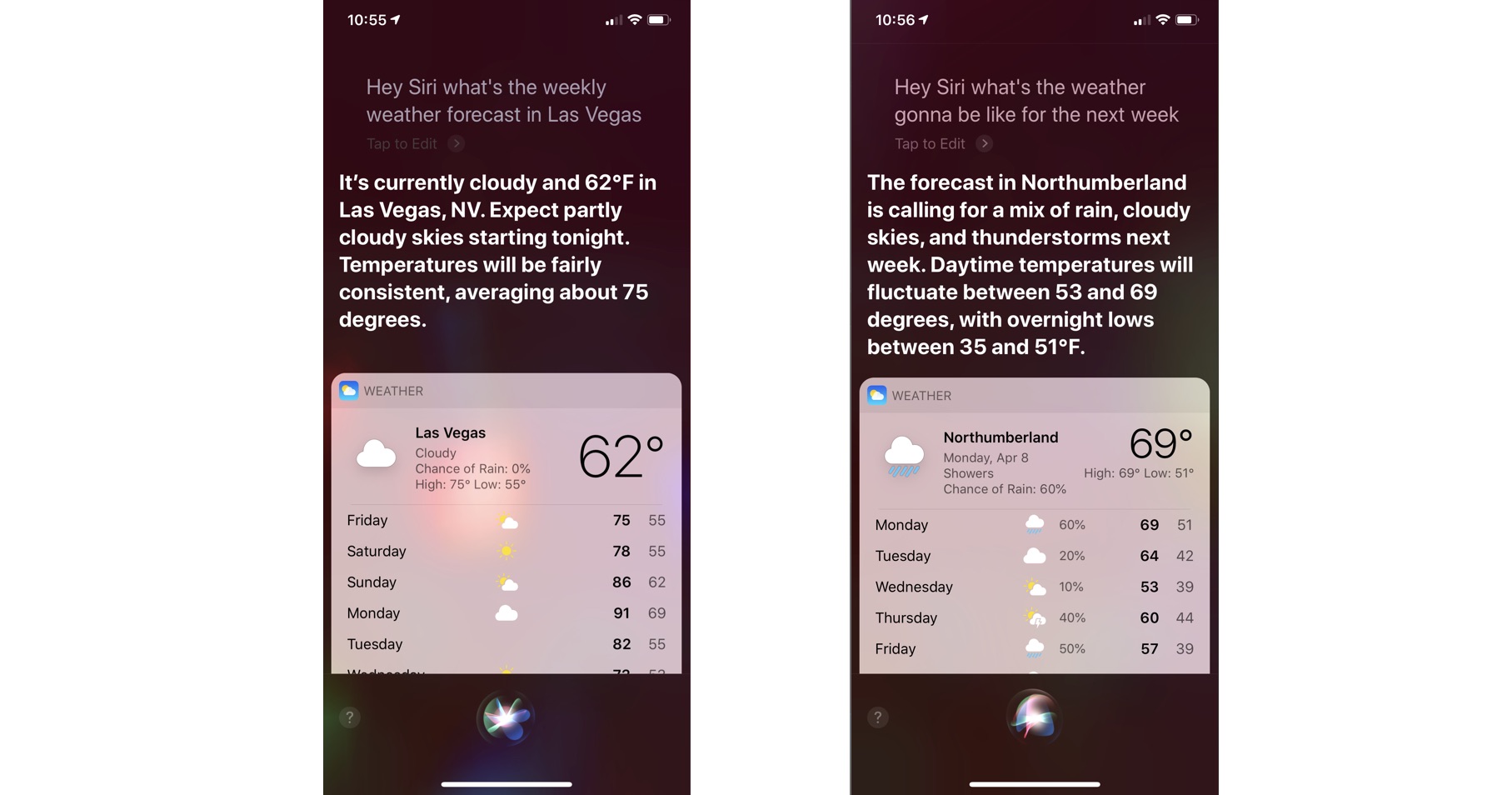
By default, Siri gives you information for your current location. However, if you're planning to travel and want information for the location you're traveling to, Siri can help you with that as well. Simply append the area you'd like to your request. For example, say something like "What's the weekly weather forecast for San Francisco?" and Siri will give you the forecast for the requested location instead of the location you're currently at.
How to check sunset and sunrise times with Siri for iPhone and iPad
- Press and hold the Home button or say "hey, Siri" on your iPhone or iPad to activate Siri.
- Say something like "What time is sunrise tomorrow?" or "What time is sunset tonight in Los Angeles?"
- Siri will then present you with the information you requested.
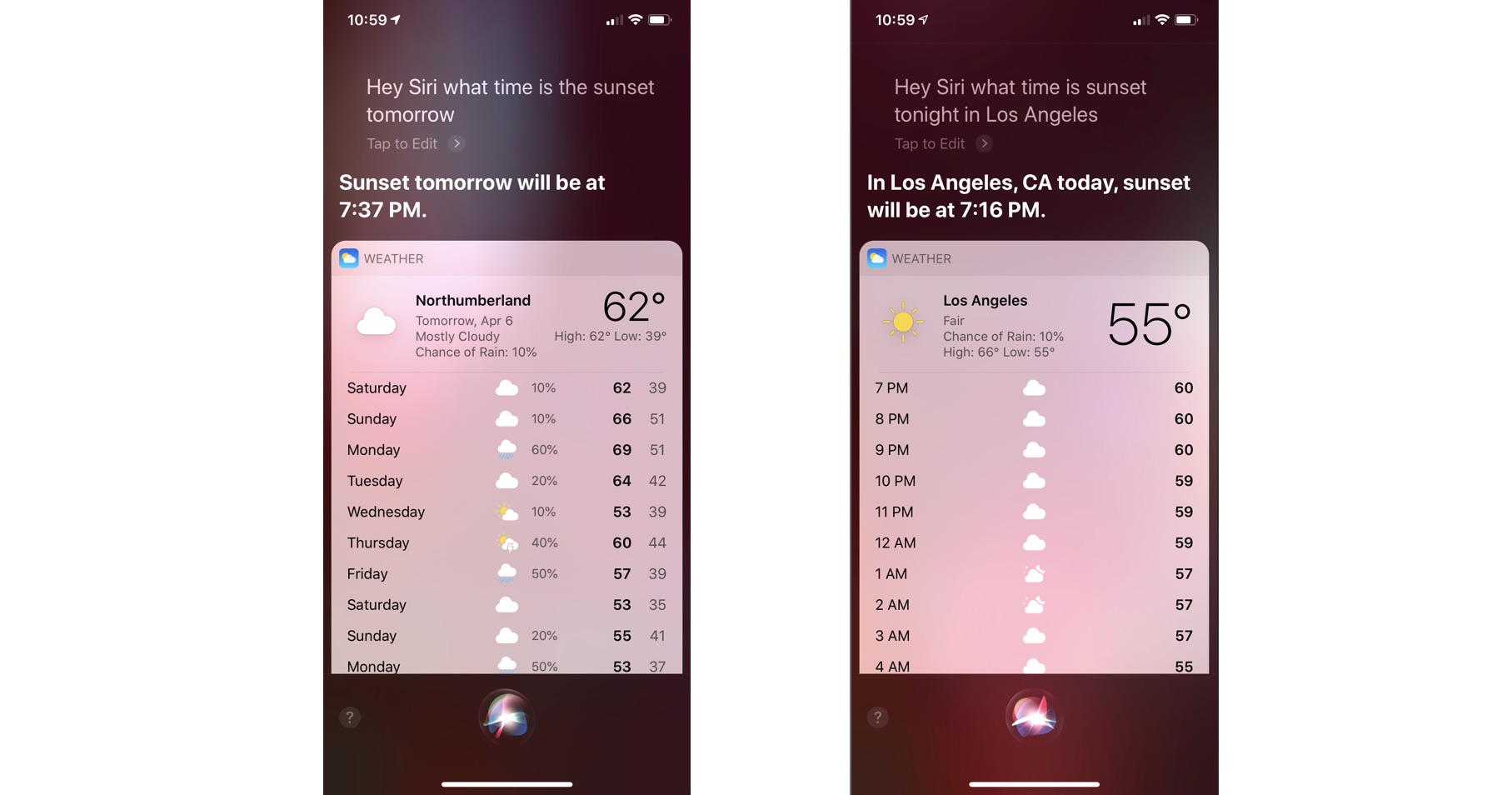
Not a fan of Siri? We won't tell her! It's easy enough to use the weather app on your iPhone and iPad without Siri.
Questions?
Let us know in the comments below.
Master your iPhone in minutes
iMore offers spot-on advice and guidance from our team of experts, with decades of Apple device experience to lean on. Learn more with iMore!
Updated April 2019: Updated for iOS 12.

Bryan M. Wolfe has written about technology for over a decade on various websites, including TechRadar, AppAdvice, and many more. Before this, he worked in the technology field across different industries, including healthcare and education. He’s currently iMore’s lead on all things Mac and macOS, although he also loves covering iPhone, iPad, and Apple Watch. Bryan enjoys watching his favorite sports teams, traveling, and driving around his teenage daughter to her latest stage show, audition, or school event in his spare time. He also keeps busy walking his black and white cocker spaniel, Izzy, and trying new coffees and liquid grapes.

