How to disable annoying sounds in Facebook for iPhone and iPad
How-to
last updated
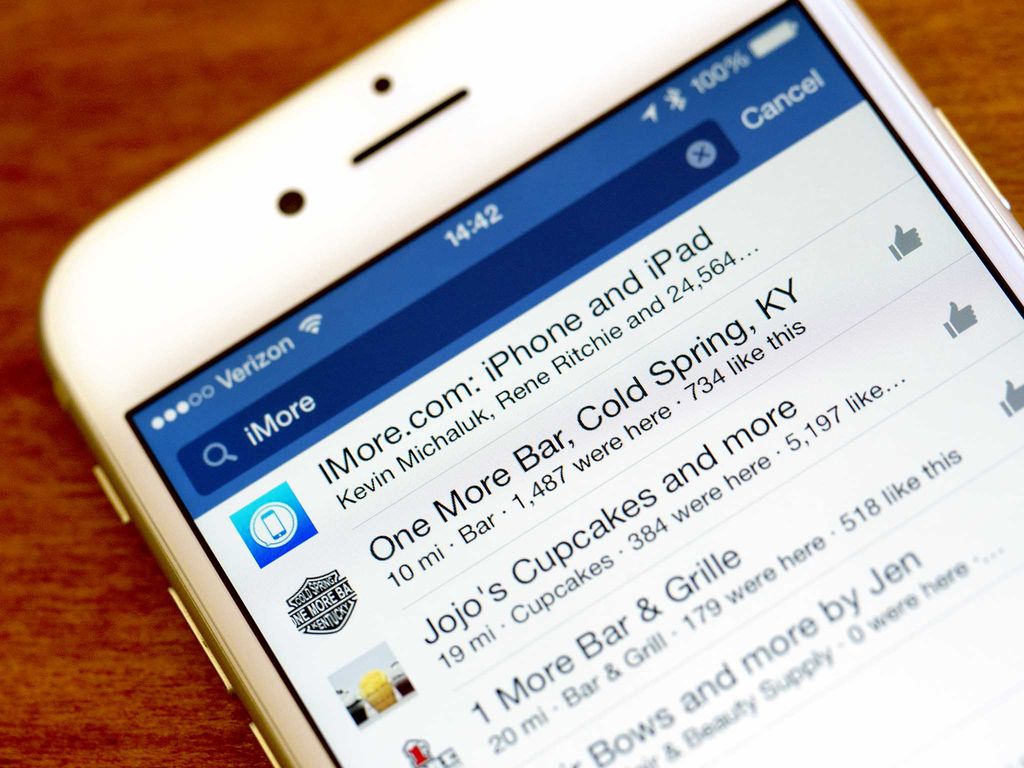
The most recent Facebook update for iPhone and iPad — version 24.0 to be exact — has added some in-app sound effects that... a lot of people are finding annoying. Luckily, Facebook does give you the option to disable the sounds and alleviate the annoyance. Here's how!
How to disable Facebook's in-app sound effects for iPhone and iPad
- Launch the Facebook app on your iPhone or iPad.
- Tap on More in the bottom navigation.
- Tap on Settings (it's all the way at the bottom).
- Tap on Sounds.
- Turn Off the option for In-App Sound.
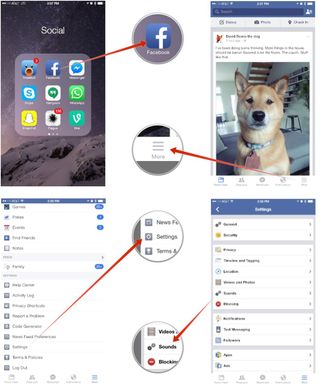
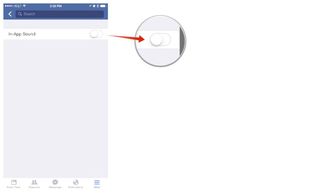
Master your iPhone in minutes
iMore offers spot-on advice and guidance from our team of experts, with decades of Apple device experience to lean on. Learn more with iMore!
iMore senior editor from 2011 to 2015.
LATEST ARTICLES



