
No matter where you are, you can almost always find one thing, and that's movie theaters. Perhaps you're traveling or on vacation and decide you want to catch a movie. Once you find one you like, you'll probably need to figure out how to get to the theater. Luckily, Siri can, not only help you find a movie, but find the theater it's playing at as well.
- Press and hold the Home button or say "Hey, Siri" on your iPhone or iPad to activate Siri.
- Say something like "Find movies playing near me."
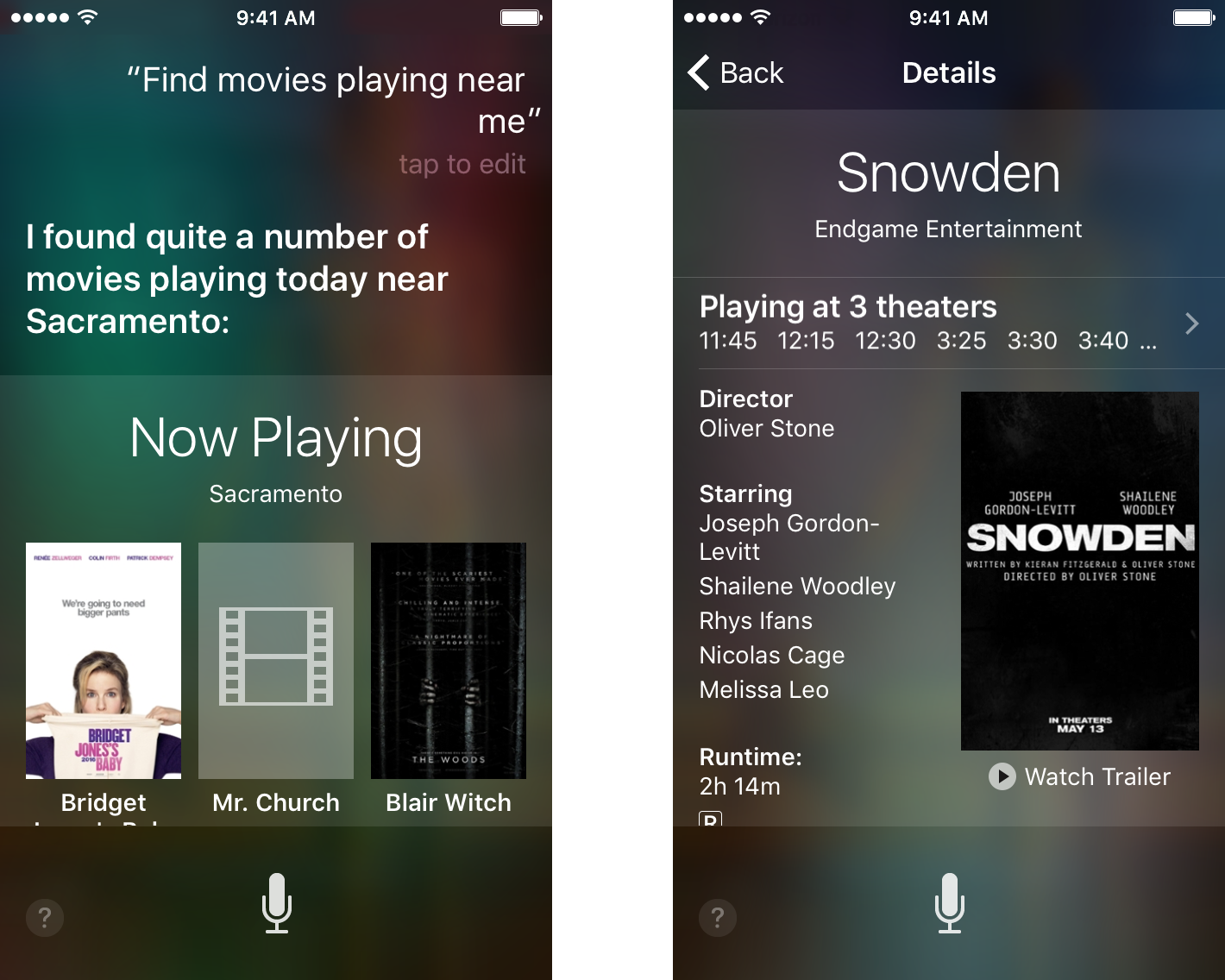
- Tap on the name of the movie you're interested in.
- Tap on the list of theaters that are playing the movie nearby.
- Select a theater.
- Tap the Theater name at the top.Siri will automatically launch the Maps app.
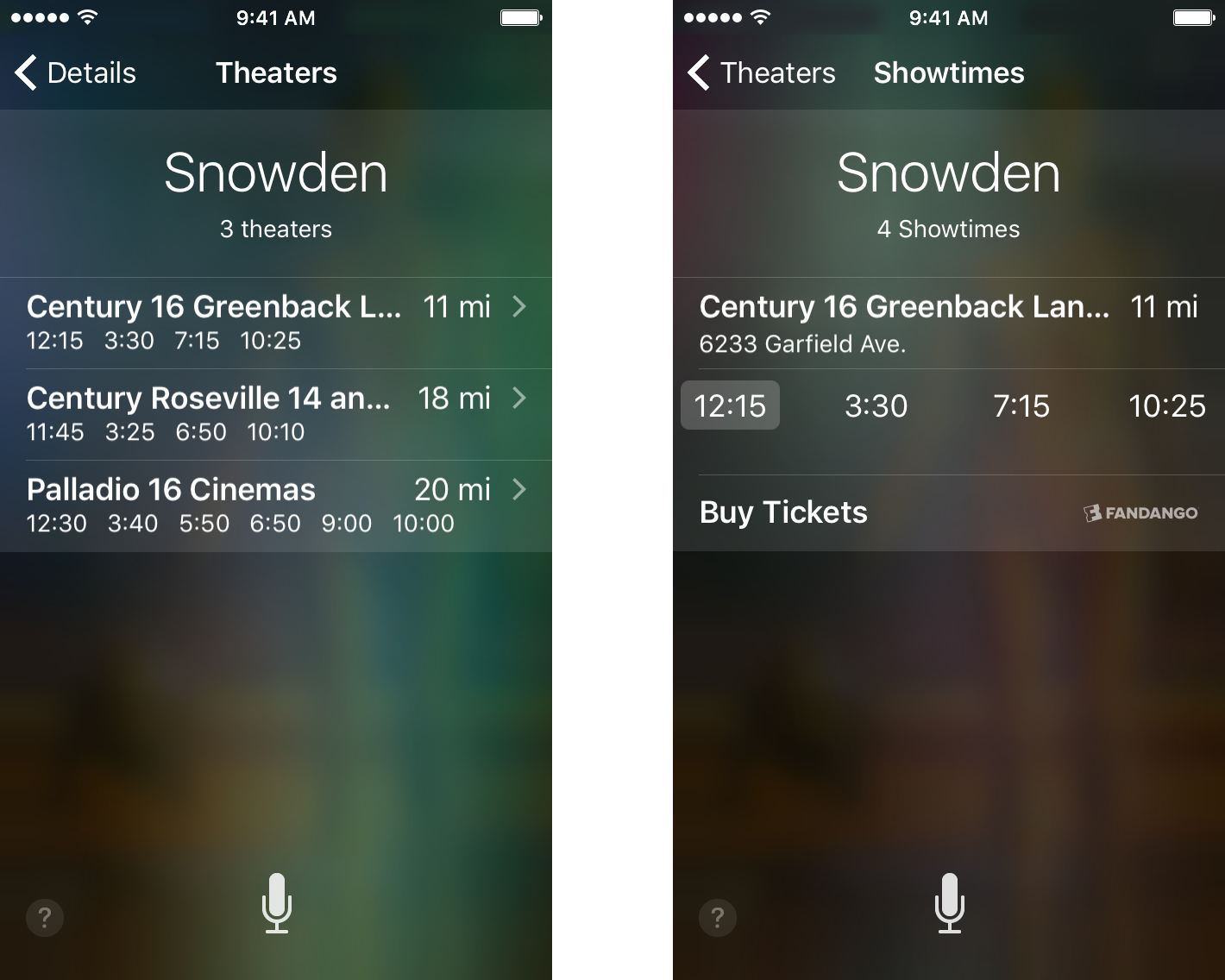
- Tap Directions in the Maps app.
- Tap Go to start voice navigation.
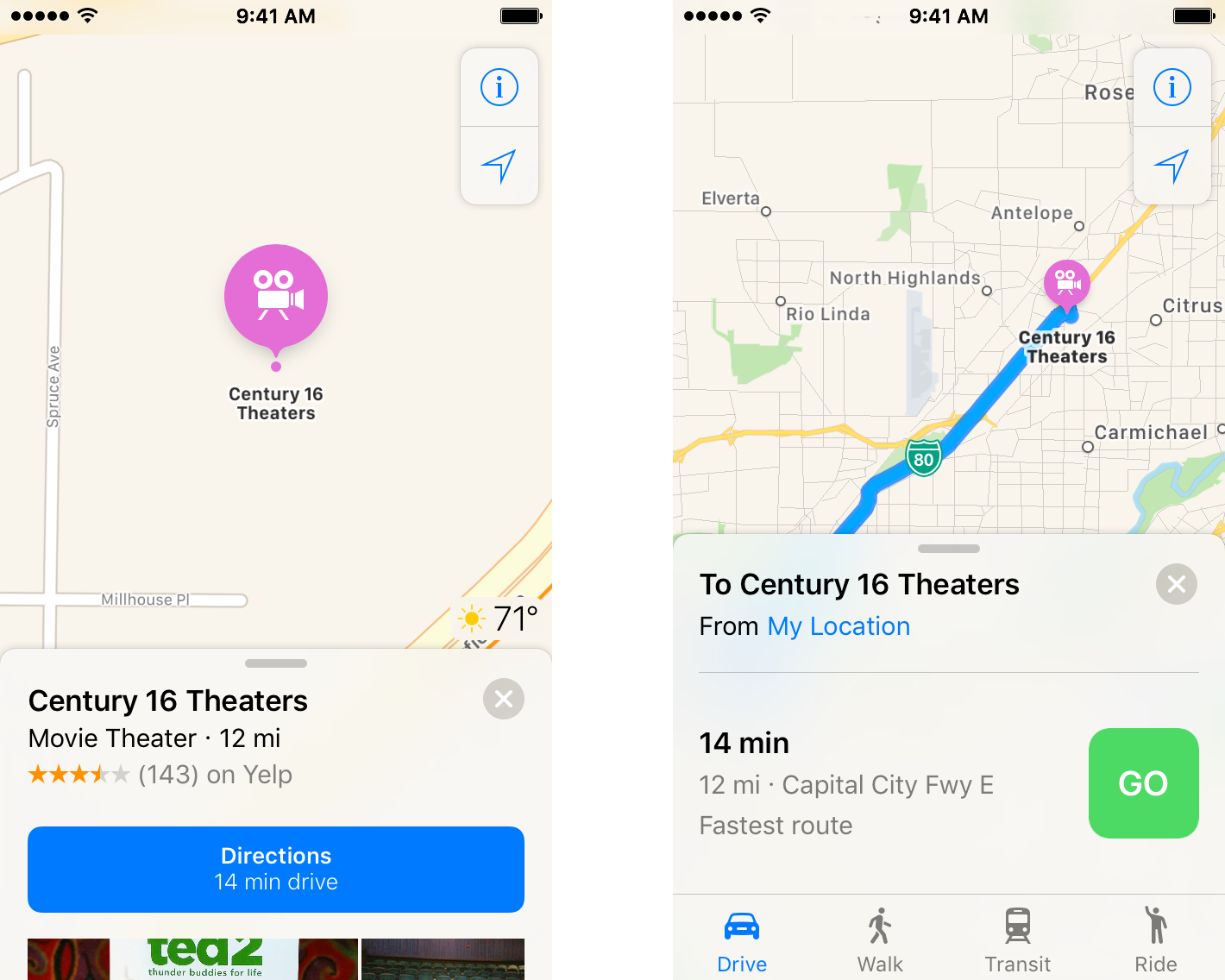
Originally published in May 2014.
Updated September 2016 to reflect changes to iOS 10
Master your iPhone in minutes
iMore offers spot-on advice and guidance from our team of experts, with decades of Apple device experience to lean on. Learn more with iMore!
Lory is a renaissance woman, writing news, reviews, and how-to guides for iMore. She also fancies herself a bit of a rock star in her town and spends too much time reading comic books. If she's not typing away at her keyboard, you can probably find her at Disneyland or watching Star Wars (or both).


