How to gift iPhone and iPad apps with iTunes

Apps are a quick and easy gift to give that don't even require you to leave your own home. There are two main ways you can send app gifts to your friends and family, either straight from your iPhone or iPad or from iTunes on your Mac or PC. If you've got a loved one that you know has really been eyeing a particular game or app, you can quickly and easily give the gift of apps in just a few seconds!
How to gift iPhone and iPad apps from iTunes
- Launch iTunes on your Mac or PC.
- Navigate to the App Store if you aren't there already.
- Search for the app you'd like to gift and click on it.
- Click on the arrow dropdown next to the button you'd like to download or purchase the app.
- Click on gift this app.
- Fill out the information required and click Next.
- Select the theme you'd like the gift card to be and click Next.
- Make sure everything looks right and click Buy Gift.
- Enter your iTunes password when prompted to finish the transaction.

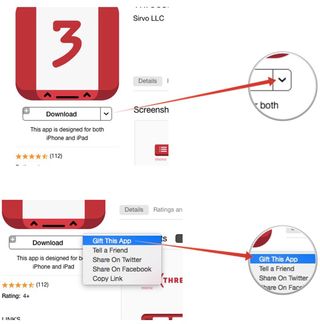

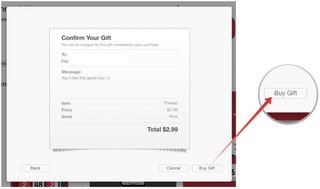
That's all there is to it! The person you sent the app gift to will receive an email instantly, or on the date you specified, with instructions on how to redeem their gift.
Note: Originally posted, December 2012. Updated, December 2014.
Master your iPhone in minutes
iMore offers spot-on advice and guidance from our team of experts, with decades of Apple device experience to lean on. Learn more with iMore!
iMore senior editor from 2011 to 2015.



