How to give Siri a sex change in iOS 7

With iOS 7, Siri gets improvements. It's no longer beta, and it adds new functionality thanks to deals with new partner services. The interface has changed, and for the first time, you can select the gender of Siri's voice. Here's how.
Siri's voice changes from country to country, but up to now, if you live in the United States or Canada, Siri has had only a female voice. Now you can make Siri sound male, or vice versa:
- Tap Settings
- Scroll down to the General setting. Tap it.
- Tap Siri on the next screen.
- A list of options will appear - you can turn Siri on or off completely, and select the language that Siri will understand. Other options enable Siri to provide you with voice feedback, help you identify yourself, and determine what you need to do to activate Siri.
- The second option down is Voice Gender. Tapping it pulls up the option of Male or Female. Set Siri's voice to whichever gender you'd like.
- Press the Home button to exit out of Settings.
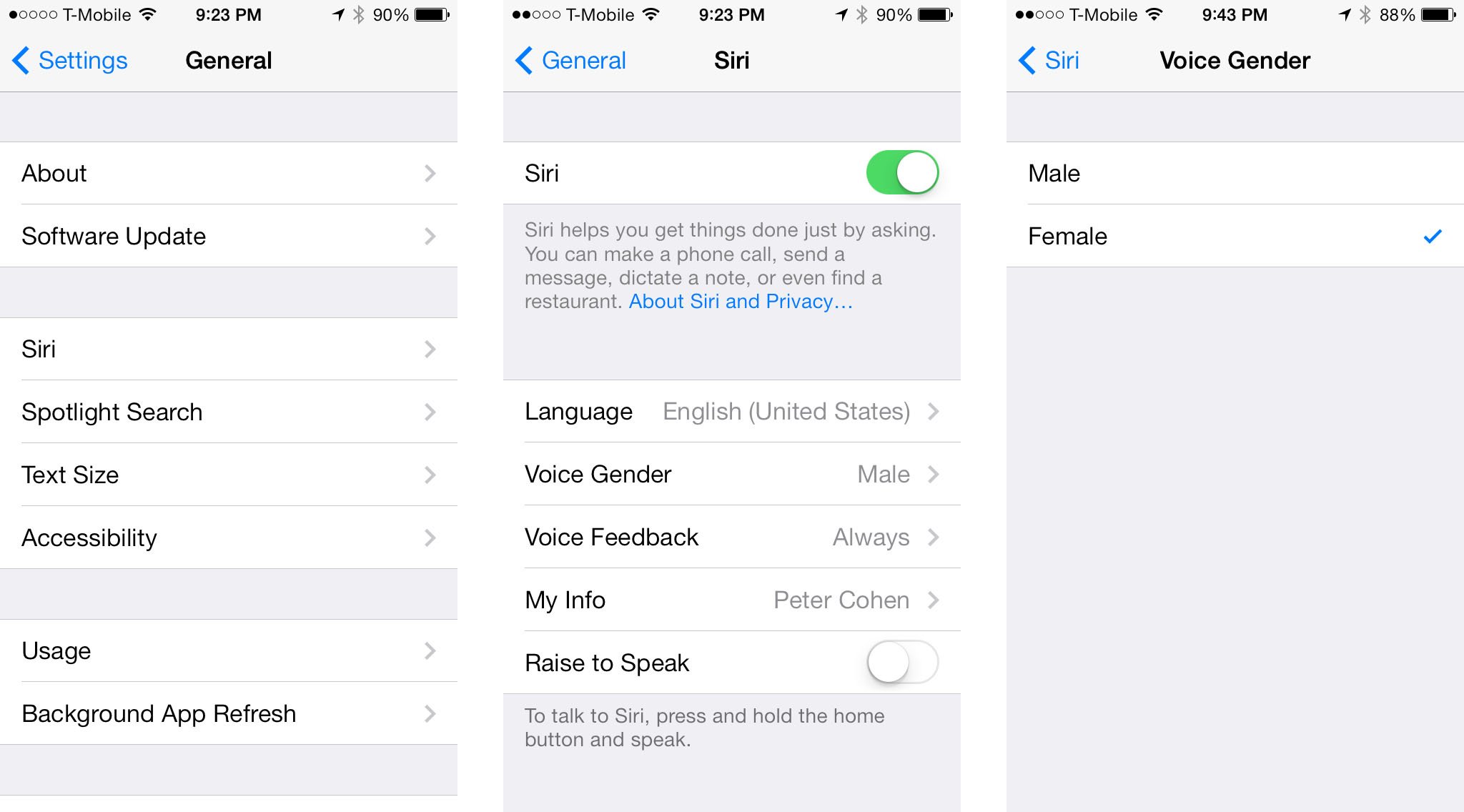
This option isn't available in all countries, but it's there for Americans and Canadians.
Have you swapped Siri's gender? Or are you sticking with the tried and true voice you're used to? Or do you not have a gender option for your localized version of Siri? I want to hear from you, so please sound off in the comments.
- Complete iOS 7 review
- More iOS 7 tips and how-tos
- iOS 7 help and discussion forums
Master your iPhone in minutes
iMore offers spot-on advice and guidance from our team of experts, with decades of Apple device experience to lean on. Learn more with iMore!

