How to send photos or attachments on iPhone and iPad
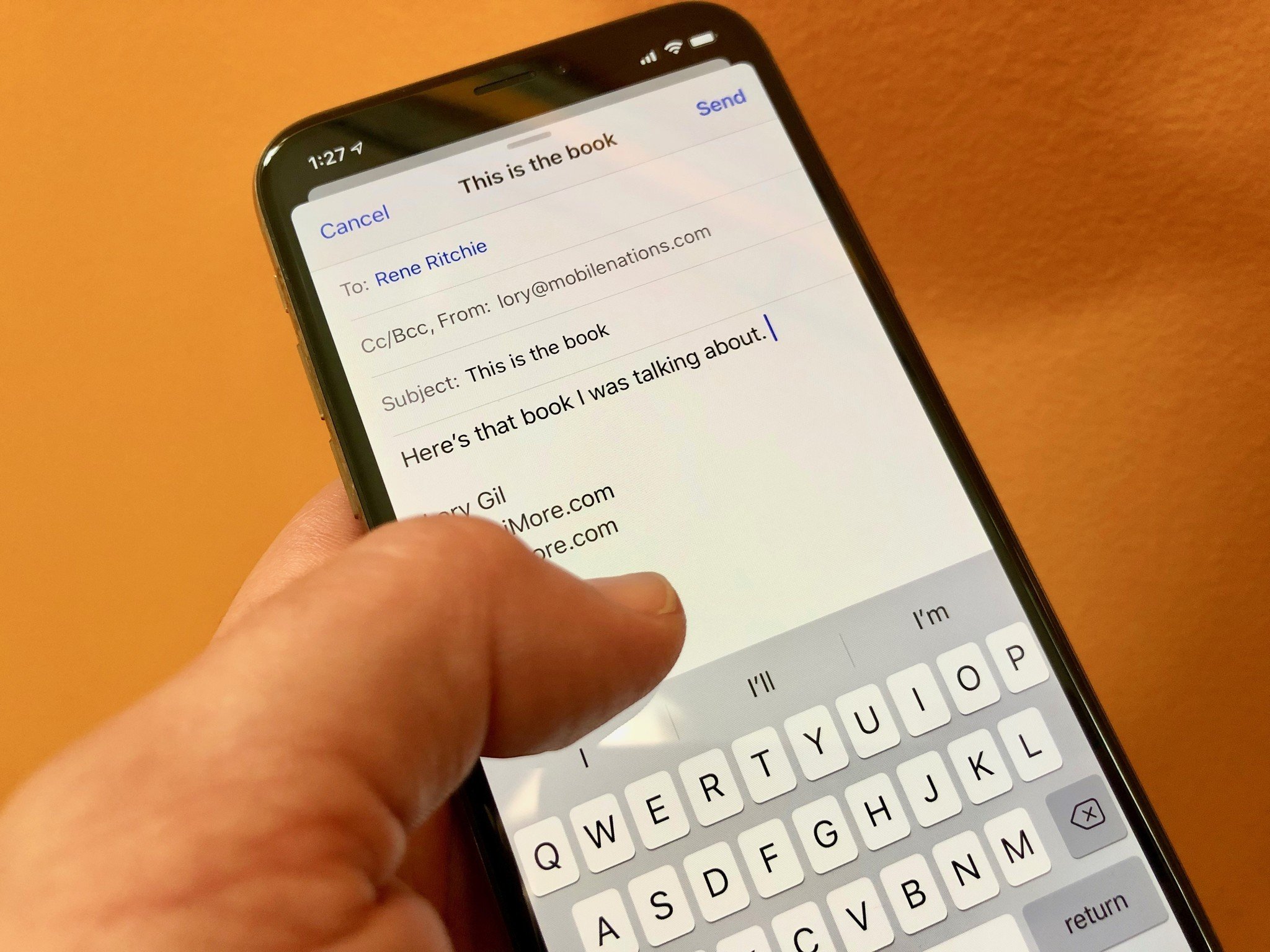
So you think you know how to use the Mail app? But do you know how to send photos or attachments on iPhone and iPad? Don't worry, it's actually easier than you might think. Just follow these steps.
How to insert a photo or video into an email in the Mail app for iPhone and iPad
Trying to send photos or attachments on iPhone and iPad can be tricky if you've never done it before. Fortunately, once you know what to do, it's a pretty straightforward process. Follow these steps:
- Launch the Mail app from your iPhone or iPad's Home screen or app drawer.
- Tap on the Compose button in the bottom right corner.
- Type in the sender info, subject, and body fields just as you would for a normal email.
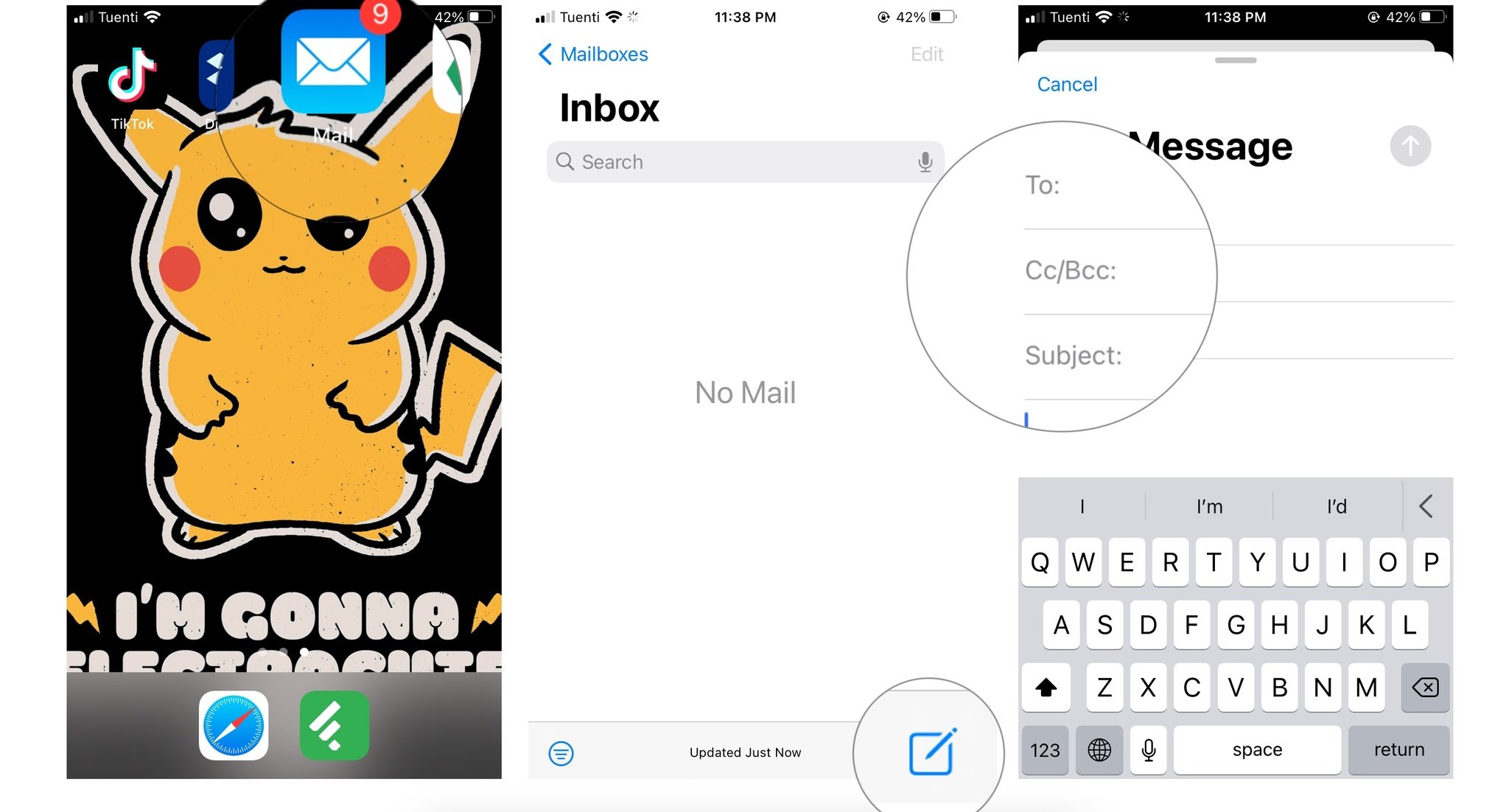
- Tap in body. A menu will appear.
- Choose the Photo icon.
- Select the photo or video you'd like to insert. You'll see a preview of the image.
- Tap the Send button in the upper right corner once you've finished writing your email.
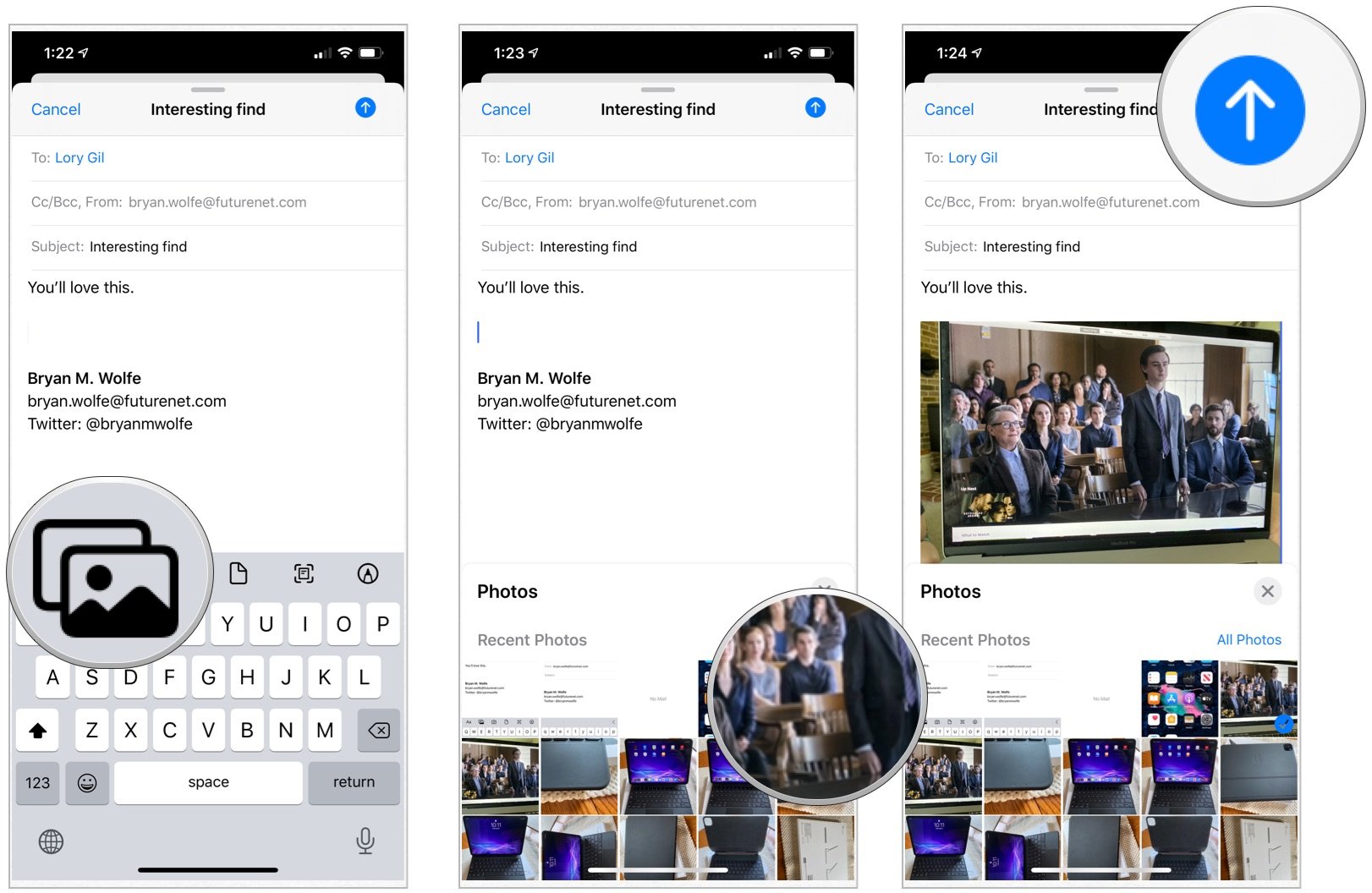
How to add an attachment in the Mail app for iPhone and iPad
- Launch the Mail app from your iPhone or iPad's Home screen or app drawer.
- Tap on the Compose button in the bottom right corner.
- Tap and type in the sender info, subject, and body fields just as you would for a normal email.
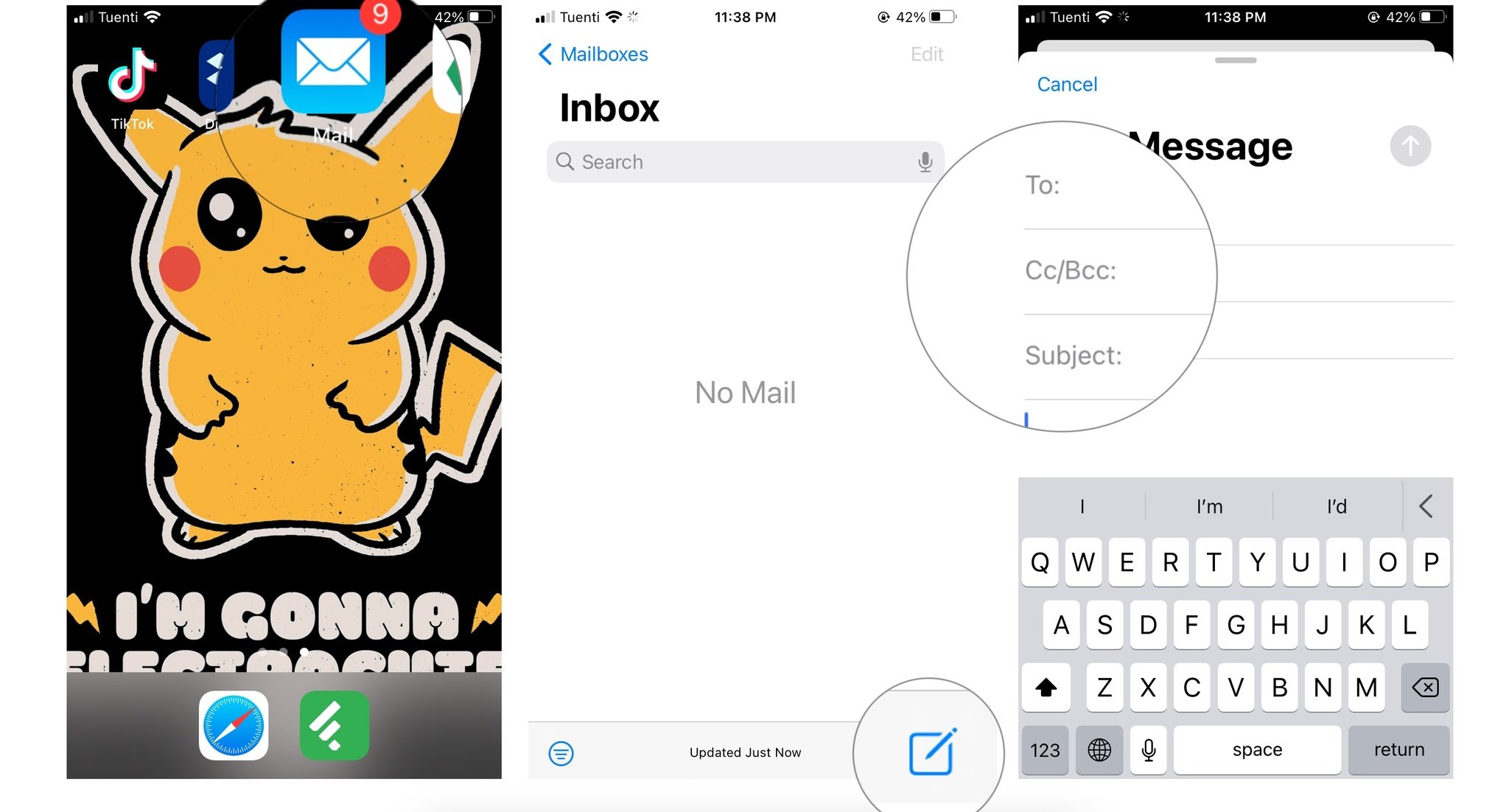
- Tap in the body. A menu will appear.
- Choose the Attachment icon.
- Select the file you wish to send. You'll see a preview of the image.
- Tap the Send button in the upper right corner once you've finished writing your email.
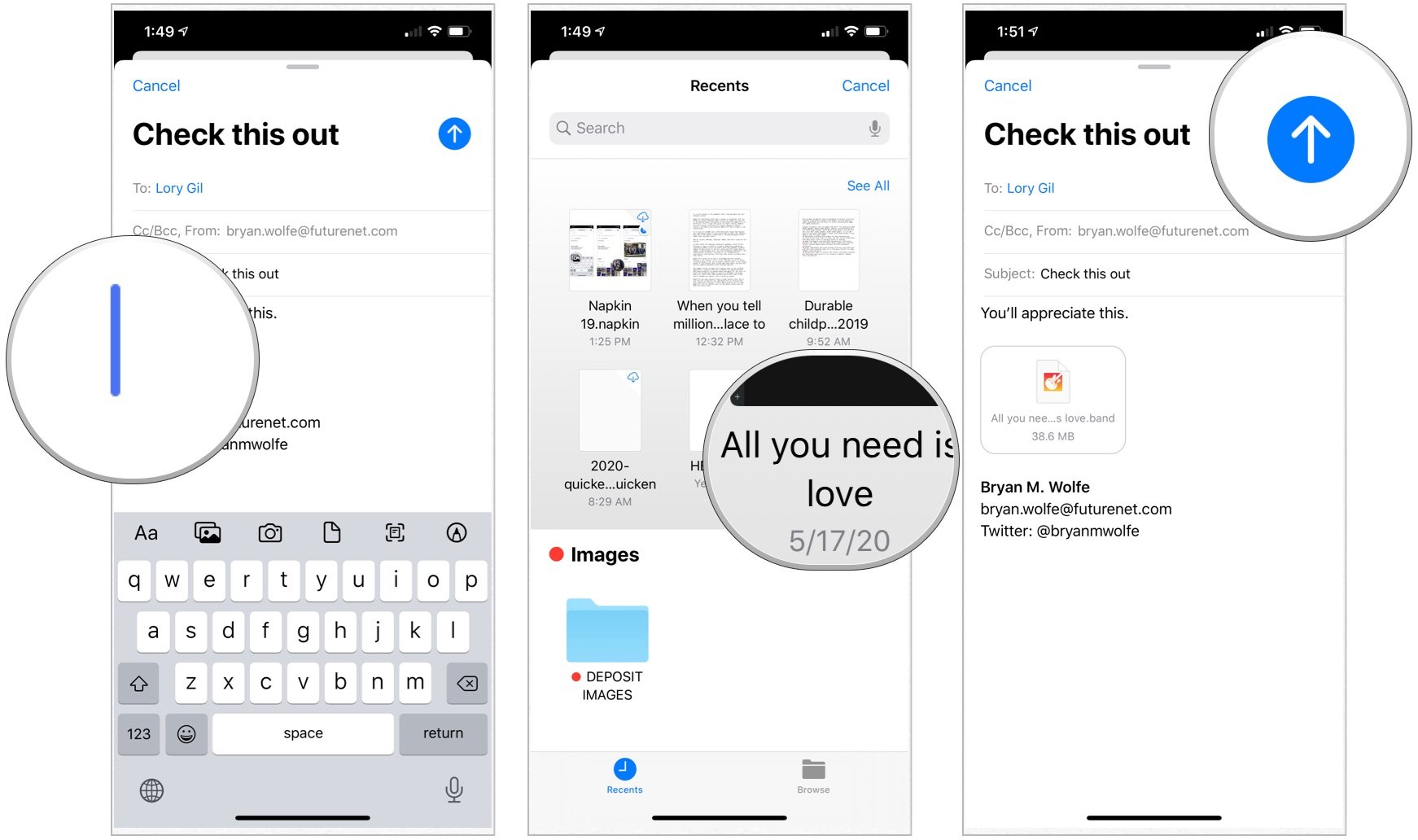
Congratulations! You can now send photos or attachments on iPhone and iPad without using a Mac or a laptop. You're one step closer to mastering Mail.
Any questions?
Still have questions about how to send photos or attachments on your iPhone or iPad? Let us know below.
Updated October 2020: Updated for iOS 14 and iPadOS 14.
Master your iPhone in minutes
iMore offers spot-on advice and guidance from our team of experts, with decades of Apple device experience to lean on. Learn more with iMore!

Bryan M. Wolfe has written about technology for over a decade on various websites, including TechRadar, AppAdvice, and many more. Before this, he worked in the technology field across different industries, including healthcare and education. He’s currently iMore’s lead on all things Mac and macOS, although he also loves covering iPhone, iPad, and Apple Watch. Bryan enjoys watching his favorite sports teams, traveling, and driving around his teenage daughter to her latest stage show, audition, or school event in his spare time. He also keeps busy walking his black and white cocker spaniel, Izzy, and trying new coffees and liquid grapes.
