How to get sports scores, schedules and more using Siri

If you need to get info on your favorite sports teams, there's no faster way than with Siri. Want to know the current score for a game you can't watch live? No problem. How about the score for the last game? Not a problem either! With Siri, you can calm your nerves, win bar bets, or simply impress your friends!
January 10, 2018: Apple adds tennis and golf to Siri Sports
- Tennis: ATP and WTA, and Grand Slams from 2016-2018.
- Gold: PGA and LPGA: Grand slam tournaments from 2007 to now, all tournaments in 2017 and 2018.
Here are some examples for tennis:
- "Hey Siri, who is winning the Nadal/Murray match in the Australian Open?"
- "Hey Siri, who is playing at Wimbledon today?"
- "Hey Siri, when was the French Open?"
- "Hey Siri, where was Wimbledon?"
- "Hey Siri, how is Roger Federer doing?"
- "Hey Siri, how did Serena Williams do in the Australian Open?"
- "Hey Siri, show me Australian Open results."
- "Hey Siri, who won the Wimbledon finals?"
- "Hey Siri, how did Roger Federer do in the Australian Open?"
- "Hey Siri, what were the Roland Garros men's semifinals results?"
And for golf:
- "Hey Siri, who is ahead in the Pebble Beach tournament?"
- "Hey Siri, what is Richie Fowler's score so far in the Sony Open?"
- "Hey Siri, show me the Players Championship leaderboard."
- "Hey Siri, who won the British Open Golf tournament?"
- "Hey Siri, how did Sergio Garcia do at the PGA Championship?"
- "Hey Siri, how did Sergio Garcia and Phil Mickelson do at the Open Championship?"
- "Hey Siri, when is the Tour Championship?"
- "Hey Siri, who's winning at the LPGA tournament?"
- "Hey Siri, who is Dustin Johnson?"
Enjoy!
What types of sports does Siri understand?
- Soccer: Italian Seria A, English Premier League, Dutch Eredivisie, Major League Soccer, French Ligue 1, Spanish La Liga, and German Bundesliga
- Baseball: Major League Baseball
- Football: NCAA Football, NFL
- Basketball: NCAA Basketball, NBA, WNBA
- Hockey: NHL
Where can you get Siri sports information?
Siri sports info is currently available in the following countries:
- Australia
- Austria
- Belgium (Dutch, French)
- Canada (English, French)
- Chile (Spanish)
- China (Cantonese, Mandarin)
- France
- Germany
- Hong Kong (Cantonese)
- India (English)
- Ireland (English)
- Italy
- Japan
- Mexico
- Netherlands
- New Zealand
- Norway
- Republic of Korea
- Singapore (English)
- South Africa (English)
- Spain
- Sweden
- Switzerland (French, German, Italian)
- Taiwan (Mandarin)
- UK
- USA
How to check sports scores and game information with Siri for iPhone and iPad
- Press and hold the Home button or say "Hey, Siri" on your iPhone or iPad to activate Siri.
- Say something like "What baseball games are going on right now?" or "What was the score for the last Cubs game?" or even "Show me scores for today's Cubs game."
- Siri should present with score and game information for the particular game you asked about.
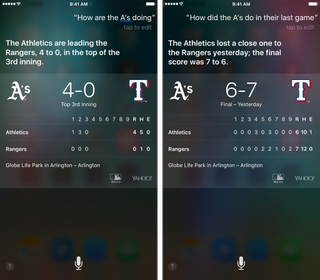
How to look up game schedules and scores with Siri for iPhone and iPad
- Press and hold the Home button or say "Hey, Siri" on your iPhone or iPad to activate Siri.
- Say something like "When is the next Chicago Cubs game?" or "Show me the season schedule for the Chicago Cubs."
- Siri should immediately present you with the information you requested.
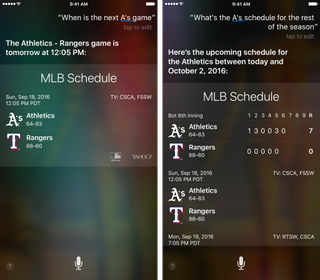
Keep in mind, Siri can't show complete schedules for a reason since a lot of that depends on how teams advance. When asking for a season schedule, Siri can show several months worth of information on past games for any time. Depending on how much of the season has passed, Siri may not show you complete statistics. For that, you'll still need a third party app.
How to look up league standings for many sports with Siri
- Press and hold the Home button on your iPhone or iPad to activate Siri.
- Say something like "Show me MLB standings." or "Show me Premiere league standings for last year."
- Siri should automatically present the information you requested.
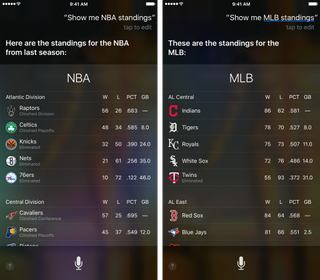
While Siri can give information on most popular sports leagues, what standings are supported may vary from country to country. Give it a try for yourself and let me know whether or not Siri supports your favorite sports leagues!
Master your iPhone in minutes
iMore offers spot-on advice and guidance from our team of experts, with decades of Apple device experience to lean on. Learn more with iMore!
How to look up statistics on your favorite athlete with Siri
- Press and hold the Home button or say "Hey, Siri" on your iPhone or iPad to activate Siri.
- Say something like "Show me stats on Wayne Rooney." — Just say whatever athlete name you'd like to see stats for.If Siri has trouble understanding you or finds more than one match, you'll be asked to clarify.
- Siri will present you with information from for the player you asked about.
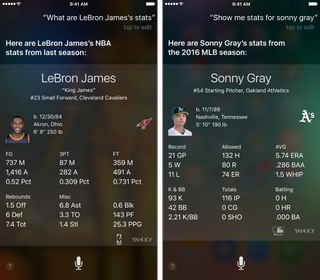
Keep in mind that the statistics shown will heavily depend on the kind of sport you're asking about and whether the league is in season.

Rene Ritchie is one of the most respected Apple analysts in the business, reaching a combined audience of over 40 million readers a month. His YouTube channel, Vector, has over 90 thousand subscribers and 14 million views and his podcasts, including Debug, have been downloaded over 20 million times. He also regularly co-hosts MacBreak Weekly for the TWiT network and co-hosted CES Live! and Talk Mobile. Based in Montreal, Rene is a former director of product marketing, web developer, and graphic designer. He's authored several books and appeared on numerous television and radio segments to discuss Apple and the technology industry. When not working, he likes to cook, grapple, and spend time with his friends and family.



