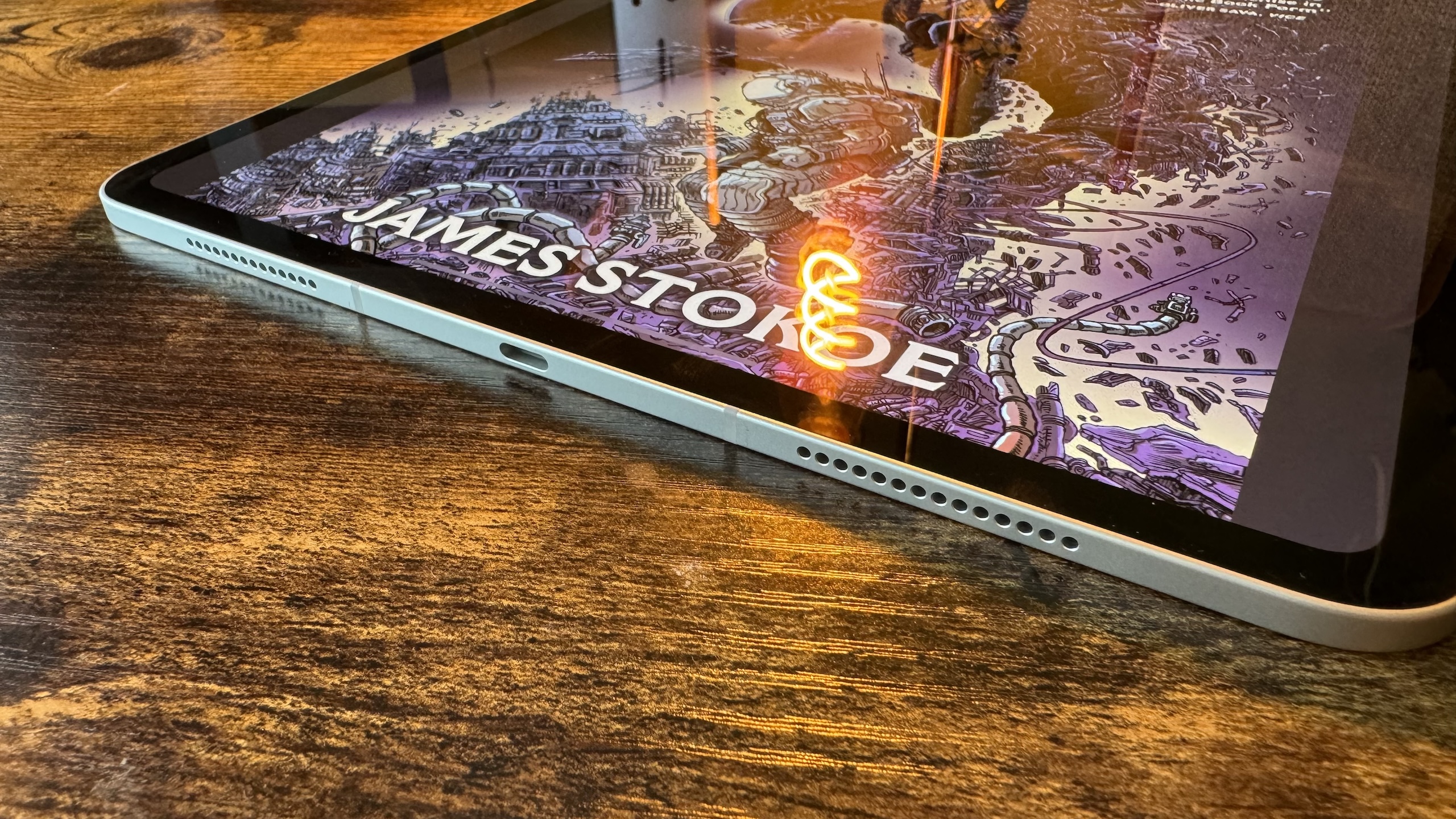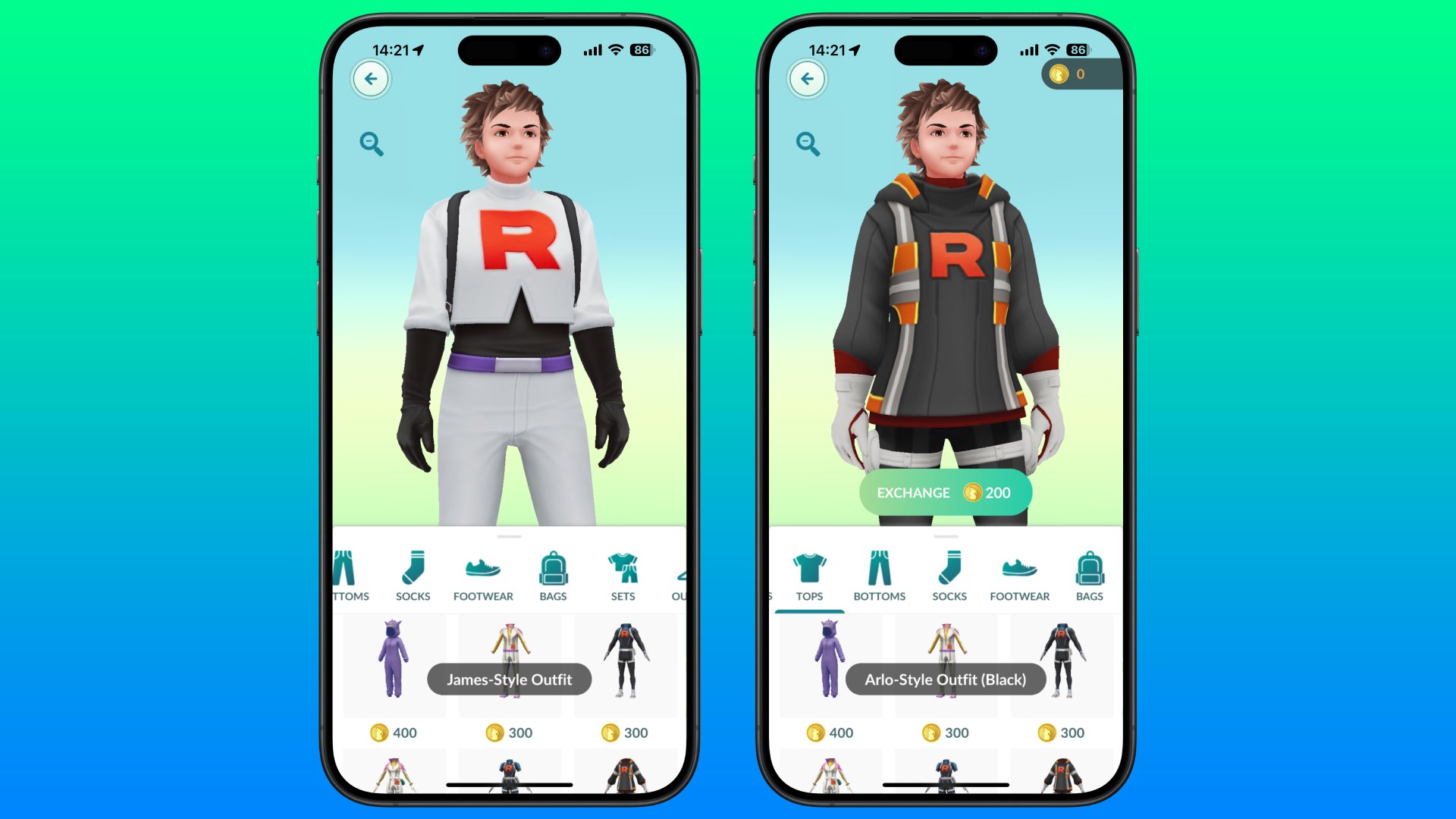How to make your Android phone and iPad play nice

If you're a "daywalker" and use both Android and iOS, you probably wish your Android phone and iPad could play as nicely as an iPhone and iPad.
Well, they can't. And here's what Apple thinks whenever you wish for it in your heart:
They might work together one day, but for now, Apple has its ecosystem on lockdown, and only Apple products can talk to other Apple products. That being said, there are still a few ways you can at least keep your data in sync between Android and iPad.
Google apps
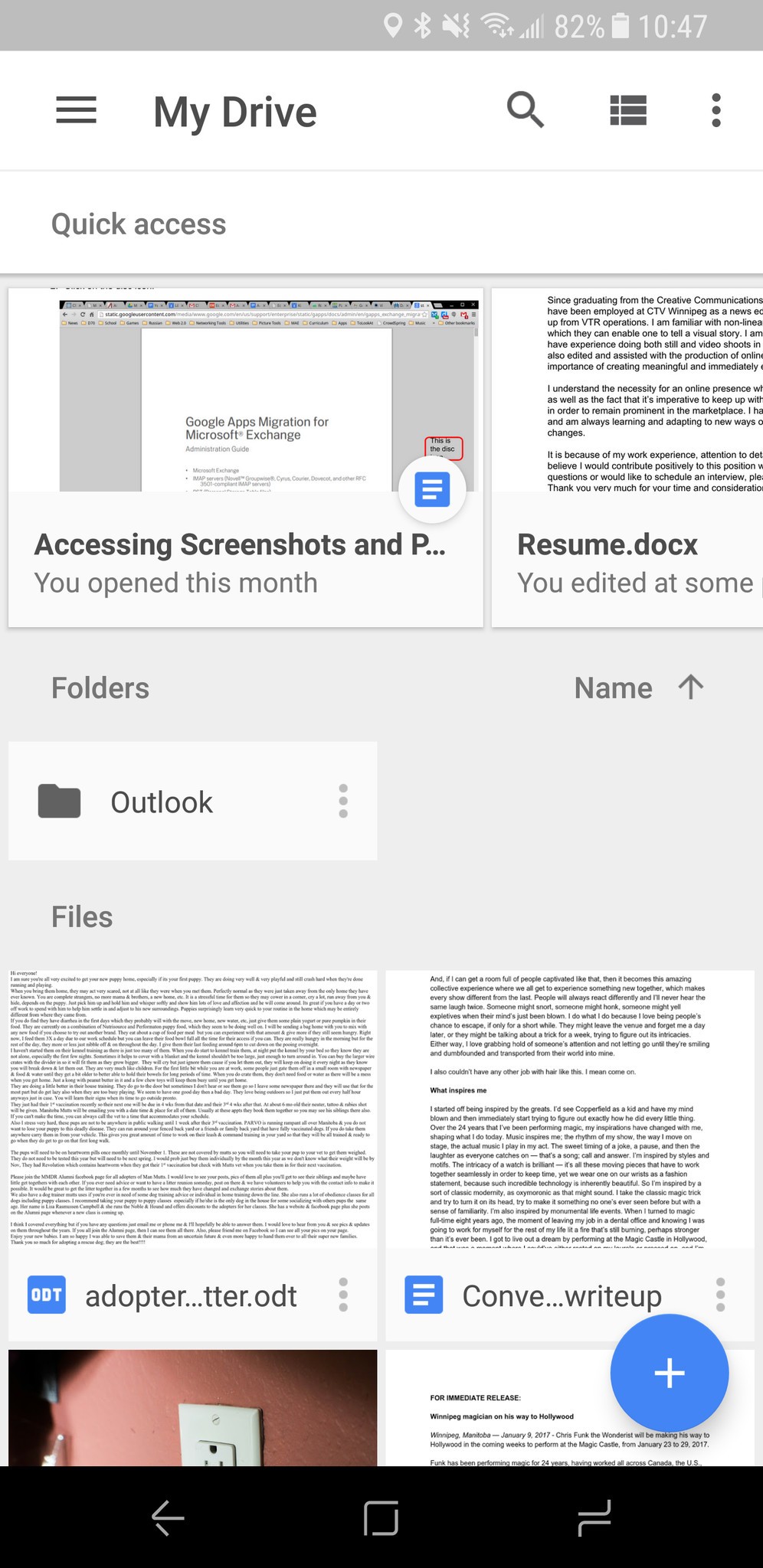
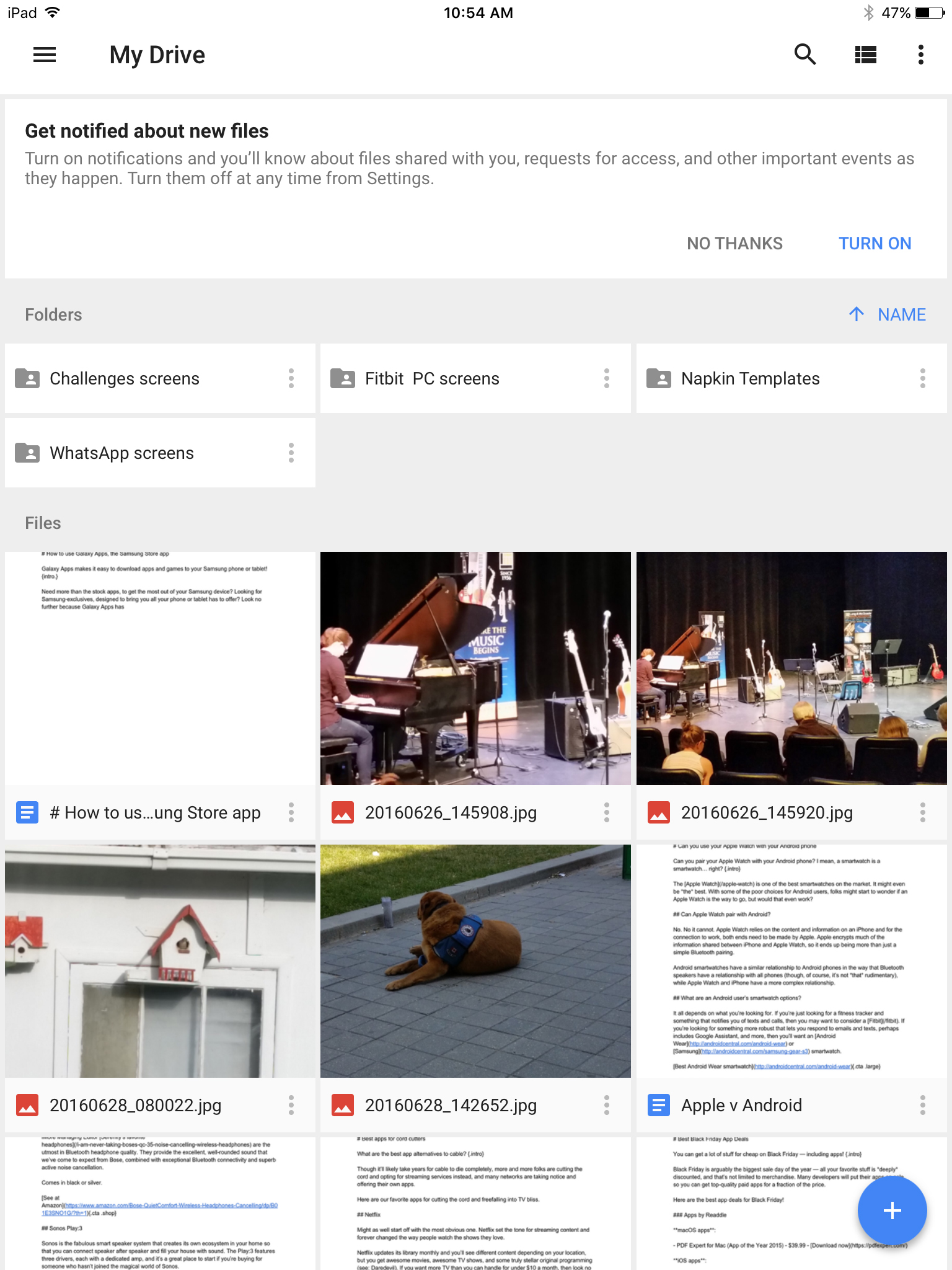
All you need is a Google account (Gmail) and you immediately get free access to Google's apps: Docs, Sheets, Keep, Photos, Drive, Calendar, and more. Google Drive is where you can upload all of your data — files, photos, music — whatever you want. You get 15GB of free storage, as well as unlimited photo storage (well, it's a petabyte, but I defy you to fill up 1,000TB).
You'll already need to use a Google account with your Android phone anyway, and most Android phones come with all the Google apps pre-installed, so Google is definitely your best option for keeping your data synced between your Android phone and iPad.
Dropbox
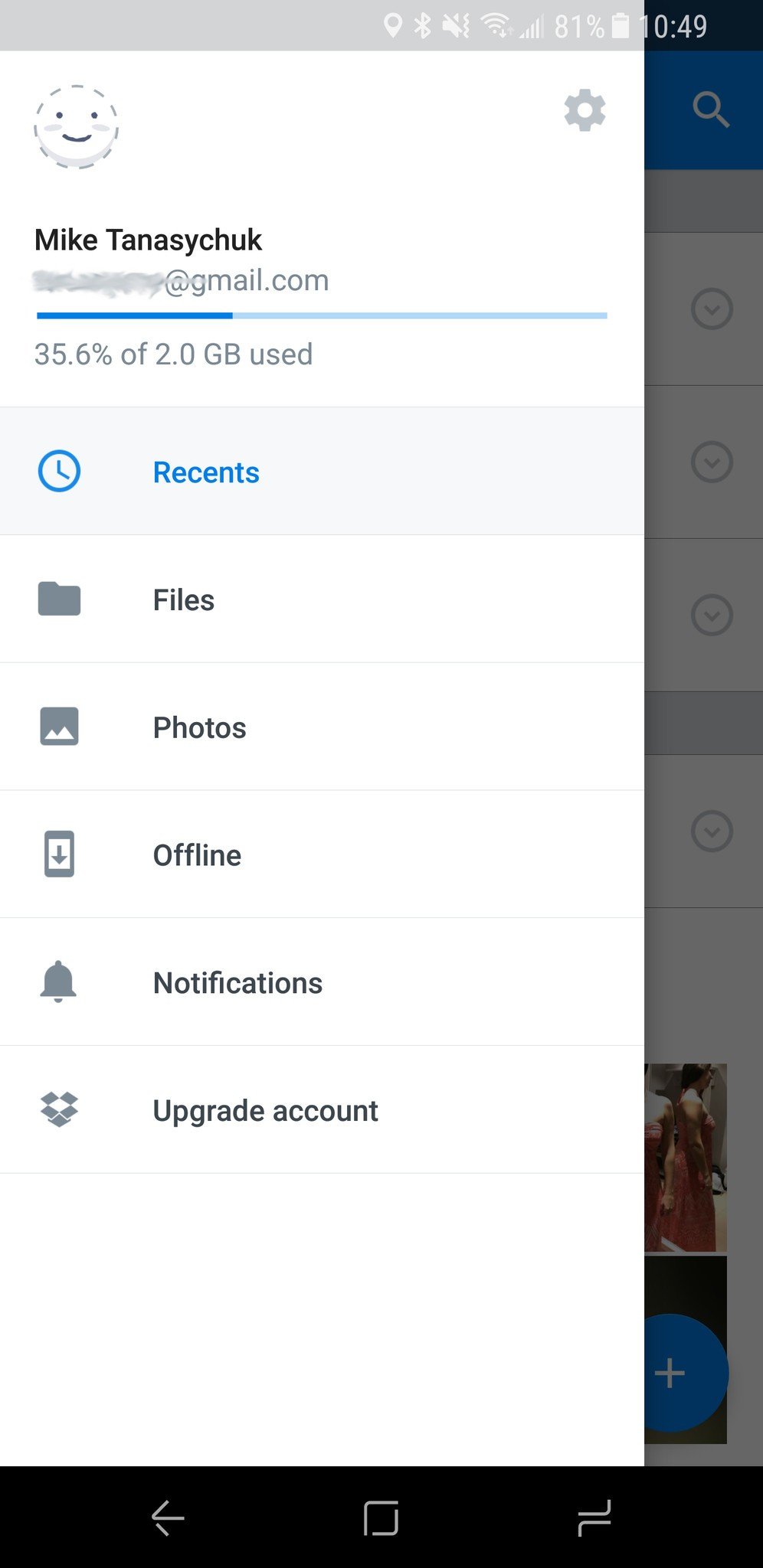
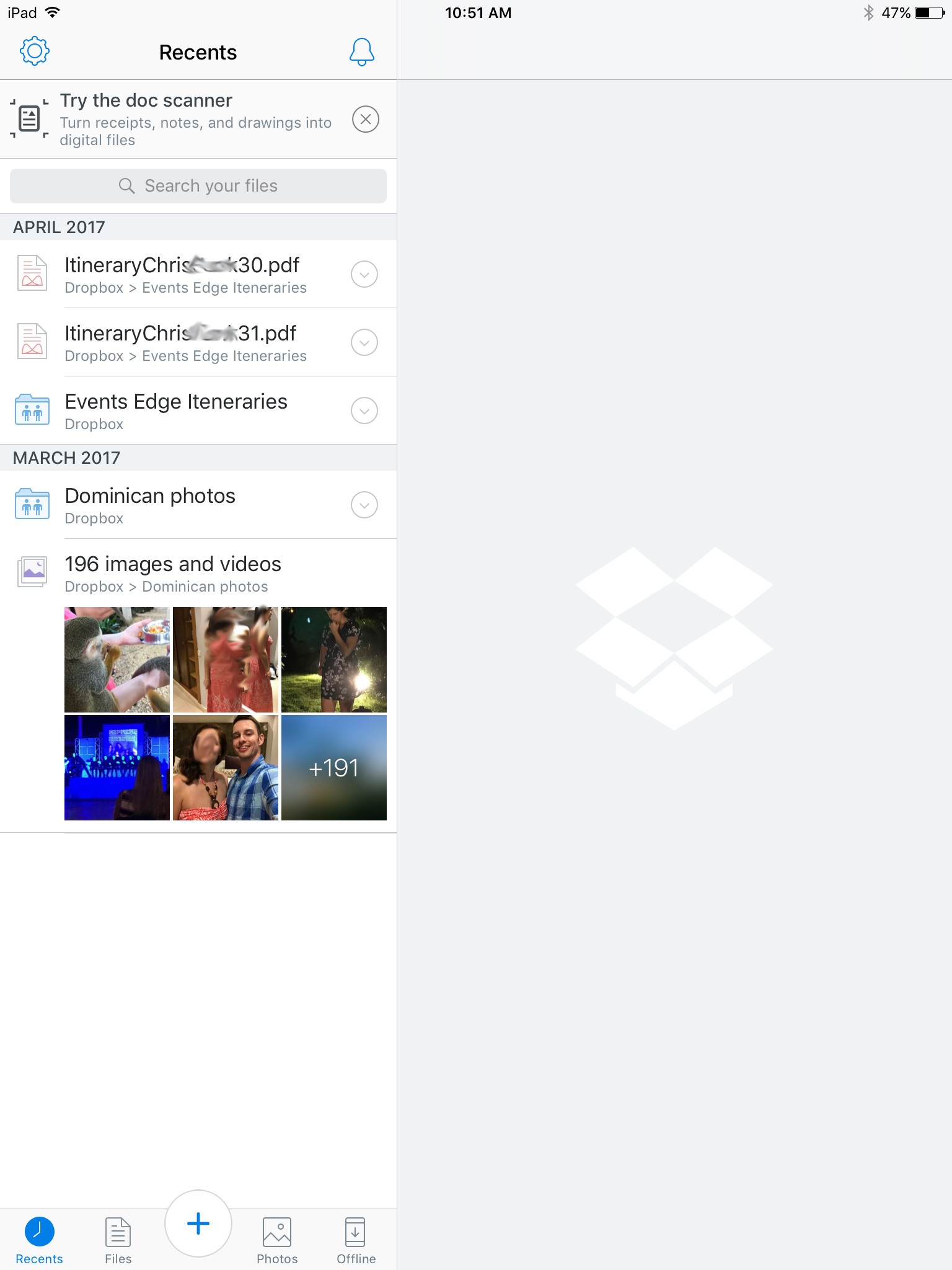
When you think of cloud storage, one of the first names that pops up is probably Dropbox. Dropbox lets you create folders and share them with friends and family. It's a secure place to store your photos, files, music, and other data.
Master your iPhone in minutes
iMore offers spot-on advice and guidance from our team of experts, with decades of Apple device experience to lean on. Learn more with iMore!
You get 2GB of free storage space, and after that it's $99 per year or $9.99 a month for 1TB of storage (Dropbox Plus).
OneDrive
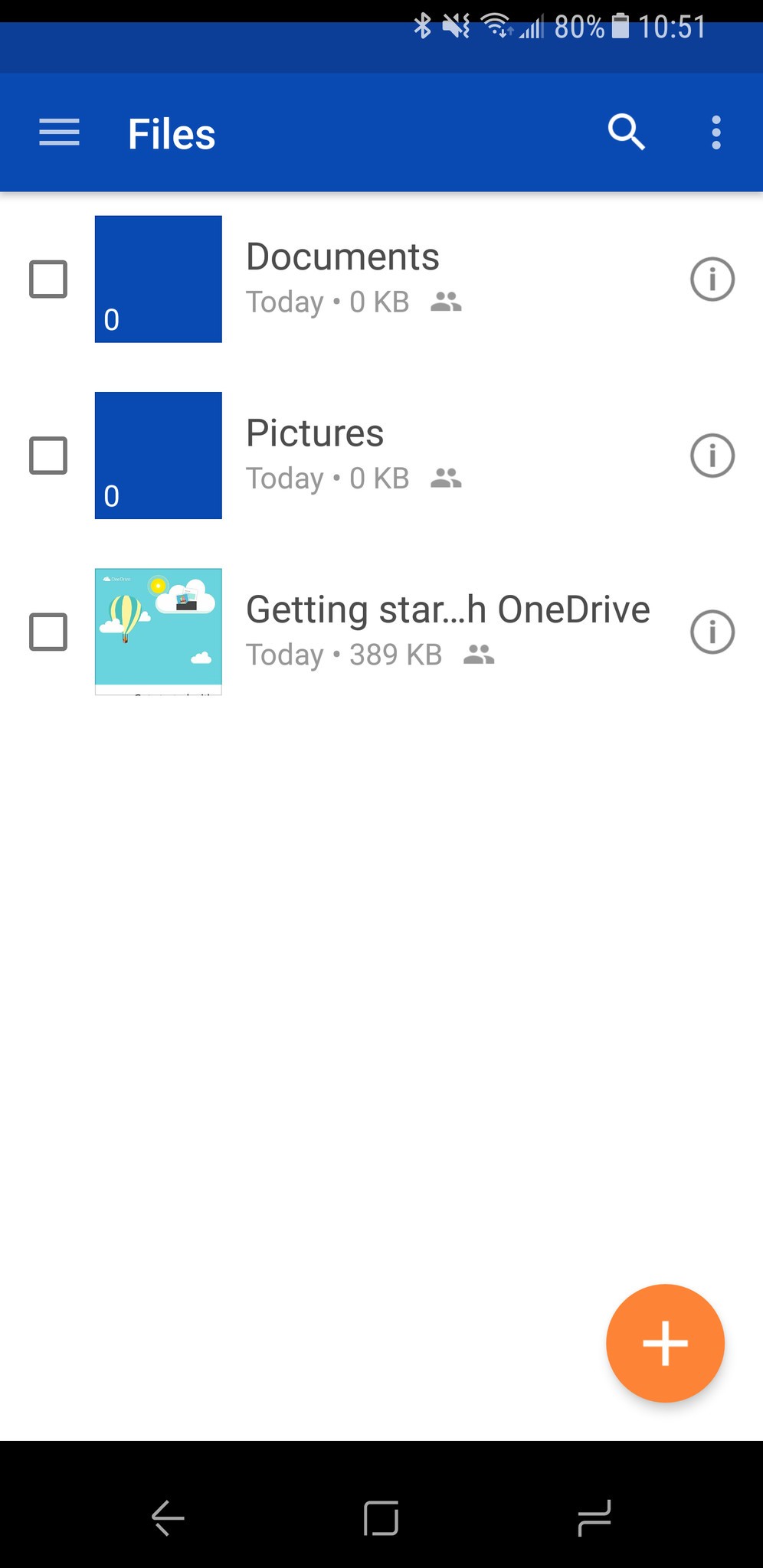
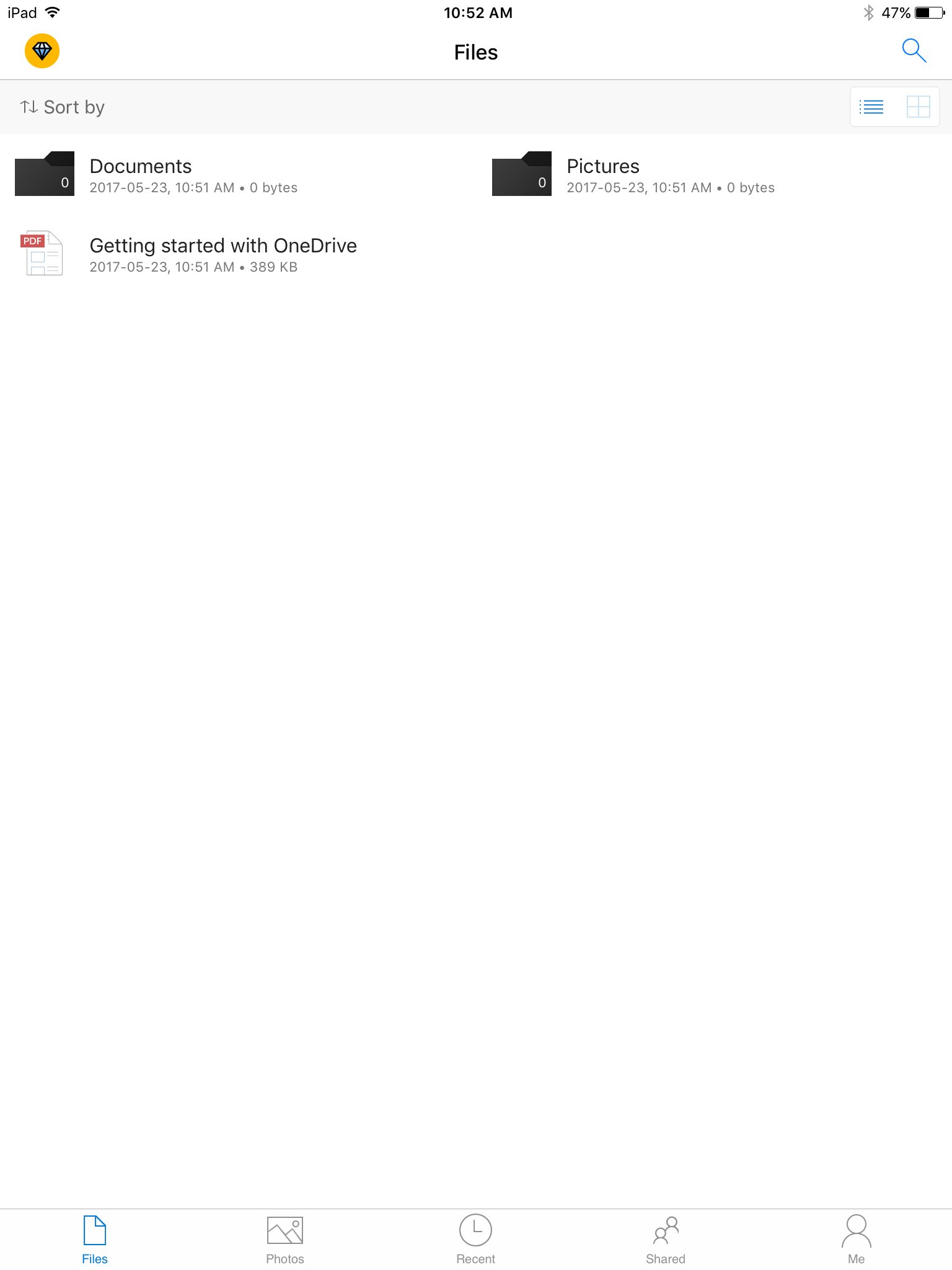
Do you have an Android phone, an iPad, and a PC? Then OneDrive might be best for you, since you'll be able to keep your data synced across all of your devices. OneDrive is Microsoft's cloud storage service, which gives you 5GB of free storage. If you have Microsoft Office, you can collaborate on documents in Word, Excel, and Powerpoint, much like iCloud and the iWork apps.
If you need more storage, it's $1.99/month for 50GB, or you can jump to Premium, which is $69.99 a year and includes the Office suite and 1TB of storage.
If you walk in all worlds when it comes to your tech, then OneDrive may be your best option for making everything play together nicely.
Any other tips?
How do you make your Android phone and iPad play nicely? Is that even important to you? Sound off in the comments below.
Mick is a staff writer who's as frugal as they come, so he always does extensive research (much to the exhaustion of his wife) before making a purchase. If it's not worth the price, Mick ain't buying.