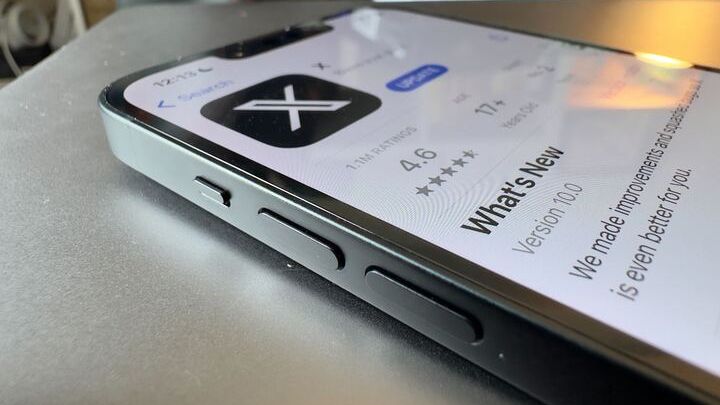How to search for Twitter usernames and hashtags with Spotlight
How-to
published

While most of us have our favorite Twitter apps, if you don't have yours handy, or you're already using Apple's Spotlight search tool, you can now bring up links to popular people and trending tweets by typing in an @username or #hashtag.
Note: Spotlight isn't searching Twitter per se. It's including Twitter in the pool of information it digs through, but it will only show Twitter results if they're especially relevant. So, Spotlight won't show every username or every hashtag, just really popular ones around the time and place you're searching.
How to search a Twitter hashtag or user with Spotlight for iOS
- Pull down from your iPhone or iPad's Home screen to launch Spotlight.
- Type in a username or hashtag. For example, you can type in @imuggle or #AppleWatch.
- You should see search results under the Twitter section.

Master your iPhone in minutes
iMore offers spot-on advice and guidance from our team of experts, with decades of Apple device experience to lean on. Learn more with iMore!
iMore senior editor from 2011 to 2015.
LATEST ARTICLES