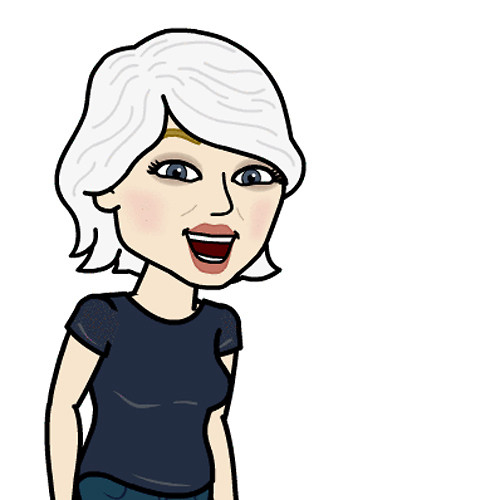How to send and accept calendar event invitations on iPhone and iPad

When you're creating an event or appointment in the iPhone or iPad Calendar app, you might want to add other people to it, and alert them about it. That's where invitations come in. If you're using a calendar service that supports it, like Apple's iCloud service or Microsoft's Exchange, all you need are the email addresses for the people you want to invite.
- How to share an event on your iPhone and iPad
- How to accept an event invitation on your iPhone and iPad
How to share an event on iPhone and iPad
- Launch the Calendar app on your iPhone or iPad.
- Either create a new event or tap an existing event that you'd like to share.
- Tap on the Edit button in the upper right hand corner.
- Tap on Invitees.
- Add all the email addresses of the people you'd like to share the event with.
- Repeat the process for each person you'd like to invite.
- Tap Invitees in the top left when you're done in order to return to the previous screen.
- Tap the Done button in the upper right hand corner.
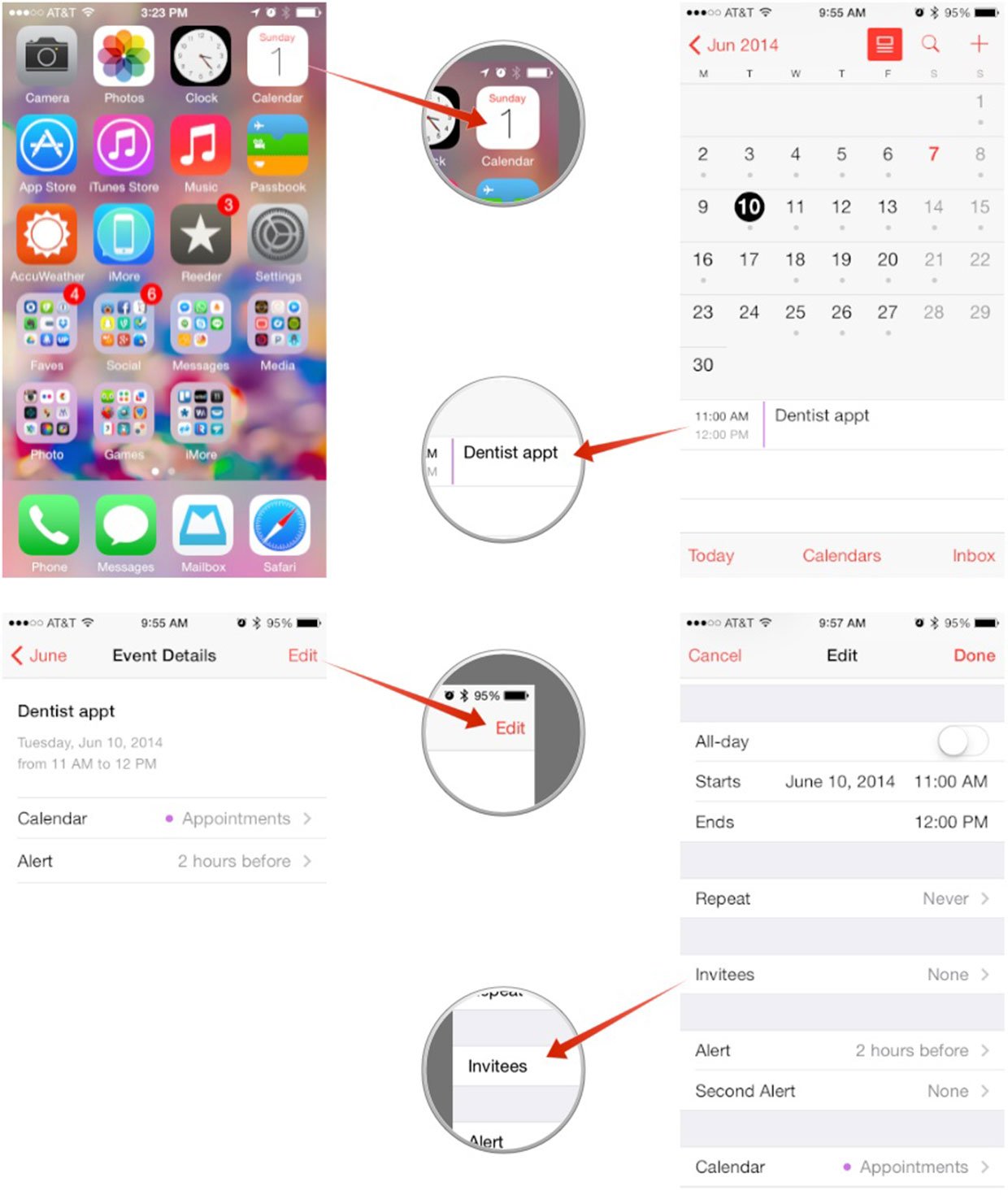
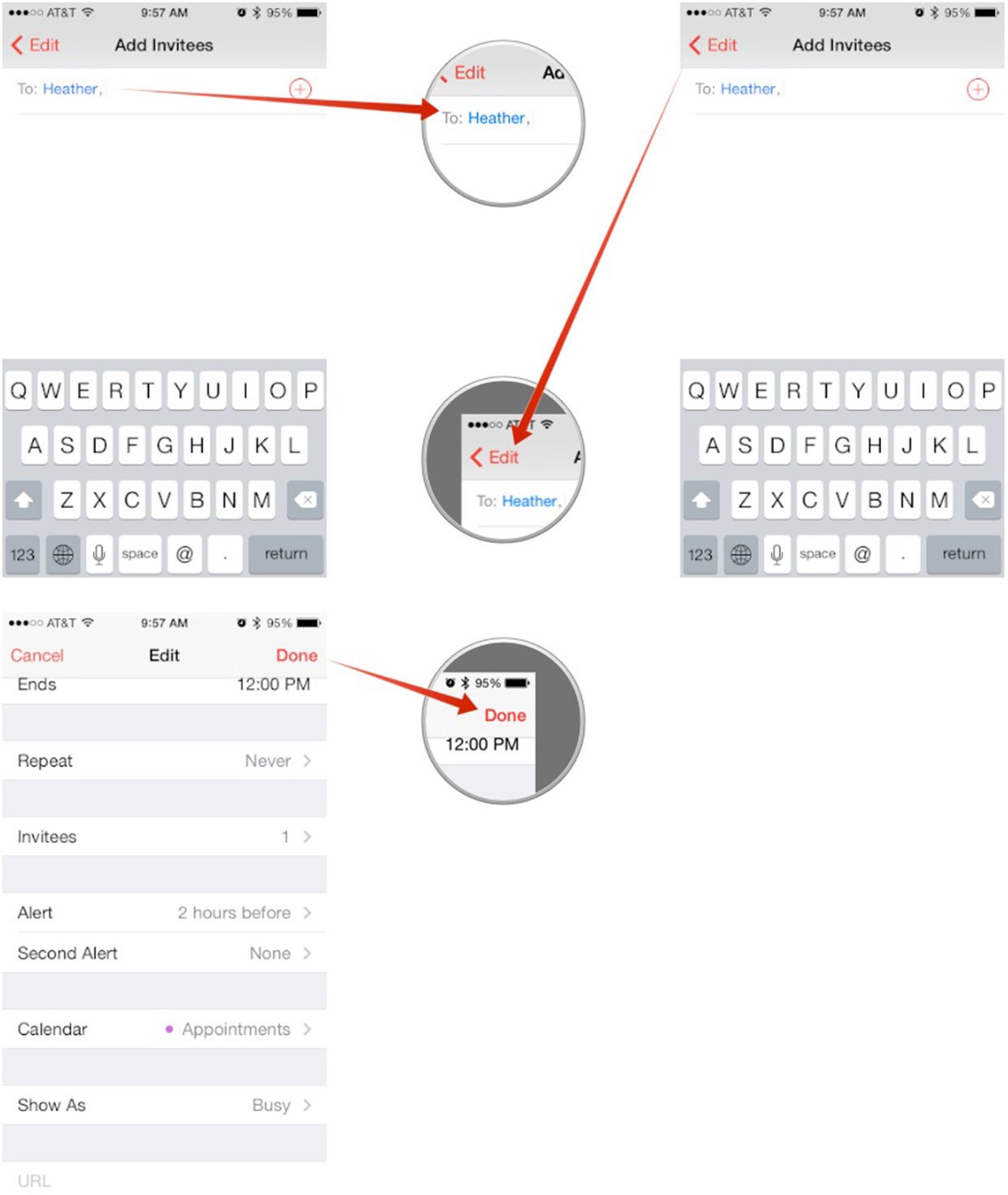
How to accept an event invitation on iPhone and iPad
- Launch the Calendar app on your iPhone or iPad.
- Tap on the Inbox button in the lower right hand corner.
- Tap Accept to add the event to your calendar. Tap Decline or Maybe to refuse the invitation or wait so you can decide later.

That's all there is to it. Do you use calendar invites regular with friends and family to stay on top of appointments and events that involve multiple people? How has it worked out for you so far? Be sure to let me know in the comments!
Master your iPhone in minutes
iMore offers spot-on advice and guidance from our team of experts, with decades of Apple device experience to lean on. Learn more with iMore!
Girl gamer, bookish sort, sci-fi and fantasy lover and writer. Now creating helpful content for Mobile Nations.