How to track activity progress and achievements with Activity for iPhone

Looking for more fitness data than the Workout and Activity apps on your Apple Watch can provide? Look no further than your iPhone: All the data you collect on your watch will automatically be synced with a companion Activity app. This is where you can view further information on your daily movement goals and activities, as well as workout summaries and any achievements you've earned along the way. Follow along and we'll show you how!
- How to view daily progress and workouts with the Activity app for iPhone
- How to view your achievements with the Activity app for iPhone
How to view daily progress and workouts with the Activity app for iPhone
- Launch the Activity app on your iPhone.
- Tap on the History tab to view a detailed breakdown of your activity, including workouts.
- Tap on the Month view in the top left corner to easily tab through weeks and months.

- Tap on any day and scroll up or down to view all recorded data from the Watch's Activity and Workout apps.
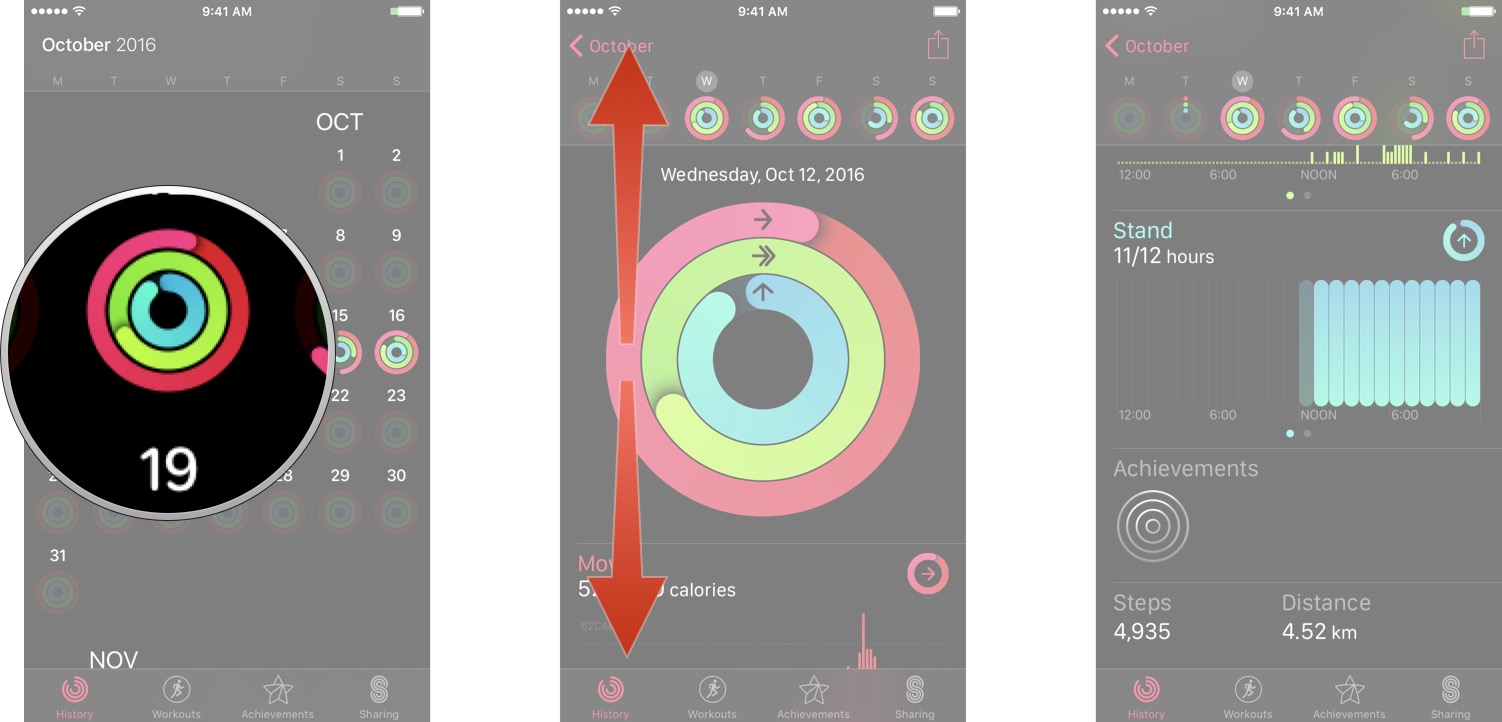
How to view your achievements with the Activity app for iPhone
- Launch the Activity app on your iPhone.
- Tap on the Achievements tab to view all the awards you've earned so far.
- Tap on any achievement to see what you did — or still have to do — in order to earn it.

Updated October 2016 to reflect changes in the Watch App
Anything else?
Let us know if you have any other questions by leaving a comment below.
Master your iPhone in minutes
iMore offers spot-on advice and guidance from our team of experts, with decades of Apple device experience to lean on. Learn more with iMore!

Luke Filipowicz has been a writer at iMore, covering Apple for nearly a decade now. He writes a lot about Apple Watch and iPad but covers the iPhone and Mac as well. He often describes himself as an "Apple user on a budget" and firmly believes that great technology can be affordable if you know where to look. Luke also heads up the iMore Show — a weekly podcast focusing on Apple news, rumors, and products but likes to have some fun along the way.
Luke knows he spends more time on Twitter than he probably should, so feel free to follow him or give him a shout on social media @LukeFilipowicz.

