How to transfer your Hue lights to the latest HomeKit-enabled bridge

If you are still using the original Philips Hue Bridge with your smart lighting but want to make the move to the sweet HomeKit and Siri life, then its time for an upgrade. Making the switch requires the latest Philips Hue Bridge, your existing Philips Hue app, and a little bit of patience. Here's our guide on how to get the job done in no time.
Products used in this guide
- HomeKit enabled Hue Bridge: Philips Hue Bridge ($60 at Amazon)
- Legacy Philips Hue Bridge App: Philips Hue Bridge v1 (Free at App Store)
How to transfer your Hue lights to the latest HomeKit-enabled bridge
- Leave your old bridge plugged into both power and Ethernet. You'll need it active for the transfer.
- Plug in your new bridge to both power and Ethernet as well. (I had to "borrow" my Apple TV connection; do what must be done.)
- Launch the Hue app on your iPhone, iPod touch, or iPad.
- Tap the Hamburger button to open the sidebar.
- Tap Bridge transfer under Notifications.
- Tap Transfer settings to begin the process.
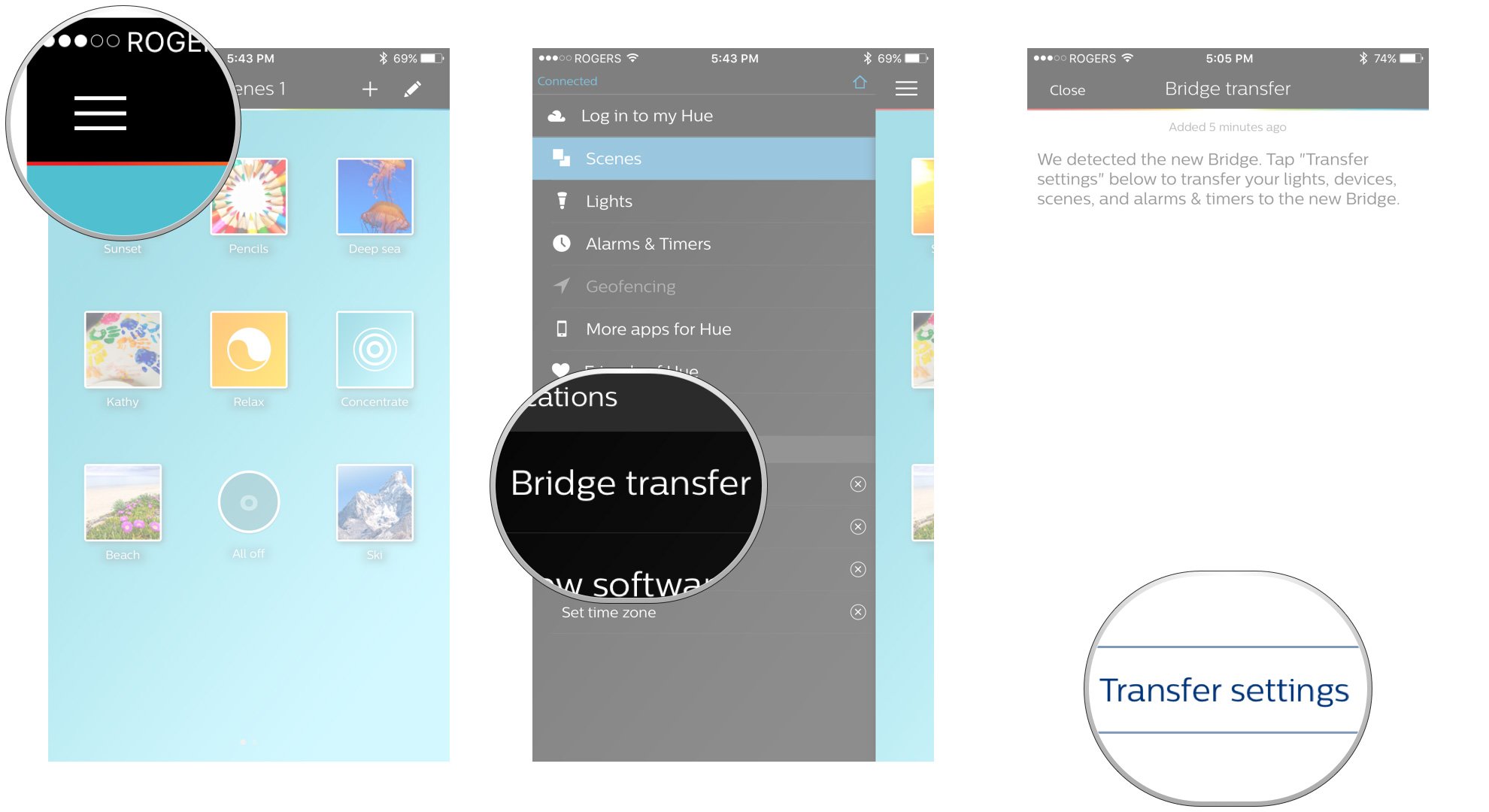
- Tap Prepare transfer at the bottom.
- Press the button your old bridge.
- Press the button on your new bridge.
- If your new bridge came as part of a kit, you'll first have to reset it to clear the pre-paired lights.
- Press the reset button on the back of the new bridge with a pin or pen tip (I used a SIM ejector tool, because!)
- Wait a minute for the new bridge to reset.
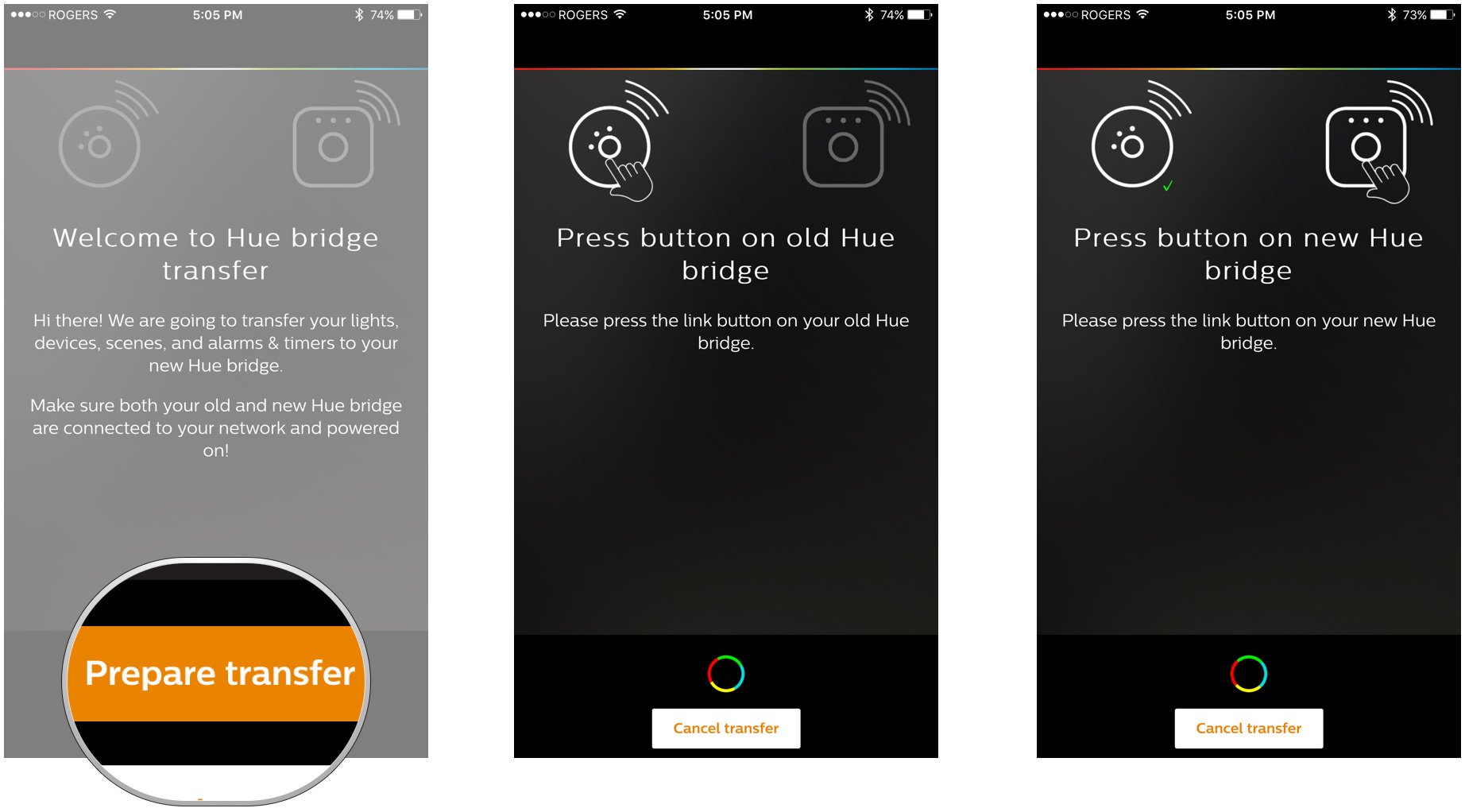
- Tap Start transfer.
- Tap blink lights to test if the transfer worked.
- Tap Next when you're happy.
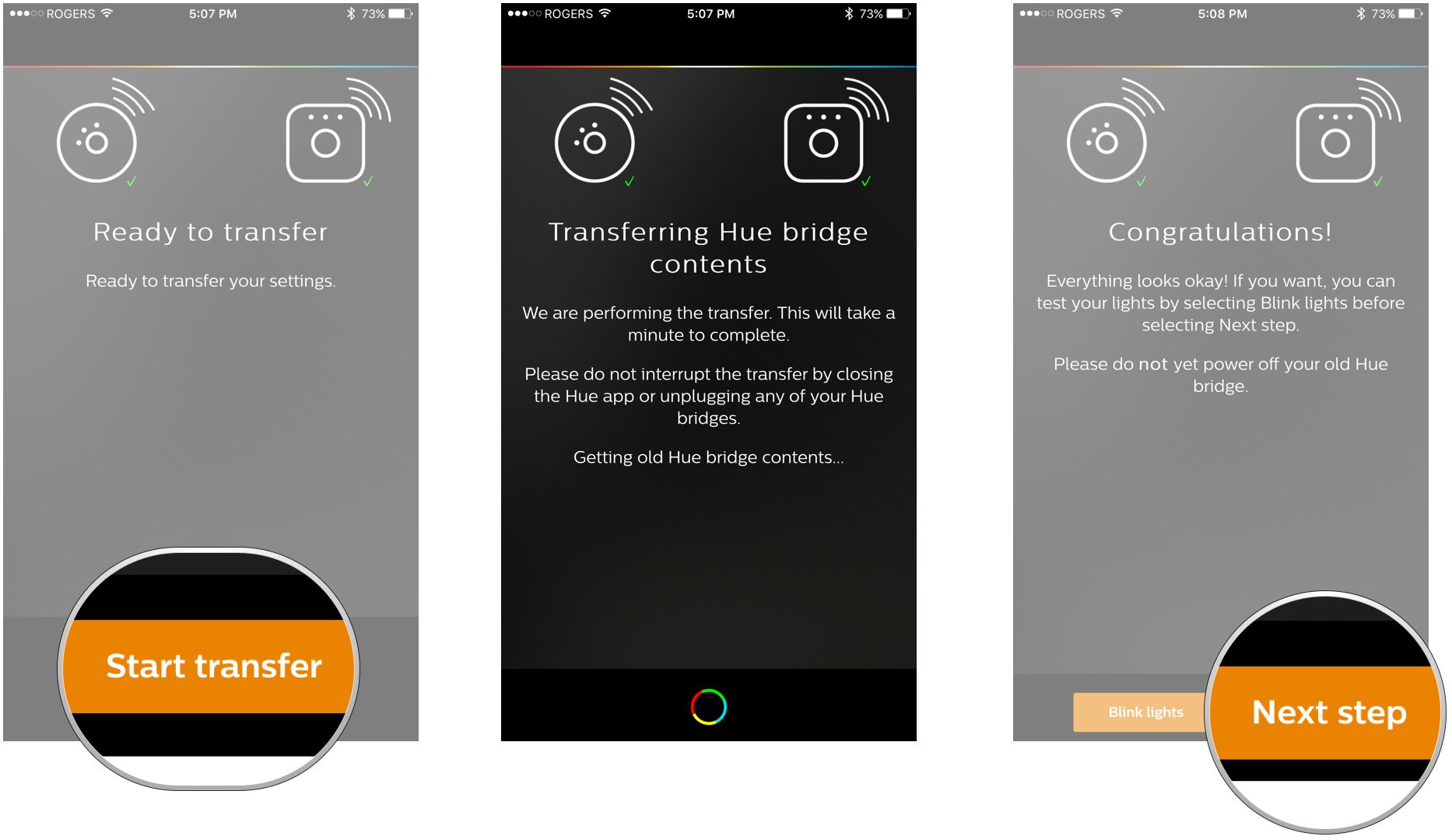
- Press the reset button on the back of the old bridge with a pin or pen tip (I used a SIM ejector tool, because!) to prevent any future conflicts.
- Unplug your old bridge and do what you will with it.
- Tap Done.
Your new, HomeKit-compatible, Siri-powered Hue light system should now be good to go! Once you have made the upgrade, you will need the latest Philips Hue app to control your lighting.
You will also be able to control your lights through the Home app, which keeps all of your HomeKit accessories in one easy to use place. Need a rundown of the Home app and everything that it can do? Check out our handy guide.
Our top equipment picks
The most recent Philips Hue Bridge is the only way to add your existing lights to HomeKit. Although it comes with an updated look, it pretty much works the same as before. Plug it in to your home router, and give it some power and you will be ready to go in the Philips Hue app. The large pairing button on the front works the exact same, just press it when required to find your latest gear.

The brains behind it all
The latest generation Philips Hue Bridge has everything you need to upgrade your lighting to HomeKit.
Additional Equipment
You may have noticed that the HomeKit enabled Philips Hue Bridge can cost a pretty penny, putting it up there with the price of some of starter kits. If you don't mind starting things over from scratch, you can bypass the upgrade process and start anew with one of the latest bundles that include new bulbs and the bridge. Here are our top picks for the newest Hue hotness.

Philips Hue White Starter Kit ($70 at Amazon)
If you don't mind starting fresh, this starter kit gives you two shiny new all-white bulbs, plus the latest HomeKit bridge.
Master your iPhone in minutes
iMore offers spot-on advice and guidance from our team of experts, with decades of Apple device experience to lean on. Learn more with iMore!

Philips Hue White & Color Ambiance Starter Kit ($196 at Amazon)
This bundle includes the Philips Hue bridge and four of the latest and greatest color capable bulbs that have better color reproduction and Bluetooth.

Rene Ritchie is one of the most respected Apple analysts in the business, reaching a combined audience of over 40 million readers a month. His YouTube channel, Vector, has over 90 thousand subscribers and 14 million views and his podcasts, including Debug, have been downloaded over 20 million times. He also regularly co-hosts MacBreak Weekly for the TWiT network and co-hosted CES Live! and Talk Mobile. Based in Montreal, Rene is a former director of product marketing, web developer, and graphic designer. He's authored several books and appeared on numerous television and radio segments to discuss Apple and the technology industry. When not working, he likes to cook, grapple, and spend time with his friends and family.
