How to update your Facebook status with Siri
How-to
By
Allyson Kazmucha
published
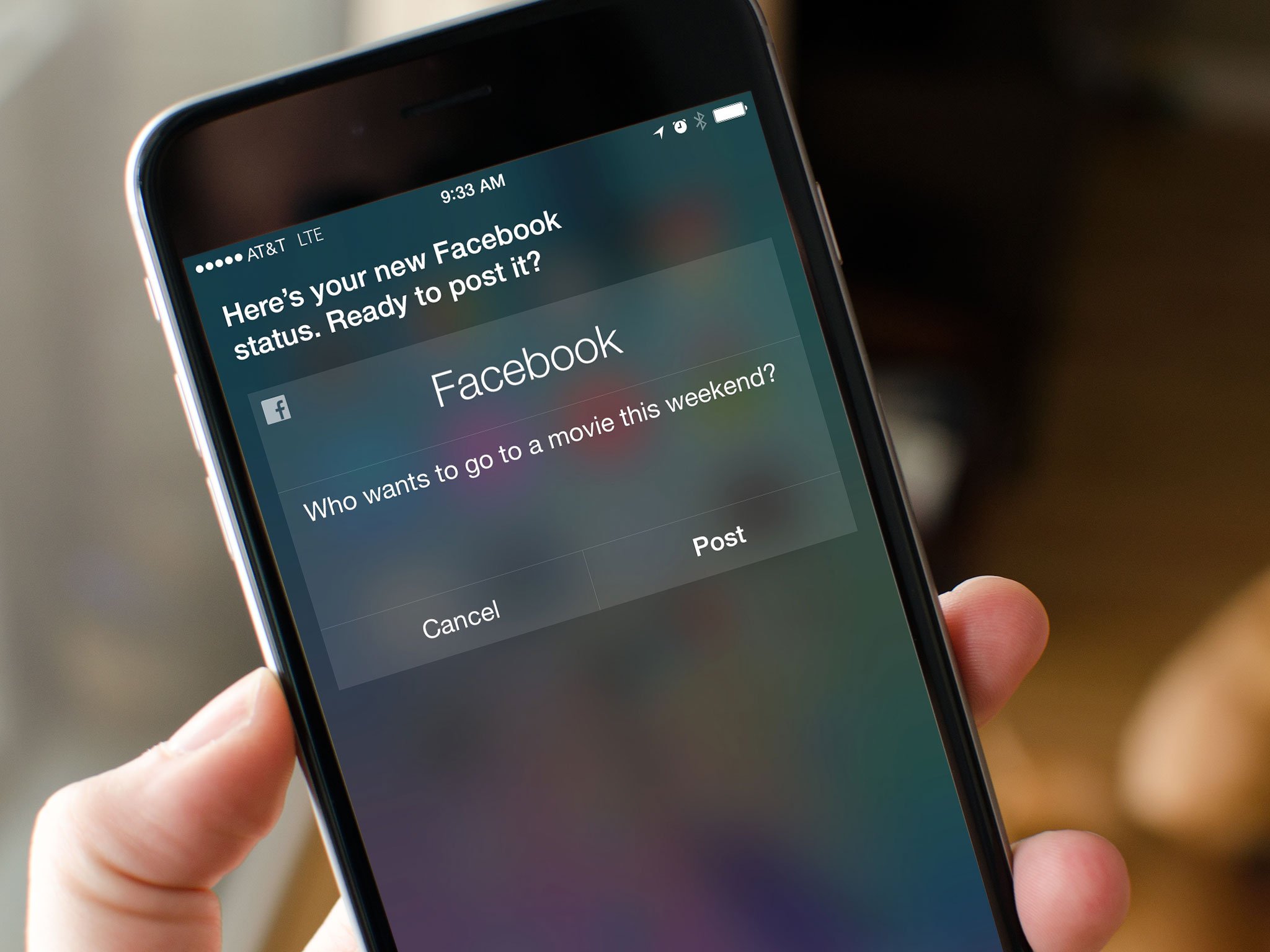
Most of us know how to manually update our Facebook statuses with the Facebook app, but did you know you can also have Siri do it for you? As long as you're signed into Facebook in the Settings app, all you have to do is ask!
How to post a Facebook Status update with Siri for iPhone and iPad
- Press and hold your Home button to activate Siri.
- Say something like "Update my Facebook status".
- Tell Siri what you'd like your Facebook status to say.
- Confirm by tapping Post or by saying Yes when Siri asks if you're ready to post.
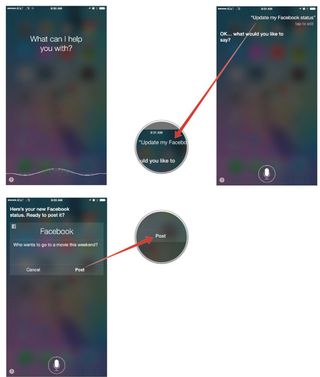
Master your iPhone in minutes
iMore offers spot-on advice and guidance from our team of experts, with decades of Apple device experience to lean on. Learn more with iMore!
iMore senior editor from 2011 to 2015.
Most Popular
LATEST ARTICLES













