How to use calendars with Family Sharing

One of the biggest headaches for many families is coordinating schedules. From soccer practices to ballet recitals to a night without the kids, Family Sharing can also help you make sure everyone's where they need to be, when they need to be there.
Of course, it's necessary to enable Family Sharing before you will have access to a family calendar. You can also ask a family member to add you to an existing family sharing account if someone else is managing the family calendar. Once you enable Family Sharing, a shared calendar is created for you automatically. All you have left to do is start using it!
How to use Family Sharing with the Calendar app
- Launch the Calendar app on your iPhone or iPad once you've enabled and set up Family Sharing already.
- Create a new event or tap on an existing one that you'd like to appear on the family calendar.
- Tap on Calendar.
- Choose the calendar labeled Family.
- Fill out your event and tap Add on the top right of your screen.
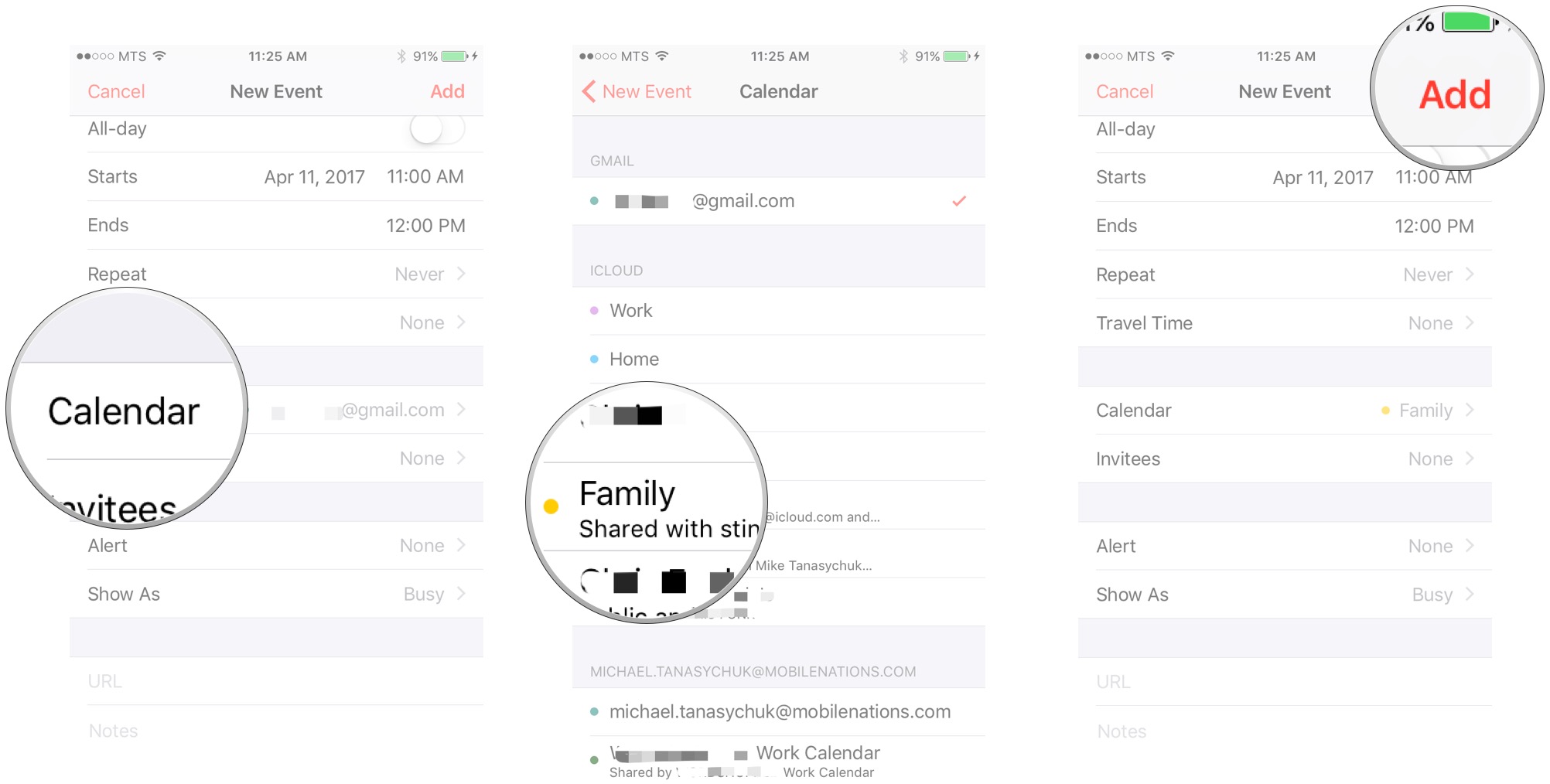
Everyone that's in your Family Sharing group will see anything that is added to the Family calendar via the Calendar app. They'll also receive any notifications linked to events so everyone can stay on top of who needs to be where and when. Be sure to fill out the alerts section when you create the event if you want family members to receive alerts.
Remember to pay attention to which calendar you're using. For your own personal appointments and events, you can add them to your own calendar so that your entire family doesn't receive reminders.
Get organized
Getting your family organized will be a breeze with Family Sharing. No more excuses kids! Now everyone will be on board with the family plan on their best iPhone or iPad.
Updated April 2022: Everything's up to date for the latest version of iOS.
Master your iPhone in minutes
iMore offers spot-on advice and guidance from our team of experts, with decades of Apple device experience to lean on. Learn more with iMore!

Jaclyn Kilani is a content writer at iMore. She's a longtime Apple addict with a flair for creating (written works, design, photos; you name it!) on her devices. Jaclyn has also worked in the marketing sector for over 16 years, dabbling in a bit of everything from writing to graphic design and digital marketing. In her heart of hearts, however, she is a born writer and an avid reader who adores everything about the written word. Someday she may even churn out a book or two. Throughout her career, Jaclyn has also developed something of an addiction to all things Apple. Her professional and personal life is enhanced by an ever-growing collection of iPhones, iPads, MacBooks, Apple Watches, and even AirTags. Luckily, this expensive habit is of great use to her work at iMore, where she writes with authority on Apple products and the accessories that go with them.
