How to view timestamps for individual texts and iMessages in iOS 7
How-to
By
Allyson Kazmucha
last updated
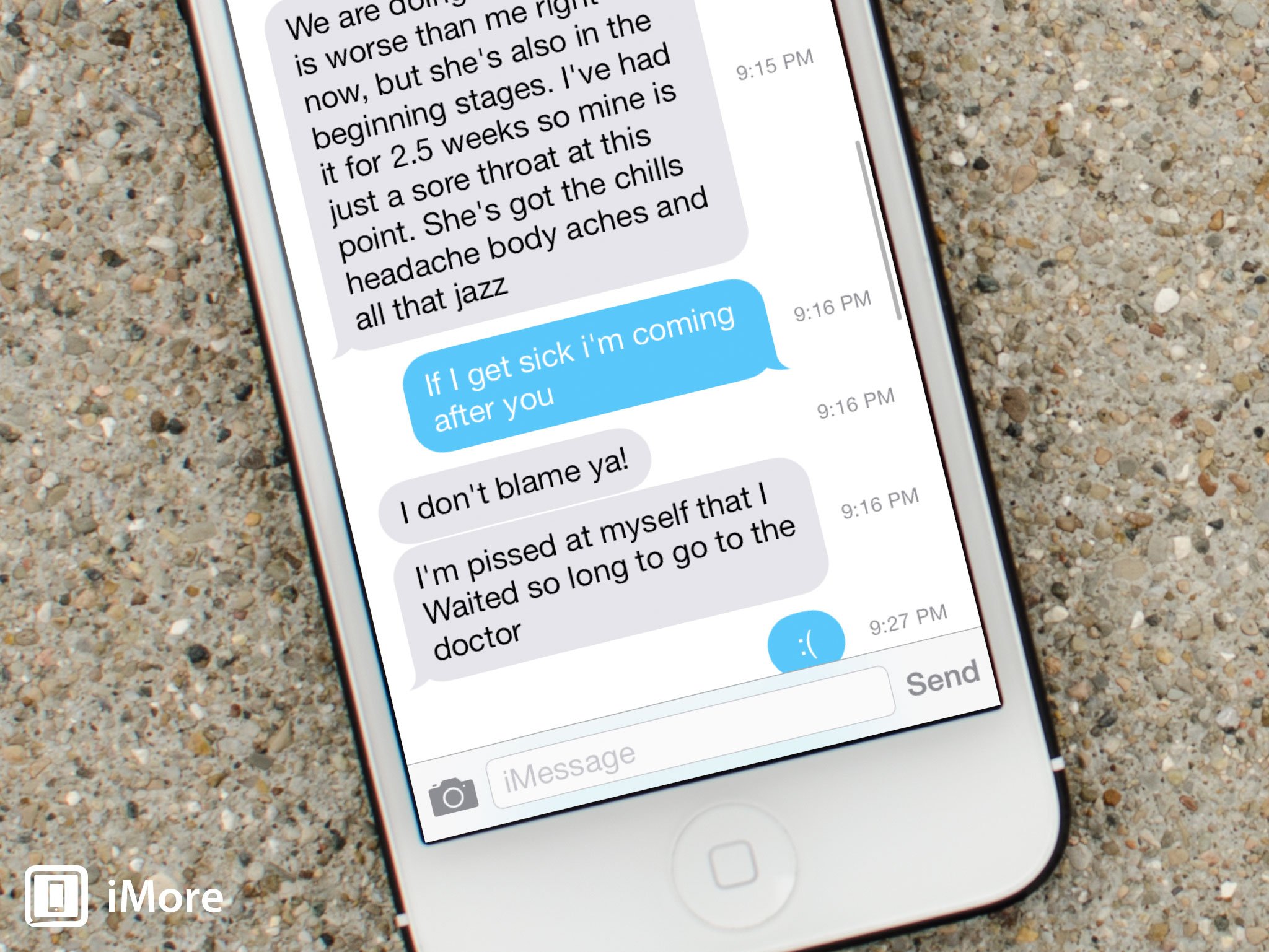
The Messages app got a brand new look in iOS 7 and with that came some new features. One of them is the ability to view timestamps for every text or iMessage you send or receive. Previously you only saw sporadic timestamps but now you can see when you send and received each and every message on your iPhone or iPad.
Here's how:
- Launch the Messages app from the Home screen of your iPhone or iPad.
- Tap on the message thread that you'd like to view a particular timestamp for and find that particular message.
- Anywhere in the message area, slide your finger from right to left to reveal timestamps for each individual message.
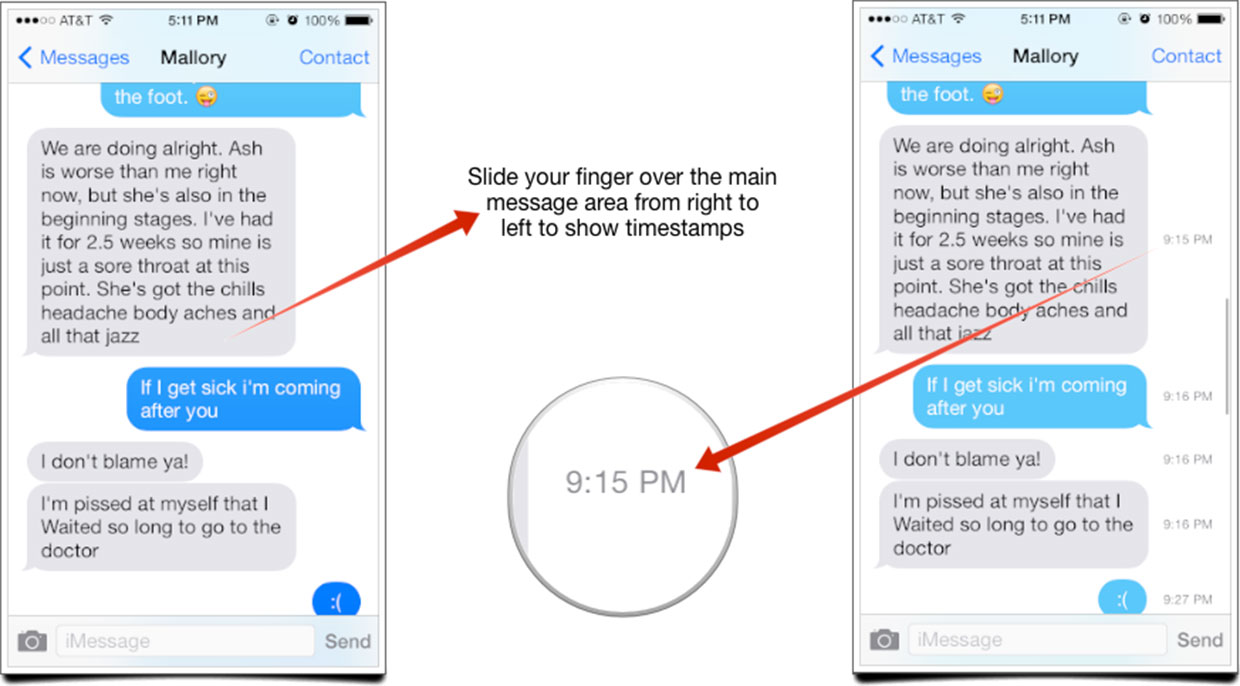
Once you're done viewing a timestamp, just release your finger and the timestamps will again be hidden off to the side. That's all there is to it. It's not a very obvious feature at fight sight but it's definitely a welcome addition.
Master your iPhone in minutes
iMore offers spot-on advice and guidance from our team of experts, with decades of Apple device experience to lean on. Learn more with iMore!
iMore senior editor from 2011 to 2015.
LATEST ARTICLES

