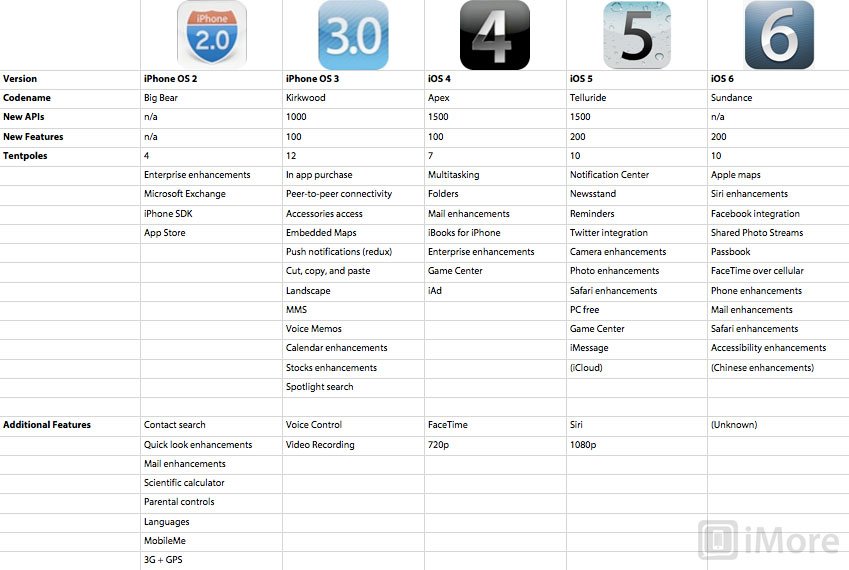Everything you need to know about Apple's upcoming iOS 6 software update for iPhone, iPod touch, and iPad
iOS 6 was previewed at Apple's WWDC 2012 and has been in a closed developer beta ever since. While Apple has promised some 200 new features, we've only seen them show off 10 major ones to date. Still, there's a lot within those 10 for us to sink out teeth into. We've compared them to previous iOS flagship features, and to Android 4.1 Jelly Bean, Windows Phone 8, and BlackBerry 10 flagship features, and explained why the focus this year might be more on Apple's platform than user-facing features. We've also broken them down feature by feature, looked at what Apple's has said about them, and analyzed what they have to offer.
Now we're rounding all the up here, and we'll keep it updated here through the Gold Master (GM) seed we expect on September 12, and the release we anticipate sometime around September 19.
Maps

With iOS 6, Apple is replacing the previous, Google-powered Maps app on the iPhone, iPod touch, and iPad, with a completely redesigned, re-rendered, and re-imagined Apple Maps app. The data itself is supplied by TomTom and others, but Apple has created all-new vector map art, and while they've lost some features, like Street View, and are handing off transit date to App Store apps, they're adding a dramatic new Flyover mode, traffic data, and turn-by-turn navigation. And if you miss the old app, good news, a Google Maps app should be headed to the App Store as well.
Siri: Sports, restaurants, movies, status sharing, app launching, and iPad support

Siri, as introduced in on the iPhone 4S, is an able if not particularly well-rounded personal assistant. With iOS 6, however, Siri is adding several new services to its repertoire. Soon, with Siri, you'll be able to find out everything about your favorite sports teams, make reservations at your favorite restaurants, find out where your favorite movies are playing, share it all to Facebook and Twitter, and... do it on the new iPad as well.
- Siri and sports preview
- Siri and restaurant preview
- Siri and movie listings preview
- Siri and Facebook and Twitter sharing, app launching preview
- Siri for iPad preview
Facebook integration

Facebook integration for iOS has been rumored for a couple years now, buy iOS 4 shipped with nary a Like in sight, and iOS 5 with only Twitter and tweets to show for itself. With iOS 6 Facebook hits the iPhone, iPod touch, and iPad in full force. We're talking built-in status sharing, content sharing, calendar and contacts integration, and a whole lot of stuff you can Like, built-in.
iCloud: Shared Photo Streams

Photo Stream debuted in iOS 5 as part of iCloud and while it offered some nifty automatic backup and sync store and push features, it lacked a lot of the sharing and gallery features that made Mobile Me so family friendly. Now, with iOS 6, Apple is adding sharing back to their cloud photo solution, and while it's not the same as before, it could be just as social.
- Shared Photo Streams preview
Passbook

Passbook is a brand new, built-in app for iOS 6 designed to serve as a one-stop repository for all the tickets, coupons, gift cards, and other vouchers provided by third-party App Store apps. That means all the stuff in your Apple Store app, Starbucks app, Delta app, Fandango app, and more is easily accessible via a single Home screen icon, and what's more -- Passbook knows what time it is and where you are, so it can put whatever card you need right on your Lock screen, right when you need it.
iMore offers spot-on advice and guidance from our team of experts, with decades of Apple device experience to lean on. Learn more with iMore!
FaceTime over cellular

FaceTime over cellular -- the ability to place Apple's version of video calls using 3G and 4G networks -- is coming with iOS 6. Thanks to the carriers being insane, it took 2 years to happen, and even now might be painful, but it's coming. Also coming is the ability to unify your iPhone FaceTime phone number and iPad/iPod touch FaceTime email address, so you no longer have to try and guess which one to reach a multi-device user at.
Phone: Do Not Disturb and Remind Me Later

While Apple improved their alert system with Notification Center in iOS 5, they're finally bringing some sanity and serenity to it with iOS 6. Too much notification turns into interruption, especially if your only options are to answer or hang up, to leave everything on or turn everything off. It makes us the single-points of failure in our memory chain, and let's face it, why bother having these fancy devices if we're the ones who have to remember to call back, or remember to activate and deactivate alerts every morning and night. Which brings us to Remind Me Later and Do Not Disturb.
Mail: VIP inbox and photo and video attachment

Mail is getting a little bit of love in iOS 6 as well. First off, you'll be able to designate certain contacts as VIPs, which flag their emails with stars, and collects them in a special VIP inbox, and syncs them over iCloud so your VIPs are VIPs on all your iOS devices. Secondly, the already crowded popup menu gets yet another option, and a great one, Insert Photo or Video. That's right, you can finally add items from your Camera Roll to an email already in progress without the copy/paste hack-around.
Safari: iCloud tabs, image uploading, offline reading, full-screen mode
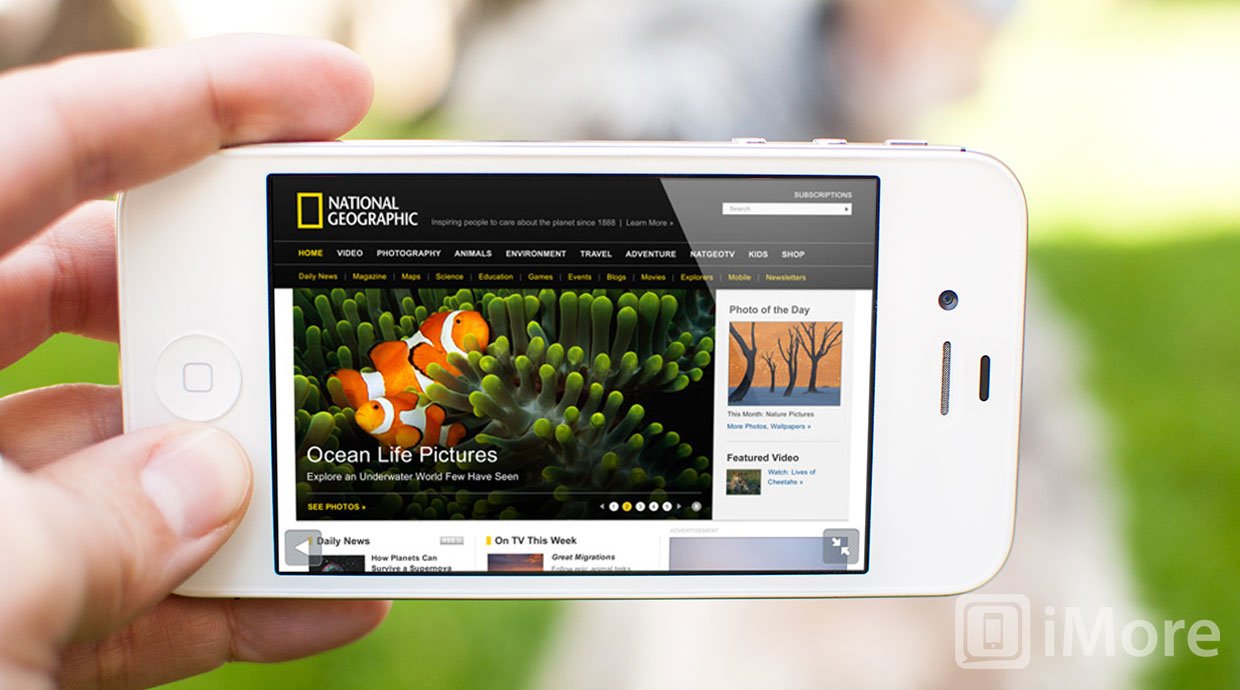
Safari has been on the iPhone since the first version launched in 2007, and has been steadily improved, year after year, version after version, ever since. iOS 6 follows the same, steady, evolutionary pattern, addressing long standing user pain-points like image uploads, and providing parity with features from other browsers, like Chrome's tab sync. It also makes Reading List more robust, and provides an interesting way for websites to alert users about, and move them into, apps.
Accessibility: Guided Access and single-app mode

Something that Apple absolutely does not get enough credit for is their longstanding -- and outstanding -- support for accessibility features, and iOS 6 is no exception. To the already impressive list of accessibility features, Apple is adding Guided Access, a way to lock the iPad into a single app, to help people with autism or similar challenges work independently, without having to worry about accidentally closing an app. It also provides single-app mode functionality for everyone, which makes the iPad far more useful for everything from school tests to mall kiosks.
How iOS 6 compares to previous versions of iOS
Experiencing an iOS keynote like WWDC 2012 today, and watching Senior Vice President of iOS, Scott Forstall, lay out the new flagship features for iOS 6 -- what Apple's has called tent poles in the past -- it can be hard to weigh them against flagship features of the past, and to judge them free from expectations.
When compared side by side -- or slide to slide -- with keynotes past, the impact of each step of Apple's iOS evolution become easier to measure. Here's the full rundown:
How iOS 6 compares to Android 4.1 Jelly Bean, Windows Phone 8, and BlackBerry 10
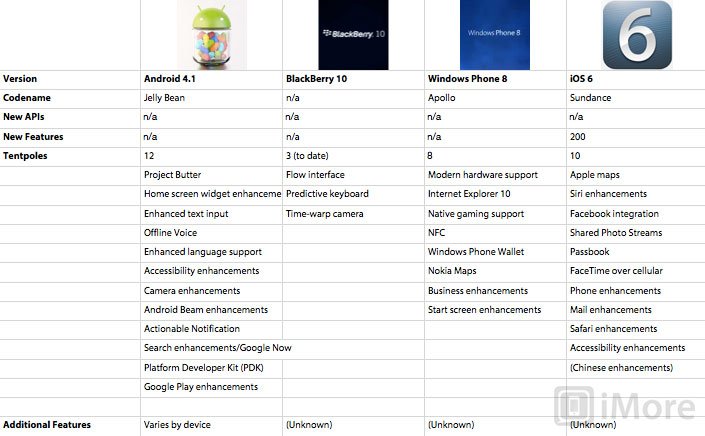
It's harder to compare iOS 6 to Android 4.1, BlackBerry 10, and Windows Phone 8, since they not only made different design choices and engineering compromises, they made different marketing decision about which features to showcase -- sometimes deliberately to counter-program Apple and/or each other. But for that very reason, to highlight the differences, the comparison is especially interesting. Here's the side-by-side (scroll down to the second section of the article).
Why iOS 6 is more about Apple than new user features

Looking at everything we just went through, some may argue iOS 6 is more of a minor point release rather than a major new OS version. Or that was inattentive to power-user interests, and a sign that Apple was slowing down. Sure, the low hanging fruit is gone for iOS, but a lot of higher-hanging fruit remains.
However, that's not Apple's focus this year. This year, there's no iPhone OS 2.0 App Store-level feature addition for iOS. No iOS 5 PC-free/iCloud-level addition either. There's not even an iOS 4 or iPhone OS 3.0 multitasking or cut, copy, and paste-level addition. No new Home screen interfaces or fast app switcher visualizations. No actionable notifications or methods for inter-app communications. What there is, is all about Apple. And here's why:
More on iOS 6
More previews
- iPad mini preview: Imagining Apple's smaller tablet

Rene Ritchie is one of the most respected Apple analysts in the business, reaching a combined audience of over 40 million readers a month. His YouTube channel, Vector, has over 90 thousand subscribers and 14 million views and his podcasts, including Debug, have been downloaded over 20 million times. He also regularly co-hosts MacBreak Weekly for the TWiT network and co-hosted CES Live! and Talk Mobile. Based in Montreal, Rene is a former director of product marketing, web developer, and graphic designer. He's authored several books and appeared on numerous television and radio segments to discuss Apple and the technology industry. When not working, he likes to cook, grapple, and spend time with his friends and family.