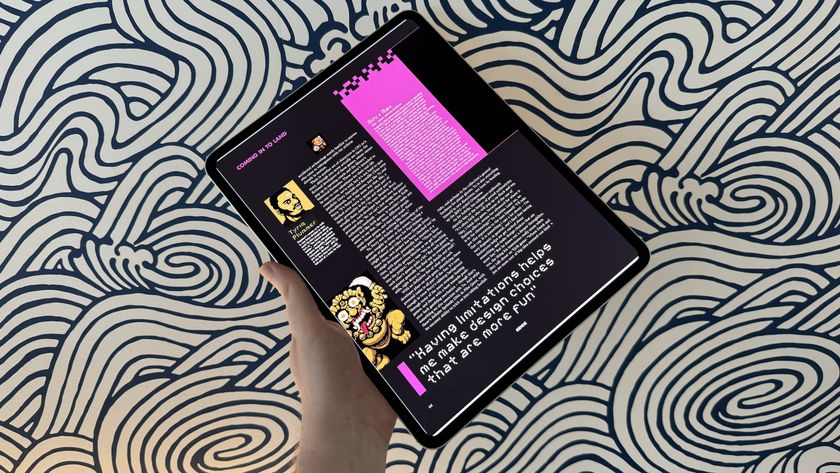I've written a lot about the iPad Pro lately — but it's time for the rest of iMore's staff to weigh in. Three months into iPad Pro ownership, is it the next big thing? Or another tablet that sits on the shelf? Here's what everyone has to say.
First things first: Do you have an iPad Pro? Do you want one?

Rene: I have one. I bought it the second it became available. In gold. 128GB Wi-Fi + cellular. With a Logitech Create keyboard, because there was nary an Apple Smart Keyboard nor Apple Pencil in sight.

Ren: To (hopefully) no one's surprise reading this, I have an iPad Pro that's all-but-replaced my laptop. 128GB silver with Logitech Create keyboard case and Apple Pencil.

Lory: I don't own an iPad Pro just yet. I do want one. Real bad.

Daniel: I own one, yes. And I still want one. You'll see what I mean in a minute.
What's surprised you, three months in?


Rene: How much I use it for worky-work stuff. I've always love the iPad, and moved between the iPad mini and iPad Air depending on my needs or whims at any given time, but they've mostly been entertainment and communications devices for me. The Mac just suits how my brain works.
iPad Pro and iOS 9 changed that.
First, thanks to Split Screen and connected keyboard support, I can work on an iPad now almost as well as a Mac. (I still miss drag-and-drop and Apple needs to finish going all-in on file handling.)
Second, the Apple Pencil lets me do things digitally I never could before, including on my many and varied Wacom tablets over the years. It's connected and reconnected me as an artists, and I can't express how meaningful that's been.

Ren: I'm shocked that, three months in, I'm sitting here waiting for a flight where I'm only taking the iPad. And it's not the first time. Before the Pro's release, I would have outright laughed at you if you told me I would ever leave a laptop at home, especially when going to cover an Apple event. But after a couple weeks of no laptop use, the Pro grew on me. Now, I use it for everything. I'm still shocked.

Lory: What has surprised me the most about the tablet is discovering just how much one can do with it. One of the reasons I held off purchasing an iPad Pro is that I already own an iPad Air and didn't see the need for a larger version. After reading about what it can do, I'm on board.

Daniel: Ironically, its size still surprises me. Every time I pick it up, I find it difficult to use as a tablet; it is better as a laptop, with the attached Smart Keyboard. That's what I find so frustrating: there is a cognitive dissonance between the iPad Pro as a tablet and its more natural tabletop placement, screen propped and keyboard a-ready. I don't even mind that there is no mouse input, as I grew used to tapping vertically-oriented touch screens years ago.
But there are little moments, when I'm in Split View, Slack on one side and Twitter on another, iPad resting on my legs during a long train ride, that I realize Apple made this product not for the hundreds of millions of people buying an iPhone every year, but the few million whose workflows flourish in the iOS ecosystem. I just don't know if I'm one of them yet.
What's your favorite task on your iPad Pro?

Rene: Drawing, hands-down. (Both figuratively and literally because the palm rejection is so ace I never have to worry about it.) The Apple Pencil and well-tuned iOS apps like Notes, Procreate, and Paper are the closest I've ever come to a digital experience that matches the decades I've spent drawing with a graphite pencil on paper.
It's like coming home again, but to a home recognizable yet redesigned with all the most modern bells and whistles.
It's like a bicycle for my art.

Ren: Drawing is #1 for me, as well, with writing a surprisingly close second. I've written way too much about the Pencil and my experiences with it already, so I'll keep it short here. But writing is also something special: I really appreciate the single-screen focus that the iPad provides, and Do Not Disturb mode means I can quickly quiet the outside world and focus on my words, rather than my Twitter notifications.

Lory: After reading Serenity's amazing Apple Pencil review, I have a feeling that I'm really going to enjoy sketching on the iPad Pro.

Daniel: I'm a big fan of what I call "non-distraction triage" on the iPad Pro. When I'm on the Mac, like a web browser I get bogged down over time with distracting tabs (see you in ten minutes). Due to the fullscreen nature of iOS, I tend to write more effectively, and unbroken for longer periods, on my iPad Pro. The Smart Keyboard is great, and the whole package is compact enough to bring on even the coziest plane.
What do you wish you could do more easily?


Rene: Split View is a good start, but how you change primary vs. secondary apps is different and hence provides for a disconnected and sometimes inelegant experience. Likewise, when I see multi-window I expect to be able to drag-and-drop between them, and Apple hasn't shipped that functionality yet.
Also, while I'm super glad Apple stomped old-school file hierarchies on iOS, it took the company far too long to embrace DocumentPicker and iCloud Drive, and so neither feels fully mature yet.
I seriously don't want a file system, but I do want an incredibly intuitive, convenient way to access any file I want, in any app that supports it, and push those files around between apps securely and privately any time I want.
We have all the pieces now, we just need the commitment and the polish.

Ren: Sorry, Federico: I hate the iPad Pro's on-screen keyboard. It's not that it's bad — but in my day-to-day work with the tablet, I spend a lot of time highlighting text and going back and forth between boxes. Keyboard shortcuts and smart highlighting are a must for me, and even with two-finger trackpad mode, it's just not enough. I suspect I'll be using a keyboard case for awhile.
Workflow takes care of a lot of my file system anguish, but I sure wouldn't mind better iOS management in that arena. One of my biggest pet peeves is file upload: Not being able to upload multiple files from the document picker hurts my soul and slows down my otherwise speedy image workflow.
And finally, a silly thing: I want the iPad Pro's FaceTime camera on the right side of the bezel, across from the Smart Connector, so that it's in top center alignment when the iPad is in landscape mode. It's a 12.9-inch tablet, Apple: I guarantee you few people are using FaceTime in portrait mode for very long without their arms collapsing, and the weird left-aligned camera makes it extremely hard to hold an effective conversation (or host a Google Hangout).

Daniel: The iPad Pro is an iOS device, and was built in the vein of all smaller tablets before it. Unfortunately, the reality is that most people will often use the iPad Pro propped up with some kind of keyboard, and navigation using that input method is limited, slow and often stifling. I have no doubt that Apple will improve keyboard navigation in iOS 10, but until then it will continue to be my biggest beef with the product.
Do you like the 12.9-inch screen size, or would you prefer a smaller iPad Pro?


Rene: I typically carry a MacBook or 13-inch MacBook Pro with me wherever I go, so while I love the 12.9-inch iPad Pro, I'm incredibly eager to try a 9.7-inch one. That way I could pull it out on a plane or in a coffee shop, work away, in as small a footprint — or on as small a tray! — as possible.
In the future, I could see going 12.9-inch iPad Pro only, but in the present, larger MacBook and smaller iPad makes a lot of sense to me.

Ren: As an 11-inch laptop convert, I was highly skeptical about the iPad's bigger screen — but drawing on it and Split View won me over. I understand why there might be a market for a smaller screen, especially for those who still want to hold onto their laptop; for me, however, the 12.9-inch Pro is the perfect replacement laptop size and a great sketchbook alternative.

Lory: If I'm going big, I want it to be big. I'd stick with the 12.9-inch screen.

Daniel: I love the iPad Air 2: it's light, powerful and portable. The iPad Pro is comparatively light, powerful and portable compared to laptops, but it's still not a joy to lug around, especially when it doesn't do enough to negate the additional weight of a laptop.
On the flip side, while I love the Apple Pencil on the iPad Pro — the capacious screen is just wonderful to take notes on — I wonder if compatibility with a 9.7-inch version will limit its usefulness somewhat.
Do you use the iPad Pro's cameras?


Rene: Once! During the review! I'm not philosophically opposed to it, mind you. I just always have my much better and more convenient iPhone 6s Plus camera with me.
Now if Apple had included the 12 megapixel, 4K iSight camera on the iPad Pro, I may have used it more for video because… wow that viewfinder.

Ren: I use the rear camera for reference only, and only if I don't have an iPhone nearby. If I'm trying to snap a picture of something to draw, or need something catalogued, sure. Never as a real camera. (And I always prefer shooting with my iPhone and using AirDrop to get it on the Pro.)
The front camera I use for FaceTime and Skype, but with some reservations. (See my rant about left-angled cameras above.)

Daniel: As a FaceTime or Skype machine, sure. As a camera camera, nope. Never.
How's the A9X processor?

Rene: When I walked past the Intel ultralights at the store, and they saw my iPad Pro, I swear I heard tears.
Seriously, though, Apple's hardware technologies team has the best and brightest in the industry, doesn't have to worry about profit-and-loss or sales per processor, doesn't need to support features for other platforms, and is running forward as fast as it possibly can.
The result is silicon tuned precisely for the features of the device, and that results in ludicrious efficiencies.
So, yeah, beast.

Ren: Zoom zoom zoom. I don't play a lot of games on the Pro so I can't give it any sort of rating on that front, but when it comes to photo management, multi-layer drawing, working in image-heavy programs, and split-screen multitasking, I have never once seen the iPad lag or stutter. Never. I only wish I saw performance like that on my MacBook Air.

Daniel: Absolutely blistering fast. I don't think enough ink has been spilled about just what an achievement the A9X is, especially since it is a dual-core part. Much of the iPad Pro's speed can also be attributed to the 4GB of RAM, a first for an iOS device and hopefully a sign of things to come. For all the haranguing about whether the iPad Pro is a computer, if you look beyond the operating system there is no doubt it is one capable machine.
Do you use the Smart Connector?


Rene: All the time! Whenever I need to type I fold the Apple Smart Keyboard down, find those fancy fabric keys, and pound away. The magnets are great too. When you pull, the fold magnet gives way while the connector magnet stays in place.
It's terrifically engineered.

Ren: Daily. The Logitech Create keyboard is my iPad Pro's best friend; it's pretty much on my iPad constantly. Do I wish the casing itself was thinner? Sure. But when you compare it to a Bluetooth option, this keyboard — and the Smart Keyboard — are worlds ahead in convenience and comfort. Being able to just magnetically snap the keyboard on and off and have that take care of power management and instant connection is wonderful. No more Bluetooth screens, no more worriyng I accidentally left the power on or my charging cables at home. (There's nothing worse than realizing you can't work on your 80-percent-battery-left tablet because your keyboard accessory's out of juice.)

Daniel: For the Smart Keyboard, yes. I am excited about what else Apple develops for it.
What's your favorite app for the iPad Pro?
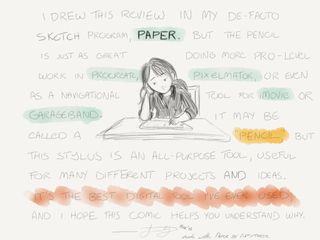

Rene: So many! If I have to pick one, it'd be Apple's new Notes app. I use a lot of other apps for writing, drawing, and more, but I use Notes for a lot of things including writing and drawing. It's simple, fast, syncs to iPhone and Mac — but not Apple Watch, sigh — and the sketching tool is fantastic.

Ren: For sketching: Paper. For everything else: Workflow. While I don't spend a lot of daily time in the app, the workflows I've built and downloaded basically make it possible for me to do my job.

Daniel: Paper. It's become my go-to app for sketching, note-taking and general carte blanching on the iPad Pro. Besides Apple's own Notes, it is one of the few apps that doesn't get bogged down by the Pencil after heavy use, and its design is both understated and productivity-enhancing.
What's your favorite iPad Pro accessory?

Rene: Pencil.
Oh, you want reasons? In over two decades of using stylus pens, the Apple Pencil is the best feeling, lowest latency, most realistic digital drawing tool I've ever encountered. There's no air gap, no tracking loop, no fuss, and no muss.
And if I run out of power on a plane or at a coffee shop, I don't have to scramble for batteries or cables. I simply plug the end into my iPad and a few seconds later, I'm drawing again.
Intense.

Ren: Hmm, gosh, I wonder what my pick will be...

Daniel: It's easy to love Pencil. It imbues a familiar design with something akin to magic, and everyone I've shown it to has remarked on its lack of lag and general comfort. It even self-levels on a wobbly table! I mean, come on, how cool is that!?
What are your hopes for the iPad Pro in the future?


Rene: The hardware is close to perfect for me. Lighter is always better for something you have to, at some point, hold up to read or watch, but I'm not sure how much farther that can go given the constraints of, you know, science. (Surprise me, Jony!)
Aside from the software stuff I mentioned above, I am looking very much forward to the 9.7-inch iPad Pro rumored for Apple's March 21, 2016 event. Dare I say… maybe a 7.9-inch one as well?
Then we'd have workbook, notebook, and field notes all covered!

Daniel: Let's talk about software. I want Apple to really dig deep and design a version of iOS that takes advantage of the iPad Pro's (or, soon, iPad Pros') screen size. I'd also like to see Apple give developers more ways of monetizing productivity apps, with paid upgrades and/or free trials. It's a simple thing, but more developers would spend time on great products if they knew they could make money on a quarterly or annual basis.

Ren: I'm with Daniel here. iPad-specific iOS software is sorely needed. (That home screen on a 12.9-inch display is painful.) Drag-and-drop between Split View panes, expanded iCloud Drive action, more shortcuts, better text highlighting, access to systemwide audio drivers... I have a huge list.
And, yeah, move the FaceTime camera, please.

Lory: I wouldn't be mad if it dropped in price a little. I'd also love some more color options. Maybe a nice Rose Gold.
Your thoughts about the iPad?
iMore readers: What are your thoughts about the iPad Pro, three months in? Do you love yours? Is it a paperweight? Are you waiting for a hypothetical 9.7-inch version? Let us know in the comments.
Serenity was formerly the Managing Editor at iMore, and now works for Apple. She's been talking, writing about, and tinkering with Apple products since she was old enough to double-click. In her spare time, she sketches, sings, and in her secret superhero life, plays roller derby. Follow her on Twitter @settern.