How to add and manage contacts on your new iPad
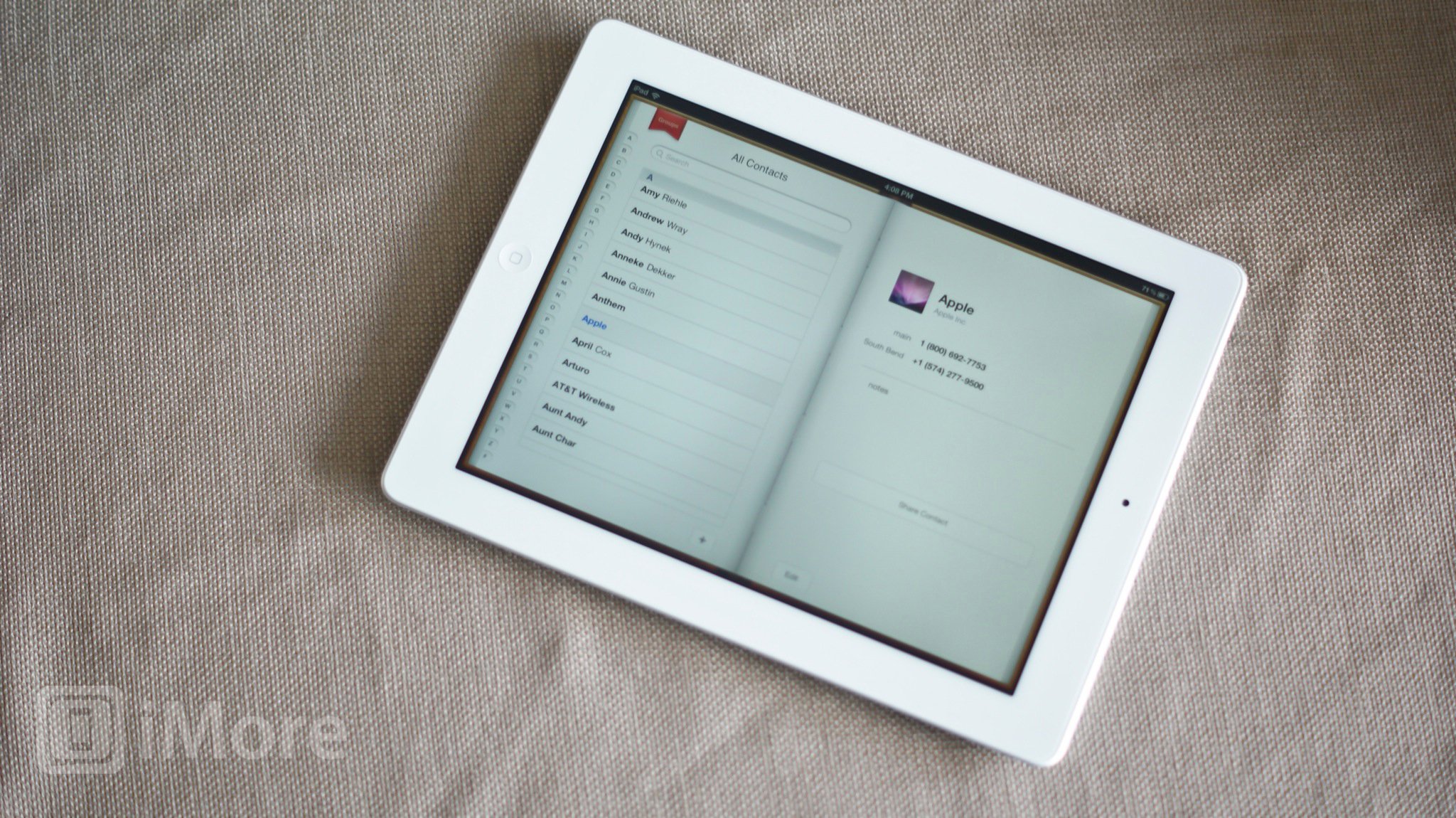
Once you have your new iPad all set up, you're going to want to get your contacts sorted out so you can email, iMessage, FaceTime, Skype, and otherwise stay in touch with the people that matter the most to you.
How to sync your cloud contacts to your iPad
When you set up a cloud-based email account, be it iCloud, Gmail, Hotmail, Exchange, etc. all your contacts will be synced over as well. Everything that you have online and on your other devices, like your smartphone, or on the Web, will just show up, and will stay in sync no matter where you make changes.
How to add a contact on your iPad
- Open your Contacts app from your homescreen.
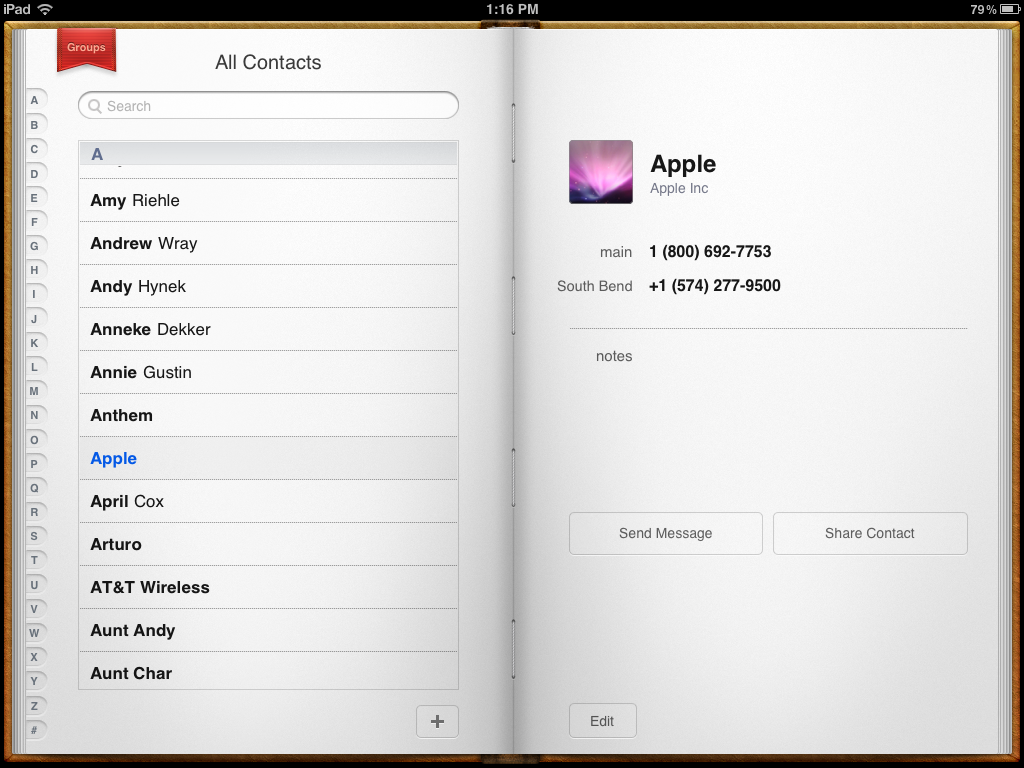
- On the left page at the bottom right, you'll see a "+" sign. Tap on it to add a contact.
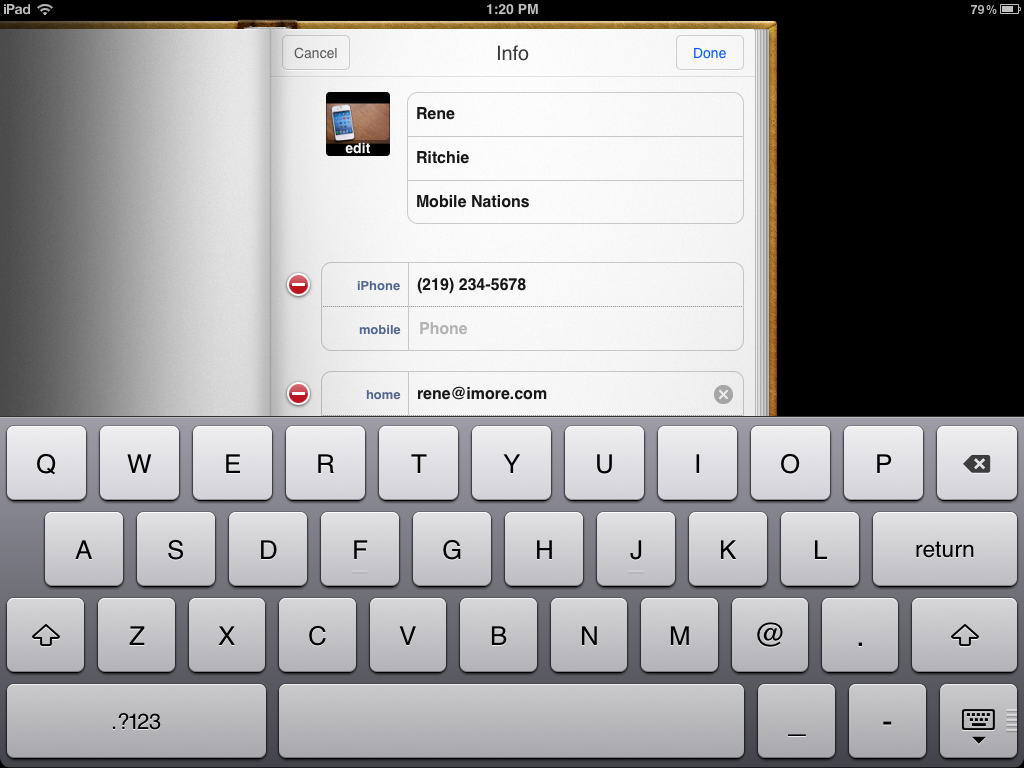
- From here you can start inputting info about your contact. Fill out all the fields necessary and then tap Done in the upper right hand corner.
How to edit or delete a contact on your iPad
- Find the contact you'd like to delete and select it.
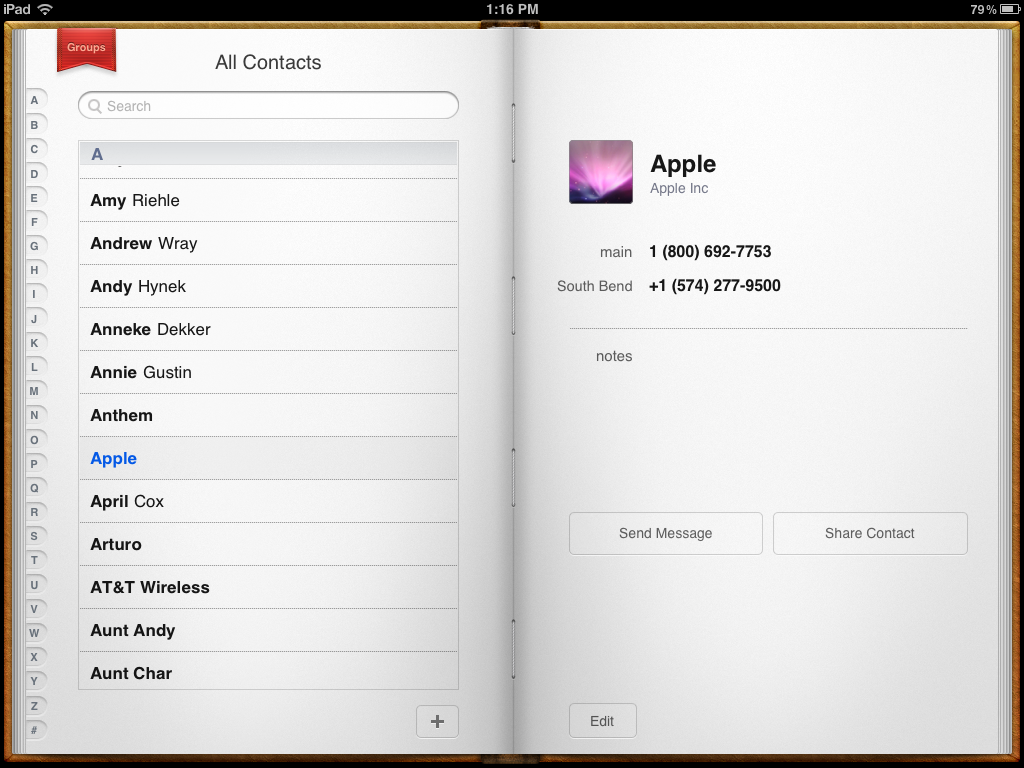
- On the right hand page at the bottom you'll see an Edit button. Tap it.
- If you're editing the contact, just make the changes you need to and tap Done in the upper right hand corner when you're finished.
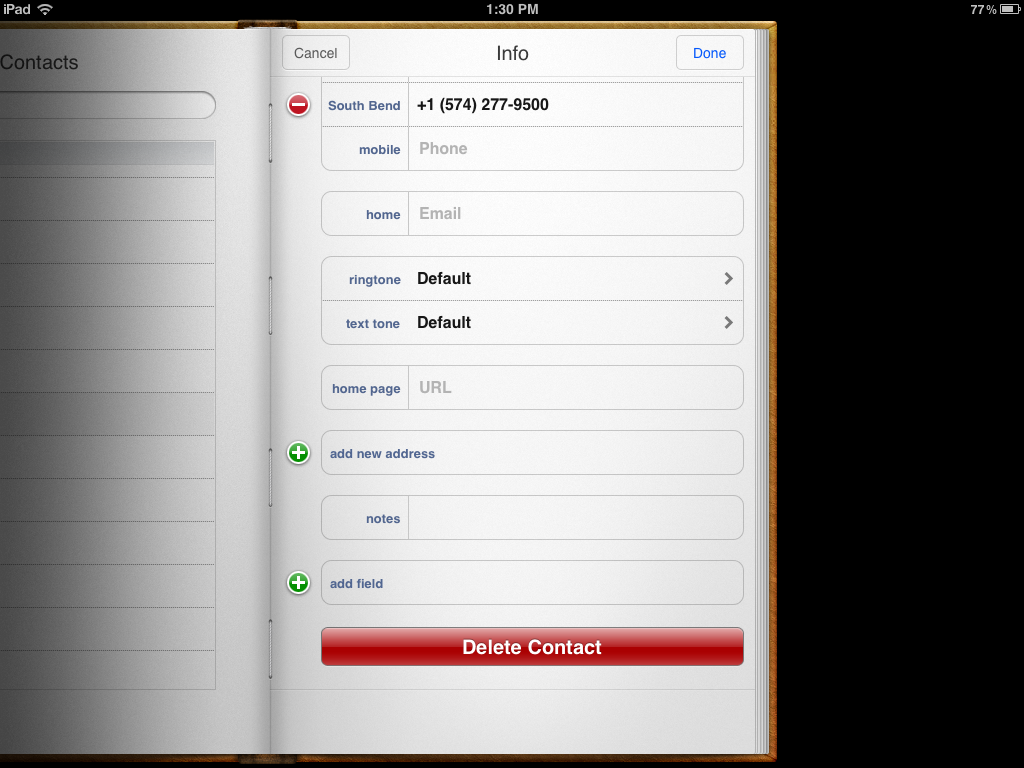
- If you're deleting someone entirely you can just scroll all the way down and you will see a Delete Contact button. Tap it and it will ask you to confirm that you'd like to delete that contact. Tap Delete again to confirm.
That's all there is to it. Contacts will automatically integrate with Mail and other default apps so you don't have to type in email addresses or phone numbers. Just type the contact name and it should pull just exactly the right information, as long as it's in your contacts. And if you're synced with iCloud, ActiveSync, or any other type of cloud service for contacts, your changes will also be reflected on any other iPad, iPhone, or iPod touch you have set up as well.
Additional resources:
Master your iPhone in minutes
iMore offers spot-on advice and guidance from our team of experts, with decades of Apple device experience to lean on. Learn more with iMore!
iMore senior editor from 2011 to 2015.

