Microsoft goes gunning for Gmail with Outlook.com web-based email service
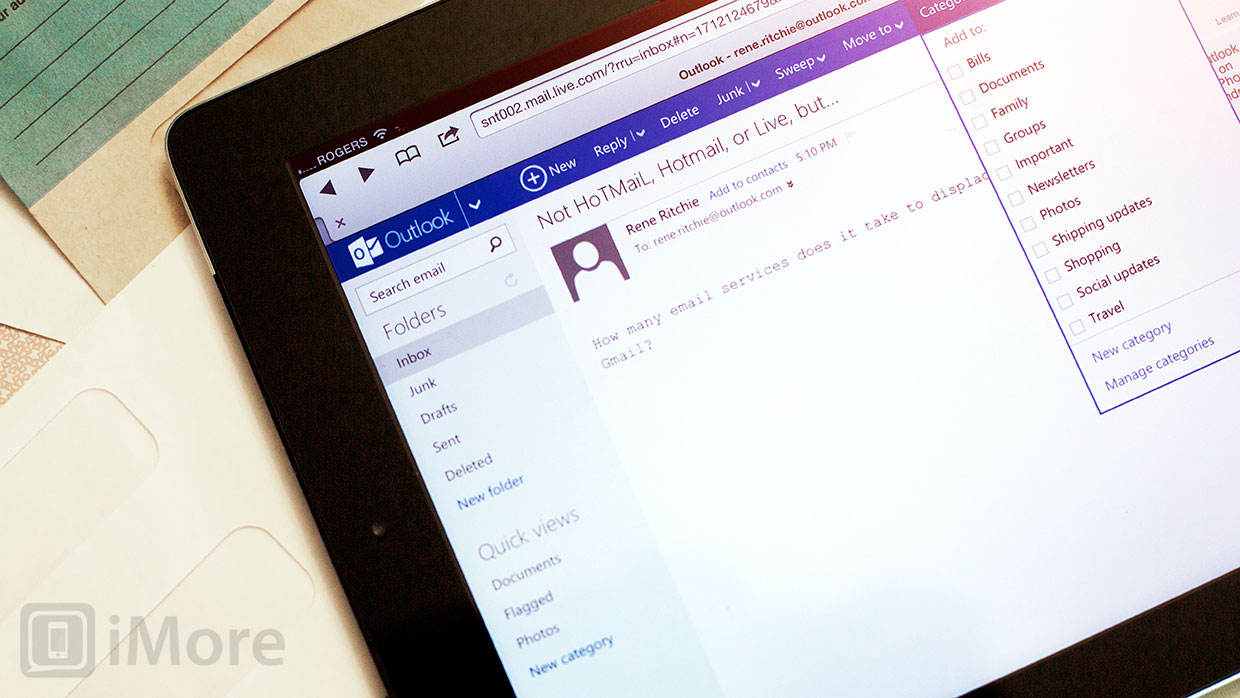
Microsoft has announced Outlook.com, a free, web-based email service that clearly has its sites set on Google's hugely popular Gmail service. Of course, Microsoft already has Hotmail, who's very name meant HTML mail (HoTMail), and live.com, but they've never been shy about multiple, seemingly redundant offerings. But this seems different. Rather than doubling up, Outlook.com seems to be a new layer -- a way to offer something new without forcing old users to just take it. According to the Office blog:
We think the time is right to reimagine email. So today, we're introducing a preview of Outlook.com. We realized that we needed to take a bold step, break from the past and build you a brand new service from the ground up. You already know Outlook via the Outlook desktop application-for PCs and Macs-as the world's most popular application for reading email, managing a calendar, and connecting to people. And you may have used the Outlook Web App connected to Exchange Server in your organization. Now, in addition to a desktop application and a service for businesses, we're offering Outlook as a personal email service - Outlook.com.
Microsoft is competing based on a few key features -- clean, informational dense, Metro-inspired design, social connectivity with Facebook, Twitter, LinkedIn, and Google, (with Skype to follow), Office web-app integration, NO ADS, and, of course, and easy way to move your existing mail over, should you choose to do so. And they'll even give you 7GB of SkyDrive storage for your attachment pleasure.
I've been trying it out for most of the day and it certainly is clean and Metro-esque, though more in the way Office 2013 is Metro-esque than Windows Phone is -- existing paradigms with flat color and lots of white space. Still, with frequent Google and Gmail mentions, and a couple YouTube embeds (see below), Microsoft is certainly being open and embracing.
That's smart.
If you want to try it out, head on over to Outlook.com and sign in with your existing Microsoft account, or create a new email address. (Act quickly if you're using the latter option -- screen names go fast!).
If you want to set it up on your iPhone or iPad, simply jump into Settings, Mail, Hotmail, and add your Outlook.com email address and password, and you're good to go.
Based on my experience so far, Outlook.com is really solid. I won't be abandoning iCloud or Gmail any time soon. How about you?
Master your iPhone in minutes
iMore offers spot-on advice and guidance from our team of experts, with decades of Apple device experience to lean on. Learn more with iMore!
Source: Office blog via WPCentral

Rene Ritchie is one of the most respected Apple analysts in the business, reaching a combined audience of over 40 million readers a month. His YouTube channel, Vector, has over 90 thousand subscribers and 14 million views and his podcasts, including Debug, have been downloaded over 20 million times. He also regularly co-hosts MacBreak Weekly for the TWiT network and co-hosted CES Live! and Talk Mobile. Based in Montreal, Rene is a former director of product marketing, web developer, and graphic designer. He's authored several books and appeared on numerous television and radio segments to discuss Apple and the technology industry. When not working, he likes to cook, grapple, and spend time with his friends and family.


