Diabetes is more common than most of us think. It runs in both sides of my family, and for a while, I was considered pre-diabetic. However, even when doctors told me that I was in the pre-diabetic stage, I didn't think much of it. I continued to live the way I normally did and didn't change my habits.
Eventually, in early 2018, my doctor diagnosed me with Type-2 diabetes, though it was a more "mild" case. I was put on a prescription of Metformin to help lower and control my blood glucose levels, and I began to cut out carbs and sweets and tried becoming a bit more active by taking walks every day.
I was never told that I needed to track my blood glucose levels with a monitor, but I felt that I should anyway, just so I can get a general idea of how I'm doing. Plus, I consider myself a data nerd, so I like having this information.
However, most of the blood glucose monitors at drugstores looked a bit archaic, and not really something I would want to use. I then happened to stumble upon One Drop Chrome while I was searching online, and I was intrigued by the sleek look and the accompanying app. After using One Drop Chrome for several months now, I believe that it's a step in the right direction for modern blood glucose monitor design, but it's not without some flaws.

Price: $70Bottom line: One Drop Chrome is a sleek and compact blood glucose monitor that comes with a lancet and test strips, and everything slips into a nice vegan leather carrying case. The One Drop app stores your blood glucose readings and other health data. A subscription gets you unlimited test strips and access to your own personal Expert for coaching.
Pros
- Sleek and modern design
- Comes with a vegan leather carrying case
- Connects to phone via Bluetooth
- App tracks multiple bits of data
- Subscription comes with coaching expert
Cons
- Made of plastic, not metal
- Only comes with 10 lancets
- Apple Health data missing sometimes
- Lancets need to be carried separately
The right steps towards a healthier lifestyle
One Drop Chrome: Features

When I first got my One Drop Chrome meter, it almost felt like opening an Apple product (it's also sold in Apple Stores after all). The box unfolds to reveal the meter inside, surrounded by white packaging. Once you pull the meter out, you can lift that packaging it was sitting in to reveal the boxes of test strips and lancets. There's not much in terms of an instruction manual, but there are some simple directions that tell you how to pair your meter with your phone through Bluetooth.

When you get that set up, each time you do a glucose reading, the meter will wirelessly transmit the data to your app automatically. You will need the app open though, for the data to get sent over. However, if you just do a reading and don't send it right away, it's stored on the meter itself. The next time it detects the app nearby, all of your stored readings show up in the app. The meter itself has a pretty long-lasting battery life, as I've been using it for months without issue. If you subscribe to one of their packages, you'll get a new meter every 12 months.

The lancing device is pretty basic stuff. Just pop open the cap end, take a lancet and pop it into the lancing device while pushing down (making sure the cap is loose so you can pull it off), and then put the cap back on. You can adjust the depth of the lancet when it pricks you by simply pushing the slider to the plus (more) or minus (less). But I've found the default middle setting to be perfectly fine for my needs.
While One Drop has their own branded 33-gauge lancets to use with the lancing device, it can work with any universal standard lancet. It doesn't even need to be 33-gauge either, as I used some 30-gauge ones (with a twist-off cap) just fine.

Just like pretty much every other monitor out there, One Drop Chrome uses its own proprietary test strips that you must get from One Drop. While you could purchase them 50 at a time on Amazon, it's much more cost effective to sign up for one of their subscription plans, which offer 3-month or yearly payment options.
They start off at $80 every 3-months for 100 test strips, and go up from there. I would personally recommend the unlimited test strips plan, with no lancets (you can use any standard lancets with One Drop), since it's $150 every 3-months (about $50 a month) for all the test strips you would possibly need.
Anyway, once you prick your finger with the lancing device, just insert a test strip into the meter, and then touch the end of the strip to your blood. With One Drop, you just need a minimal amount of blood, compared to other meters, to get a reading. If there is any issue with the test, the meter will display an error code. It's highly recommended to always wash your hands with soap and water before testing to get an accurate reading. Otherwise, skin oils and lotions will interfere.
The One Drop app is where all of your data goes and lives. The interface is pretty simple and clean, though some of the navigation feels a bit clunky and not intuitive (swipe to go back is nonexistent). You can manually add your A1C, weight, blood pressure, activity, food, meds, and glucose to display in the timeline view. However, if you enable Apple Health sync, this data should automatically show up in One Drop, given that you have that data in Apple Health from other sources (Apple Watch, smart scales and blood pressure cuffs, etc.)


There are some AR features in One Drop, which allow you to view your Daily Moments Analysis or Glucose In Range layered on top of your device's camera. This AR feature lets you move your phone closer to these graphs to reveal details, or you can move back to see the bigger picture.
One Drop's app also has a "News" section that has informative articles about diabetes with advice, and sometimes there are also recipes for healthy, low-carb meals. If you subscribe to One Drop, you'll have access to their 9-week program, which provides you with 12 lessons about how to manage your diabetes.
The program also gives you access to an Expert, who coaches and guides you along your journey to a healthier life. I've found the lessons to be pretty simple to understand, but the Expert is nice to have around for advice, tips, and general guidance on how to deal with diabetes. After a while though, I feel that having an Expert to coach you is not as necessary once you get your bearings.
After you've gathered enough glucose readings in One Drop, the app can give you an estimated A1C number. This estimate is to help you gauge whether you're on track to meet your own A1C goals. However, you should still get actual bloodwork done to get the exact number, as A1C is your average blood glucose level over the past 3-months.
My A1C has dropped since I started using One Drop
One Drop Chrome: What I Like
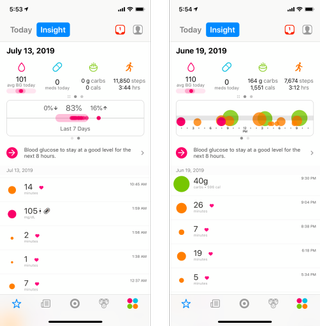
One of my favorite things about the One Drop Chrome meter is the aesthetic. While most meters are clunky and archaic looking, One Drop is sleek, modern, and beautiful. The fact that the main components go into a nice little vegan leather carrying case is a bonus, and will definitely turn some heads if you use it in public.
For the most part, I like having the app around. It lets me easily see all of my glucose readings in one place, and it does it in a nice, visual way. For example, if my levels are lower, the magenta circle is smaller. If it's higher, it's larger. The Glucose in Range view also makes it super easy for me to see if I'm where I should be, and if not, I can figure out what caused my levels to be higher than they should be.
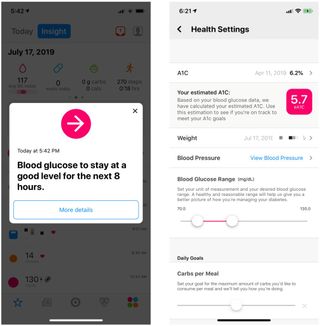
I also absolutely love the estimated A1C level projection. Since I inputted my actual A1C levels back in April, and I've been taking glucose readings since then, the One Drop app has estimated my A1C to have dropped quite a bit since then. It's definitely not as accurate as a blood test, but it gives me a good idea of whether or not I'm on the right track, at least.
The app has potential, but still a little rough
One Drop Chrome: What I Don't Like

I was a little let down when I discovered that the One Drop Chrome is, still, made of plastic. I was expecting something with the word "chrome" in the name to be made with something like metal, but alas, I was mistaken. The plastic doesn't affect anything though, it's just purely an aesthetic thing.
However, while I like the app, I have had some issues with it. Since I also track all of my activity throughout the day with my Apple Watch and Health, I expect to see those workouts and other intense activity data in One Drop. The issue is that sometimes it takes a while for that data to show up in One Drop, and other times it doesn't appear at all. When this happens, I usually try uninstalling the app and re-downloading it, and most of the time that missing activity will show up once I log back in.
The developers have told me that One Drop is not just another pedometer, and activity will only show up if it was "intensive" and caused your heart rate to go past a certain threshold. So this means not every step you take during the day will appear in One Drop, which I understand. But the other day, I did an exhausting "dance" workout with Beat Saber for about an hour, and that activity has yet to appear in One Drop, but it's in all of my other health apps.
One Drop's app can be a little inconsistent with the activity tracking, and it's a bit frustrating. At least the glucose monitoring works, though, and that gets sent over to Apple Health.
One Drop gets you on the right path
One Drop Chrome: The Bottom Line
If you are pre-diabetic or have Type-1 or Type-2 diabetes and looking for a glucose meter that connects with your phone, then I would give One Drop Chrome a look. The meter and lancing device are not your average meter, and they look exceptional in that carrying case. The app is nice when you want to take a look at all of your glucose readings throughout the day, as well as your food intake, activity, and weight. Estimated A1C levels help you see your progress, and the subscription programs they have make getting supplies easier than ever. I just wish that the app was a bit smoother in terms of seamless data integration with other sources.

Diabetes management done beautifully
One Drop Chrome is a gorgeous blood glucose monitor system that comes with a sleek vegan leather carrying case. It connects via Bluetooth to your smartphone and the app lets you check your progress throughout the day and even gives you an estimated A1C level after it receives enough data.











Christine Romero-Chan was formerly a Senior Editor for iMore. She has been writing about technology, specifically Apple, for over a decade at a variety of websites. She is currently part of the Digital Trends team, and has been using Apple’s smartphone since the original iPhone back in 2007. While her main speciality is the iPhone, she also covers Apple Watch, iPad, and Mac when needed.
When she isn’t writing about Apple, Christine can often be found at Disneyland in Anaheim, California, as she is a passholder and obsessed with all things Disney, especially Star Wars. Christine also enjoys coffee, food, photography, mechanical keyboards, and spending as much time with her new daughter as possible.

