OS X Mavericks Preview: Safari Power Saver cuts Flash off at the knees
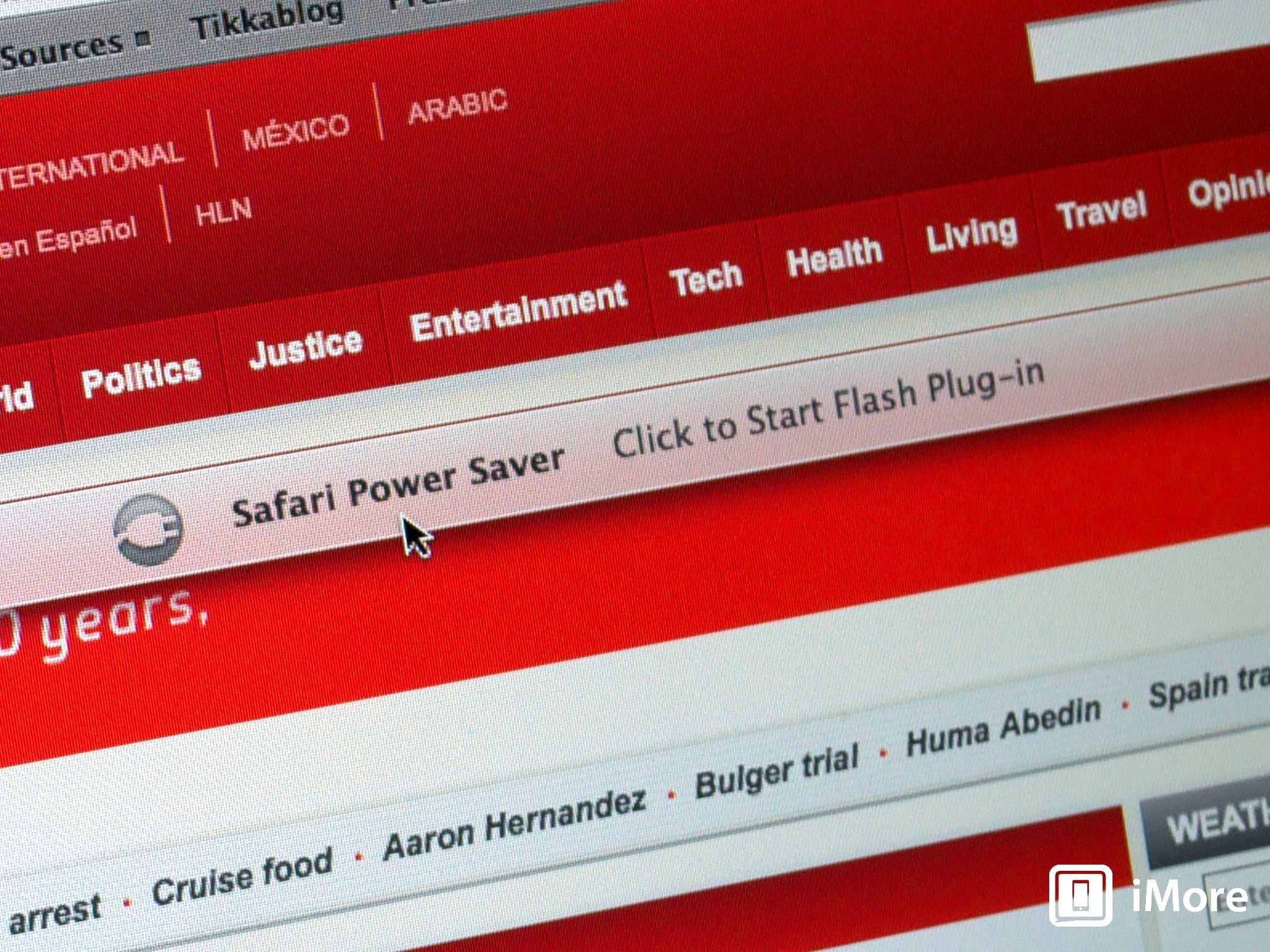
Nothing heats a Mac up (or drains its battery) faster than power-hungry Flash content running on a web site. Apple's finally giving Mac users the means to cut that off at the knees with a new technology in Mavericks called Safari Power Saver.
With the rise of HTML 5 and the dominance of the iPad as a web surfing tool, use of Adobe Flash is on the wane, but it's still used by thousands of sites. Apple's done its part to try to move progress forward by leaving Adobe Flash out of the default configuration of newly shipping Macs, leaving it to customers to decide if they want to enable the technology on their own systems. But once it's on, Adobe Flash can cause other issues on your Mac. Now Apple's doing something about it, thanks to Power Saver, a feature coming to Safari with OS X Mavericks' release.
Even the more conscientious Mac user is bound to miss it once in a while when a web page laden with Flash content loads. All of a sudden you're watching your battery meter drop rapidly and you notice the MacBook is running really hot, and oh, that noise - the fans have gone into high gear trying to get heat away from the motherboard.
Using a Flash blocker extension is one option - and it's one that many of us use quite successfully. But that leaves web pages looking ugly, with gaps or spaces where there should be content.
Apple's come up with a different solution for OS X Mavericks, and they're calling it Safari Power Saver. The new feature of Safari running on Mavericks wrests the Mac's CPU out of Flash's hands and puts it back in your control.
Here's how Apple describes{.nofollow} Safari Power Saver:
The new Safari Power Saver feature recognizes the difference between what you came to see and the stuff you probably didn’t. If the content is front and center it plays as usual. But if it’s off in the margins, Safari Power Saver pauses it. You’ll see a static preview, and it won’t run until you click to play it.
The way it works is simple: unless you're give it permission, Safari doesn't arbitrarily load Flash content on a web page. Instead, Safari displays a static preview with a graphic laid on top that says, "Click to Start Flash plug-in." Once you've told it to use Flash, Safari goes ahead and loads the content. Otherwise, the Flash content is paused.
The difference? Apple says it a Mac CPU running Safari Power Saver can use up to 35 percent less power than before.
Master your iPhone in minutes
iMore offers spot-on advice and guidance from our team of experts, with decades of Apple device experience to lean on. Learn more with iMore!
We'd like to think we're living in a post-Flash world, and more and more that's the case. But some web vendors still stubbornly cling on to older technology because they're unable or unwilling to make the transition. Until the day we can finally drive a stake through this vampire's heart, Flash is something that many of us will have to live with. Safari Power Saver makes it a bit easier to deal with today's reality.
I'm really interested to hear from you: Do you currently use ad blocking software with Safari? Have you done away with Flash all together? Do you think that Safar Power Saver is going to help you? Please tell me in the comments.



