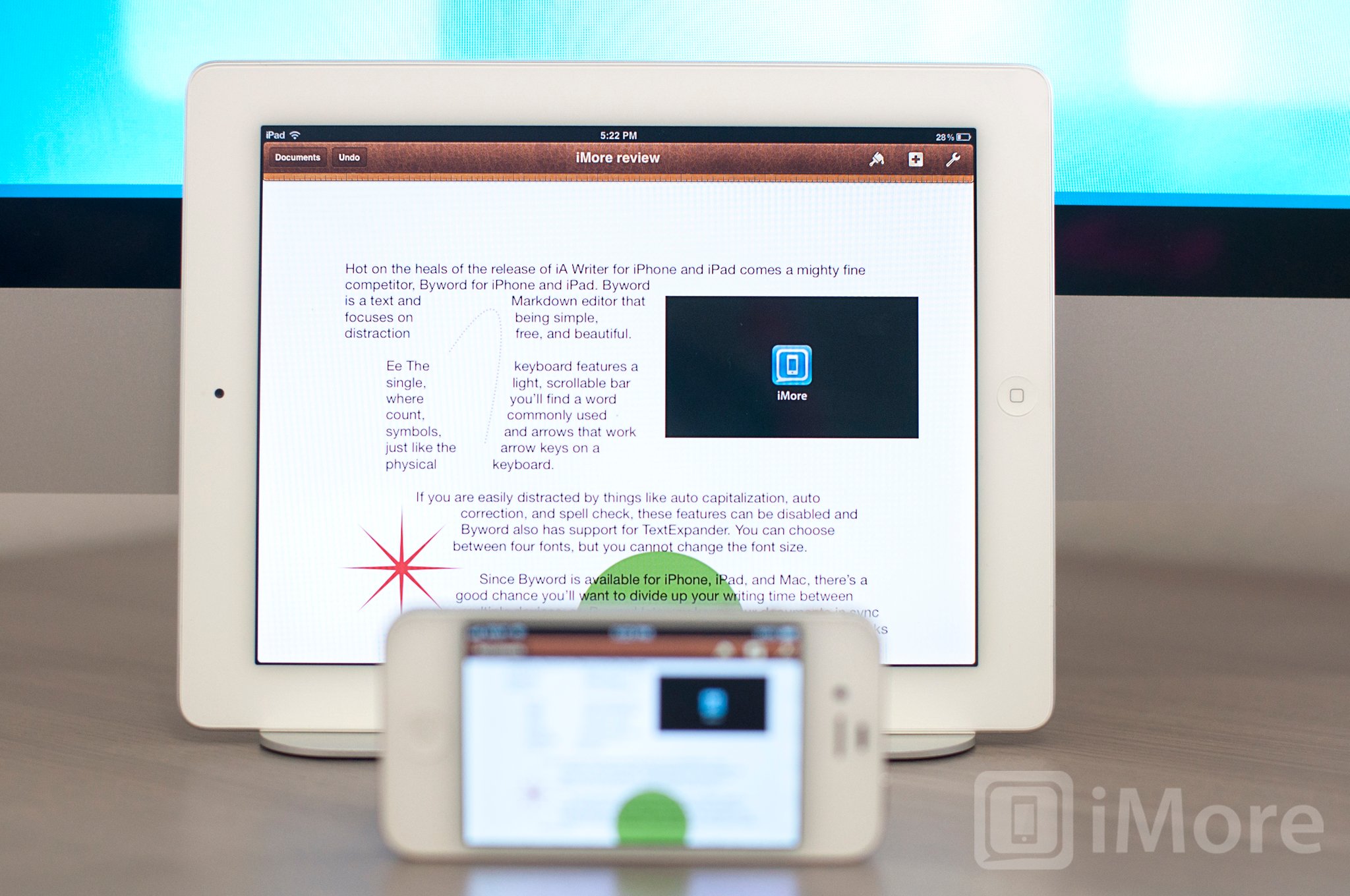Pages
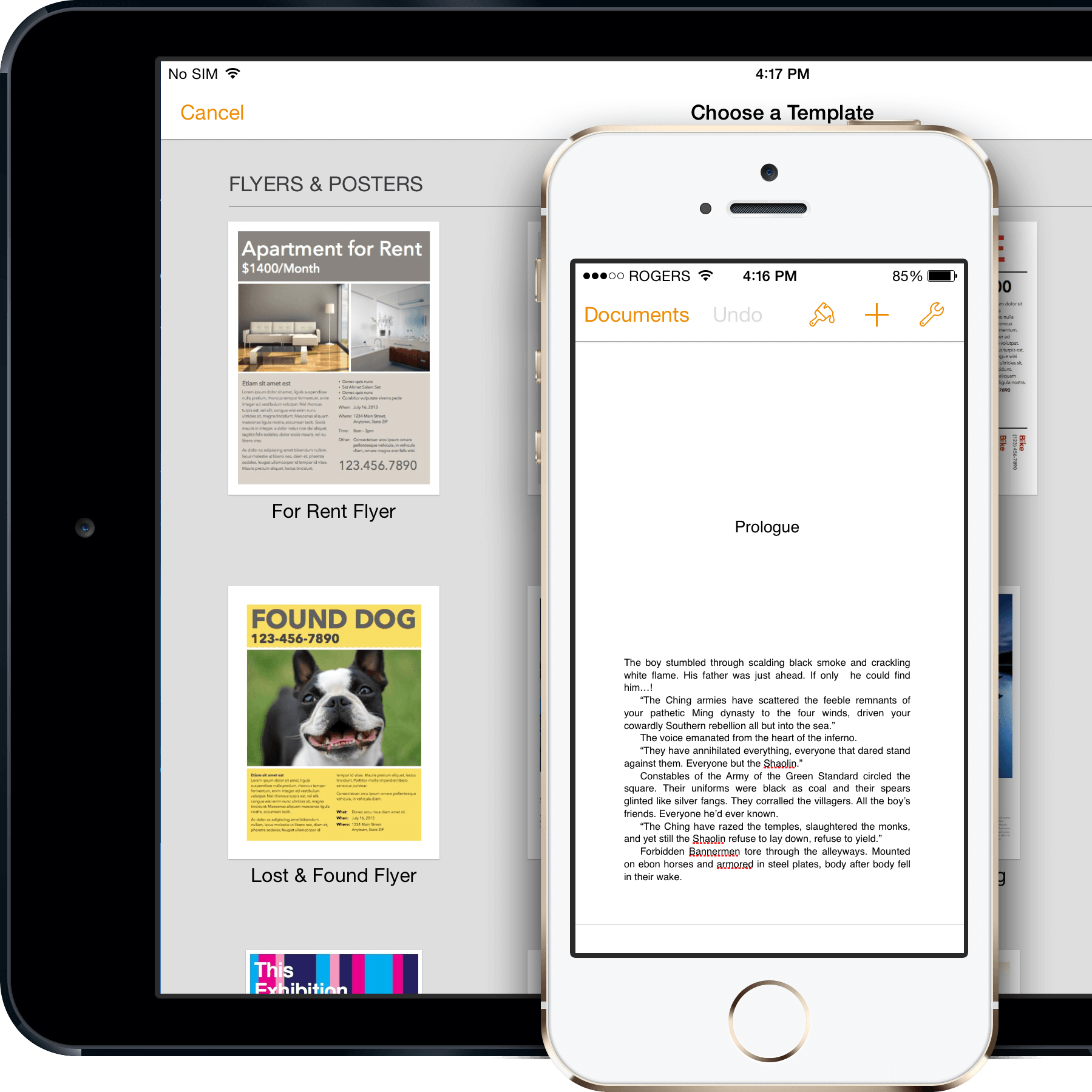
Pages, part of the iWork suite of office and productivity apps for iPhone and iPad, is Apple's answer to word processing, page layout, and document creation. With Pages you can easily and elegantly compose anything and everything from a newsletter to a book, a memo to flyer, essay to resume, poster to card, and much, much more. Apple includes a large assortment of templates to help get you started with most projects, but you can also make any custom layout you like.
Thanks to iCloud you can also sync your Pages documents between your iPhone and iPad, and with Pages for Mac, as well as share and collaborate online via iWork on iCloud on iCloud.com. Essentially, you can start a document or project in Pages for iPhone and pick up right where you left off in Pages for iPad or Pages for Mac.
With an intuitive interface that was built for use on touch screen devices, Pages is not only one of the most feature rich word processing options available, it's one of the best experiences on an iPhone or iPad. If you have colleagues or friends and family members that use Microsoft Office, you can even save your documents in .doc and .docx format if you'd like. This ensures no matter what app someone uses to view your work, you know they won't have problems with file types. The same goes for opening documents from others in Pages. If you do a lot of document editing on your iPad, it may be worth it to take a look at Office for iPad which provides an official app for Microsoft Word. No matter which one you choose, both Pages and Office for iPad are two of the best ways to take your documents with you.
Pages is $4.99 but is made free to any new iPhone, iPod touch, or iPad owner.
- Free - Download now
Latest about Pages

Best iPhone and iPad apps for college students: Start the school year off right!
By Stephen Warwick last updated
As you head back to school, these are some of the top iPhone and iPad apps you need!

Apple's iWork apps for iPhone, iPad, and Mac updated as new Keynote, Numbers, and Pages features debut
By Oliver Haslam published
Apple has updated all of the apps that make up its iWork suite of productivity software across iPhone, iPad, and Mac.

Apple is still set to showcase generative AI later this year — expect to see AI features in Siri, Pages, Apple Music, and more
By Daryl Baxter published
Apple is working on a bunch of AI features set to be baked into some of its apps later this year.

Pages, Numbers, and Keynote updated with a ton of macOS Ventura features
By Joe Wituschek published
Apple has released a number of new features for all three of its iWork apps.

Apple releases updates to Pages, Numbers, and Keynote
By Joe Wituschek published
Apple has released a number of new features for all three of its iWork apps.

Apple updates iWork with live camera views in Keynote and more
By Joe Wituschek published
In addition to live camera views in Keynote, Numbers is finally getting pivot tables and Pages is better optimized for the iPhone.

Apple rolls out updates for Pages, Numbers, and Keynote
By Stephen Warwick published
Apple has today updated all three of its iWork software applications.

Apple takes Pages, Numbers, and Keynote to 11
By Joe Wituschek published
The updates bring new features like the ability for Keynote presenters to see notes, the current slide, and the next slide on a separate screen.

Apple updates iWork apps with new icons and redesign for macOS Big Sur
By Joe Wituschek published
Apple has released updates to Pages, Numbers, and Keynote that include new icons and a refreshed design for macOS Big Sur.
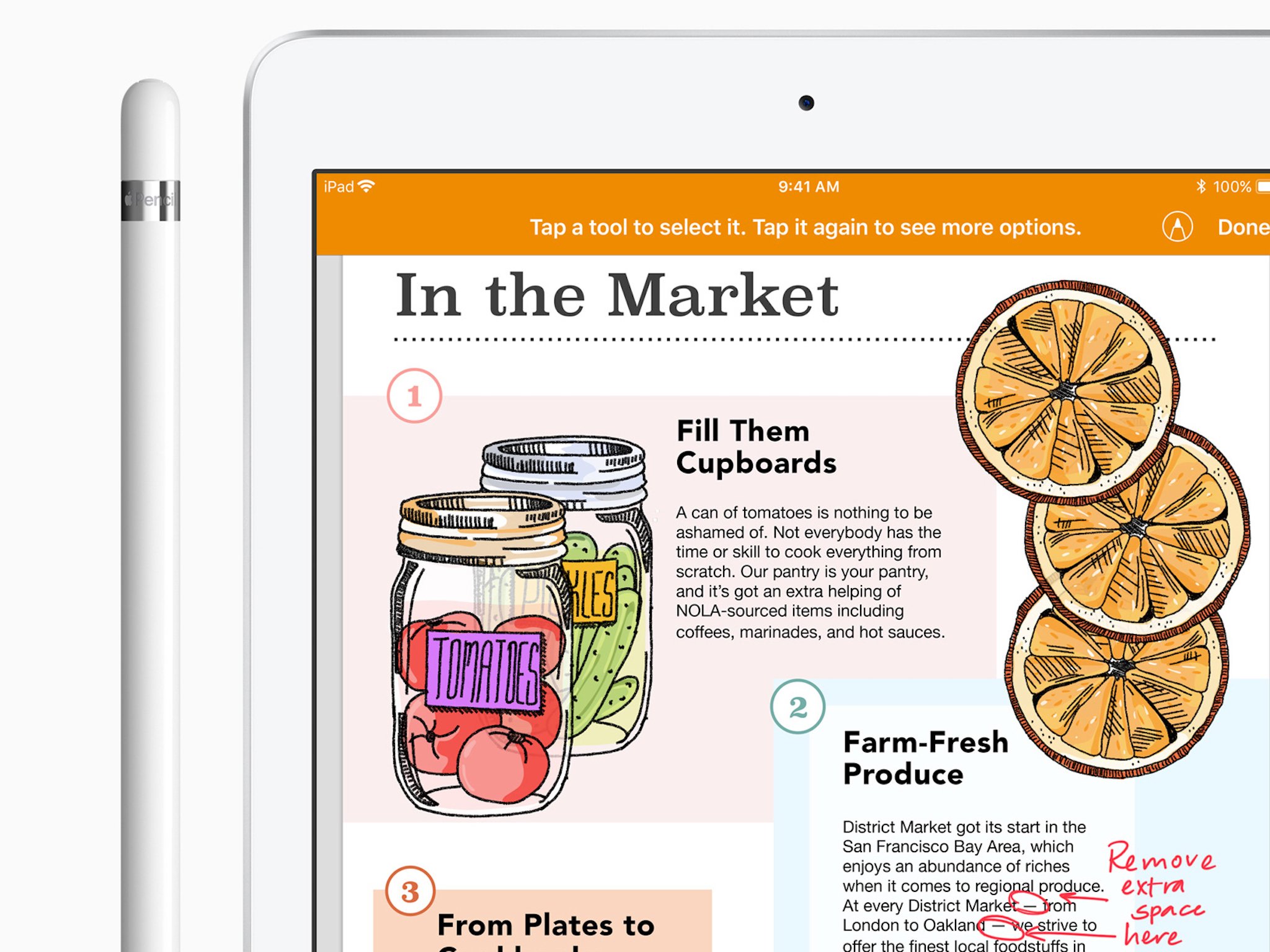
iWork: Everything you need to know
By Tory Foulk last updated
Curious about the iWork suite of apps? Learn everything you need to know about them here!
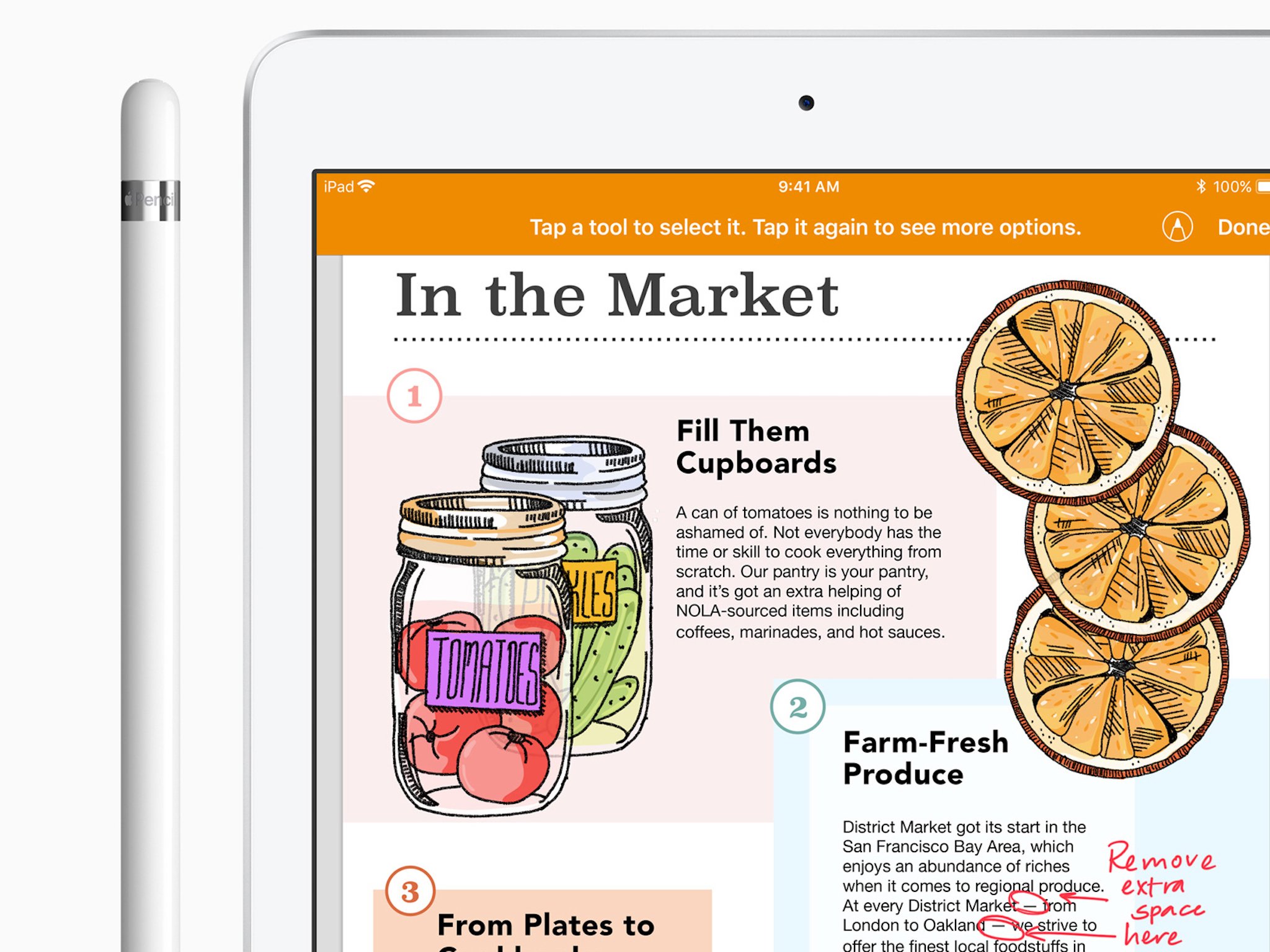
Apple releases new versions of Pages, Numbers, and Keynote
By Joe Wituschek published
Apple has released updates to all of its productivity apps today, bringing new features to Pages, Numbers, and Keynote for all users.

Apple updates iWork and iMovie iPad apps with mouse and trackpad support
By Joe Wituschek published
The new updates to Apple's own Pages, Numbers, Keynote, and iMovie apps bring mouse and trackpad support to iPadOS.

iWork gets Dark Mode and much more in update for iOS 13
By Brandon Russell published
Apple has updated its iWork suite of applications on iOS to take advantage of some of the features introduced in iOS 13.
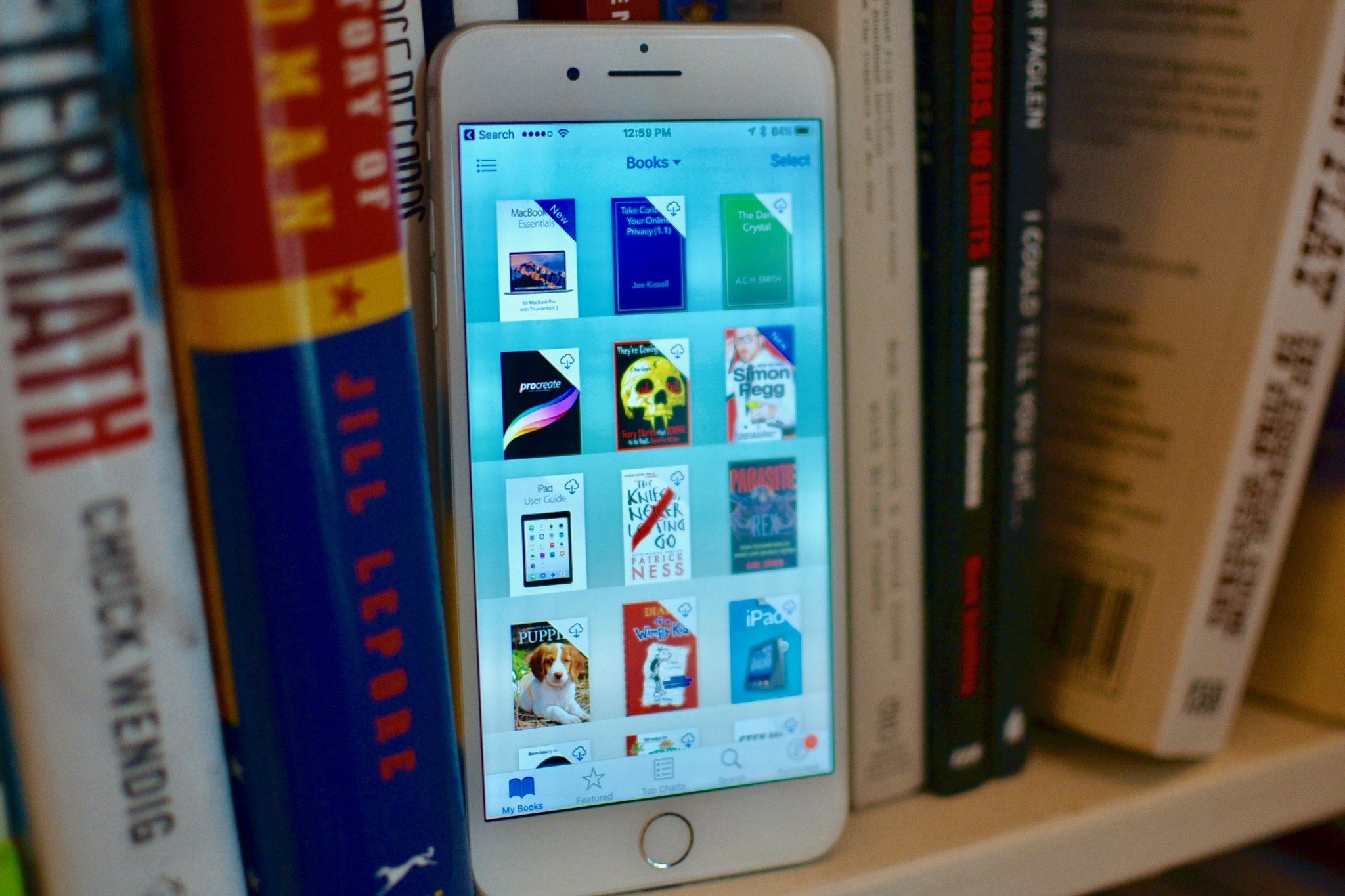
Pages, iBooks Author, and eBooks creation: Everything you need to know
By Serenity Caldwell last updated
Apple’s ebook creation options are still split across multiple apps, but the roadmap is getting clearer.
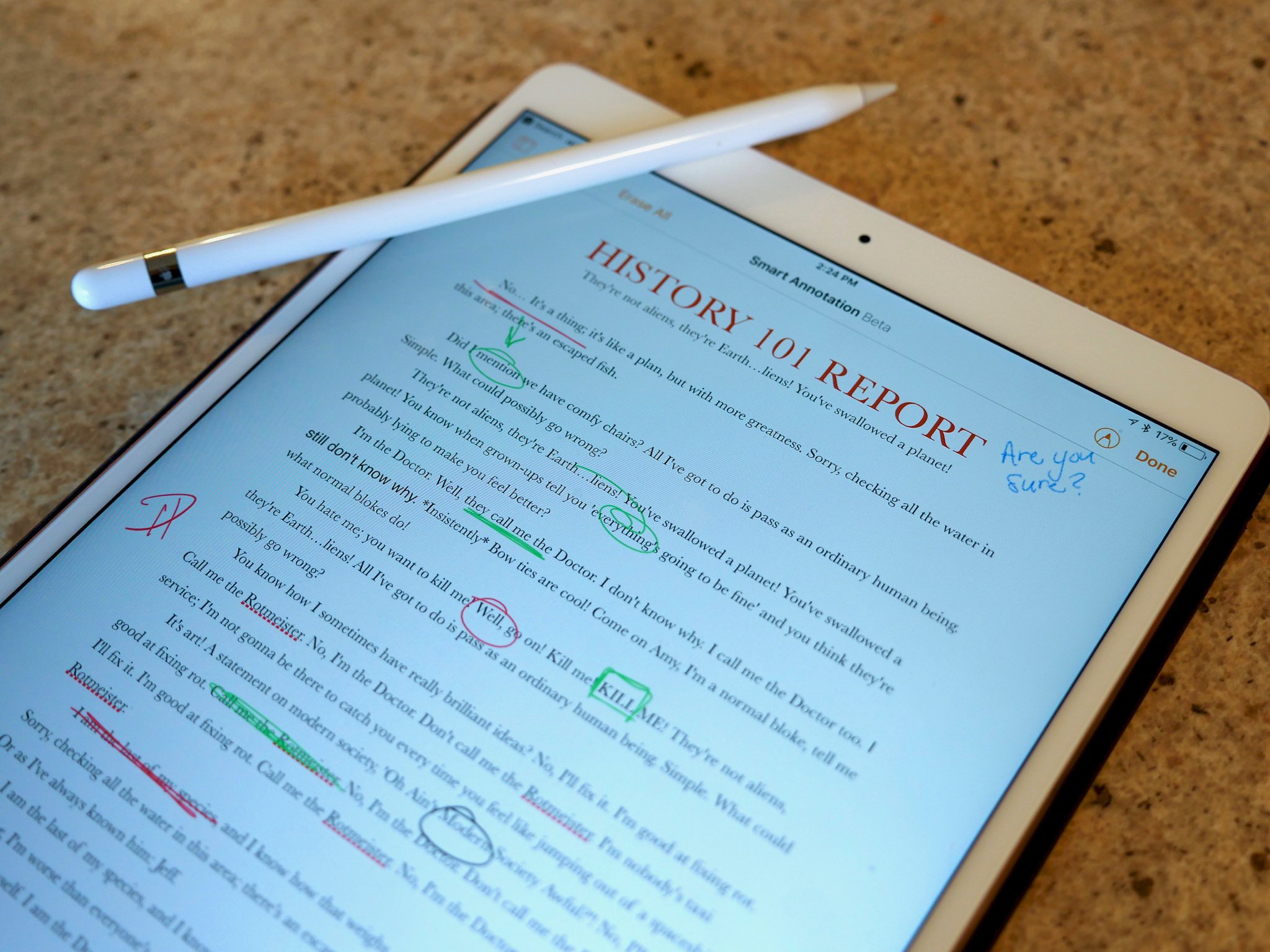
What is Smart Annotation for Pages?
By Mikah Sargent last updated
Smart Annotation is a new tool for Pages that enables dynamic annotations (proof marks, notes, comments) within documents.

How to create an ebook in Pages on iPhone and iPad
By Joseph Keller published
You can use Apple’s Pages app to create and export EPUB format ebooks. Here’s how.
Master your iPhone in minutes
iMore offers spot-on advice and guidance from our team of experts, with decades of Apple device experience to lean on. Learn more with iMore!