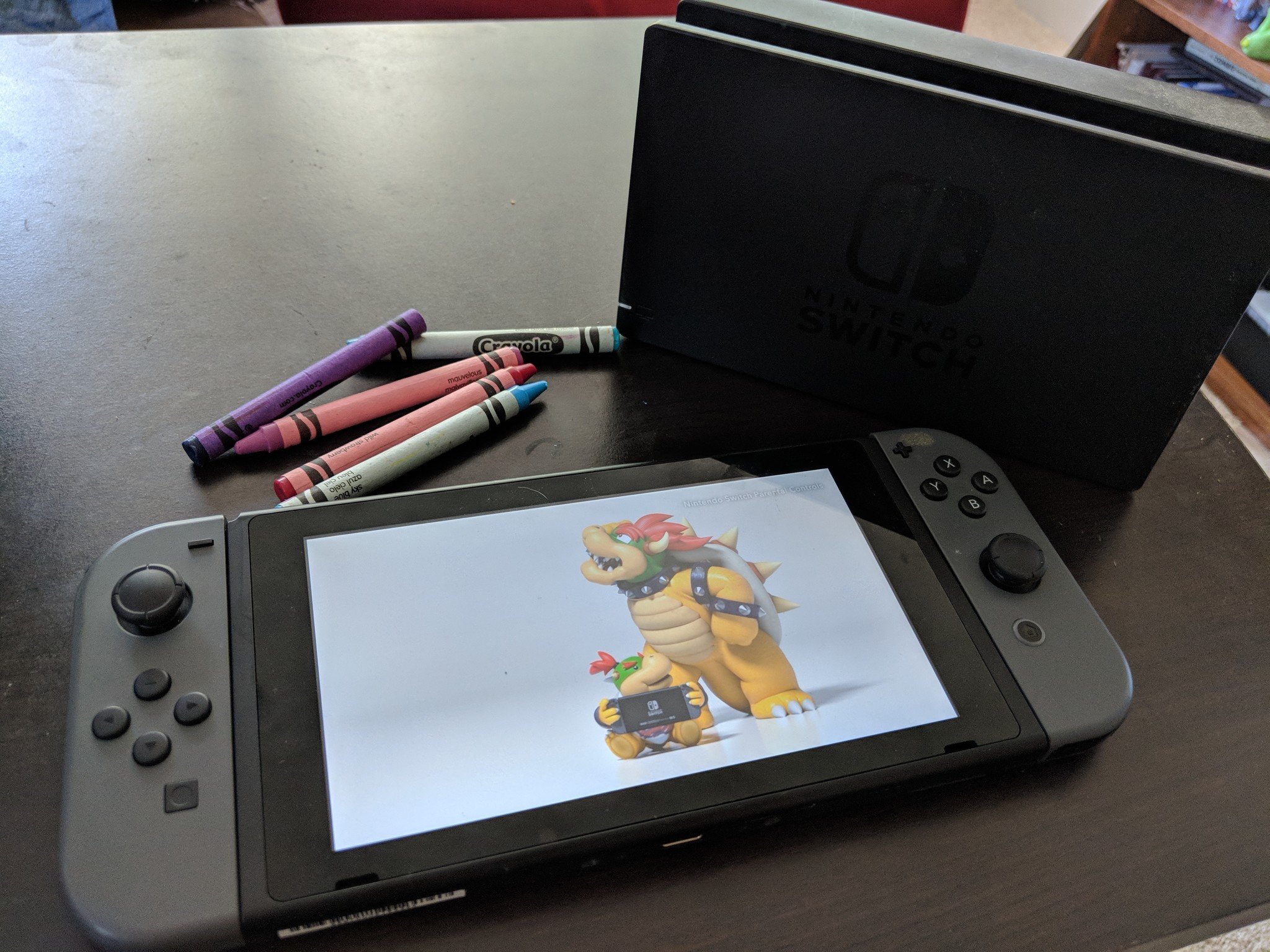Parental Controls
Parental Controls, also known as Restrictions, allow you to set what your children can and can't access on an iPhone, iPod touch, or iPad. With Parental Controls, you can lock out Safari, Camera, FaceTime, Siri, AirDrop, CarPlay, the iTunes, iBooks, Podcasts, or App Stores (including in-app purchases), as well as content by age rating, and the ability to make changes to accounts and other app settings. In other words, they're a way to restrict your children's access to anything and everything you deem inappropriate for them based on their age and sensitivity, and your own best judgement. And they're part of what make iOS devices ideal the ideal computing platform for kids.
Latest about Parental Controls

How to block websites on iPhone and iPad — keep your kids safe on Safari in iOS 17
By Stephen Warwick last updated
iOS 17 has lots of tools to block certain types of websites, specific URLs, or any website except ones you've allowed.
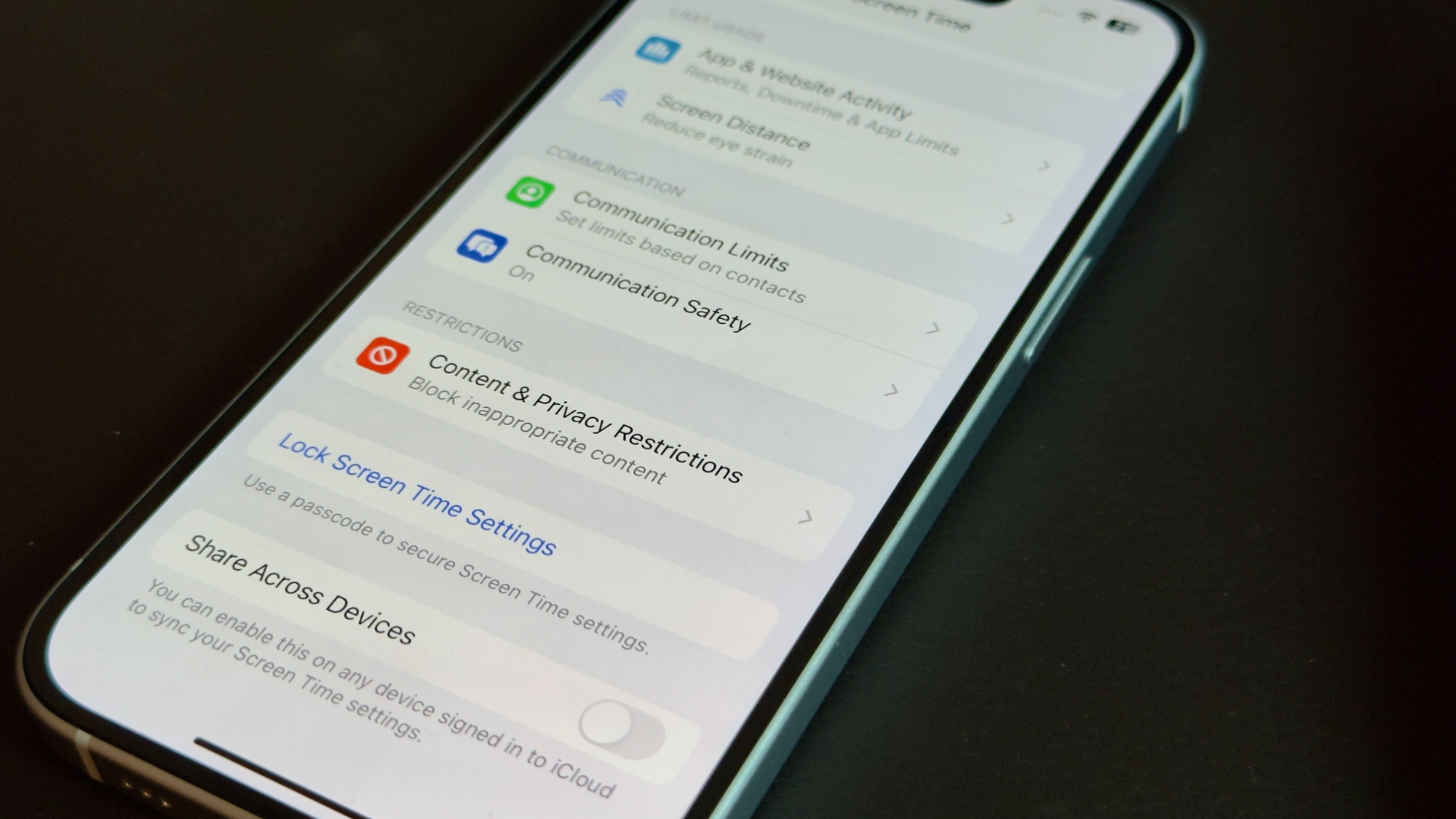
Parental controls for iPhone: How to protect your children in iOS 17
By Stephen Warwick last updated
iOS 17 features parental controls that can used to stop children and young adults from accessing certain apps, websites, and more.

How to set up Screen Time for your child
By Bryan M Wolfe last updated
Limiting your little ones' time on their devices is easier than ever with Screen Time. Here's how to set it up!

How to set up a new iPhone or iPad for your kids
By Bryan M Wolfe published
Here's how to set up the new iPhone or iPad so that it's as fun and safe as possible for your kids!

How to set up parental controls for Apple TV+
By Luke Filipowicz, Adam Oram published
While Apple TV+ does have some content suitable for children, it also has a fair amount of mature content. Here's how to make sure your kids can't watch anything too graphic.

How to whitelist Nintendo Switch games in the Parental Controls app
By Lory Gil, Brendan Lowry, Samuel Tolbert published
You may want to keep the age rating restrictions on for most of your kids' games, but if there's a restricted title they can play, you don't have to turn off Parental Controls to allow it.

How to restrict cellular data with Screen Time on iPhone and iPad
By Luke Filipowicz published
You can prevent others from making changes to how you use your cellular data, so you can rest easy knowing your kids — or anyone else — won't be racking up data charges on your bill.
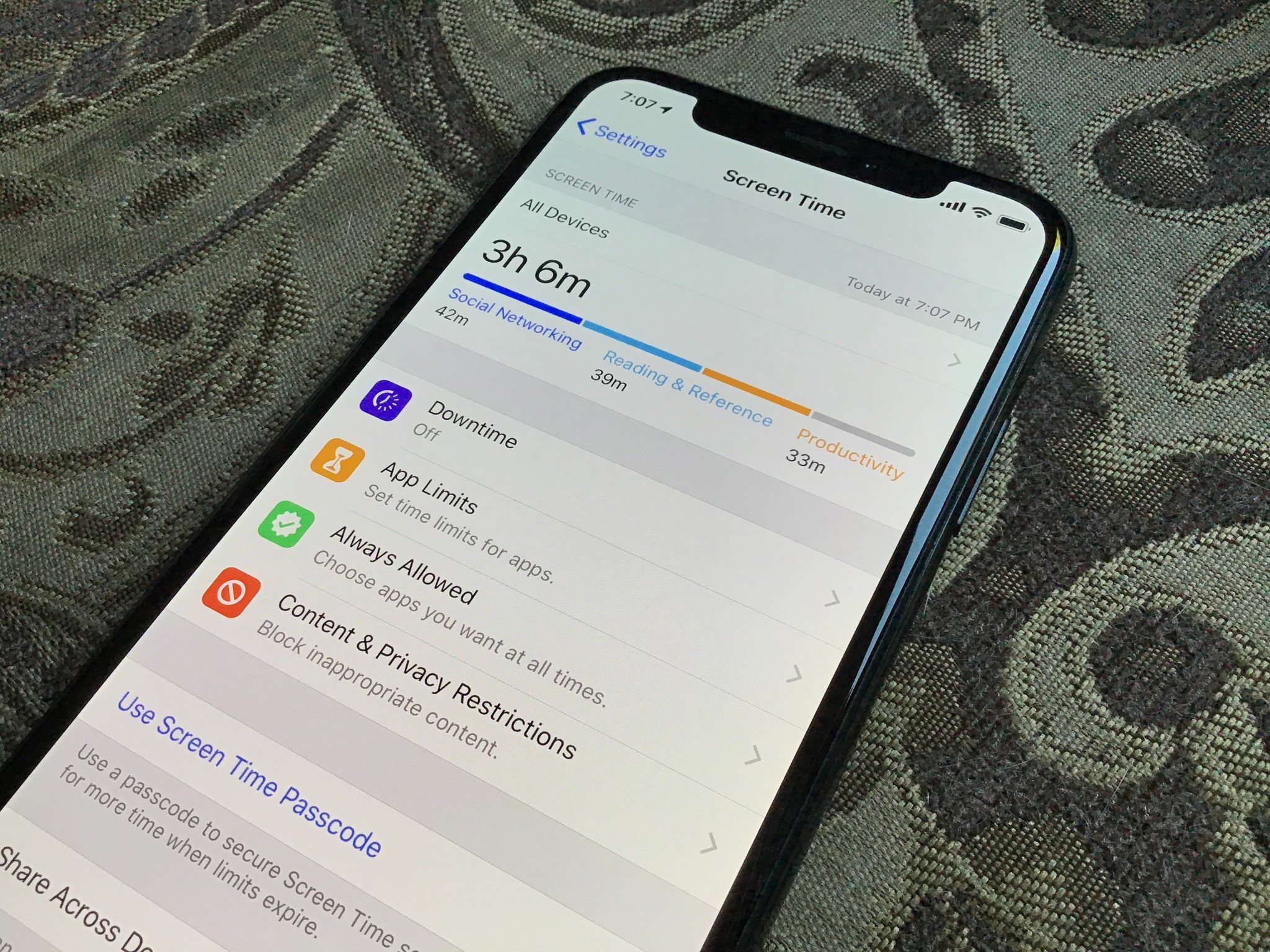
How to restrict account settings and volume control on iPhone and iPad
By Luke Filipowicz published
How do you keep your child from making changes to the account settings or volume on iPhone or iPad? With parental controls!

How to restrict privacy settings with parental controls for iPhone or iPad
By Luke Filipowicz published
Not only can you block apps from accessing your location, contacts, calendars, reminders, photos, etc, but you can also prevent your child from changing those privacy settings.

How to use Screen Time on your Mac
By Bryan M Wolfe published
Get ready, Screen Time is coming to macOS Catalina this fall. Here's what it looks like.

How to use Parental Controls on your Mac: The ultimate guide
By Bryan M Wolfe last updated
Keep your kids safe while they surf, work, and play on the Mac with parental controls.

How to restrict iTunes, iBooks, and more with parental controls for iPhone and iPad
By Luke Filipowicz published
Parental Controls, also known as Restrictions, let you manage which features, apps, and content your kids can and can't access on the iPhone, iPod touch, or iPad.

How to set up Timed Access Control on your Apple AirPort router
By Anthony Casella last updated
How do you limit the times your children can access the internet at home? With Timed Access Control on your AirPort router!

How to turn off and restrict FaceTime on iPhone or iPad
By Mick Symons last updated
FaceTime is automatically activated as part of the overall setup process you go through the first time you turn on a new iPhone, iPod touch, iPad, or Mac.

Screen Time for iPhone and iPad: Everything you need to know!
By Lory Gil last updated
You have more insight and control over how you spend your time with your Screen Time dashboard in iOS 12.

What's changed in Parental Controls: Everything you need to know!
By Lory Gil last updated
What are the big changes has Apple made with Parental Controls in iOS 12? You've got questions. We've got answers.
Master your iPhone in minutes
iMore offers spot-on advice and guidance from our team of experts, with decades of Apple device experience to lean on. Learn more with iMore!