Photoful for iPhone is a new photo gallery app that not only organizes your photos in a way that makes sense, but also lets you do almost all your editing and sharing in one place. The way Photoful organizes photos is also quite similar to the way iOS 7 will organize photos come fall. If you'd like to get a feel for what that'll be like, Photoful can give you a sneak preview right now.
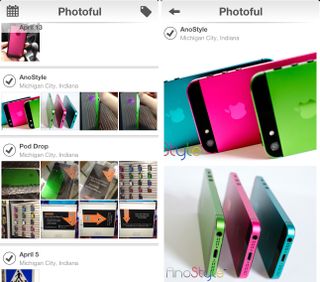
Outside of the beautiful gallery views and easy album creation, Photoful is chock full of useful tools to let you edit and alter your photos to your liking. Photoful supports the ability to create memes in-app without the need of a secondary app, edit things like focus, crop, saturation, contrast, and more. Being able to do all of this in one app means you can eliminate some others, which is always welcome.

Another feature of Photoful is the ability to tag photos however you'd like. Tapping the tag icon in the upper right will give you a list of tags that are pre-generated for you. You can always add your own as well. Tagging photos with these will let you sort photos based on your tags. Basically you'll be able to have two levels of organization. Albums based on places and tags. It's somewhat simliar to how iPhoto on the Mac allows you to have albums and events. In my opinion, the organization that Photoful uses is even smarter yet.
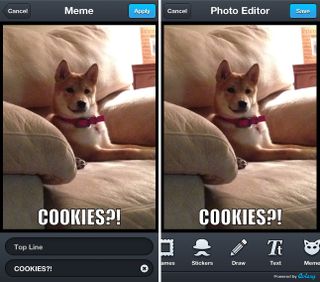
When it comes to sharing, Photoful supports native sharing directly via email, SMS message, Facebook, Twitter, and Instagram. You can choose to upload multiple photos to certain services by just tapping on them in the edit view and choosing share. The one thing that has continuously bothered me about certain Twitter apps is that I can only include one photo. There are some exceptions to this, but for the most part, it's one photo unless you want to use another image sharing service.
The good
- Great interface that gives users a similar taste to what iOS 7 has in store
- One flick deletion of photos, just flick the photo to the side to delete it
- Synchronizes with your native Photos app so your photos are up to date in both places
- Lots of editing option, some necessary and some just for fun
The bad
- No complaints
The bottom line
Photoful does an amazing job of displaying photos in a way that makes sense. Bundle that with some basic editing tools, filters, and great organization options, and you've got a winner. Due to the way Photoful organizes photos much better than any default solution, I can see myself using it in conjunction with the native Photos app for a long time to come.
- Free - Download Now
iMore senior editor from 2011 to 2015.

