Quip lets you collaborate on documents in real time on iPhone, iPad, and the web

Quip is a new word processing app that puts an emphasis on collaboration. Calling itself a "modern word processor", Quip lets you create documents and check-lists easily on the iPhone, iPad, and in a desktop browser. Editing is simple, and on iPhone and iPad, the formatting controls appear on top of the keyboard. You can add contacts to Quip, letting you share and collaborate on documents. Multiple people can edit the same document at the same time from any device. Work with a spouse on a grocery list, or a team from work or school on a report, all in real-time.
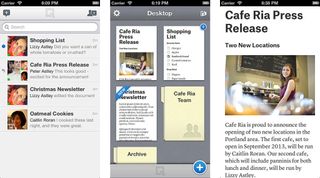
You can message everyone working on a particular document, with chats appearing in the news feed, along with every other change in the document, like the addition of a new team member or any edit that anyone makes. There are also read receipts so you can see who has read your edits. Check the inbox to see what changes might have happened while you were away. Changes to a document will be indicated by a greed square on that document in the inbox. Finally, even though Quip puts the focus on real-time editing anywhere, the app does support offline editing for those times when you just can't find a connection.

For anyone looking for a solid tool for collaborative document editing, or if you just want your private documents to sync in real time, Quip is definitely worth a look. Right now, in the beginning, it's just text documents, but one can imagine that spreadsheets and presentations would be on the minds of the Quip team. Quip is free to use, and the universal app for iPhone and iPad is available on the App Store right now.
- Free - Download Now
Source: Quip
Master your iPhone in minutes
iMore offers spot-on advice and guidance from our team of experts, with decades of Apple device experience to lean on. Learn more with iMore!
Joseph Keller is the former Editor in Chief of iMore. An Apple user for almost 20 years, he spends his time learning the ins and outs of iOS and macOS, always finding ways of getting the most out of his iPhone, iPad, Apple Watch, and Mac.



