Reeder, the popular RSS reader app for iPhone, has been updated to version 3.0 and brings with it an updated user interface and some new options and features that make an already great RSS app even better than before.
The first thing you'll notice is that the app icon has completely changed. It's a lot more sharper, especially on a retina display, and stands out a lot more than before. After launching the app you'll notice the entire interface has also gotten a makeover. If you've used Reeder before you won't have to worry about learning your way around the app as the layout is pretty much the same.
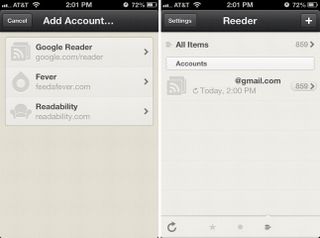
Your main feed page will show all the subscription services you currently use. Tapping the "+" sign in the upper right hand corner will allow you to add another service. You can choose from adding a Google Reader account, a Readability account, and new to version 3.0 is Fever feeds. Just tap on any of the three services and type in your credentials. Reeder will automatically start bringing down your subscriptions and feeds.
After adding all your accounts you can tap into any one of them or view them altogether through the All Items option at the top. The main navigation and layout remains the same and you can navigate through favorites, unread, and all articles by using the tabs along the bottom. You can also choose what you want swiping an article title left and right will do. You can choose to star articles, mark them unread/read, or send them to a service of your choice.
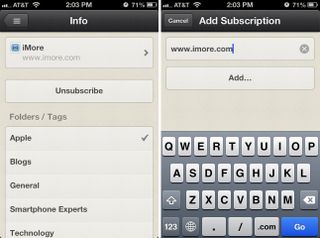
The biggest feature of Reeder 3.0 for iPhone is the ability to now natively add and remove subscriptions from Google Reader. Once in your Google Reader list just tap the "+" sign in the upper right to add a feed. Tap in the URL to the feed you'd like to add, categorize it, and click done. It'll now sync just like your other feeds. If you want to unsubcribe to a feed through Google Reader just go into that feed's articles list, tap the logo in the upper right and tap unsubscribe.

The Settings section hasn't changed much but adds a few new options for new services such as Fever. You can configure all your sharing services and social services quickly and easily through Settings as well. Tap into App Settings to further configure how you want Reeder to behave and treat articles such as how long you want to keep read items, whether or not you'd like Reeder to cache images, or how many days back you'd like it to sync. Nothing too much has changed here.
The good
- Beautiful new interface that makes Reeder even cleaner than before
- Native subscribing and unsubscribing via Google Reader is an awesome edition and one many have been waiting for
- Updated app icon is even better than the current
- Fever support is an addition many will appreciate
- The overall responsiveness of the app seems more snappy
The bad
- iPad version hasn't been updated yet, hopefully that will be next
- Facebook integration has been pulled (this will be coming back in a later update)
The bottom line
The updated version of Reeder has made an already great app even better. Native Google Reader integration for subscribing and unsubscribing is not only a great addition but the developer managed to keep it clean, simple, and easy to figure out.
Reeder was already one of the best RSS reader apps for iPhone available in the App Store. The new version of Reeder may earn it the title of the best RSS app for iPhone. Hopefully the iPad version will get the same update in the near future.
$2.99 - Download Now
iMore senior editor from 2011 to 2015.




