Rocket lets you use Slack-style emoji entry anywhere on your Mac
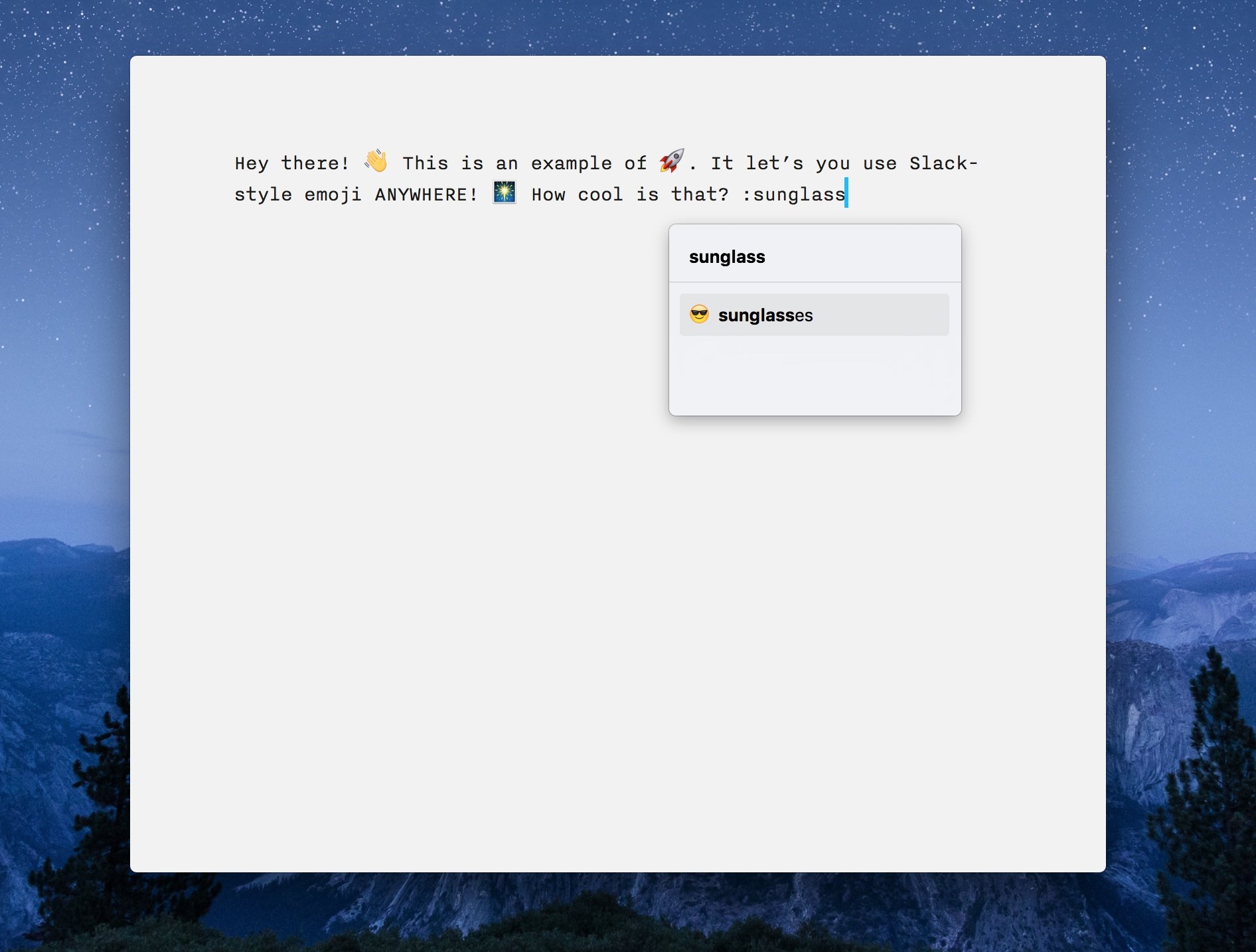
If you're a regular Slack user, chances are you're very familiar with how the app lets you quickly enter emoji by typing, rather than scrolling through a list. And if you happen to consider yourself a fan of that style, you can now use Slack's emoji shortcuts anywhere on your Mac thanks to a handy little tool called Rocket.
Rocket makes it easy to enter emoji on your Mac, especially if you're already used to typing out the shortcuts in Slack itself. You simply start typing out the emoji you want just as you would in slack (:wave: for example) and box with related emoji will pop up under what you're typing. Just hit enter on the emoji you want and it'll be entered wherever you're typing.
It's important to note that you will have to give Rocket accessibility permissions in your settings for it to work. Simply install the DMG file, then head to the "Privacy" section of System Preferences and check the box next to Rocket, and you should be off to the races.
It's a simple app, but incredibly fun if you're already a fan of Slack's emoji implementation. If you're interested, you can download Rocket from developer Matthew Palmer's website at the link below.
- Free - Download Now
Master your iPhone in minutes
iMore offers spot-on advice and guidance from our team of experts, with decades of Apple device experience to lean on. Learn more with iMore!

